Shiro官方快速入门10min例子源码解析框架2-Session
Shiro自身维护了一套session管理组件,它可以独立使用,并不单纯依赖WEB/Servlet/EJB容器等环境,使得它的session可以任何应用中使用。
2-Session)主要介绍在quickstart例子中从获取Subject后,由初始化获取Session并写入读出session参数的完整过程。
同样,本篇本文使用的是shiro 1.3.2版本,配合源码最佳~
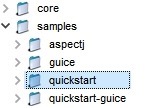
Shiro自身提供了SessionManager的三种实现来支持不同的模式
DefaultSessionManager:Shiro自身维护的session,可在普通应用环境使用
DefaultWebSessionManager:独立提供在shiro-web包中,继承SessionManager,并额外支持WEB相关方法
ServletContainerSessionManager:使用Servlet容器提供Session管理,提供少量额外方法
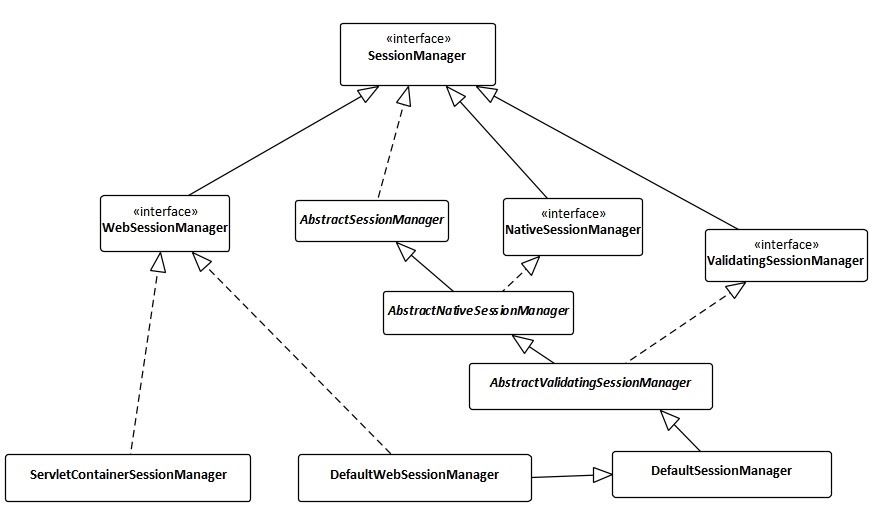
在samples-quickstart例子中使用到的是DefaultSessionManager。
篇1(Shiro官方快速入门10min例子源码解析框架1-初始化)中,1.2节DefaultSecurityManager是DefaultSessionManager的子类,在初始化DefaultSecurityManager时一同初始化DefaultSessionManager
在获取到Subject后,继续看samples-quickstart的代码如何获取和设置Session
Subject currentUser = SecurityUtils.getSubject();
2.1下一步是获取Session,调用Subject的getSession方法
Session session = currentUser.getSession();
DelegatingSubject中,getSession()若无参数,则调用getSession(true),如果不需要Shiro 的Session功能可以调用getSession(false),
public Session getSession() {
return getSession(true);
}
调用DelegatingSubject.getSession(true),前半部分是日志,及isSessionCreationEnabled()判断(默认为ture)
public Session getSession(boolean create) {
if (log.isTraceEnabled()) {
log.trace("attempting to get session; create = " + create +
"; session is null = " + (this.session == null) +
"; session has id = " + (this.session != null && session.getId() != null));
}
if (this.session == null && create) {
//added in 1.2:
if (!isSessionCreationEnabled()) {
String msg = "Session creation has been disabled for the current subject. This exception indicates " +
"that there is either a programming error (using a session when it should never be " +
"used) or that Shiro's configuration needs to be adjusted to allow Sessions to be created " +
"for the current Subject. See the " + DisabledSessionException.class.getName() + " JavaDoc " +
"for more.";
throw new DisabledSessionException(msg);
}
log.trace("Starting session for host {}", getHost());
SessionContext sessionContext = createSessionContext();
Session session = this.securityManager.start(sessionContext);
this.session = decorate(session);
}
return this.session;
}
主要在后半部分sessionContext、session获取,及decorate过程
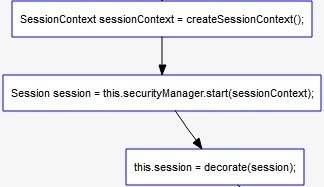
2.1.1获取默认空白sessonContext,其为map的子类,
2.1.2构建session将sessionContext绑定到其中
2.1.3包装session
2.1.2调用SessionsSecurityManager.start 其中sessionManager是DefaultSessionManager的实例
public Session start(SessionContext context) throws AuthorizationException {
return this.sessionManager.start(context);
}
其调用父类AbstractNativeSessionManager中的start方法
public Session start(SessionContext context) {
Session session = createSession(context);
applyGlobalSessionTimeout(session);
onStart(session, context);
notifyStart(session);
//Don't expose the EIS-tier Session object to the client-tier:
return createExposedSession(session, context);
}
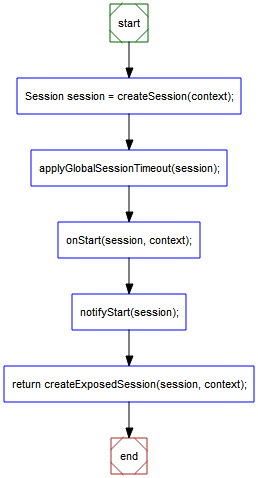
2.1.2.1构建Session
2.1.2.2设置session过期时间
2.1.2.3onStart操作,作为session监听器点(本例无监听器
2.1.2.4调用监听器onStart(本例无监听器
2.1.2.5创建
2.1.2.1继而AbstractNativeSessionManager.createSession()调用AbstractValidatingSessionManager.createSession() 启用session的验证功能,
protected Session createSession(SessionContext context) throws AuthorizationException {
enableSessionValidationIfNecessary();
return doCreateSession(context);
}
继续调用DefaultSessionManager.doCreateSession(),DefaultSessionManager调用newSessionInstance,
protected Session doCreateSession(SessionContext context) {
Session s = newSessionInstance(context);
if (log.isTraceEnabled()) {
log.trace("Creating session for host {}", s.getHost());
}
create(s);
return s;
}
获得SimpleSessionFactory工厂后构建调用SimpleSessionFactory.createSession()
此时session中只有时间戳、session失效时间等信息
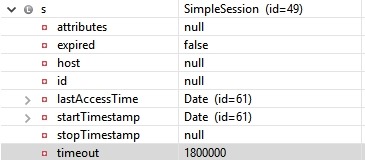
继而调用DefaultSessionManager.create() 持久化session(由于例子中未设置外部DAO则使用的是MemorySessionDAO实例
protected void create(Session session) {
if (log.isDebugEnabled()) {
log.debug("Creating new EIS record for new session instance [" + session + "]");
}
sessionDAO.create(session);
}
这一步中会 为session生成一个UUID作为sessionID,并保存到session中,调用storeSession()将session 及其ID保存在MemorySessionDAO实例中的一个ConcurrentMap sessions中
protected Serializable doCreate(Session session) {
Serializable sessionId = generateSessionId(session);
assignSessionId(session, sessionId);
storeSession(sessionId, session);
return sessionId;
}
最后成功返回session
2.1.2.2依据全局session过期时间设置session并更新到sessionDAO
protected void applyGlobalSessionTimeout(Session session) {
session.setTimeout(getGlobalSessionTimeout());
onChange(session);
}
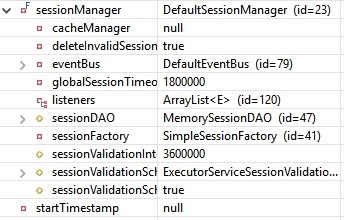
2.1.2.5
将SimpleSession转化为外部可用的DelegatingSession
protected Session createExposedSession(Session session, SessionContext context) {
return new DelegatingSession(this, new DefaultSessionKey(session.getId()));
}
2.1.3将session包装成统一的StoppingAwareProxiedSession,后续通过委托操作session内的方法
protected Session decorate(Session session) {
if (session == null) {
throw new IllegalArgumentException("session cannot be null");
}
return new StoppingAwareProxiedSession(session, this);
}
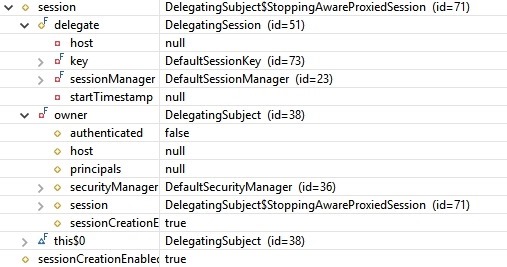
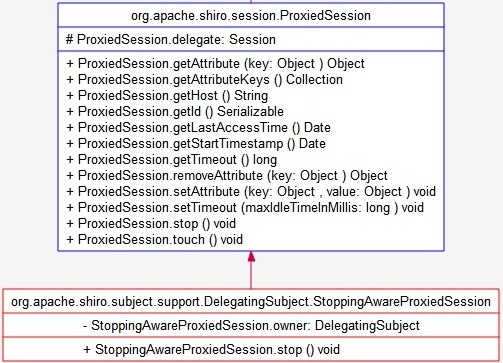
最后各处返回得到session
2.2在session中插入值
session.setAttribute("someKey", "aValue");
调用StoppingAwareProxiedSession父类方法ProxiedSession.setAttribute(),其中
public void setAttribute(Object key, Object value) throws InvalidSessionException {
delegate.setAttribute(key, value);
}
继而调用DelegatingSession.setAttribute(),其中调用并调用AbstractNativeSessionManager.setAttribute(),参数sessionKey为当前DelegatingSession的sessionKey
public void setAttribute(SessionKey sessionKey, Object attributeKey, Object value) throws InvalidSessionException {
if (value == null) {
removeAttribute(sessionKey, attributeKey);
} else {
Session s = lookupRequiredSession(sessionKey);
s.setAttribute(attributeKey, value);
onChange(s);
}
}
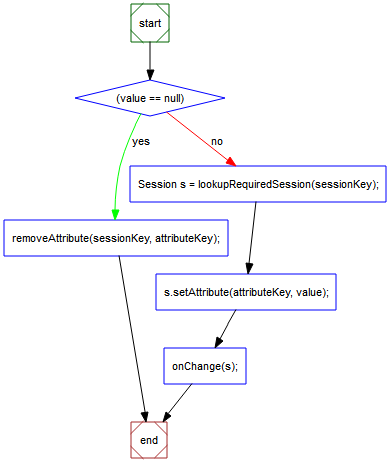
2.2.1判断来值是否为空
2.2.2.1
lookupRequiredSession(sessionKey)经过一系列过程,获得sessionId,依据sessionId由sessionDAO从DAO中获取simplesession实例
2.2.2.2空则删除对应的session参数
2.2.3获得的session设置参数
2.2.4sessionDAO中更新session
2.2在session中查找值
String value = (String) session.getAttribute("someKey");
调用StoppingAwareProxiedSession父类方法ProxiedSession.getAttribute(),
public Object getAttribute(Object key) throws InvalidSessionException {
return delegate.getAttribute(key);
}
与setAttribute()类似,从DAO中依据由sessionKey得到的sessionID获得SimpleSession的实例,再调用其getAttribute方法获得参数
public Object getAttribute(SessionKey sessionKey, Object attributeKey) throws InvalidSessionException {
return lookupRequiredSession(sessionKey).getAttribute(attributeKey);
}
至此一个简单的Session获取及参数写入读取便完成了
参考:
http://shiro.apache.org/10-minute-tutorial.html
http://shiro.apache.org/session-management.html
http://www.apache.org/dyn/closer.cgi/shiro/1.3.2/shiro-root-1.3.2-source-release.zip
转载请注明作者及来源:https://www.cnblogs.com/codflow/
Shiro官方快速入门10min例子源码解析框架2-Session的更多相关文章
- Shiro官方快速入门10min例子源码解析框架3-Authentication(身份认证)
在作完预备的初始化和session测试后,到了作为一个权鉴别框架的核心功能部分,确认你是谁--身份认证(Authentication). 通过提交给shiro身份信息来验证是否与储存的安全信息数据是否 ...
- Shiro官方快速入门10min例子源码解析框架1-初始化
Shiro,一个易用的Java安全框架,主要集合身份认证.授权.加密和session管理的功能. 这系文章主要简介Shiro架构,并通过官方的quickstart例程分析最简实现下Shiro的工作流程 ...
- Orleans例子源码
这是Orleans系列文章中的一篇.首篇文章在此 我共享以下我现在写教程的简单的Orleans例子源码. 这个代码已经是我为了写word改动过了的.不过大体内容是通用的. 我写博客总体想法是:去除所有 ...
- 【Activiti工作流引擎】官方快速入门demo
Activiti官方快速入门demo 地址: https://www.activiti.org/quick-start 0. 版本 activiti 5.22.0 JDK 1.8 1. 介绍 这个快速 ...
- 分布式 PostgreSQL 集群(Citus),官方快速入门教程
多租户应用程序 在本教程中,我们将使用示例广告分析数据集来演示如何使用 Citus 来支持您的多租户应用程序. 注意 本教程假设您已经安装并运行了 Citus. 如果您没有运行 Citus,则可以使用 ...
- 使用C#类向数据库添加数据的例子源码
在上一篇中,增加了sql server数据库操作类SqlOperator,用于操作sql server数据库.还有一个SqlStringHelper类,用于处理sql语句的单引号.那么这两个类怎么使用 ...
- jackson官方快速入门文档
官方地址: http://jackson.codehaus.org/ http://wiki.fasterxml.com/JacksonInFiveMinutes http://wiki.faster ...
- TodoMVC中的Backbone+MarionetteJS+RequireJS例子源码分析之一
Marionette牵线木偶,Backbone是脊骨的意思,Marionette是基于Backbone做扩展库,可以理解为把脊骨骨架绑线扯着变成牵线木偶动起来哈哈,使backbone更易使用呵呵! 构 ...
- Android例子源码非第三方实现根据字母排序的城市列表
values 下dimens.xml <resources> <!-- Default screen margins, per the Android Design guidelin ...
随机推荐
- Servlet(汇聚页)
Servlet(汇聚页) --------------------------------------------------------------------------------------- ...
- ObjectARX动态添加AutoCAD传统下拉菜单入门篇(一)
ObjectARX动态添加传统下拉菜单入门篇 图文by edata , 转载注明出处 http://www.cnblogs.com/edata AutoCAD 添加传统下拉菜单有很多种方式,比较典型 ...
- SSH登陆验证绕过漏洞(cve-2018-10933)
名称: SSH登陆验证绕过漏洞 CVE-ID: cve-2018-10933 EXPLOIT-DB: https://www.exploit-db.com/exploits/45638/ 平台: Li ...
- ckeditor4.5.11+ckfinder_java2.6.2配置
http://blog.csdn.net/skyman1942/article/details/52537100 1.环境说明: 日期:2016-09-14 工具:ckeditor_4.5.11+ck ...
- ansible api2.0 多进程执行不同的playbook
自动化运维工具:ansible 多进程调用ansible api的应用场景: 应用系统检查 一个应用系统可能具有20—50台服务器的集群,初步的系统层面检查可以用一个统一的playbook来检查, ...
- 架构师养成记--34.Redis持久化
---恢复内容开始--- redis是一个支持持久化的内存数据库,也就是搜redis需要经常将内存中的数据同步到硬盘来保证持久化.redis持久化有两种方式. snapshotting(快照)默认方式 ...
- FlowPortal-BPM——移动手机端配置与IIS发布
一.移动手机端配置 (1)VS打开文件夹iAnyWhere,配置config文件 (2)BPM-Web文件config中设置(设置为外网网址) 二.BPM设置 勾选移动审批可以设置要展示的字段信息,修 ...
- 《Implementing QuantLib》译后记
目录 <Implementing QuantLib>译后记 初心 瞎忙 收获 彩蛋 展望 就在几天之前,经历了一年时间断断续续的坚持,<Implementing QuantLib&g ...
- 等价类计数问题(Polya定理和burnside引理)
零.约定: (置换等名词会在前置知识中有解释) \(1.\)在本文中,题目要求的染色方案等统称为"元素". \(2.\)两个元素严格相等我们记做"\(=\)", ...
- js数字格式化为千分位
方法1: 浏览器自带的一个方法 const num=12345.6789 num.toLocaleString();=>"12,345.679" 方法2: 正则匹配 func ...
