android studio高德地图的显示于定位(附带逆地理编码围栏)
首先注册高德成为开发者(打开高德地图,点击底部的开发者平台),创建应用,按照要求填写相应信息
网站:http://lbs.amap.com/api/android-sdk/guide/create-project/get-key
途中包含了发布版的SHA1安全码和测试版SHA1安全码,两者的值可以看
照做就一定会获取的。

这里我讲发布版和调试版都用的relase版本的sha1
之后再去下载相应的Jar包,这里我用的是
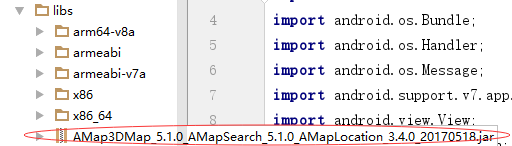 3D地图的jar包
3D地图的jar包
注意:2D地图的jar包,与3D地图的jar包因为接口有一样的,导致冲突无法使用。
在jnilibs下放入一下文件

因为有些人的android studio无法显示,但又不报错(我就这样)。你就需要将以上红圈类容放入libs,才能显示
之后在
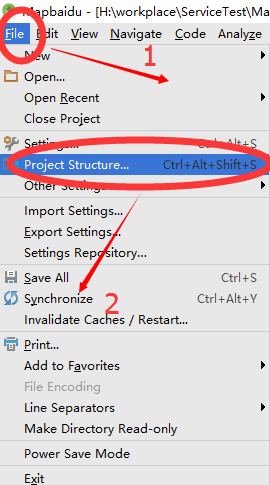
将导入的jar包添加到类包;
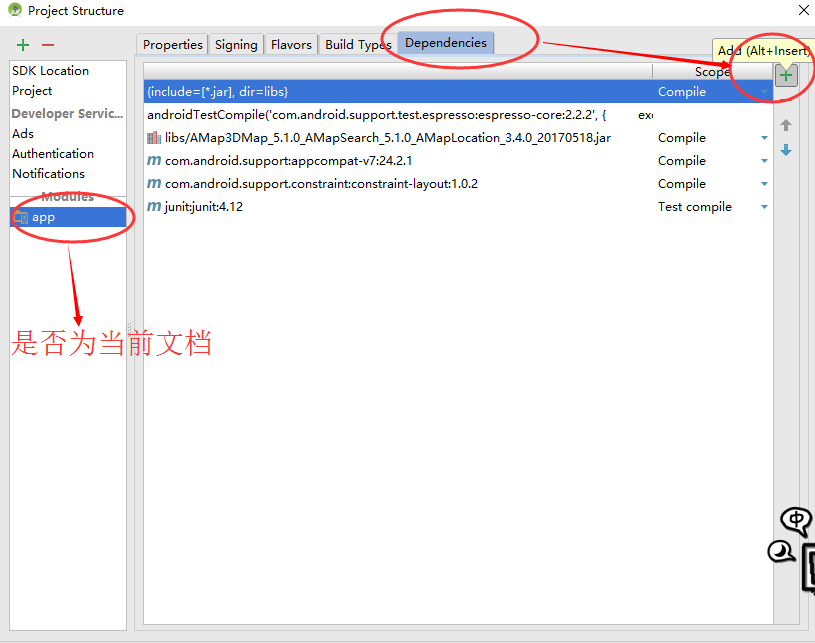
选择 ,找到于自己名字一样的Jar,添加就可以了。之后检查在build.gradle 是否添加了以下类容
,找到于自己名字一样的Jar,添加就可以了。之后检查在build.gradle 是否添加了以下类容
compile files('libs/AMap3DMap_5.1.0_AMapSearch_5.1.0_AMapLocation_3.4.0_20170518.jar')
compile 'com.android.support:appcompat-v7:24.2.1'
compile 'com.android.support.constraint:constraint-layout:1.0.2'
testCompile 'junit:junit:4.12'
并且设置jar包的位置为libs
dependencies {
compile fileTree(include: ['*.jar'], dir: 'libs')
androidTestCompile('com.android.support.test.espresso:espresso-core:2.2.2', {
exclude group: 'com.android.support', module: 'support-annotations'
})
在androidManifest.xml中添加自己的添加权限
<!-- 用于进行网络定位 -->
<uses-permission android:name="android.permission.ACCESS_COARSE_LOCATION" />
<!-- 用于访问GPS定位 -->
<uses-permission android:name="android.permission.ACCESS_FINE_LOCATION" />
<!-- 用于获取运营商信息,用于支持提供运营商信息相关的接口 -->
<uses-permission android:name="android.permission.ACCESS_NETWORK_STATE" />
<!-- 用于访问wifi网络信息,wifi信息会用于进行网络定位 -->
<uses-permission android:name="android.permission.ACCESS_WIFI_STATE" />
<!-- 用于获取wifi的获取权限,wifi信息会用来进行网络定位 -->
<uses-permission android:name="android.permission.CHANGE_WIFI_STATE" />
<!-- 用于访问网络,网络定位需要上网 -->
<uses-permission android:name="android.permission.INTERNET" />
<!-- 用于读取手机当前的状态 -->
<uses-permission android:name="android.permission.READ_PHONE_STATE" />
<!-- 用于写入缓存数据到扩展存储卡 -->
<uses-permission android:name="android.permission.WRITE_EXTERNAL_STORAGE" />
<!-- 用于申请调用A-GPS模块 -->
<uses-permission android:name="android.permission.ACCESS_LOCATION_EXTRA_COMMANDS" />
<!-- 用于申请获取蓝牙信息进行室内定位 -->
<uses-permission android:name="android.permission.BLUETOOTH" />
<uses-permission android:name="android.permission.BLUETOOTH_ADMIN" />
添加自己的key
<meta-data
android:name="com.amap.api.v2.apikey"
android:value="你的key" />
添加定位方法
<service android:name="com.amap.api.location.APSService" />
在Activity_main.xml中添加
<TextView
android:layout_width="match_parent"
android:layout_height="wrap_content"
android:id="@+id/text1"/>
<com.amap.api.maps.MapView
android:layout_width="fill_parent"
android:layout_height="fill_parent"
android:id="@+id/map">
</com.amap.api.maps.MapView>
在MainActivty的主代码
public class MainActivity extends AppCompatActivity implements AMapLocationListener,GeocodeSearch.OnGeocodeSearchListener {
private Button button;
private AMapLocationClient locationClient = null;
private AMapLocationClientOption locationOption = null;
private TextView textView;
private String[] strMsg;
private com.amap.api.maps.AMap aMap;
private MapView mapView;
private GeocodeSearch geocoderSearch;
private Marker geoMarker;
private static LatLonPoint latLonPoint;
@Override
protected void onCreate(Bundle savedInstanceState) {
super.onCreate(savedInstanceState);
setContentView(R.layout.activity_main);
textView = (TextView)findViewById(R.id.text1);
textView = (TextView)findViewById(R.id.textView2);
button=(Button)findViewById(R.id.button);
mapView = (MapView) findViewById(R.id.map);
mapView.onCreate(savedInstanceState);// 此方法必须重写
Location();
final Intent intent=new Intent();
intent.setAction("Utils");
button.setOnClickListener(new View.OnClickListener() {
@Override
public void onClick(View v) {
Bundle data =new Bundle();
data.putString("msg","签到成功");
intent.putExtra("data",data);
sendBroadcast(intent);
}
});
}
private void initMap(){
if (aMap == null) {
aMap = mapView.getMap();
//用高德默认图标
geoMarker= aMap.addMarker(new MarkerOptions().anchor(0.5f, 0.5f).icon(BitmapDescriptorFactory.defaultMarker(BitmapDescriptorFactory.HUE_BLUE)));
//自定义图标
//geoMarker = aMap.addMarker(new MarkerOptions().anchor(0.5f, 0.5f)
// .icon(BitmapDescriptorFactory.fromBitmap(BitmapFactory.decodeResource(getResources(), R.mipmap.punch_dw))));
}
geocoderSearch = new GeocodeSearch(this);
geocoderSearch.setOnGeocodeSearchListener(this);
getAddress(latLonPoint);
}
@Override
public void onLocationChanged(AMapLocation loc) {
if (null != loc) {
Message msg = mHandler.obtainMessage();
msg.obj = loc;
msg.what = Utils.MSG_LOCATION_FINISH;
mHandler.sendMessage(msg);
}
}
Handler mHandler = new Handler() {
public void dispatchMessage(android.os.Message msg) {
switch (msg.what) {
//定位完成
case Utils.MSG_LOCATION_FINISH:
String result = "";
try {
AMapLocation loc = (AMapLocation) msg.obj;
result = Utils.getLocationStr(loc, 1);
strMsg = result.split(",");
Toast.makeText(MainActivity.this, "定位成功", Toast.LENGTH_LONG).show();
textView.setText("地址:" + strMsg[0] + "\n" + "经 度:" + strMsg[1] + "\n" + "纬 度:" + strMsg[2]+"\n");
latLonPoint= new LatLonPoint(Double.valueOf(strMsg[2]), Double.valueOf(strMsg[1]));
initMap();
} catch (Exception e) {
Toast.makeText(MainActivity.this, "定位失败", Toast.LENGTH_LONG).show();
}
break;
default:
break;
}
};
};
public void Location() {
// TODO Auto-generated method stub
try {
locationClient = new AMapLocationClient(this);
locationOption = new AMapLocationClientOption();
// 设置定位模式为低功耗模式
locationOption.setLocationMode(AMapLocationClientOption.AMapLocationMode.Hight_Accuracy);
// 设置定位监听
locationClient.setLocationListener(this);
locationOption.setOnceLocation(true);//设置为单次定位
locationClient.setLocationOption(locationOption);// 设置定位参数
// 启动定位
locationClient.startLocation();
mHandler.sendEmptyMessage(Utils.MSG_LOCATION_START);
} catch (Exception e) {
Toast.makeText(MainActivity.this, "定位失败", Toast.LENGTH_LONG).show();
}
}
/**
* 响应逆地理编码围栏
*/
public void getAddress(final LatLonPoint latLonPoint) {
RegeocodeQuery query = new RegeocodeQuery(latLonPoint, 100,
GeocodeSearch.AMAP);// 第一个参数表示一个Latlng,第二参数表示范围多少米,第三个参数表示是网络 坐标系还是GPS原生坐标系
geocoderSearch.getFromLocationAsyn(query);// 设置同步逆地理编码请求
}
/**
* 地理编码查询回调
*/
@Override
public void onGeocodeSearched(GeocodeResult result, int rCode) {
}
/**
* 逆地理编码回调
*/
@Override
public void onRegeocodeSearched(RegeocodeResult result, int rCode) {
if (rCode == 1000) {
if (result != null && result.getRegeocodeAddress() != null
&& result.getRegeocodeAddress().getFormatAddress() != null) {
Toast.makeText(MainActivity.this,result.getRegeocodeAddress().getFormatAddress()
+ "附近",Toast.LENGTH_LONG).show();
aMap.animateCamera(CameraUpdateFactory.newLatLngZoom(
AMapUtil.convertToLatLng(latLonPoint), 15));
geoMarker.setPosition(AMapUtil.convertToLatLng(latLonPoint));
} else {
}
} else {
}
}
@Override
public void onResume() {
super.onResume();
mapView.onResume();
}
/**
* 方法必须重写
*/
@Override
public void onPause() {
super.onPause();
mapView.onPause();
}
@Override
public void onSaveInstanceState(Bundle outState) {
super.onSaveInstanceState(outState);
mapView.onSaveInstanceState(outState);
}
@Override
public void onDestroy() {
super.onDestroy();
mapView.onDestroy();
}
}
在同级的文件下建立自己的类方法,调用到主代码中
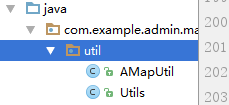
AMapUtil代码为:
public class AMapUtil {
/**
* 判断edittext是否null
*/
public static String checkEditText(EditText editText) {
if (editText != null && editText.getText() != null
&& !(editText.getText().toString().trim().equals(""))) {
return editText.getText().toString().trim();
} else {
return "";
}
}
public static Spanned stringToSpan(String src) {
return src == null ? null : Html.fromHtml(src.replace("\n", "<br />"));
}
public static String colorFont(String src, String color) {
StringBuffer strBuf = new StringBuffer();
strBuf.append("<font color=").append(color).append(">").append(src)
.append("</font>");
return strBuf.toString();
}
public static String makeHtmlNewLine() {
return "<br />";
}
public static String makeHtmlSpace(int number) {
final String space = " ";
StringBuilder result = new StringBuilder();
for (int i = 0; i < number; i++) {
result.append(space);
}
return result.toString();
}
public static String getFriendlyLength(int lenMeter) {
if (lenMeter > 10000) // 10 km
{
int dis = lenMeter / 1000;
return dis + "";
}
if (lenMeter > 1000) {
float dis = (float) lenMeter / 1000;
DecimalFormat fnum = new DecimalFormat("##0.0");
String dstr = fnum.format(dis);
return dstr;
}
if (lenMeter > 100) {
int dis = lenMeter / 50 * 50;
return dis + "";
}
int dis = lenMeter / 10 * 10;
if (dis == 0) {
dis = 10;
}
return dis + "";
}
public static boolean IsEmptyOrNullString(String s) {
return (s == null) || (s.trim().length() == 0);
}
/**
* 把LatLng对象转化为LatLonPoint对象
*/
public static LatLonPoint convertToLatLonPoint(LatLng latlon) {
return new LatLonPoint(latlon.latitude, latlon.longitude);
}
/**
* 把LatLonPoint对象转化为LatLon对象
*/
public static LatLng convertToLatLng(LatLonPoint latLonPoint) {
return new LatLng(latLonPoint.getLatitude(), latLonPoint.getLongitude());
}
/**
* 把集合体的LatLonPoint转化为集合体的LatLng
*/
public static ArrayList<LatLng> convertArrList(List<LatLonPoint> shapes) {
ArrayList<LatLng> lineShapes = new ArrayList<LatLng>();
for (LatLonPoint point : shapes) {
LatLng latLngTemp = AMapUtil.convertToLatLng(point);
lineShapes.add(latLngTemp);
}
return lineShapes;
}
/**
* long类型时间格式化
*/
public static String convertToTime(long time) {
SimpleDateFormat df = new SimpleDateFormat("yyyy-MM-dd HH:mm:ss");
Date date = new Date(time);
return df.format(date);
}
public static final String HtmlBlack = "#000000";
public static final String HtmlGray = "#808080";
public static String getFriendlyTime(int second) {
if (second > 3600) {
int hour = second / 3600;
int miniate = (second % 3600) / 60;
return hour + "小时" + miniate + "分钟";
}
if (second >= 60) {
int miniate = second / 60;
return miniate + "分钟";
}
return second + "秒";
}
public static String getBusPathTitle(BusPath busPath) {
if (busPath == null) {
return String.valueOf("");
}
List<BusStep> busSetps = busPath.getSteps();
if (busSetps == null) {
return String.valueOf("");
}
StringBuffer sb = new StringBuffer();
for (BusStep busStep : busSetps) {
if (busStep.getBusLines().size() > 0) {
RouteBusLineItem busline = busStep.getBusLines().get(0);
if (busline == null) {
continue;
}
String buslineName = getSimpleBusLineName(busline.getBusLineName());
sb.append(buslineName);
sb.append(" > ");
}
if (busStep.getRailway() != null) {
RouteRailwayItem railway = busStep.getRailway();
sb.append(railway.getTrip() + "(" + railway.getDeparturestop().getName()
+ " - " + railway.getArrivalstop().getName() + ")");
sb.append(" > ");
}
}
return sb.substring(0, sb.length() - 3);
}
public static String getBusPathDes(BusPath busPath) {
if (busPath == null) {
return String.valueOf("");
}
long second = busPath.getDuration();
String time = getFriendlyTime((int) second);
float subDistance = busPath.getDistance();
String subDis = getFriendlyLength((int) subDistance);
float walkDistance = busPath.getWalkDistance();
String walkDis = getFriendlyLength((int) walkDistance);
return String.valueOf(time + " | " + subDis + " | 步行" + walkDis);
}
public static String getSimpleBusLineName(String busLineName) {
if (busLineName == null) {
return String.valueOf("");
}
return busLineName.replaceAll("\\(.*?\\)", "");
}
}
Utils的主代码为:
public class Utils {
/**
* 开始定位
*/
public final static int MSG_LOCATION_START = 0;
/**
* 定位完成
*/
public final static int MSG_LOCATION_FINISH = 1;
/**
* 停止定位
*/
/**
* 根据定位结果返回定位信息的字符串
*
* @return
*/
public synchronized static String getLocationStr(AMapLocation location, final int index) {
if (null == location) {
return null;
}
StringBuffer sb = new StringBuffer();
//errCode等于0代表定位成功,其他的为定位失败,具体的可以参照官网定位错误码说明
if (location.getErrorCode() == 0) {
sb.append("定位成功" + "\n");
sb.append("定位类型: " + location.getLocationType() + "\n");
sb.append("经 度 : " + location.getLongitude() + "\n");
sb.append("纬 度 : " + location.getLatitude() + "\n");
sb.append("精 度 : " + location.getAccuracy() + "米" + "\n");
sb.append("提供者 : " + location.getProvider() + "\n");
if (location.getProvider().equalsIgnoreCase(
android.location.LocationManager.GPS_PROVIDER)) {
// 以下信息只有提供者是GPS时才会有
sb.append("速 度 : " + location.getSpeed() + "米/秒" + "\n");
sb.append("角 度 : " + location.getBearing() + "\n");
// 获取当前提供定位服务的卫星个数
sb.append("星 数 : "
+ location.getSatellites() + "\n");
} else {
// 提供者是GPS时是没有以下信息的
sb.append("国 家 : " + location.getCountry() + "\n");
sb.append("省 : " + location.getProvince() + "\n");
sb.append("市 : " + location.getCity() + "\n");
sb.append("城市编码 : " + location.getCityCode() + "\n");
sb.append("区 : " + location.getDistrict() + "\n");
sb.append("区域 码 : " + location.getAdCode() + "\n");
sb.append("地 址 : " + location.getAddress() + "\n");
sb.append("兴趣点 : " + location.getPoiName() + "\n");
return (location.getAddress() + "," + location.getLongitude() + "," + location.getLatitude());
}
//这个方法可以进行反向的地理围栏圈定
//if(location.getLatitude()==“纬度”||location.getLongitude()==“经度”){
// sb.append("可以签到"+"\n");
// return sb.toString();
// }
// else {
// sb.append("不可签到"+"\n");
// }
// }
else {
//定位失败
sb.append("定位失败" + "\n");
sb.append("错误码:" + location.getErrorCode() + "\n");
sb.append("错误信息:" + location.getErrorInfo() + "\n");
sb.append("错误描述:" + location.getLocationDetail() + "\n");
return sb.toString();
}
return sb.toString();
}
}
如果要使用那个逆地理的编码围栏,你需要自己设定button控件的响应事件,通过返回值来控制button是否开启
android studio高德地图的显示于定位(附带逆地理编码围栏)的更多相关文章
- Android编程 高德地图 中如何重写 定位按键 的触发事件 (com.amap.api.maps2d.LocationSource)点击定位后不仅定位在地图中心点上而且可以设置地图的缩放大小和提示
在利用高德地图来编写自己的APP的时候,发现了一种对定位按键的重写方法,那就是利用 com.amap.api.maps2d.LocationSource 接口来重写. 什么是定位按键呢,下图中右 ...
- Android studio 百度地图开发(2)地图定位
Android studio 百度地图开发(2)地图定位 email:chentravelling@163.com 开发环境:win7 64位,Android Studio,请注意是Android S ...
- Android studio 百度地图开发(3)地图导航
Android studio 百度地图开发(3)地图导航 email:chentravelling@163.com 开发环境:win7 64位,Android Studio,请注意是Android S ...
- IOS高德地图逆地理编码定位+网络判断
先说下这功能的流程, 流程:判断用户是否联网--->获取用户地理位置经纬度--->通过经纬度去查询地理位置名称 //高德地图 @property (nonatomic, strong) ...
- Android studio百度地图demo出现230错误,key校验失败
转自daoxiaomianzi原文 Android studio 百度地图demo出现230错误,key校验失败 使用AndroidStudio导入Baidu地图的as版的demo,引入后,发现没有k ...
- 【高德地图API】地理编码与逆地理编码
一.地理编码 该功能实现地理编码服务,即地址匹配,从已知的地址描述到对应的经纬度坐标的转换,即根据地址信息,查询该地址所对应的点坐标等,地址(address) 为必选项,城市(city)为可选项. & ...
- 微信小程序地图之逆地理编码
首先说一下,我微信自带map的api中并没有相关接口可调用.文中的方法建立于高德地图.(顺便吐槽,微信开发文档相比支付宝家的显得好烂!) 最近做项目用到地图定位相关的需求,为了搞定需求看了下相关的文档 ...
- Android 编程 高德地图 (实现显示地图以及定位功能)
本文参考文章: http://www.apkbus.com/blog-904057-63610.html 本人实现的 定位代码:(具体配置省略,可见参考文章) package com.example. ...
- Android 打开高德地图、百度地图进行导航;打开第三方App去导航;
抽成工具类了,复制下来就能直接用了,直接看代码吧: 高德地图Url Api: http://lbs.amap.com/api/amap-mobile/guide/android/navigation ...
随机推荐
- 第八节:numpy之四则运算与逻辑运算
- CSVHelper在Asp.Net MVC中的使用
1,从数据库读取数据,然后导出CSV文件 [HttpPost] public FileResult ExportCSV() { var apps =....//linq以及EF从数据库查询数据 Mem ...
- 详解Pattern类和Matcher类
java正则表达式通过java.util.regex包下的Pattern类与Matcher类实现(建议在阅读本文时,打开java API文档,当介绍到哪个方法时,查看java API中的方法说明,效果 ...
- hdu_1049_Climbing Worm_201311061331
Climbing Worm Time Limit: 2000/1000 MS (Java/Others) Memory Limit: 65536/32768 K (Java/Others) To ...
- OceanBase架构浅析(一)
简介 OceanBase是阿里集团研发的可扩展的关系数据库,实现了数千亿条记录.数百TB数据上的跨行跨表事务,截止到2012年8月,支持了收藏夹.直通车报表.天猫评价等OLTP和OLAP在线业务,线上 ...
- spring boot.定时任务问题记录(TaskScheduler/ScheduledExecutorService异常)
一.背景 spring boot的定时任务非常简单,只需要在启动类中加上@EnableScheduling注解,然后在对应的方法上配置@Scheduled就可以了,系统会自动处理并按照Schedule ...
- ELECTRON新增模块的方法
因为electron和node.js用的V8版本不一致,所以直接使用npm安装的模块可能在electron中不可用,特别是使用c.c++开发的模块.官方的说明:https://github.com/e ...
- Mac OSX:最简单的安装ant方法
安装ant最简单的方法就是通过brew.步骤如下:1. 安装brew(如果已经安装可以跳过这步).ruby -e "$(curl -fsSL https://raw.github.com/m ...
- 发现百度开源一个好东西,Echarts统计报表前段框架
1,如今数据越来越重要了 可是数据报表的可视化展示一直是个问题. 如今好了.有Echarts能够解决一部分数据展示的问题. http://echarts.baidu.com/index.html 类似 ...
- ubuntu中eclipse无法识别android手机问题
1.问题: 在ubuntu中eclipse中用真机来调试androi程序时,发现无法识别手机,例如以下图显示2.37一栏之前显示全是乱码.这是解决后截的图. 2.问题原因: 在window下我们能够通 ...
