[转]How do I use software from a PPA
[转]How do I use software from a PPA?
https://launchpad.net/~mc3man/+archive/ubuntu/trusty-media
To start installing and using software from a Personal Package Archive, you first need to tell Ubuntu where to find the PPA.
Important: The contents of Personal Package Archives are not checked or monitored. You install software from them at your own risk.
If you're using the most recent version of Ubuntu (or any version from Ubuntu 9.10 onwards), you can add a PPA to your system with a single line in your terminal.
Step 1: On the PPA's overview page, look for the heading that reads Adding this PPA to your system. Make a note of the PPA's location, which looks like:
ppa:gwibber-daily/ppa
Step 2: Open a terminal and enter:
sudo add-apt-repository ppa:user/ppa-name
Replace ppa:user/ppa-name with the PPA's location that you noted above.
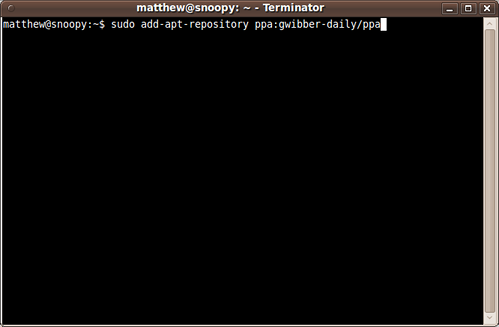
Your system will now fetch the PPA's key. This enables your Ubuntu system to verify that the packages in the PPA have not been interfered with since they were built.
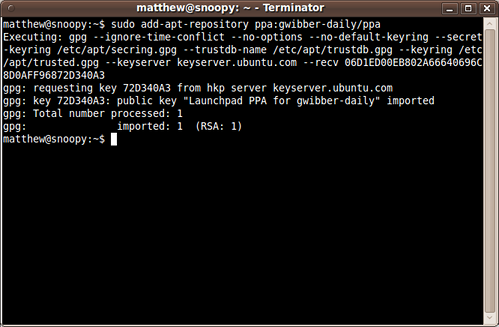
Step 3: Now, as a one-off, you should tell your system to pull down the latest list of software from each archive it knows about, including the PPA you just added:
sudo apt-get update
Now you're ready to start installing software from the PPA!
Read more about Personal Package Archives in our help wiki.
[转]How do I use software from a PPA的更多相关文章
- Ros集成开发环境配置
参考资料: http://blog.csdn.net/yangziluomu/article/details/50848357 ROS使用IDE Eclipse http://blog.csdn.ne ...
- Ubuntu 之 Personal Package Archive (PPA)
How do I use software from a PPA? To start installing and using software from a Personal Package Arc ...
- What is the PPA and How to do with it ?
Part of the appeal of Ubuntu is its six-month release cycle. Every six months a new version of the f ...
- 如何在Ubuntu 13.04中升级到 GNOME 3.8
如何在Ubuntu 13.04中升级到 GNOME 3.8 添加 GNOME 3 PPA(Personal Package Archives) 在你进一步浏览之前,确认你正在运行的是Ubuntu 13 ...
- 【原】Ubuntu13.04安装、卸载Gnome3.8
添加 GNOME 3 PPA(Personal Package Archives) 我们先给Ubuntu的Software Sources增加GNOME 3 PPA.这可以不用命令行就做到,但出于简单 ...
- How to install Eclipse?
http://askubuntu.com/questions/26632/how-to-install-eclipse How to install Eclipse? up vote113down v ...
- Linux--add the PPA to your system
Add a PPA to your system with a single line in your terminal step1:on the PPA's overview page,look f ...
- Chart: Who pays the most in Seattle for software engineers
http://www.geekwire.com/2012/chart-pays-seattle-software-engineers/ Chart: Who pays the most in Seat ...
- CentOS / Redhat : Configure CentOS as a Software Router with two interfaces
CentOS / Redhat : Configure CentOS as a Software Router with two interfaces Linux can be easily co ...
随机推荐
- java基础回顾(五)——Stack、Heap
栈(stack):是简单的数据结构,但在计算机中使用广泛.栈最显著的特征是:LIFO(Last In, First Out,后进先出).比如我们往箱子里面放衣服,先放入的在最下方,只有拿出后来放入的才 ...
- Windbg 内存命令 《第四篇》
内存是存储数据.代码的地方,通过内存查看命令可以分析很多问题.相关命令可以分为:内存查看命令和内存统计命令.内存统计命令用来分析内存的使用状况. 一.查看内存 有非常丰富的内存查看命令,它们被容易为d ...
- (笔记)angular 包含关系的controller参数父级方法
- sublime Text2 2.0.2 build 2221 64位 破解(已测试)
近终于找到 sublime Text2 升级到 2.0.2 build 2221 64位 的破破解 输入注册码就成了 ----- BEGIN LICENSE ----- Andrew Weber S ...
- CSS3 background-size图片自适应
转自:http://www.html5cn.com.cn/css3/2013-04-21/267.html: background-size属性和background-origin属性.backgro ...
- PayPal 开发详解(五):创建第一个应用,获取clientId和clientSecret
1.创建APP 2.填写应用名称->创建应用 3.获取 clientId 和 clientSecret
- CentOS 6.4下通过YUM快速安装配置LAMP服务器(Apache+PHP5+MySQL)
准备篇: 1.配置防火墙,开启80端口.3306端口vi /etc/sysconfig/iptables-A INPUT -m state --state NEW -m tcp -p tcp --dp ...
- POJ C++程序设计 编程题#1 大整数的加减乘除
编程题#4:大整数的加减乘除 来源: POJ (Coursera声明:在POJ上完成的习题将不会计入Coursera的最后成绩.) 注意: 总时间限制: 1000ms 内存限制: 65536kB 描述 ...
- IMAP收邮件
using System; using System.Collections.Generic; using System.ComponentModel; using System.Data; usin ...
- C#中常见的委托(Func委托、Action委托、Predicate委托)
今天我要说的是C#中的三种委托方式:Func委托,Action委托,Predicate委托以及这三种委托的常见使用场景. Func,Action,Predicate全面解析 首先来说明Func委托,通 ...
