centos 6.5安装zabbix 4.4
一、安装环境
本环境,使用单机部署。
操作系统:centos 7.5 x64
zabbix-server,Mysql,php,nginx都在同一台服务器。都是使用Yum安装的!
官方安装文档:
https://www.zabbix.com/download?zabbix=4.4&os_distribution=centos&os_version=7&db=mysql
这里,主要使用Nginx来发布前端页面
二、安装Mysql
安装并且启动mysql5.6及初始化数据库信息
# rpm -ivh http://repo.mysql.com/yum/mysql-5.6-community/el/6/x86_64/mysql-community-release-el6-5.noarch.rpm
# yum install -y mysql-community-server
# systemctl start mysqld
# /sbin/chkconfig mysqld on #开机启动
# service mysqld start # 启动数据库
初始化数据库信息
# mysql_secure_installation #初始化数据库信息
输出:
NOTE: RUNNING ALL PARTS OF THIS SCRIPT IS RECOMMENDED FOR ALL MySQL
SERVERS IN PRODUCTION USE! PLEASE READ EACH STEP CAREFULLY! In order to log into MySQL to secure it, we'll need the current
password for the root user. If you've just installed MySQL, and
you haven't set the root password yet, the password will be blank,
so you should just press enter here. Enter current password for root (enter for none): #初次运行直接回车
OK, successfully used password, moving on... Setting the root password ensures that nobody can log into the MySQL
root user without the proper authorisation. Set root password? [Y/n] #是否设置root用户密码,输入y并回车或直接回车
New password: #设置root用户的密码
Re-enter new password: #再输入一次你设置的密码
Password updated successfully!
Reloading privilege tables..
... Success! By default, a MySQL installation has an anonymous user, allowing anyone
to log into MySQL without having to have a user account created for
them. This is intended only for testing, and to make the installation
go a bit smoother. You should remove them before moving into a
production environment. Remove anonymous users? [Y/n] #是否删除匿名用户,生产环境建议删除,所以直接回车
... Success! Normally, root should only be allowed to connect from 'localhost'. This
ensures that someone cannot guess at the root password from the network. Disallow root login remotely? [Y/n] #是否禁止root远程登录,根据自己的需求选择Y/n并回车,建议禁止
... Success! By default, MySQL comes with a database named 'test' that anyone can
access. This is also intended only for testing, and should be removed
before moving into a production environment. Remove test database and access to it? [Y/n] #是否删除test数据库,直接回车
- Dropping test database...
ERROR (HY000) at line : Can't drop database 'test'; database doesn't exist
... Failed! Not critical, keep moving...
- Removing privileges on test database...
... Success! Reloading the privilege tables will ensure that all changes made so far
will take effect immediately. Reload privilege tables now? [Y/n] #是否重新加载权限表,直接回车
... Success! All done! If you've completed all of the above steps, your MySQL
installation should now be secure. Thanks for using MySQL!
三、安装和配置zabbix服务器
安装Zabbix存储库
# rpm -Uvh https://repo.zabbix.com/zabbix/4.4/rhel/7/x86_64/zabbix-release-4.4-1.el7.noarch.rpm
# yum clean all
安装Zabbix服务器,前端,代理
# yum -y install epel-release
# yum -y install zabbix-server-mysql zabbix-web-mysql zabbix-agent zabbix-nginx-conf
# yum clean all
创建初始数据库
# mysql -uroot -p
password
mysql> create database zabbix character set utf8 collate utf8_bin;
mysql> grant all privileges on zabbix.* to zabbix@localhost identified by 'password';
mysql> quit;
注意:这里指定的zabbix用户密码为password,请根据实际情况修改。
导入初始架构和数据。系统将提示您输入新创建的密码。
# zcat /usr/share/doc/zabbix-server-mysql*/create.sql.gz | mysql -uzabbix -p zabbix
配置数据库
编辑文件 /etc/zabbix/zabbix_server.conf
DBPassword=password
配置php
编辑文件/etc/php.ini
date.timezone = Asia/Shanghai
配置nginx
编辑配置文件 /etc/nginx/nginx.conf
注释掉默认的配置
#server {
# listen default_server;
# listen [::]: default_server;
# server_name _;
# root /usr/share/nginx/html;
# # Load configuration files for the default server block.
# include /etc/nginx/default.d/*.conf;
# location / {
# }
# error_page 404 /404.html;
# location = /40x.html {
# }
# error_page 500 502 503 504 /50x.html;
# location = /50x.html {
# }
#}
启动zabbix服务器和代理进程
启动zabbix服务器和代理进程,并使其在系统启动时启动:
# systemctl restart zabbix-server zabbix-agent nginx php-fpm
# systemctl enable zabbix-server zabbix-agent nginx php-fpm
现在您的zabbix服务器已经启动并运行了!
四、配置Zabbix前端
连接到新安装的zabbix前端:http://server ip
遵循zabbix文档中描述的步骤:安装前端

确保配置都通过了
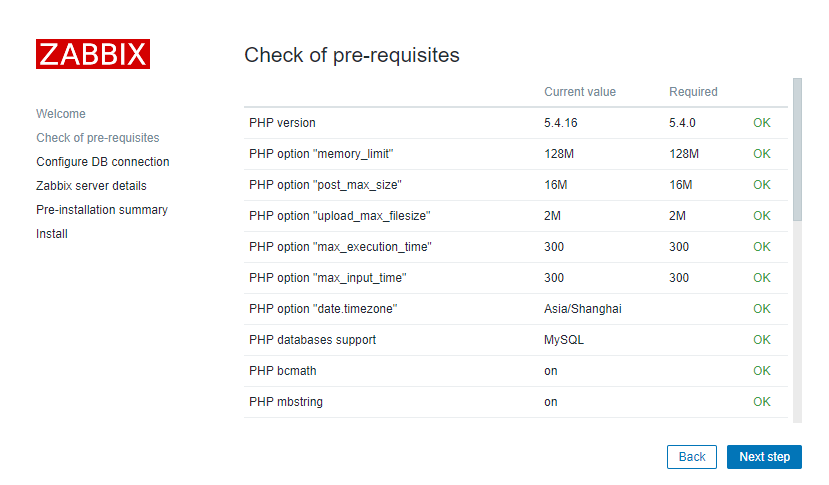
输入zabbix用户的数据库密码
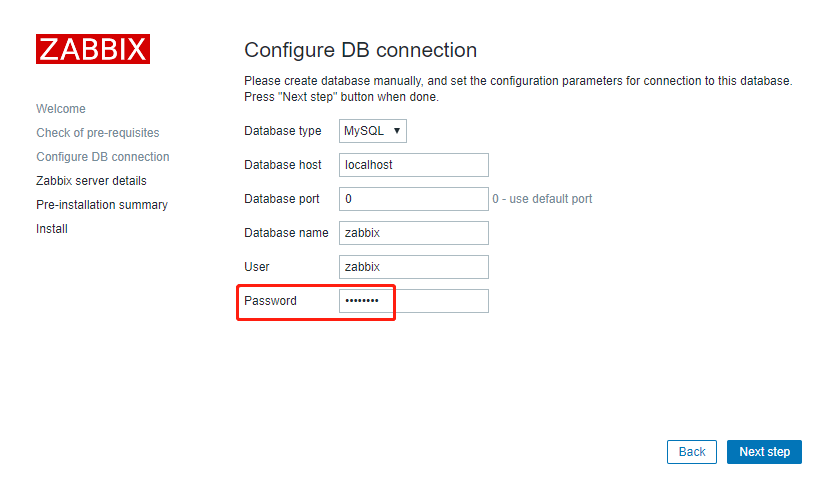
保持默认
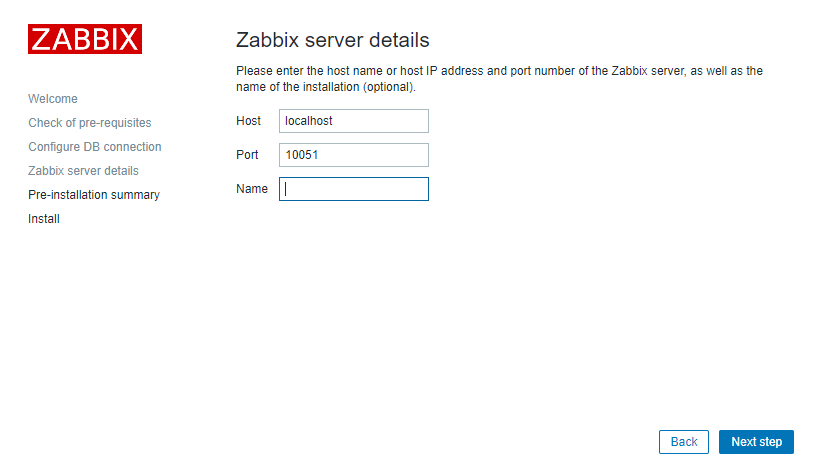
五、开始使用zabbix
默认的用户名:Admin,密码:zabbix
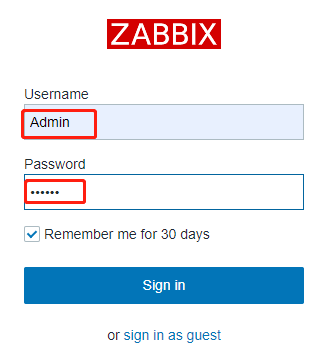
登录之后,效果如下:
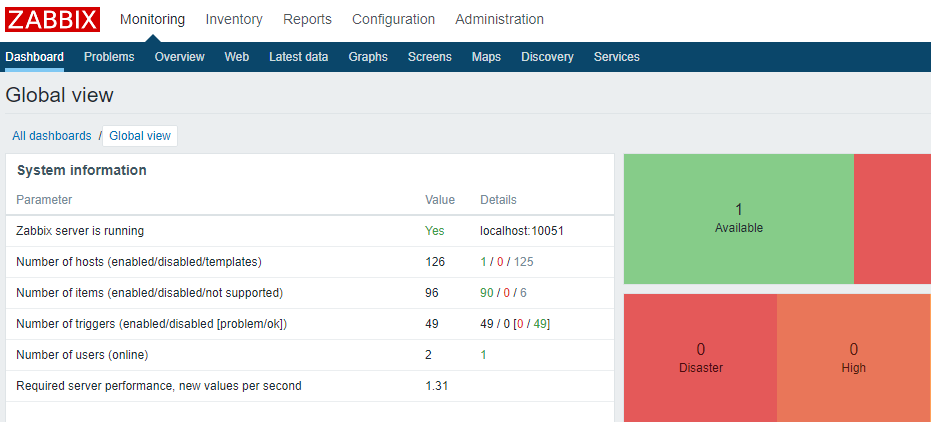
点击右侧的小人图标,设置语言为中文
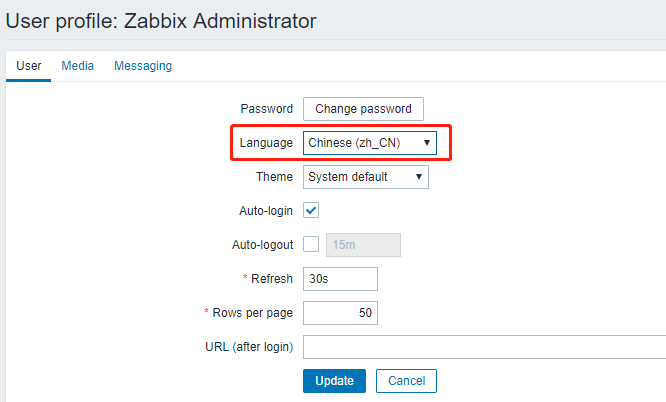
效果如下:

六、监控图表中文乱码的解决办法
# yum -y install wqy-microhei-fonts
# \cp /usr/share/fonts/wqy-microhei/wqy-microhei.ttc /usr/share/fonts/dejavu/DejaVuSans.ttf
重启zabbix-server和nginx
# systemctl restart zabbix-server
# systemctl restart nginx
查看图表,中文是否正常
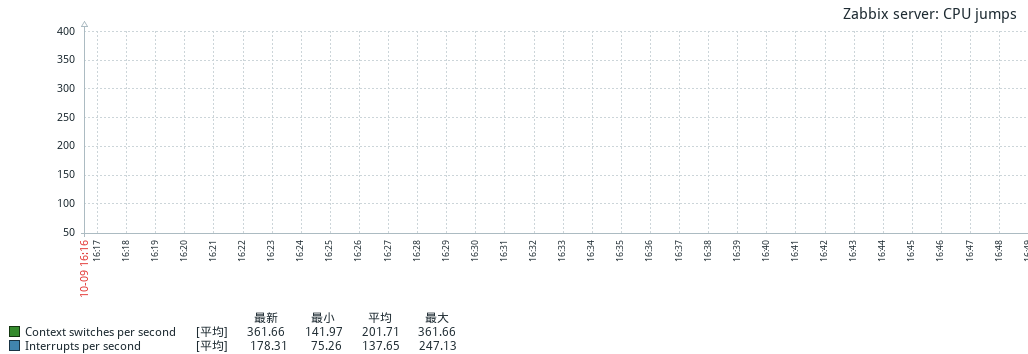
本文参考链接:
https://www.zabbix.com/download?zabbix=4.4&os_distribution=centos&os_version=7&db=mysql
https://blog.csdn.net/qq_32786873/article/details/78846008
https://blog.csdn.net/solaraceboy/article/details/84974363
centos 6.5安装zabbix 4.4的更多相关文章
- CentOS 7.2安装Zabbix 3.2全攻略
放在最前面:鉴于网上爬虫猖獗,博客被盗时有发生,这里需要来个链接,大家请认准来自博客园的Scoter:http://www.cnblogs.com/scoter2008 1.安装环境:VMware虚拟 ...
- CentOS 7 yum安装Zabbix
一.Zabbix简介 zabbix是一个基于WEB界面的提供分布式系统监视以及网络监视功能的企业级的开源解决方案.zabbix能监视各种网络参数,保证服务器系统的安全运营:并提供灵活的通知机制以让系统 ...
- CentOS 7.2安装zabbix 3.0 LTS
1.zabbix简介 zabbix(音同 zæbix)是一个基于WEB界面的提供分布式系统监视以及网络监视功能的企业级的开源解决方案. zabbix能监视各种网络参数,保证服务器系统的安全运营:并提供 ...
- Centos 源码安装zabbix 2.4.5
Zabbix简介 Zabbix是一个基于WEB界面的提供分布式系统监视以及网络监视功能的企业级的开源解决方案.zabbix能监视各种网络参数,保证服务器系统 的安全运营:并提供柔软的通知机制以让系统管 ...
- centos 6.9安装zabbix 3.0
Linux下常用的系统监控软件有Nagios.Cacti.Zabbix.Monit等,这些开源的软件,可以帮助我们更好的管理机器,在第一时间内发现,并警告系统维护人员. 今天开始研究下Zabbix,使 ...
- centos 7.4安装zabbix 3
1.安装前准备 1)关闭防火墙 systemctl status firewalld #查看防火墙状态 systemctl stop firewalld.service #停止firewall sys ...
- CentOS 7 yum安装zabbix 设置中文界面
1. 配置安装前环境 2. 安装zabbix 3. 设置中文环境 准备搭建环境 : 系统:CentOS7.5 首先关闭SElinux 和防火墙 安装MariaDB数据库 [root@DaMoWa ...
- CentOS 7上安装Zabbix(高速安装监控工具Zabbix)
前提要求(optional) 安装Zabbix监控工具前,先安装必要的执行工具包 yum install gcc gcc-c++ make openssl-devel curl wget net-sn ...
- CentOS 7.2 安装zabbix 3.4
一.zabbix版本选择及部署环境说明 1.zabbix版本选择 zabbix官网地址:www.zabbix.com zabbix每半年发布一个长期支持版,目前长期支持版有2.0.3.0等,所以选择z ...
随机推荐
- 灰度图像--图像分割 Prewitt算子
学习DIP第45天 转载请标明本文出处:http://blog.csdn.net/tonyshengtan,欢迎大家转载,发现博客被某些论坛转载后,图像无法正常显示,无法正常表达本人观点,对此表示很不 ...
- linux命令之------touch命令
touch命令 1) 作用:用于修改文件或目录的时间属性,包括存取时间和更改时间.若文件不存在,系统会建立一个新的文件. 2) -a:改变档案的读取时间记录: 3) -m:改变档案的 ...
- MySQL性能优化 分区
简述 分区是指根据一定的规则,数据库将表分解为多个更小的,更容易管理的部分,就访问数据库而言,逻辑上只有一张表或一个索引,但实际上这张表可能又多个物理分区共同构成,每一个分区都是一个独立的对象,可以独 ...
- linux 去掉 ^M 的方法
在linux上经常遇到这种问题,从网上下载文件到 linux 上后,就多了很多 ^M这种东西,如何集体删除这种东西呢! 用 vim 打开文件 进行如下设置 将文件格式转化为unix :set ff= ...
- OpenFOAM——前台阶
本算例来自<ANSYS Fluid Dynamics Verification Manual>中的VMFL037:Turbulent Flow Over a Forward Facing ...
- 启动uiautomatorview 提示无法初始化主类
启动uiautomatorview 提示无法初始化主类, 重新安装jdk到1.8版本就好了,就是这么神奇.
- 关于lct维护动态生成树问题
水管局长数据加强版 题意是要求维护一棵最小生成树,支持删边操作. 删边操作比较难处理,因为如果删掉树上的边, 很难从已经有备选集合中找出连接不同联通块的最小的边. 然而题目并没有要求在线. 所以离线. ...
- pyqt(day1)
参考代码地址:https://github.com/cxinping/Pyqt5 pyqt在线帮助文档:https://www.riverbankcomputing.com/static/Docs/P ...
- 【WPF】修改ListBox的Item的样式
<ListBox> <!-- 数据 --> <ListBoxItem>AAAA</ListBoxItem> <ListBoxItem>BB& ...
- Qt 一张图片显示在其他组件之上
图片放在QLabel上,注意设置QLable一些属性 QImage img("test.png"); img = img.scaledToWidth(,Qt::SmoothTran ...
