activiti主要组件解析
Activiti内部实现中,各主要部件关系

对外,提供Service服务,它是无状态的。
这些Service包括:
- protected RepositoryService repositoryService = new RepositoryServiceImpl();
- protected RuntimeService runtimeService = new RuntimeServiceImpl();
- protected HistoryService historyService = new HistoryServiceImpl();
- protected IdentityService identityService = new IdentityServiceImpl();
- protected TaskService taskService = new TaskServiceImpl();
- protected FormService formService = new FormServiceImpl();
- protected ManagementService managementService = new ManagementServiceImpl();
对service提供的服务,基本上每一个需要执行具体任务的方法,都有一个对应的Command实现与之对应。
- 一般来说,一个Command对应一个完整事物;
- 调用Command之前,都会经过CommandInterceptor,这个在初始化时就确定了,如:LogInterceptor >> CommandContextInterceptor >> CommandInvoker
如果Command不涉及节点相关内容,而是直接对数据库进行操作,则直接关联DB,入DbSqlSession的缓存;
否则,一般会通过ExecutionEntity来完成具体的操作,这里,封装了一些基本的原子操作,它们都是AtomicOperation的接口实现:
流程实例类:
- AtomicOperationProcessStart
- AtomicOperationProcessStartInitial
- AtomicOperationProcessEnd
流程活动类:
- AtomicOperationActivityStart
- AtomicOperationActivityExecute
- AtomicOperationActivityEnd
流程活动流转类:
- AtomicOperationTransitionNotifyListenerEnd
- AtomicOperationTransitionDestroyScope
- AtomicOperationTransitionNotifyListenerTake
- AtomicOperationTransitionCreateScope
- AtomicOperationTransitionNotifyListenerStart
流程执行树清理类:
- AtomicOperationDeleteCascade
- AtomicOperationDeleteCascadeFireActivityEnd
其中,活动执行时,具体动作是由ActivityBehavior的实现类来决定的:
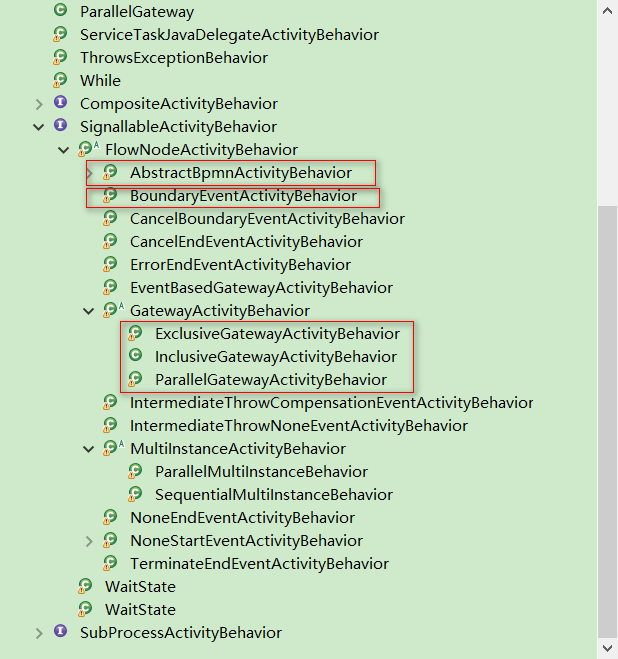
关于默认ID生成器
Activiti的默认生成器是DbIdGenerator,实际是一次从数据库中取一块数据,然后慢慢用,用完后再取。
/**
* @author Tom Baeyens
*/
public class DbIdGenerator implements IdGenerator { protected int idBlockSize;
protected long nextId = 0;
protected long lastId = -1; protected CommandExecutor commandExecutor;
protected CommandConfig commandConfig; public synchronized String getNextId() {
if (lastId<nextId) {
getNewBlock();
}
long _nextId = nextId++;
return Long.toString(_nextId);
} protected synchronized void getNewBlock() {
IdBlock idBlock = commandExecutor.execute(commandConfig, new GetNextIdBlockCmd(idBlockSize));
this.nextId = idBlock.getNextId();
this.lastId = idBlock.getLastId();
}
- 在ProcessEngineConfiguration中定义的块默认大小100;
- 在ProcessEngineComfigurationImpl中,完成初始化:
// id generator /////////////////////////////////////////////////////////////
protected void initIdGenerator() {
if (idGenerator==null) {
CommandExecutor idGeneratorCommandExecutor = null;
if (idGeneratorDataSource!=null) {
ProcessEngineConfigurationImpl processEngineConfiguration = new StandaloneProcessEngineConfiguration();
processEngineConfiguration.setDataSource(idGeneratorDataSource);
processEngineConfiguration.setDatabaseSchemaUpdate(DB_SCHEMA_UPDATE_FALSE);
processEngineConfiguration.init();
idGeneratorCommandExecutor = processEngineConfiguration.getCommandExecutor();
} else if (idGeneratorDataSourceJndiName!=null) {
ProcessEngineConfigurationImpl processEngineConfiguration = new StandaloneProcessEngineConfiguration();
processEngineConfiguration.setDataSourceJndiName(idGeneratorDataSourceJndiName);
processEngineConfiguration.setDatabaseSchemaUpdate(DB_SCHEMA_UPDATE_FALSE);
processEngineConfiguration.init();
idGeneratorCommandExecutor = processEngineConfiguration.getCommandExecutor();
} else {
idGeneratorCommandExecutor = getCommandExecutor();
}
DbIdGenerator dbIdGenerator = new DbIdGenerator();
dbIdGenerator.setIdBlockSize(idBlockSize);
dbIdGenerator.setCommandExecutor(idGeneratorCommandExecutor);
dbIdGenerator.setCommandConfig(getDefaultCommandConfig().transactionRequiresNew());
idGenerator = dbIdGenerator;
}
}
注意:此处对getNextId()方法加了synchronize关键字,它在单机部署下,确定不会出现网上分析的什么ID重复问题。
关于task的start_time_字段取值问题
在TaskEntity中:
/** creates and initializes a new persistent task. */
public static TaskEntity createAndInsert(ActivityExecution execution) {
TaskEntity task = create();
task.insert((ExecutionEntity) execution);
return task;
} public void insert(ExecutionEntity execution) {
CommandContext commandContext = Context.getCommandContext();
DbSqlSession dbSqlSession = commandContext.getDbSqlSession();
dbSqlSession.insert(this); if(execution != null) {
execution.addTask(this);
} commandContext.getHistoryManager().recordTaskCreated(this, execution);
} /*
* 。。。。
*/ /** Creates a new task. Embedded state and create time will be initialized.
* But this task still will have to be persisted. See {@link #insert(ExecutionEntity)}. */
public static TaskEntity create() {
TaskEntity task = new TaskEntity();
task.isIdentityLinksInitialized = true;
task.createTime = ClockUtil.getCurrentTime();
return task;
}
由此知道,活动的时间是由ClockUtil.getCurrentTime()决定的。再来看看CockUtil的源码:
/**
* @author Joram Barrez
*/
public class ClockUtil { private volatile static Date CURRENT_TIME = null; public static void setCurrentTime(Date currentTime) {
ClockUtil.CURRENT_TIME = currentTime;
} public static void reset() {
ClockUtil.CURRENT_TIME = null;
} public static Date getCurrentTime() {
if (CURRENT_TIME != null) {
return CURRENT_TIME;
}
return new Date();
} }
注意:
因为可能多线程情况,而且只有set,不会执行类似++,--这样的操作,所以这里用volatile关键字完全满足需要。
默认实现在分布式中问题
在上面介绍了DbIdGenerator以及ClockUtil之后,可以清楚明白他们的原理,那么在分布式部署中,如果还是使用这种默认的实现而不加以改善,会出现什么问题。
1.DbIdGenerator的getNextId()/getNewBlock()两个方法,在分布式主机中,synchronize不能顺利实现锁控制;
2.ClockUtil严重依赖容器所在服务器时间,但是分布式主机的时间不可能达到完全的同步;
3.在分布式主机中,对同一个任务,可以同时执行,因为他们都是DbSqlSession缓存,不会立马入库;也就是说,可能存在一个任务被同时自行两次的情况。
对1,2两点分析,基本上是确定会存在的,至于第三点,限于猜想,不知道实际是否有相关的解决策略,目前对activiti关于此处的设置猜想还没有完全弄清楚。
其实之所以那么在乎任务Id以及任务执行时间,主要是在流程跟踪图中,需要根据有序的历史任务结果集模仿重现走过的路径,而做到有序,这两个要素是非常关键的。
对分布式应用,如果同库,那ID的生成问题都会是一个问题,常见的解决方式是把他扔给数据库去解决,比如一个序列、一个类似序列的自定义函数等都是不错的选择。
当然,放到DB中以后,那么频繁访问数据库,activiti中设计的blocksize也就基本失效了,这个也算是衡量的结果吧。
实际问题分析
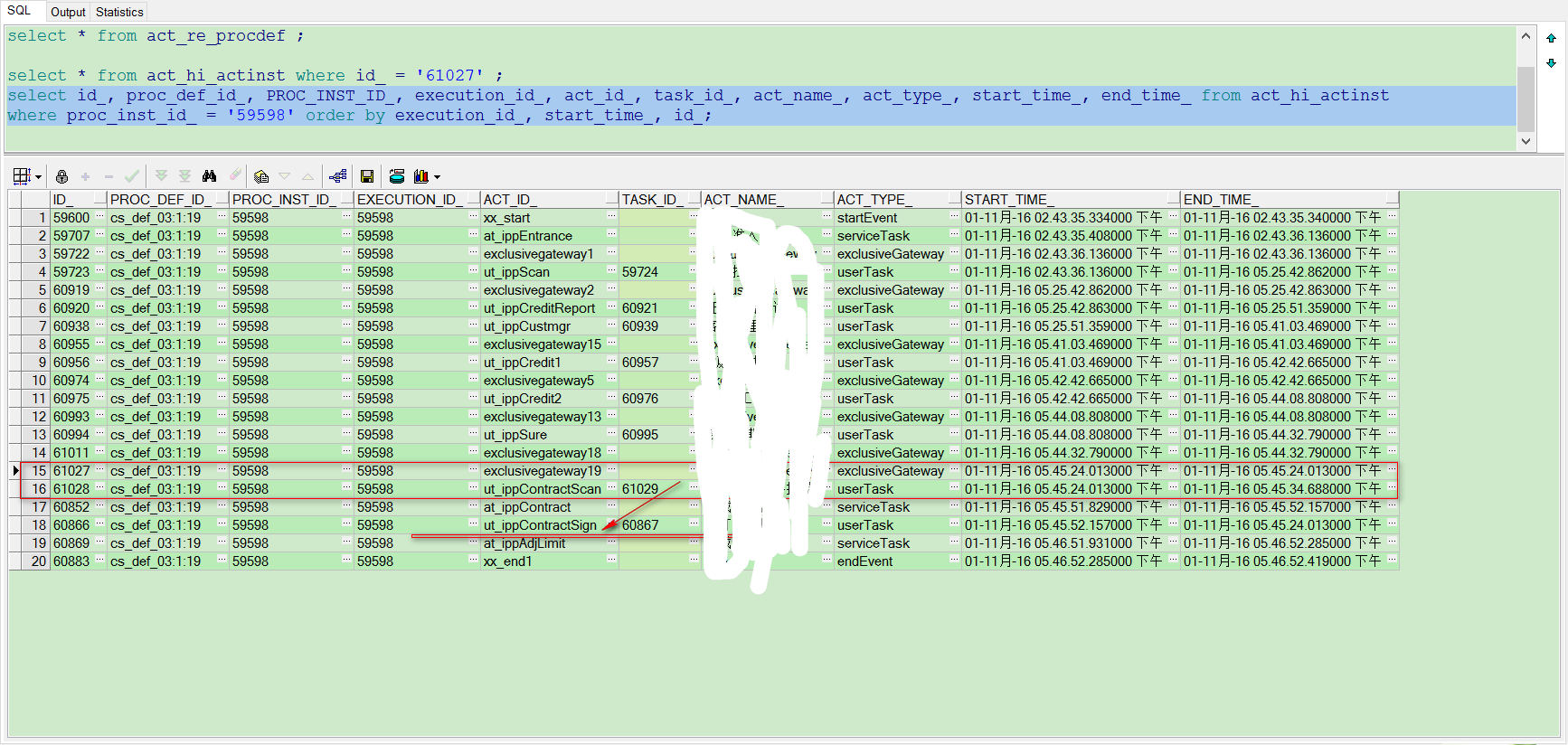
上述数据,是在生产上出现的问题数据,环境是为了负载均衡做了两个应用Server,同时连接一个DB;
从数据可以分析出“活动节点会在双机中运行”;
61011(A) >> 60852(B) >> 60866(B) >> 61022(A) >> 61028(A) >> 60889(B) >> 60893(B)
A机器上的61011执行完毕以后,事件如何转到B机器上的60852,这个还不明白,待解决!!
activiti主要组件解析的更多相关文章
- .NetCore中的日志(1)日志组件解析
.NetCore中的日志(1)日志组件解析 0x00 问题的产生 日志记录功能在开发中很常用,可以记录程序运行的细节,也可以记录用户的行为.在之前开发时我一般都是用自己写的小工具来记录日志,输出目标包 ...
- Ext 常用组件解析
Ext 常用组件解析 Panel 定义&常用属性 //1.使用initComponent Ext.define('MySecurity.view.resource.ResourcePanel' ...
- Ionic 常用组件解析
Ionic 常用组件解析 $ionicModal(弹出窗口): //创建一个窗口 //此处注意目录的起始位置为app $ionicModal.fromTemplateUrl('app/security ...
- React Native组件(三)Text组件解析
相关文章 React Native探索系列 React Native组件系列 前言 此前介绍了最基本的View组件,接下来就是最常用的Text组件,对于Text组件的一些常用属性,这篇文章会给出简单的 ...
- 2016.11.25 activiti的配置文件解析
参考来自activiti的用户手册. activiti的配置文件解析 1.processEngine的配置 注意,单独创建流程引擎与spring方式创建流程引擎是不一样的,区别在于:process ...
- React Native组件解析(二)之Text
React Native组件解析(二)之Text 1. 概述 Text组件对应于iOS的UILabel,Android的TextView,用来显示文本.但是Text组件的内部使用的并不是flexbox ...
- SpringMVC组件解析
SpringMVC组件解析 1. 前端控制器:DispatcherServlet 用户请求到达前端控制器,它就相当于 MVC 模式中的 C,DispatcherServlet 是整个流程控制的中心,由 ...
- Sprign-mvc系列之Spring快速入门 什么是sprign-mvc spring-mvc的作用及其基本使用+组件解析+注解解析
Spring-mvc 什么是SpringMvc SpringMvc是一种基于java的实现Mvc设计模式的请求驱动类型的轻量级web框架,属于SpringFrameWork的后续产品,已经融合在Spr ...
- 跨平台的.NET邮件协议MailKit组件解析
发起的.NET Core开源组织号召,进展的速度是我自己也没有想到的,很多园友都积极参与(虽然有些人诚心砸场子,要是以我以前的宝脾气,这会应该被我打住院了吧,不过幸好是少数,做一件事总有人说好,也有人 ...
随机推荐
- PHP随机函数rand()、mt_rand()、srand()、mt_srand() 的区别
1.生成随机数发生器种子的函数 srand(). mt_srand() 区别:mt_srand() 比 srand() 更好的生成随机数发生器种子 定义: void srand([int $seed ...
- power shell 常用查询-查看操作系统信息
https://technet.microsoft.com/en-us/library/dd367892.aspx 首推使用 Get-Counter 该函数下可以把现有的电脑监控统计数据 直接提取出来 ...
- 用Setup Factory7.0怎样打包delphi的BDE?
BDE打包发布实例操作步骤如下: 使用软件:Setup Factory 7.0打包 把C:\Program Files\Common Files\Borland Shared中的所有文件和你的开发的应 ...
- 一本通1625【例 1】反素数 Antiprime
反素数 Antiprime 题目描述 原题来自:POI 2001 如果一个大于等于 1 的正整数 n,满足所有小于 n 且大于等于 1 的所有正整数的约数个数都小于 n 的约数个数,则 n 是一个反素 ...
- MT【165】分段函数
(2018浙江省赛12题改编)设$a\in R$,且对任意的实数$b$均有$\max\limits_{x\in[0,1]}|x^2+ax+b|\ge\dfrac{1}{4}$求$a$ 的范围. 提示: ...
- 【刷题】BZOJ 1124 [POI2008]枪战Maf
Description 有n个人,每个人手里有一把手枪.一开始所有人都选定一个人瞄准(有可能瞄准自己).然后他们按某个顺序开枪,且任意时刻只有一个人开枪.因此,对于不同的开枪顺序,最后死的人也不同. ...
- 动态dp 板子
动态dp 瞎扯两句吧 先从序列上理解,维护链的最大独立集. 考虑是从左边转移的,那么矩阵的转移唯一,直接放在线段树上就可以了. 放在树上的话,儿子都可以转移,把轻儿子的转移放在子链链头更新,然后每条链 ...
- 前端学习 -- Css -- 行间距
在CSS并没有为我们提供一个直接设置行间距的方式,我们只能通过设置行高来间接的设置行间距,行高越大行间距越大.使用line-height来设置行高 .行高类似于我们上学单线本,单线本是一行一行,线与线 ...
- python 基础数据类型之list
python 基础数据类型之list: 1.列表的创建 list1 = ['hello', 'world', 1997, 2000] list2 = [1, 2, 3, 4, 5 ] list3 = ...
- Android后台服务拍照
原文:https://blog.csdn.net/wurensen/article/details/47024961 一.背景介绍最近在项目中遇到一个需求,实现一个后台拍照的功能.一开始在网上寻找解决 ...
