Spring 框架配置web.xml 整合web struts
package cn.itcast.e_web; import java.io.IOException; import javax.servlet.ServletContext;
import javax.servlet.ServletException;
import javax.servlet.annotation.WebServlet;
import javax.servlet.http.HttpServlet;
import javax.servlet.http.HttpServletRequest;
import javax.servlet.http.HttpServletResponse; import org.springframework.context.ApplicationContext;
import org.springframework.web.context.support.WebApplicationContextUtils; @WebServlet("/Demo1Servlet")
public class Demo1Servlet extends HttpServlet {
private static final long serialVersionUID = 1L; protected void doGet(HttpServletRequest request, HttpServletResponse response) throws ServletException, IOException {
//如何获得spring容器
//1 获得servletContext域
ServletContext sc = this.getServletContext();
//2 调用工具从域取出容器
ApplicationContext ac = WebApplicationContextUtils.getWebApplicationContext(sc); System.out.println(ac.getBean("user")); } protected void doPost(HttpServletRequest request, HttpServletResponse response) throws ServletException, IOException {
doGet(request, response);
} }
用监听器listener 监听servletContext(8大监听器之一)的创建 把Spring框架的applicationContext容器(就是applicationContext.xml文件)放到application域中
说白了就是web项目启动时能够扫描spring框架的配置文件applicationContext.xml
web.xml配置如下:
<?xml version="1.0" encoding="UTF-8"?>
<web-app xmlns:xsi="http://www.w3.org/2001/XMLSchema-instance" xmlns="http://java.sun.com/xml/ns/javaee" xsi:schemaLocation="http://java.sun.com/xml/ns/javaee http://java.sun.com/xml/ns/javaee/web-app_2_5.xsd" id="WebApp_ID" version="2.5">
<display-name>spring-day02</display-name> <listener>
<listener-class>org.springframework.web.context.ContextLoaderListener</listener-class>
</listener>
<context-param>
<param-name>contextConfigLocation</param-name>
<param-value>classpath:applicationContext.xml</param-value>
</context-param> <welcome-file-list>
<welcome-file>index.html</welcome-file>
<welcome-file>index.htm</welcome-file>
<welcome-file>index.jsp</welcome-file>
<welcome-file>default.html</welcome-file>
<welcome-file>default.htm</welcome-file>
<welcome-file>default.jsp</welcome-file>
</welcome-file-list>
</web-app>
查看源代码ContextLoaderListener类中的父类
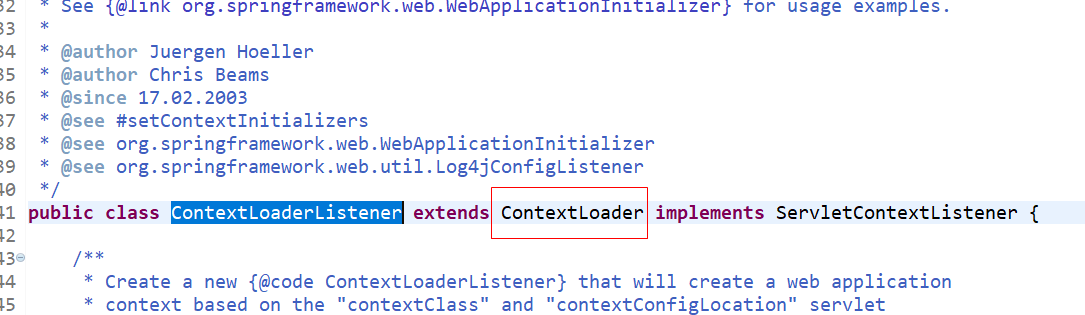
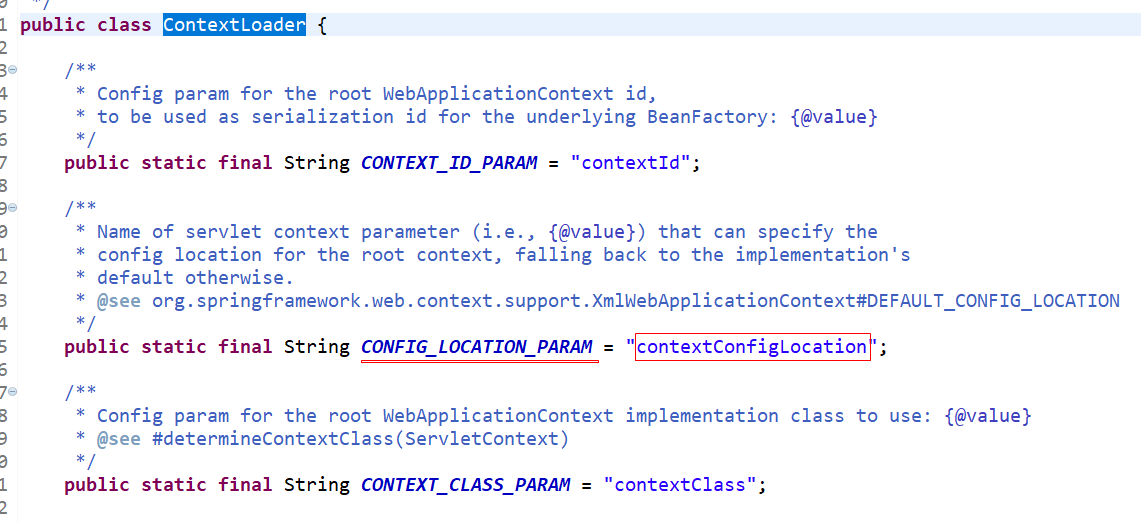
Spring 已经把ServletContextListener这个监听器写好,直接用就可以了
过滤Action,生效struts2要配置过滤器,配置文件中增加代码
<filter>
<filter-name>struts2</filter-name>
<filter-class>org.apache.struts2.dispatcher.ng.filter.StrutsPrepareAndExecuteFilter</filter-class>
</filter>
<filter-mapping>
<filter-name>struts2</filter-name>
<url-pattern>/*</url-pattern>
</filter-mapping>
Spring 框架配置web.xml 整合web struts的更多相关文章
- Spring框架配置beans.xml扩展
Spring学习笔记(二) 续Spring 学习笔记(一)之后,对Spring框架XML的操作进行整理 1 什么是IOC(DI) IOC = inversion of control 控制反转 D ...
- Spring框架配置beans.xml
Spring学习笔记(一) 一.Spring 框架 Spring 是一个开源框架,是为了解决企业应用程序开发复杂性而创建的.框架的主要优势之一就是其分层架构,分层架构允许您选择使用哪一个组件,同时为 ...
- Spring注解配置和xml配置优缺点比较
Spring注解配置和xml配置优缺点比较 编辑 在昨天发布的文章<spring boot基于注解方式配置datasource>一文中凯哥简单的对xml配置和注解配置进行了比较.然后朋 ...
- 使用spring框架,用xml方式进行bean装配出现“The fully qualified name of the bean's class, except if it serves...”
使用spring框架,用xml方式进行bean装配出现“The fully qualified name of the bean's class, except if it serves...”. 原 ...
- Eclispe创建maven工程缺失web.xml报web.xml is missing and <failOnMissingWebXml> is set to true的错误
Eclispe创建maven工程缺失web.xml报web.xml is missing and <failOnMissingWebXml> is set to true的错误,一看,还缺 ...
- Spring学习(六)整合web开发
https://www.cnblogs.com/Leo_wl/p/4459274.html 1.加载Spring核心配置文件 //1.加载Spring配置文件,根据创建对对象 ApplicationC ...
- 【Spring】Spring框架配置详情
Spring框架的一个亮点就是能实现注入并且可以对实例化的Bean进行管理. 本文将对Spring框架的配置做一个详细的讲解. 一般情况下Spring是不单独使用的,而是和Hibernate配合使用, ...
- Spring 框架系列之 JDBC 整合实例
微信公众号:compassblog 欢迎关注.转发,互相学习,共同进步! 有任何问题,请后台留言联系! 1.Spring框架整合 DAO 模板 JDBC:org.springframework.jdb ...
- 最新 Eclipse IDE下的Spring框架配置及简单实例
前段时间开始着手学习Spring框架,又是买书又是看视频找教程的,可是鲜有介绍如何配置Spring+Eclipse的方法,现在将我的成功经验分享给大家. 本文的一些源代码来源于码农教程:http:// ...
随机推荐
- 配置matcaffe 遇到的两个坑
1. 问题 (1) Invalid MEX-file '/root/caffe/matlab/+caffe/private/caffe_.mexa64': /matlab/r2016a/bin/gln ...
- Windows64bit-plsqldeveloper-install the easiest way
The easiest way to add a 32 Bit Oracle Client: 1.Download the Oracle 11g or 12c Instant Client(http: ...
- eureka的一点细节
第二部分粗略的过一遍,还是有些模糊,再来相对系统的看一下: ---------------------------------------------------------------------- ...
- MVC视图之间调用方法总结
调用视图方式有两种: 一:直接调用(不通过controller) <body> @Html.Partial("../Shared/Error"); </body& ...
- 我的2015plan
工作(熟悉业务流程,知道来龙去脉,提出改进优化,争取p6) 技术(读1个开源代码.多线程.网络编程) 技术类书籍(c++.python得深入) 读书(历史.经济.传记类) 状态(融入.投入.高效.平衡 ...
- ASP.NET前端调用后台方法
<script> function MyConfirm() { if (confirm('存在重复记录,覆盖点继续,不覆盖追加保存点取消')) { ...
- HashMap源码详解与对比
前几天工作忙得焦头烂额时,同事问了一下关于Map的特性,刹那间懵了一下,紧接着就想起来了一些关于Map的一些知识,因为只要涉及到Collection集合类时,就会谈及Map类,因此理解好Map相关的知 ...
- IDEA配置 tomcat server
- 计算Sn
求Sn=a+aa+aaa+…+aa…aaa(有n个a)之值,其中a是一个数字. 例如:2+22+222+2222+22222(n=5), 输入 输入两个数.第一个为a ,第二个为n(表示有多少个数相加 ...
- Xxy 的车厢调度
有 一 个 火 车 站 , 铁 路 如 图 所 示 ,每辆火车从 A 驶入, 再从 B 方向驶出,同时它的车厢可以重新组合.假设 从 A 方向驶来的火车有 n 节(n<=1000) ,分别按照顺 ...
