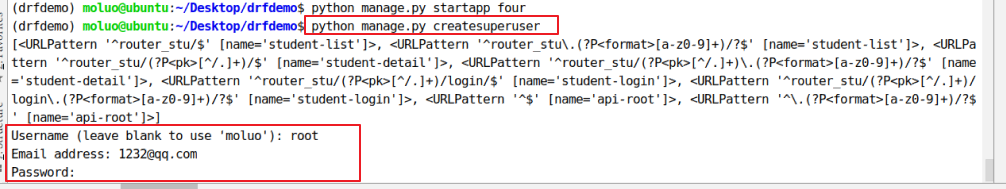drf06 认证Authentication 权限Permissions 限流Throttling
为了方便接下来的学习,我们创建一个新的子应用 four
python manage.py startapp four
因为接下来的功能中需要使用到登陆功能,所以我们使用django内置admin站点并创建一个管理员.
python manage.py createsuperuser
/assets/1557276390641.png?lastModify=1560413715)
创建管理员以后,访问admin站点,先修改站点的语言配置
settings.py
/assets/1553043081445.png?lastModify=1560413715)
访问admin 站点效果:
/assets/1553043054133.png?lastModify=1560413715)

1. 认证Authentication
rest_framework.settings里面有默认的全局配置,不过我们可以在自己项目的setting.py文件中进行配置覆盖
可以在配置文件中(项目中的setting.py)配置全局默认的认证方案
REST_FRAMEWORK = {
'DEFAULT_AUTHENTICATION_CLASSES': (
'rest_framework.authentication.SessionAuthentication', # session认证
'rest_framework.authentication.BasicAuthentication', # 基本认证
)
}
也可以在每个视图中通过设置authentication_classess属性来设置(局部)
from rest_framework.authentication import SessionAuthentication, BasicAuthentication
from rest_framework.views import APIView
class ExampleView(APIView):
# 类属性
authentication_classes = [SessionAuthentication, BasicAuthentication]
...
认证失败会有两种可能的返回值:
401 Unauthorized 未认证
403 Permission Denied 权限被禁止
2. 权限Permissions
权限控制可以限制用户对于视图的访问和对于具体数据对象的访问。
在执行视图的dispatch()方法前,会先进行视图访问权限的判断
在通过get_object()获取具体对象时,会进行模型对象访问权限的判断
使用
可以在配置文件(项目中的setting.py)中全局设置默认的权限管理类,如
REST_FRAMEWORK = {
....
'DEFAULT_PERMISSION_CLASSES': (
'rest_framework.permissions.IsAuthenticated',
)
}
如果未指明,则采用如下(rest_framework.settings)默认配置
'DEFAULT_PERMISSION_CLASSES': (
'rest_framework.permissions.AllowAny',
)
也可以在具体的视图中通过permission_classes属性来设置(局部),如
from rest_framework.permissions import IsAuthenticated
from rest_framework.views import APIView
class ExampleView(APIView):
permission_classes = (IsAuthenticated,)
...
提供的权限
AllowAny 允许所有用户
IsAuthenticated 仅通过认证的用户
IsAdminUser 仅管理员用户
IsAuthenticatedOrReadOnly 已经登陆认证的用户可以对数据进行增删改操作,没有登陆认证的只能查看数据。
举例
from rest_framework.response import Response
from rest_framework.views import APIView
from rest_framework.authentication import SessionAuthentication
from rest_framework.permissions import AllowAny,IsAdminUser,IsAuthenticated class ExampleAPIView(APIView):
authentication_classes = [SessionAuthentication]
permission_classes = [IsAuthenticated]
def get(self,request):
print( type( request.user ) )
return Response({"message":"ok"})
自定义权限
如需自定义权限,需继承rest_framework.permissions.BasePermission父类,并实现以下两个任何一个方法或全部
.has_permission(self, request, view)是否可以访问视图, view表示当前视图对象
.has_object_permission(self, request, view, obj)是否可以访问数据对象, view表示当前视图, obj为数据对象
例如:
在当前子应用下,创建一个权限文件permissions.py中声明自定义权限类:
from rest_framework.permissions import BasePermission
class IsXiaoMingPermission(BasePermission):
def has_permission(self, request, view):
if( request.user.username == "xiaoming" ):
return True
from rest_framework.response import Response
from rest_framework.views import APIView
from rest_framework.authentication import SessionAuthentication
from rest_framework.permissions import AllowAny,IsAdminUser,IsAuthenticated from .permissions import IsXiaoMingAuthentication class ExampleAPIView(APIView):
authentication_classes = [SessionAuthentication]
permission_classes = [IsXiaoMingAuthentication]
def get(self,request):
print( type( request.user ) )
return Response({"message":"ok"})
3. 限流Throttling
可以对接口访问的频次进行限制,以减轻服务器压力。
一般用于付费购买次数,投票等场景使用.
使用
可以在配置文件中,使用DEFAULT_THROTTLE_CLASSES 和 DEFAULT_THROTTLE_RATES进行全局配置,
REST_FRAMEWORK = {
# 限流[全局]
'DEFAULT_THROTTLE_CLASSES': (
'rest_framework.throttling.AnonRateThrottle', # 匿名用户,游客
'rest_framework.throttling.UserRateThrottle' # 已经经过认证的用户
),
'DEFAULT_THROTTLE_RATES': {
'anon': '300/minute',
'user': '1000/minute'
},
}
DEFAULT_THROTTLE_RATES 可以使用 second, minute, hour 或day来指明周期。
也可以在具体视图中通过throttle_classess属性来配置,如
from rest_framework.throttling import UserRateThrottle
from rest_framework.views import APIView
class ExampleView(APIView):
throttle_classes = (UserRateThrottle,)
...
可选限流类
1) AnonRateThrottle
限制所有匿名未认证用户,使用IP区分用户。
使用DEFAULT_THROTTLE_RATES['anon'] 来设置频次
2)UserRateThrottle
限制认证用户,使用User id 来区分。
使用DEFAULT_THROTTLE_RATES['user'] 来设置频次
3)ScopedRateThrottle
限制用户对于每个视图的访问频次,使用ip或user id。
例如:
class ContactListView(APIView):
throttle_scope = 'contacts'
...
class ContactDetailView(APIView):
throttle_scope = 'contacts'
...
class UploadView(APIView):
throttle_scope = 'uploads'
...
REST_FRAMEWORK = {
'DEFAULT_THROTTLE_CLASSES': (
'rest_framework.throttling.ScopedRateThrottle',
),
'DEFAULT_THROTTLE_RATES': {
'contacts': '1000/day',
'uploads': '20/day'
}
}
实例
全局配置中设置访问频率
'DEFAULT_THROTTLE_RATES': {
'anon': '3/minute',
'user': '10/minute'
}
from rest_framework.authentication import SessionAuthentication
from rest_framework.permissions import IsAuthenticated
from rest_framework.generics import RetrieveAPIView
from rest_framework.throttling import UserRateThrottle
class StudentAPIView(RetrieveAPIView):
queryset = Student.objects.all()
serializer_class = StudentSerializer
authentication_classes = [SessionAuthentication]
permission_classes = [IsAuthenticated]
throttle_classes = (UserRateThrottle,)
drf06 认证Authentication 权限Permissions 限流Throttling的更多相关文章
- drf 认证、权限、限流、过滤、排序、分页器
认证Authentication 准备工作:(需要结合权限用) 1. 需要使用到登陆功能,所以我们使用django内置admin站点并创建一个管理员. python manage.py creates ...
- 2. DRF 认证、权限、限流、分页、过滤、序列 化
2.1 user/urls.py ModelViewSet注册路由三部曲 from django.urls import include, path from user import views ...
- drf认证、权限、限流
认证Authentication(5星) 认证逻辑及编写步骤 逻辑 认证类:用来校验用户是否登录,如果登录了,继续往下走,如果没有登录,直接返回 编写步骤 -第一步:写一个类,继承BaseAuthen ...
- 45.限流Throttling及源码解析
什么是限流? 限流类似于权限机制,它也决定是否接受当前请求,用于控制客户端在某段时间内允许向API发出请求的次数,也就是频率 假设有客户端(比如爬虫程序)短时间发起大量请求,超过了服务器能够处理的能力 ...
- django-rest-framework-源码解析004-三大验证(认证/权限/限流)
三大验证模块概述 在DRF的APIView重写的dispatch方法中, self.initial(request, *args, **kwargs) 这句话就是执行三大验证的逻辑, 点进去可以看到 ...
- day1(ModelViewSet序列化限流排序)
1.DRF初始化 1.认证 2.权限 3.限流 4.序列化 5.分页 6.版本 7.过滤 8.排序 1.1安装DjangoRestFramework pip install djangoresfra ...
- 三 drf 认证,权限,限流,过滤,排序,分页,异常处理,接口文档,集xadmin的使用
因为接下来的功能中需要使用到登陆功能,所以我们使用django内置admin站点并创建一个管理员. python manage.py createsuperuser 创建管理员以后,访问admin站点 ...
- day74:drf:drf其他功能:认证/权限/限流/过滤/排序/分页/异常处理&自动生成接口文档
目录 1.django-admin 2.认证:Authentication 3.权限:Permissions 4.限流:Throttling 5.过滤:Filtering 6.排序:OrderingF ...
- WCF Throttling 限流的三道闸口
WCF Throttling 限流的三道闸口 一.WCF Throttling 流量限制简介 我们期望WCF服务端能够处理尽可能多的并发请求,但是资源是有限的,服务不可能同时处理无限多的并发请求,如 ...
随机推荐
- springMVC和ckeditor图片上传
springMVC和ckeditor图片上传 http://blog.csdn.net/liuchangqing123/article/details/45270977 修正一下路径问题: packa ...
- 推断给定的IP地址是否是内网IP
/** * 推断给定的IP地址是否是内网IP * * @author GaoHuanJie */ public class Test{ public boolean isInnerIP(String ...
- Cocos2d坐标系具体解释
1.笛卡尔坐标系 左手坐标系(Direct3D坐标系),右手坐标系(Direct3D坐标系) 大拇指和食指分别相应x轴和y轴 2.UI坐标系 iOS/Android/Windows SDK中的通用UI ...
- mac 下安装caffe(一)
1.brew install --build-from-source -vd boost boost-python 这一步出错:libtool: unrecognized option `-stati ...
- param size: The requested size, in points.
param size: The requested size, in points. 字幕宽度的自适应 . fontScale c++ - OpenCV find the text Scale fro ...
- 【SWUST626】分数分解
Position: * http://acm.swust.edu.cn/problem/0626/ * List SWUST626 分数分解 List Description Input Output ...
- poj3469 Dual Core CPU——最小割
题目:http://poj.org/problem?id=3469 最小割水题(竟然没能1A): 代码如下: #include<iostream> #include<cstdio&g ...
- 杂项-QXM:CFA(特许金融分析师)
ylbtech-杂项-QXM:CFA(特许金融分析师) 1.返回顶部 1. CFA是“特许金融分析师”(Chartered Financial Analyst)的简称,它是证券投资与管理界的一种职业资 ...
- 在JavaScript中"+"什么时候是链接符号,什么时候是加法运算?
二元加法运算符“+”在两个操作数都是数字或都是字符串时,计算结果是显而易见的.加号“+”的转换规则优先考虑字符串连接,如果其中一个操作数是字符串或者转换为字符串的对象,另外一个操作数会转换为字符串,加 ...
- Akka源码分析-ActorSystem
由于本人对Akka比较感兴趣,也用Akka开发了一些系统,但对Akka的源码还没有具体分析过,希望研究源码的同时写一点博客跟大家分享.有不当之处还请指正.我准备采取Debug的方式来研究Akka的运行 ...