eclipse maven创建web项目
创建SSM整合项目
一.使用Eclipse中的maven插件创建web项目
1:
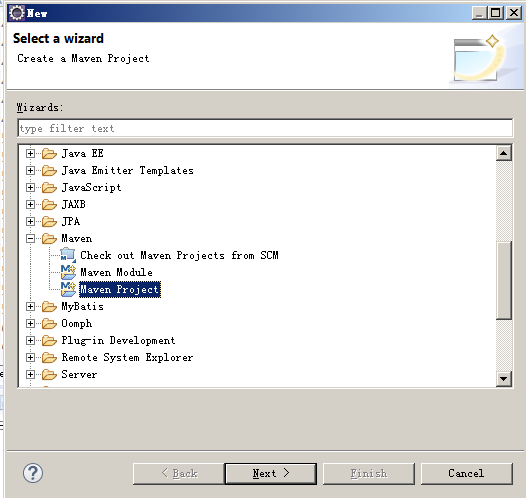
2:

3:

4:
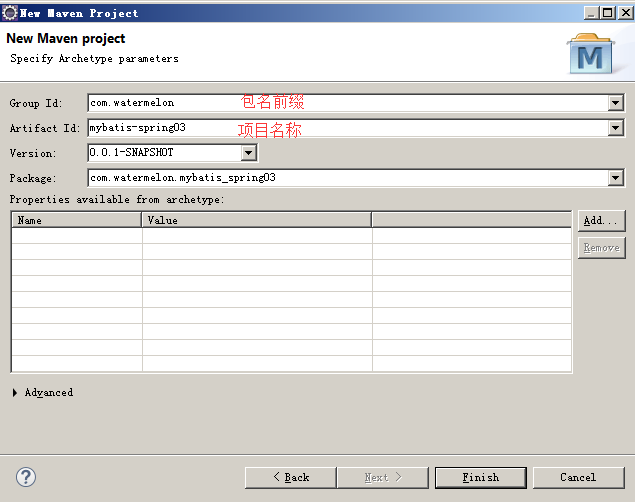
5:maven web项目创建成功。(去掉index.jsp文件重新创建jsp文件,报错消失)

6.
7.
8.Eclipse创建一个动态web项目,将其中的web.xml配置文件拷贝到maven项目中,注意修改项目名称。
二、添加xml配置
1.web.xml配置
<?xml version="1.0" encoding="UTF-8"?>
<web-app xmlns:xsi="http://www.w3.org/2001/XMLSchema-instance" xmlns="http://xmlns.jcp.org/xml/ns/javaee" xsi:schemaLocation="http://xmlns.jcp.org/xml/ns/javaee http://xmlns.jcp.org/xml/ns/javaee/web-app_3_1.xsd" id="WebApp_ID" version="3.1">
<display-name>mybatis-spring02</display-name>
<welcome-file-list>
<welcome-file>index.html</welcome-file>
<welcome-file>index.htm</welcome-file>
<welcome-file>index.jsp</welcome-file>
<welcome-file>default.html</welcome-file>
<welcome-file>default.htm</welcome-file>
<welcome-file>default.jsp</welcome-file>
</welcome-file-list> <!-- web容器启动时根据contextConfigLocation配置的路径读取Spring的配置文件,然后启动Spring -->
<context-param>
<param-name>contextConfigLocation</param-name>
<param-value>classpath:applicationContext.xml</param-value>
</context-param> <listener>
<listener-class>
org.springframework.web.context.ContextLoaderListener
</listener-class>
</listener>
<!-- 配置Springmvc所有的请求都要通过DispatcherServlet -->
<servlet>
<servlet-name>springmvc</servlet-name>
<servlet-class>
org.springframework.web.servlet.DispatcherServlet
</servlet-class>
<init-param>
<param-name>contextConfigLocation</param-name>
<param-value>classpath:springmvc-servlet.xml</param-value>
</init-param>
<load-on-startup>1</load-on-startup>
</servlet> <servlet-mapping>
<servlet-name>springmvc</servlet-name>
<url-pattern>/</url-pattern>
</servlet-mapping> <!-- 编码utf-8 -->
<filter>
<filter-name>SpringEncodingFilter</filter-name>
<filter-class>
org.springframework.web.filter.CharacterEncodingFilter
</filter-class>
<init-param>
<param-name>encoding</param-name>
<param-value>UTF-8</param-value>
</init-param>
<init-param>
<param-name>forceEncoding</param-name>
<param-value>true</param-value>
</init-param>
</filter>
<filter-mapping>
<filter-name>SpringEncodingFilter</filter-name>
<url-pattern>/*</url-pattern>
</filter-mapping>
</web-app>
2.springmvc-servlet.xml
<?xml version="1.0" encoding="UTF-8"?>
<beans xmlns="http://www.springframework.org/schema/beans"
xmlns:xsi="http://www.w3.org/2001/XMLSchema-instance"
xmlns:context="http://www.springframework.org/schema/context"
xmlns:mvc="http://www.springframework.org/schema/mvc"
xmlns:tx="http://www.springframework.org/schema/tx"
xsi:schemaLocation="http://www.springframework.org/schema/mvc http://www.springframework.org/schema/mvc/spring-mvc-4.3.xsd
http://www.springframework.org/schema/beans http://www.springframework.org/schema/beans/spring-beans.xsd
http://www.springframework.org/schema/context http://www.springframework.org/schema/context/spring-context-4.3.xsd
http://www.springframework.org/schema/tx http://www.springframework.org/schema/tx/spring-tx-4.3.xsd"> <!-- 启用Controller注解支持 -->
<mvc:annotation-driven></mvc:annotation-driven>
<!-- 配置一个简单的静态资源映射规则 -->
<mvc:resources location="static/" mapping="/static/**"></mvc:resources>
<!-- 扫描Controller包下面的类 -->
<context:component-scan base-package="com.watermelon.*.controller"></context:component-scan>
<!-- InternalResourceViewResolver将视图名映射为URL文件 -->
<bean class="org.springframework.web.servlet.view.InternalResourceViewResolver">
<property name="viewClass" value="org.springframework.web.servlet.view.JstlView"></property>
<property name="prefix" value="/WEB-INF/jsp/"></property>
<property name="suffix" value=".jsp"></property>
</bean>
</beans>
3.mybatis-config.xml
<?xml version="1.0" encoding="UTF-8" ?>
<!DOCTYPE configuration
PUBLIC "-//mybatis.org//DTD Config 3.0//EN"
"http://mybatis.org/dtd/mybatis-3-config.dtd"> <configuration> <settings>
<setting name="logImpl" value="LOG4J"/>
<setting name="cacheEnabled" value="true"/>
<setting name="mapUnderscoreToCamelCase" value="true"/>
<setting name="aggressiveLazyLoading" value="false"/>
</settings> </configuration>
4.log4j.properties
### Global logging configuration
log4j.rootLogger=ERROR, stdout ### Uncomment for MyBatis logging
log4j.logger.com.watermelon.web.mapper=TRACE ### Console output...
log4j.appender.stdout=org.apache.log4j.ConsoleAppender
log4j.appender.stdout.layout=org.apache.log4j.PatternLayout
log4j.appender.stdout.layout.ConversionPattern=%5p [%t] - %m%n
5.applicationContext.xml
<?xml version="1.0" encoding="UTF-8"?>
<beans xmlns="http://www.springframework.org/schema/beans"
xmlns:xsi="http://www.w3.org/2001/XMLSchema-instance"
xmlns:aop="http://www.springframework.org/schema/aop"
xmlns:tx="http://www.springframework.org/schema/tx"
xmlns:context="http://www.springframework.org/schema/context"
xmlns:mybatis-spring="http://mybatis.org/schema/mybatis-spring"
xsi:schemaLocation="http://www/springframework.org/schema/context http://www/springframework.org/schema/context/spring-context.xsd
http://mybatis.org/schema/mybatis-spring http://mybatis.org/schema/mybatis-spring-1.2.xsd
http://www.springframework.org/schema/beans http://www.springframework.org/schema/beans/spring-beans.xsd
http://www.springframework.org/schema/context http://www.springframework.org/schema/context/spring-context-4.3.xsd
http://www.springframework.org/schema/aop http://www.springframework.org/schema/aop/spring-aop-4.3.xsd
http://www.springframework.org/schema/tx http://www.springframework.org/schema/tx/spring-tx-4.3.xsd">
<!--spring -->
<context:component-scan base-package="com.watermelon.web.service.impl"/> <bean class="org.mybatis.spring.mapper.MapperScannerConfigurer">
<property name="addToConfig" value="true"/>
<property name="basePackage" value="com.watermelon.web.mapper"/>
</bean> <!-- spring自动扫描 包下面的带注解的类,并注册到Sping的bean容器中 service.impl
<context:component-scan base-package="com.watermelon.web.service.impl"></context:component-scan>-->
<!-- mybatis-spring:scan 会扫描com.watermelon.dao包下面的所有接口当作Spring的bean配置
<mybatis-spring:scan base-package="com.watermelon.web.mapper"/>--> <bean id="dataSource" class="org.apache.ibatis.datasource.pooled.PooledDataSource">
<property name="driver" value="com.mysql.jdbc.Driver"/>
<property name="url" value="jdbc:mysql://localhost:3306/simple"/>
<property name="username" value="root"/>
<property name="password" value="123456"/>
</bean> <bean id="sqlSessionFactory" class="org.mybatis.spring.SqlSessionFactoryBean">
<property name="configLocation" value="classpath:mybatis-config.xml"/>
<property name="dataSource" ref="dataSource"/>
<property name="mapperLocations">
<array>
<value>classpath:com/watermelon/web/mapper/*.xml</value>
</array>
</property>
<property name="typeAliasesPackage" value="com.watermelon.web.model"/>
</bean> <!-- Spring aop事务 -->
<aop:aspectj-autoproxy/> <aop:config>
<aop:pointcut id="appService" expression="execution(* com.watermelon.*.service..*Service*.*(..))"/>
<aop:advisor advice-ref="txAdvice" pointcut-ref="appService"/>
</aop:config> <tx:advice id="txAdvice" transaction-manager="transactionManager">
<tx:attributes>
<tx:method name="select*" read-only="true"/>
<tx:method name="find*" read-only="true"/>
<tx:method name="get*" read-only="true"/>
<tx:method name="*"/>
</tx:attributes>
</tx:advice> <bean id="transactionManager" class="org.springframework.jdbc.datasource.DataSourceTransactionManager">
<property name="dataSource" ref="dataSource"/>
</bean> </beans>
项目结构:

eclipse maven创建web项目的更多相关文章
- Eclipse maven创建web项目报错Could not resolve archetype
1.下载http://repo1.maven.org/maven2/archetype-catalog.xml 通过eclipse下载和网页下载我这里都比较慢,最后用的迅雷下载 2.将本地xml文件配 ...
- (转)Maven学习总结(七)——eclipse中使用Maven创建Web项目
孤傲苍狼只为成功找方法,不为失败找借口! Maven学习总结(七)——eclipse中使用Maven创建Web项目 一.创建Web项目 1.1 选择建立Maven Project 选择File -&g ...
- Maven学习总结(7)——eclipse中使用Maven创建Web项目
Maven学习总结(七)--eclipse中使用Maven创建Web项目 一.创建Web项目 1.1 选择建立Maven Project 选择File -> New ->Project,如 ...
- Eclipse+Maven创建webapp项目<一>(转)
还在为jar下载而烦恼吗?还在为jar依赖关系而烦恼吗?还在为jar冲突而烦恼吗?强大的maven项目管理工具来拯救你们呢?自动下载jar,自动下载jar依赖包.你什么都不用做,只需要在中央仓库中co ...
- Eclipse+Maven创建webapp项目
Eclipse+Maven创建webapp项目<一> 1.开启eclipse,右键new-->other,如下图找到maven project 2.选择maven project,显 ...
- Eclipse+Maven创建webapp项目<一>
Eclipse+Maven创建webapp项目<一> 1.开启eclipse,右键new——>other,如下图找到maven project 2.选择maven project,显 ...
- Eclipse+Maven创建webapp项目<一><二><三>
转-http://www.cnblogs.com/candle806/p/3439469.html Eclipse+Maven创建webapp项目<一> 1.开启eclipse,右键new ...
- Eclipse+Maven创建webapp项目<一> (转)
Eclipse+Maven创建webapp项目<一> 1.开启eclipse,右键new——>other,如下图找到maven project 2.选择maven project,显 ...
- maven 创建web项目的标准目录结构
maven 创建web项目的标准目录结构 CreateTime--2018年4月18日21:05:37 Author:Marydon 1.标准目录介绍(开发目录) 2.在eclipse下,目录展示 ...
随机推荐
- Spring核心技术(六)——Spring中Bean的生命周期
前文已经描述了Bean的作用域,本文将描述Bean的一些生命周期作用,配置还有Bean的继承. 定制Bean 生命周期回调 开发者通过实现Spring的InitializeingBean和Dispos ...
- vscode调试angular2
调试步骤: 1.安装nodejs 2.安装vscode 3.vscode安装debugger for chrome插件 4.选择调试->打开调试配置,选择chrome配置,打开lauch.jso ...
- popup介绍
一.作用 用于使浏览器自动生成弹窗 二.示例 1.新建Django项目,新建APP:app01, 项目根目录下新建文件夹static 2.静态文件配置,在settings.py中配置static: 3 ...
- python字典及相关操作
1.字典 1.1.字典特性 字典是一种key-value的数据类型.key必须可hash,必须为不可变数据类型,且必须是唯一的:value可以存放任意多个值.可修改.可以不唯一:字典是无序的,通过ke ...
- intellij idea 忽略文件不提交
文件已经纳入版本管理 如果文件已经纳入版本了,应该采用此方法 此方法主要应对文件已经纳入版本管理,但不想再提交,比如,不小心提交的eclipse.intellij的文件,以后不想再提交了,这种就通过v ...
- Spark 动态(统一)内存管理模型
作者编辑:王玮,胡玉林 一.回顾 在前面的一篇文章中我们介绍了spark静态内存管理模式以及相关知识https://blog.csdn.net/anitinaj/article/details/809 ...
- msp430入门编程02
msp430单片机最小系统 msp430入门学习 msp430入门编程
- abs 暴力
Given a number x, ask positive integer y≥2y≥2, that satisfy the following conditions: 1. The absolut ...
- [bzoj4300]绝世好题_二进制拆分
绝世好题 bzoj-4300 题目大意:题目链接. 注释:略. 想法: 二进制拆分然后用一个数组单独存一下当前答案即可. Code: #include <iostream> #includ ...
- Mayor's posters-POJ2528(线段树+离散化)
The citizens of Bytetown, AB, could not stand that the candidates in the mayoral election campaign h ...
