PhoenixFD插件流体模拟——UI布局【Interaction】详解
流体交互
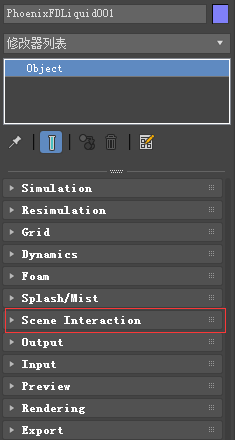
主要内容
- Overview 综述
- Parameters 参数
综述
!It is strongly recommended to avoid geometry that has cavities inside.强烈建议避免内部有空洞的几何形状。
These may cause jets and other undesired phenomena.这些可能会导致喷流和其他不受欢迎的现象。
This dialog is used to enable/disable the interaction with objects in the scene.此对话框用于启用/禁用场景中与对象的交互。
There are several different types of objects that may affect the simulation: Sources, Solid objects, Forces, etc.有几种不同类型的对象可能会影响仿真:源、实体对象、力等。
By default, all these scene elements will interact with the simulator unless otherwise specified by the Include/Exclude list.默认情况下,所有这些场景元素都将与模拟器交互,除非Include/Exclude列表另有规定。
If you want to disable the interaction you have to put the objects in the Exclude list.如果要禁用交互,必须将对象放入排除列表中。
If there are more objects that don't need to interact with the simulator, you may alternatively switch to the Include list mode.如果有更多的对象不需要与模拟器交互,您可以切换到Include列表模式。
In this mode you have to add to the list all the objects that you want to interact with the simulator.在此模式下,您必须将想要与模拟器交互的所有对象添加到列表中。
Since all forces affect the simulation by default, adding a force in your scene to be used by e.g. PFlow will automatically affect your simulation and this might not be desired.由于默认情况下所有的力都会影响仿真,所以在场景中添加一个力,例如PFlow将会自动影响仿真,这可能是不需要的。
In the Active Forces list you can check which 3ds Max forces interact with the simulator and you may exclude them if you wish so.在动力列表中,您可以检查哪些3ds Max力与模拟器交互,如果您愿意,您可以排除它们。
UI Path: ||Select Liquid Simulator | LiquidSim object|| > Modify panel > Interaction rollout
参数

Include/Exclude list | ielist, iemode – Determines which objects will be ignored or processed by the simulation.确定仿真将忽略或处理哪些对象。
Use the radio buttons to switch between Include list and Exclude list. When Exclude list is active (the default), all objects in the scene will interact with the simulator unless they are added to the exclusion list. In Include list mode, no objects will interact with the simulator unless they are added to the list.
Exclude hidden objects | exclhidden – When enabled, the hidden objects will be excluded regardless of the list content.
Exclude Fire/Smoke Sims | exclfiresm – When enabled, FireSmokeSim objects will not interact with the liquid simulator.当启用时,FireSmokeSim对象将不会与液体模拟器交互。
PhoenixFD插件流体模拟——UI布局【Interaction】详解的更多相关文章
- PhoenixFD插件流体模拟——UI布局【Simulation】详解
前言 之前使用RealFlow做流体模拟,但是总得和3ds导来导去,略显麻烦,特意学习PhoenixFD插件,直接在3ds中进行流体模拟.若读者有更好的流体模拟方法,欢迎在评论区交流. 原文地址:ht ...
- PhoenixFD插件流体模拟——UI布局【Output】详解
Liquid Output 流体输出 本文主要讲解Output折叠栏中的内容.原文地址:https://docs.chaosgroup.com/display/PHX3MAX/Liquid+Outp ...
- PhoenixFD插件流体模拟——UI布局【Splash | Mist】详解
液体飞溅 | 水雾 本文主要讲解Splash | Mist折叠栏中的内容.原文地址:https://docs.chaosgroup.com/display/PHX3MAX/Liquid+Splash+ ...
- PhoenixFD插件流体模拟——UI布局【Foam】详解
流体泡沫 本文主要讲解Foam折叠栏中的内容.原文地址:https://docs.chaosgroup.com/display/PHX3MAX/Liquid+Foam 主要内容 Overview 综述 ...
- PhoenixFD插件流体模拟——UI布局【Rendering】详解
Liquid Rendering 流体渲染 本文主要讲解Rendering折叠栏中的内容.原文地址:https://docs.chaosgroup.com/display/PHX3MAX/Liqui ...
- PhoenixFD插件流体模拟——UI布局【Export】详解
Liquid Export 流体导出 本文主要讲解Export折叠栏中的内容.原文地址:https://docs.chaosgroup.com/display/PHX3MAX/Liquid+Expor ...
- PhoenixFD插件流体模拟——UI布局【Preview】详解
Liquid Preview 流体预览 本文主要讲解Preview折叠栏中的内容.原文地址:https://docs.chaosgroup.com/display/PHX3MAX/Liquid+Pr ...
- PhoenixFD插件流体模拟——UI布局【Input】详解
Liquid Input 流体输入 本文主要讲解Input折叠栏中的内容.原文地址:https://docs.chaosgroup.com/display/PHX3MAX/Liquid+Input 主 ...
- PhoenixFD插件流体模拟——UI布局【Dynamics】详解
流体动力学 本文主要讲解Dynamics折叠栏中的内容.原文地址:https://docs.chaosgroup.com/display/PHX3MAX/Liquid+Dynamics 主要内容 Ov ...
随机推荐
- 在windows下安装、配置、运行PostgreSQL【转】
安装PostgreSQL 在Windows下的安装就位无脑安装,选择好安装路径就好了,我的安装目录为D:\PostgreSQL\10,需要注意一下几点: 安装过程中需要一个数据库的目录,我的为D:\P ...
- Windows FFMPEG开发环境配置
1.去FFMPEG网站上下载Dev版本的库,里面有我们需要的头文件和lib文件,然后下载Shared版本的库,里面有我们需要的dll文件 http://ffmpeg.zeranoe.com/build ...
- js中正则表达式使用
js中使用正则表达式,除了了解正则表达式基本的匹配规则外.还需要了解下面的基本的知识: python,js,groovy这些脚本语言都有在线调试的网站,可以在线测试是否有语法错误,用起来也很方便. v ...
- LeetCode【110. 平衡二叉树】
对于平衡二叉树,就是左右深度相差1 就可以另外弄一个函数,计算深度,然后, 在原函数上进行比较深度是否相差1,再输出true or false. 至于迭代就可以,比较完左右节点,再比较各自的左右节点. ...
- RocketMQ消费批拉超过32不生效
由于一些原因,我需要RocketMQ消费的时候,一批拉400条,一批处理400条.设置如下: 为了简单验证是否正确,消费如下: 直接通过打印msgs.size()观察情况即可. 现象 实验的topic ...
- Spring-MVC配置思路
前言: Spring-mvc是一个解决页面代码和后台代码分离的框架. 在没有配置servlet在服务器启动时就创建被创建时,总是当请求过来了servlet对象才会被创建 因此先从请求开始. 为了给每一 ...
- 各平台操作系统查询主机WWPN
查询主机WWPN 目录 3.4.3.8.2.3 查询主机WWPN 3.4.3.8.2.3.1 查看主机HBA相应端口的WWPN(Windows) 3.4.3.8.2.3.2 查看主机HBA相应端口的W ...
- JDK最新版 Jmeter最新版
http://www.oracle.com/technetwork/java/javase/downloads/jdk10-downloads-4416644.html http://jmeter.a ...
- 高性能 TCP/UDP/HTTP 通信框架 HP-Socket v4.1.3
HP-Socket 是一套通用的高性能 TCP/UDP/HTTP 通信框架,包含服务端组件.客户端组件和 Agent 组件,广泛适用于各种不同应用场景的 TCP/UDP/HTTP 通信系统,提供 C/ ...
- openstack创建虚拟流程、各组件介绍
登录界面或命令行通过RESTful API向keystone获取认证信息. keystone通过用户请求认证信息,并生成auth-token返回给对应的认证请求. 界面或命令行通过RESTful AP ...
