USB Mass Storage communication with PassThrough / more than 64K data length
send with one Bulk-Only-Transport (BOT) command to the device.
On Win7 (and earlier) the mass storage driver has split the package
automatically into smaller BOT packages if the original package
has a volume of more than 64K.
If I send an answer buffer length of more than 64k then the DeviceIoControl()
was failing with error 87 (invalid Parameter).
If I send an answer buffer less the 64K it is working.
But I need a bigger buffer because our device can send more than 64K answer contents.
THIS_SCSI_PASS_THROUGH_DIRECT sptd;
memset(&sptd, , sizeof(THIS_SCSI_PASS_THROUGH_DIRECT));
sptd.msptd.Length = sizeof(SCSI_PASS_THROUGH_DIRECT);
...
sptd.msptd.DataTransferLength = cbData; // <<==== !!!
sptd.msptd.DataBuffer = pData;
// send receive command
if ( !DeviceIoControl(hDevice, IOCTL_SCSI_PASS_THROUGH_DIRECT,&sptd,
sizeof(THIS_SCSI_PASS_THROUGH_DIRECT), &sptd,
sizeof(THIS_SCSI_PASS_THROUGH_DIRECT), &cbRecvData, NULL))
{
// failed
int nErrD= (int)wbs::SystemInfo::GetLastError();// error 87 (invalid parameter)
There is a known problem in Win8 builds before 8320,
where non-page aligned transfers fail for lengths falling
within the range [(64K - 4K), 64K].
The problem is fixed in builds 8320 or later.
I'm not sure when a newer build will be generally available.
In the meantime here are a few things to try.
The following per-device setting can be used to
increase the maximum transfer length from 64K to 128K,
enabling IOCTL_SCSI_PASS_THROUGH_DIRECT to transfer
more than 64K to the device.
As an added bonus it may also increase general I/O throughput to the device.
This setting is implemented on Windows Vista and above,
however use it with caution and thoroughly test with
a particular device to ensure the device can tolerate this change.
Some devices have been observed to have problems functioning properly
when this setting is modified.
With bit value 0x8 set on this DWORD registry value,
USBSTOR increases the maximum transfer length reported
for the specific device to 128KB. Otherwise the default value is 64KB.
HKLM\System\CurrentControlSet\Control\usbstor\VVVVPPPP
DWORD: "DeviceHackFlags"
Where “VVVV” represents the 4-digit USB Vendor ID for the device
and “PPPP” represents the 4-digit Product ID.
Leading 0’s are required. Restart the device
(e.g. enable/disable or unplug/plug) for this setting to take effect.
To obtain Vendor/Product ID for the device open device manager
and select View -> Devices by connection.
Right click on “USB Mass Storage Device”
which is the parent of the recognized disk device.
Then select Propertiesfrom the pop-up menu to bring up the Properties dialog.
From the Properties dialog, select Details tab, then Hardware Idsproperty:
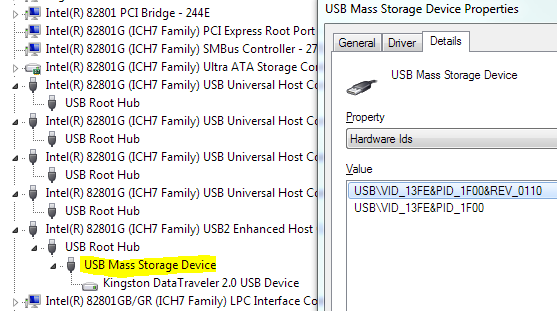
Also in Windows 8, a larger maximum transfer length value
is enabled by default for USB 3.0 mass storage devices.
The problem seems to be solved with Windows 8 Build 8400.
USB Mass Storage communication with PassThrough / more than 64K data length的更多相关文章
- Android USB Connections Explained: MTP, PTP, and USB Mass Storage
Android USB Connections Explained: MTP, PTP, and USB Mass Storage Older Android devices support USB ...
- usb mass storage device
Problem adding USB host device to KVM Windows guest machine. Status: CLOSED CURRENTRELEASE Aliases ...
- USB Mass Storage学习笔记-STM32+FLASH实现U盘
一.内容概述 采用STM32内部自带USB控制器外加大页NAND FLASH K9F1G08U0A实现一个128M的U盘. 1.STM32的USB控制器 STM32F103的MCU自带USB从控制器 ...
- usb mass storage之旅
前面总结了usb hid keyboard,现在总结usb mass storage,在枚举阶段没什么好总结的,hid和mass storage差不多,都是同样的枚举过程,但是在他们的配置描述符.接口 ...
- USB Mass Storage协议分析
目录 简介 指令数据和状态协议 CBW指令格式 CSWCommand Status Wrapper状态格式 SCSI命令集 Format Unit Inquiry MODE SELECT 简介 USB ...
- USB mass storage协议
这一节主要把在实现“linux模拟U盘功能”过程中的一些调试过程记录下来,并加以解析. 一.背景知识 1.USB Mass Storage类规范概述 USB 组织在univers ...
- 实现Linux下的U盘(USB Mass Storage)驱动
如何实现Linux下的U盘(USB Mass Storage)驱动 版本:v0.7 How to Write Linux USB MSC (Mass Storage Class) Driver Cri ...
- 如何实现Linux下的U盘(USB Mass Storage)驱动
如何实现Linux下的U盘(USB Mass Storage)驱动 版本:v0.7 How to Write Linux USB MSC (Mass Storage Class) Driver Cri ...
- USB Mass Storage大容量存储的基本知识
http://www.crifan.com/files/doc/docbook/usb_disk_driver/release/htmls/ch02_msc_basic.html 目录 2.1. US ...
随机推荐
- linux java配置
1.java配置 配置环境变量在/etc/profile下增加# set Java environmentJAVA_HOME=/usr/share/jdk1.6.0_43PATH=$JAVA_HOME ...
- 洛谷P2024食物链
传送门啦 这道题的特殊之处在于对于任意一个并查集,只要告诉你某个节点的物种,你就可以知道所有节点对应的物种. 比如一条长为4的链 甲->乙->丙->丁 ,我们知道乙是A物种.那么甲一 ...
- JMeter接口&性能测试
JMeter接口测试 目前最新版本发展到5.0版本,需要Java7以上版本环境,下载解压目录后,进入\apache-jmeter-5.0\bin\,双击ApacheJMeter.jar文件启动JMem ...
- new[] 到底做了什么?
#include<iostream> #include<cstdlib> using std::cout; using std::endl; using std::hex; c ...
- python 统计MySQL大于100万的表
一.需求分析 线上的MySQL服务器,最近有很多慢查询.需要统计出行数大于100万的表,进行统一优化. 需要筛选出符合条件的表,统计到excel中,格式如下: 库名 表名 行数 db1 users 1 ...
- IntelliJ IDEA 2018.2.2及以下版本破解方法
破解文件下载地址:https://pan.baidu.com/s/1FKeGekyIHFUWaWi6tk2eEw =========================================== ...
- 题解-python-CodeForces 227B
用hash解决.我python代码消耗很多内存,好在代码比C++短很多 n = int(raw_input()) mylist = raw_input().split(' ') i = 0 zid = ...
- 洛谷P1331 海战 题解
题目传送门 思路 肯定食用dfs啦... 但关键是两条船接触了怎么判断呢?? 上图: 可以发现一下规律 当两条船接触时,必有一条直线连续穿过两条船 当一条船不与另一条船接触时,没有一条直线连续穿过两条 ...
- Pytest里,mark装饰器的使用,双引号,没引号,这种差别很重要
按最新版的pytest测试框架. 如果只是单一的mark,不要加任何引号. 如果是要作and ,not之类的先把,一定要是双引号! 这个要记清楚,好像和以前版本的书上介绍的不一样,切记! import ...
- Android Studio编译慢、卡死和狂占内存怎么破?
https://www.zhihu.com/question/27953288 作者:知乎用户链接:https://www.zhihu.com/question/27953288/answer/118 ...
