安装pygame出现is not a supported wheel on this platform解决办法
安装python库pygame时出现如下错误:
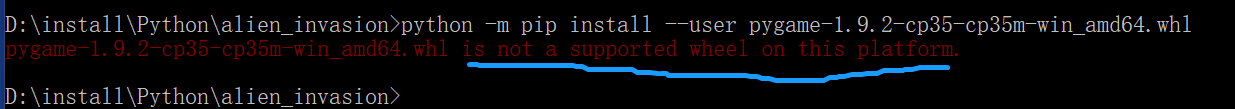
查看python的版本是否与之匹配,发现版本不匹配问题
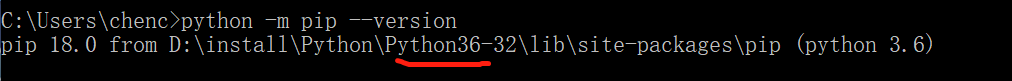
例如1.我的python3.6是32位的,就只能安装cp36的;结果发现安装还是出现问题;
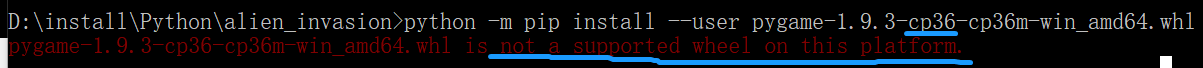
2.如图上,我的python是32位,而pygame是64位,所以依然报错
解决方法:python和pygame一定要保持一致,要么都是32位,要么都是64位

安装成功!~~
安装pygame出现is not a supported wheel on this platform解决办法的更多相关文章
- whl is not a supported wheel on this platform解决办法
有些时候,我们用pip install *** 难免发生意外,可以采用安装whl的方法,不过... 有时候出现如: whl is not a supported wheel on this platf ...
- pip install .whl文件时is not a supported wheel on this platform.解决方法
首先,在python中输入import pip和print(pip.pep425tags.get_supported()),从而获取pip支持的文件名和版本. somnus@somnus-HP-Pa ...
- linux python3安装whl包时报错解决:is not a supported wheel on this platform
原因1 你下载安装的包不是当前平台所支持的 原因2 你下载的包,不符合你所在的平台的安装whl的名称规范,所以出错.比如当前我要安装的包是:pymssql-2.1.5-cp36-cp36m-manyl ...
- python 2.7安装pygame报错解决办法pygame-1.9.4-cp27-cp27m-win_amd64.whl is not a supported wheel on this platform.
python下载python安装包 https://www.lfd.uci.edu/~gohlke/pythonlibs/#pygame 下载完后进入cmd命令行执行安装,报错: pygame-1.9 ...
- pip安装报错:is not a supported wheel on this platform
可能的原因1:安装的不是对应python版本的库,下载的库名中cp27代表python2.7,其它同理. 可能的原因2:这个是我遇到的情况(下载的是对应版本的库,然后仍然提示不支持当前平台) 我下载到 ...
- win7安装gevent时报错 whl is not a supported wheel on this platform.
1.首先强烈推荐一个站点 在使用pip安装python协程包gevent时,需要很多依赖,很多需要编译的底层支持等等,不能拿来就用.总之很多麻烦的事儿. 这个强烈推荐一个站点,里面都是一些编译好的py ...
- Python——pip安装报错:is not a supported wheel on this platform
pip安装报错:is not a supported wheel on this platform 可能的原因1:安装的不是对应python版本的库,下载的库名中cp35代表python3.5,其它同 ...
- 安装MySQL_Python时出现is not a supported wheel on this platform.
MySQL-Python 数据库驱动安装 pip install mysql_python失败 不支持windows操作系统 解决: 自行下载安装 下载网站 http://www.lfd.uci.ed ...
- pip安装显示 is not a supported wheel on this platform.
之前电脑安装的是python3.4,因为需要安装了python2,在用:LFD 安装whl是,每次都会提示 whl is not a supported wheel on this platform ...
随机推荐
- JAVA递归实现全排列
全排列(permutation) 排列组合概念 排列,就是指从给定n个数的元素中取出指定m个数的元素,进行排序 组合,则是指从给定n个数的元素中仅仅取出指定m个数的元素,不考虑排序 全排列 以数字为例 ...
- 影响solr性能的一些因素(附使用经验)
Solr本身的性能不错,但是在使用过程中,还是会遇到一些使用错误,或是没考虑到的地方:在出现瓶颈时,可以首先考虑哪些点呢?下面就来看一下Solr官方的总结,个人觉得总结的很好.SOLR+LUCENE的 ...
- svg在vue-cli3中的配置
svg矢量图有时候在项目中用起来当然要比图片用起来好.之前没有用过svg,这次花了一点时间在项目中支持了svg的使用,个人感觉用起来还是没有直接用font class的爽,然后又改成font clas ...
- C#拷贝一个库的表到另外一个库中(的四种方式)
1.该方法 基本不能用于实际开发中 ,仅供学习参考 public string Copy() { //要复制的表名 string table = "AAAAA"; //构造连接字符 ...
- 20165205 《网络对抗技术》 Exp0 Kali安装
20165205 <网络对抗技术> Exp0 Kali安装 一.下载及安装 打开官方下载网站 我下载的是vm版,64位,如下图 之后继续点击 之后就可以等待下载成功了,成功之后找到.vmx ...
- update_db_inputs.conf
#!/bin/bash#-------------------------------------------------------------------------------# Name: u ...
- maven 版本发布添加上时间戳
使用插件添加时间戳 我使用的是spring boot - 2.0.3.RELEASE版本 pom中加入 <!-- 加入这个 就可以直接在配置文件中取到时间戳了,注意: 由于${}方式会被mave ...
- (6.1)linux操作系统基础
Linux介绍: Linux是一种自由和开放源码的操作系统,存在着许多不同的Linux版本,但它们都使用了Linux内核.Linux可安装在各种计算机硬件设备中,比如手机.平板电脑.路由器.台式计算机 ...
- 自学web前端能不能找到一份前端的工作吗
关于自学web前端能不能通过社招找到一份互联网公司web前端开发的工作,有无数的人问出这样的问题,答案没有标准的,只能从概率去考虑.有的人可以,有的人不可以,有的人自学就业的概率就是高,有的概率就是低 ...
- 在linux上安装docker
我的linux系统是阿里云服务器,是centos版本的. 前置条件 64-bit 系统 kernel 3.10+ 用uname -r命令检查内核版本,返回的值大于3.10即可. 用sudo wget ...
