eclipse 安装TestNg
通过eclipse安装TestNg,过程如下:
1.点击help-->Install New Software

2.打开如下窗口,点击add,name自定义输入,Location中输入http://beust.com/eclipse,点击add

3.下面的窗口中等待加载后,会出现TestNG,全部勾选,点击下一步,后面一路点击下一步,最后一步选择我同意,点击finish,等待安装即可。
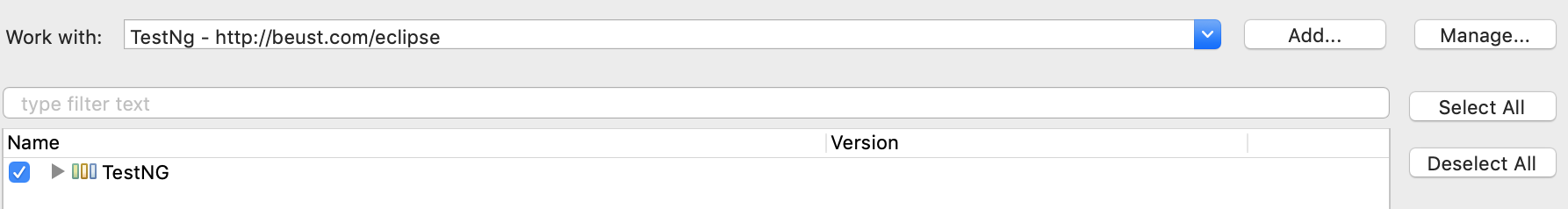
遇到的问题
在安装的过程中报错,报错内容如下:
An error occurred while collecting items to be installed
session context was:(profile=_Users_macbook_Applications_eclipse_Eclipse.app_Contents_Eclipse, phase=org.eclipse.equinox.internal.p2.engine.phases.Collect, operand=, action=).
No repository found containing: osgi.bundle,com.beust.jcommander,1.72.0
No repository found containing: osgi.bundle,com.beust.jcommander.source,1.72.0
No repository found containing: osgi.bundle,org.apache-extras.beanshell.bsh,2.0.0.b6
No repository found containing: osgi.bundle,org.apache-extras.beanshell.bsh.source,2.0.0.b6
No repository found containing: osgi.bundle,org.testng,6.14.3.r201802240500
No repository found containing: osgi.bundle,org.testng.eclipse,6.14.3.201902250526
No repository found containing: org.eclipse.update.feature,org.testng.eclipse,6.14.3.201902250526
No repository found containing: osgi.bundle,org.testng.eclipse.maven,6.14.3.201902250526
No repository found containing: org.eclipse.update.feature,org.testng.eclipse.maven.feature,6.14.3.201902250526
No repository found containing: org.eclipse.update.feature,org.testng.p2.feature,6.14.3.r201802240500
No repository found containing: osgi.bundle,org.testng.source,6.14.3.r201802240500
No repository found containing: osgi.bundle,org.yaml.snakeyaml,1.17.0
No repository found containing: osgi.bundle,org.yaml.snakeyaml.source,1.17.0
上网搜了一圈,原因是因为缺少依赖的jar包引起的。
解决方法:
上网搜索jcommander的1.72版本jar包,下载完成后,在eclipse中导入外部依赖jar包
1.选择一个工程,点击右键,选择BuildPath-->Configure Build Path
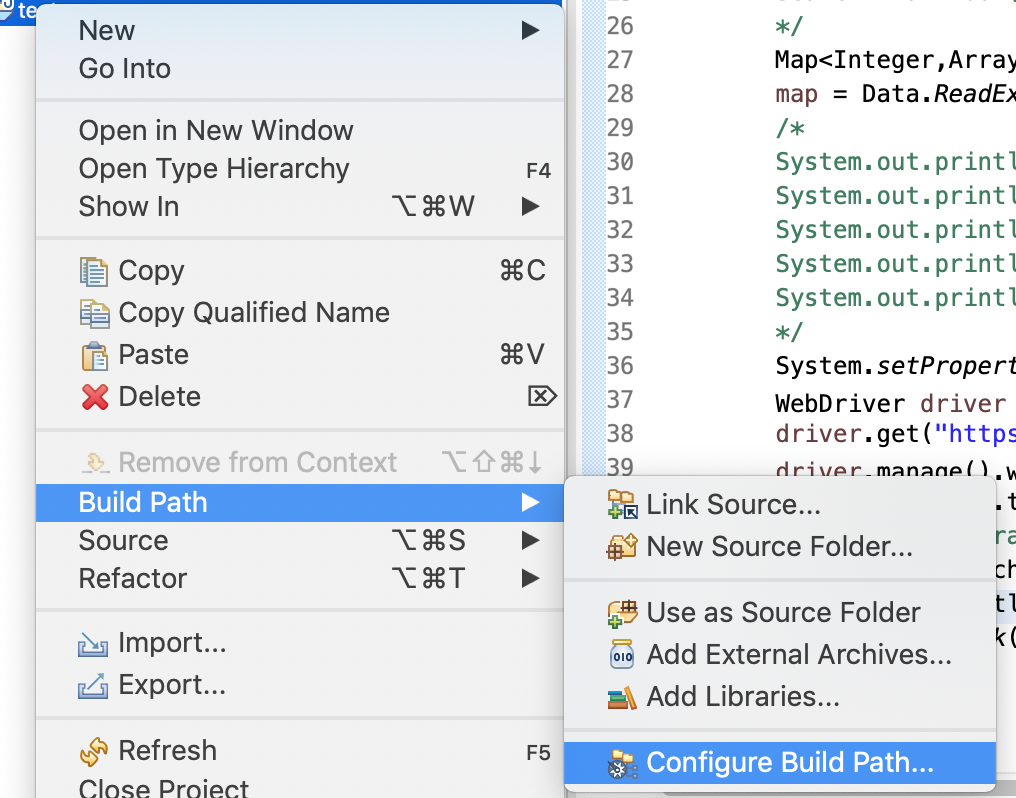
2.点击Add External JARs...,选择下载的jar,添加完成后,点击右下角的Apply即可。
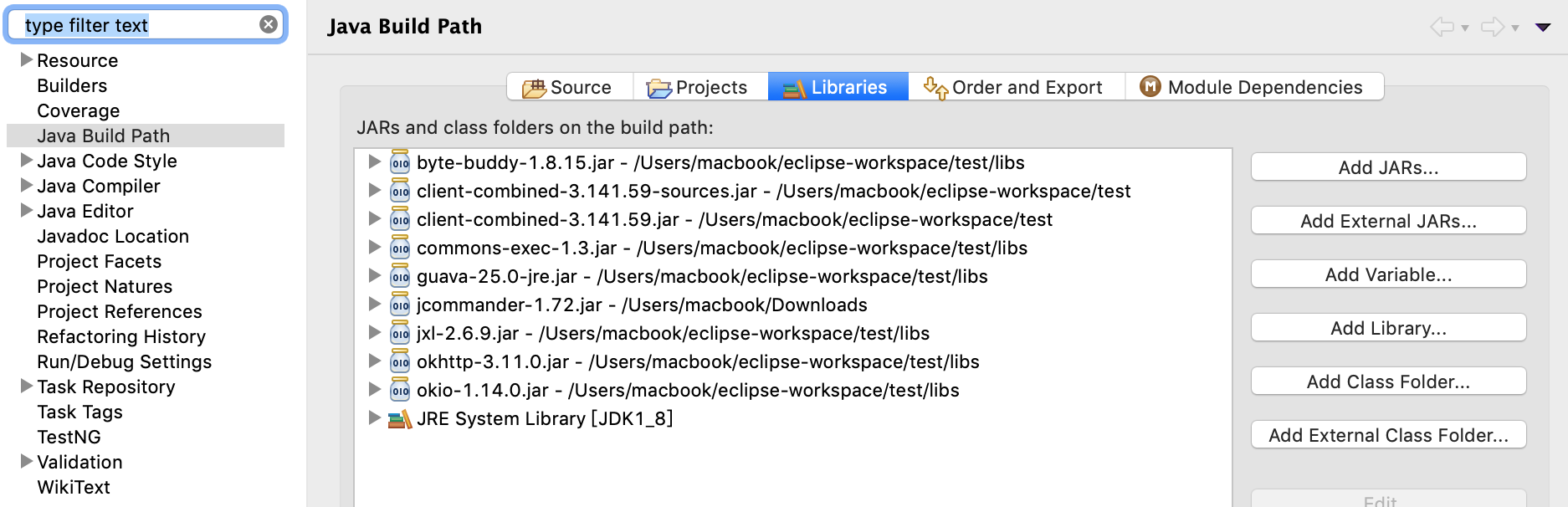
3.添加完依赖jar包后,重新按照上面的步骤安装一遍即可。
4.安装完成后,重启eclipse,安装成功验证:点击Window-->Show View-->Other;java中出现TestNG,即安装成功。
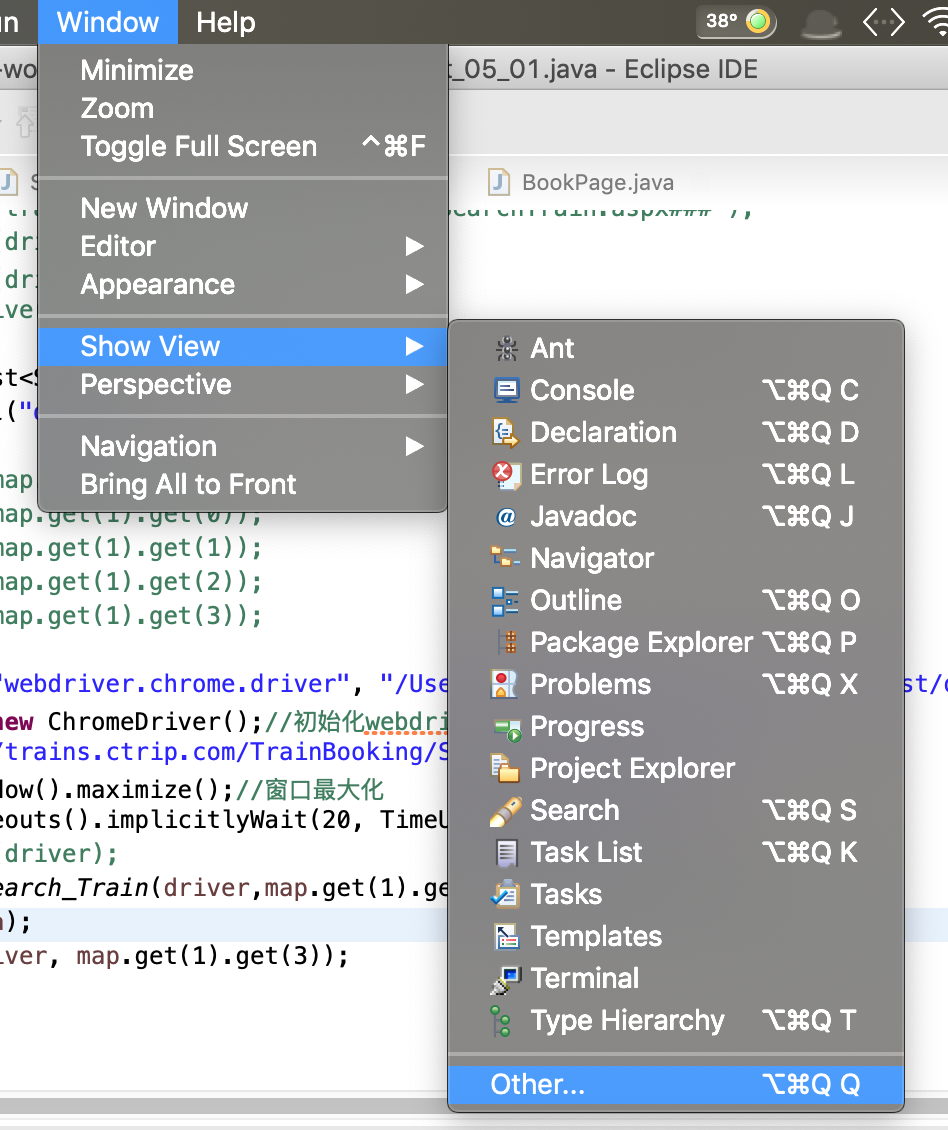
eclipse 安装TestNg的更多相关文章
- Eclipse安装TestNG插件
TestNG按照其文档的定义是: TestNG是一个测试框架,其灵感来自JUnit和NUnit的,但引入了一些新的功能,使其功能更强大,使用更方便. TestNG是一个开源自动化测试框架;TestNG ...
- Eclipse安装TestNG
1.在Eclipse中点击Help菜单,选择Install New Software选项,在弹出页面中输入安装地址即可安装. http://beust.com/eclipse 2. 3. 4. 等待T ...
- (转)关于eclipse的TestNG的插件安装方法
背景:最近在学习spring 4.x时候,用到了testNG的测试方法,发现需要在eclipse安装testNG插件才能够正常进行单元测试. 1 插件安装 今天在配置eclipse+selenium+ ...
- 1--Selenium环境准备--Eclipse 添加Testng插件
Eclipse安装TestNG TestNG官网地址:http://testng.org/ 1.离线安装TestNG插件: 受网络等因素影响,在线安装方式速度比较慢,可以通过如下方式离线安装TestN ...
- Eclipse中安装TestNG插件
在Eclipse中安装TestNG也像安装其他插件一样非常方便,如下: 选择菜单:Help->Install New Software,然后在弹出窗口中的“Work with”中输入地址: ht ...
- 安装TestNG在eclipse中的插件
两种方法可以安装TestNG Eclipse插件: 第一种,离线安装 TestNG Eclipse插件下载地址http://testng.org/doc/download.html. 下载下来以后,放 ...
- 在eclipse中安装TestNG
https://www.cnblogs.com/baixiaozheng/p/4989856.html 1.可借助Eclipse的Marketplace来安装TestNG Eclipse插件 a.打开 ...
- 1、在Eclipse中安装TestNG(离线方式)
1.TestNG安装包:链接: https://pan.baidu.com/s/1UXZlJfrp8LM-6XmDLzVXKg 密码: 46y2 2.安装教程: (1).下载testNG 离线安装包[ ...
- eclipse中testNG的两种安装方式
今天给大家带来两种关于testNG中的安装方式:1.在线安装(本人亲测有效!!!)2.离线安装 一.在线安装testNG插件的步骤: 1.给大家提供一个testNG在线的安装的地址:http://dl ...
随机推荐
- 王道机试指南题解(C/C++版)
第 2 章 经典入门 一 排序 例 2.1 排序 代码 2.1 冒泡排序(时间复杂度 \(O(n^2)\)) #include <iostream> using std::cin; usi ...
- 去除IntelliJ IDEA中重复代码报灰黄色的下划波浪线
最近写Java在用IntelliJ IDEA这款传说中的神器IDE,看群里的大神们都在用,也耐不住寂寞想向大神们看齐一下.刚开始用,很多地方也不是很熟,今天遇到一个问题,导入一个项目后,看有些类里的代 ...
- 报表开发神器!DevExpress Reporting v19.1:WinForms平台新功能
行业领先的.NET界面控件DevExpress Reporting全新发布了v19.1版本,本文主要为大家介绍WinForms.ASP.Net Core平台.Visual Studio报表设计器中发布 ...
- 大数据技术之kettle安装使用
kettle是一款开源的ETL工具,纯java编写,可以在Windows.Linux.Unix上运行,绿色无需安装,数据抽取高效稳定. kettle的两种设计 简述: Transformation(转 ...
- Python之hashlib模块的使用
hashlib模块主要的作用: 加密保护消息安全,常用的加密算法如MD5,SHA1等. 1.查看可用的算法有哪些 #!/usr/bin/env python # -*- coding: utf-8 - ...
- 简单的c程序分析
1.裸函数 c语言的普通函数中即使什么都不写,编译器在编译时也会给它加上一些汇编代码:比如开栈.返回等: 裸函数就是编译器什么都不管,一切都需要自己来处理: 裸函数的优点是自由度高,可以应用在钩子程序 ...
- Flutter 父子组件传值
Flutter 父子组件传值 一父传子: 父中: void onButtonChange(val1,val2,val3){ print('============================子向父 ...
- php+大视频文件上传+进度条
该项目核心就是文件分块上传.前后端要高度配合,需要双方约定好一些数据,才能完成大文件分块,我们在项目中要重点解决的以下问题. * 如何分片: * 如何合成一个文件: * 中断了从哪个分片开始. 如何分 ...
- learning armbian steps(10) ----- armbian 源码分析(五)
在上一节的分析当中,已经知道了uboot kernel的源代码路径及编译选项,以及rootfs的版本,相关信息如下所示: ## BUILD CONFIGURATION Build target: Bo ...
- Unity3D面试问题
注意,是问题,不是笔试题哦.这些是我最近面试北京各公司总结的一些被问到的还算典型的问题.跟大家分享一下.答案是我自己的,不保证标准和完整. 哎,公司年底开人,又校招一群便宜的小鬼……桑死心了……好在找 ...
