How To Add User To Sudoers On Debian 10 Buster
In today’s tutorial, we are going to see how you can add a user to sudoers on Debian distributions.
The sudo command allows authorized users to perform commands as another user, which is by default the root user.
There are two ways to add a user to sudoers : you can add this user to the sudo group or you can add this user to the sudoers file located at etc.
Here are the details of the two methods.
Table of Contents
I – Adding an existing user to the sudo group
As a prerequisites, make sure that the sudo command is available by default. If it’s not the case, you can install it by running (with an account with admin rights)
$ apt-get update
$ apt-get install sudoThe first method is to add the user to the sudo group.
To do that, you are going to use the “usermod” command with the capital G flag (for groups)
$ sudo usermod -a -G sudo userYou can also use the gpasswd command to grand sudo rights.
$ sudo gpasswd -a bob sudo
Adding user to the group sudoMake sure that the user belongs to the sudo group with the groups command.
$ su - user
(password for user)
$ groups
user sudoYou should now be able to perform a sudo request on Debian 10.
Depending on the configuration you chose during your Debian 10 installation process, you may or may not have access to a root account. If you chose a password for your root account, you will be able to connect to it. Otherwise, the default admin account is the one you created during the installation process.
II – Adding an existing user to the sudoers file
The sudoers file is located at /etc/sudoers.
This file contains a set of rules that are applied to determine who has sudo rights on a system, which commands they can execute with sudo privileges, and if they should be prompted a password or not.
However, you should never modify the sudoers file with a text editor.
Saving a bad sudoers may leave you with the impossibility of getting sudo rights ever again.
Instead, you are going to use visudo, a tool designed to make sure you don’t do any mistakes.
$ sudo visudoThis is what you should see.
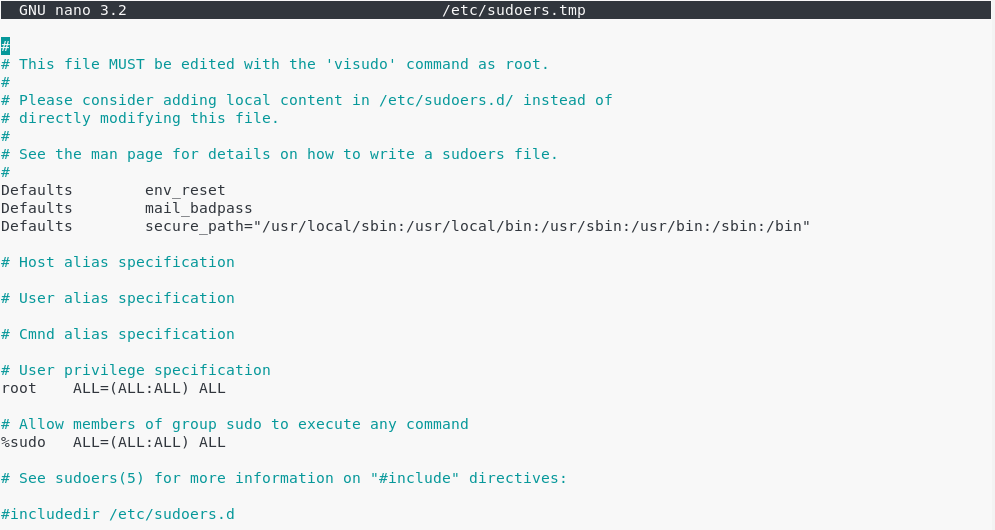
At the end of the file, add a new line for the user.
$ john ALL=(ALL:ALL) ALL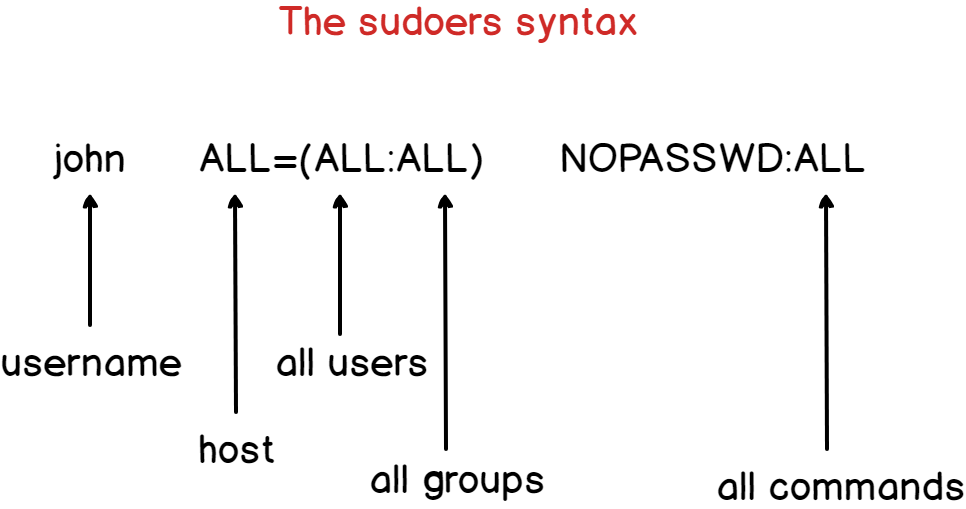
By default, the account password will be asked every five minutes to perform sudo operations.
However, if you want to remove this password verification, you can set the NOPASSWD option.
$ john ALL=(ALL:ALL) NOPASSWD:ALLIf you want the password verification to be skipped for longer periods of time, you can overwrite the timestamp_timeout (in minutes) parameter in your sudoers file.
# /etc/sudoers
#
# This file MUST be edited with the 'visudo' command as root.
#
# See the man page for details on how to write a sudoers file.
#
Defaults env_reset
Defaults mail_badpass
Defaults secure_path = /sbin:/bin:/usr/sbin:/usr/bin
Defaults timestamp_timeout=30III – Adding a group to the sudoers file
Via the visudo, you can add an entire group to the sudoers.
This might be handy if you have a group for system administrators for example. In this case, you simply have to add a user to the system administrators group for him/her to be granted sudo privileges.
To add a group to the sudoers file, simply add a percent symbol at the beginning of the file.
$ %sysadmins ALL=(ALL:ALL) NOPASSWD:ALLMake sure that your user is part of the designed group with the groups command.
$ su - user
$ groups
user sysadminsYou can test your new sudo rights by changing your password for example
$ sudo passwdIV – Most Common Errors
- user is not in the sudoers file. This incident will be reported.
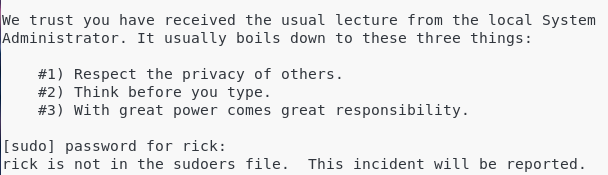
This is the standard error message you get when a user does not belong to the sudo group on Debian 10.
By adding this user to the sudoers file on Debian, this error message should not be raised anymore.
How To Add User To Sudoers On Debian 10 Buster的更多相关文章
- How to Set Up a NFS Server on Debian 10 Buster
How to Set Up a NFS Server on Debian 10 Buster Nick Congleton Debian 24 May 2019 Contents 1. Softw ...
- 【转贴】Debian 10 "buster" 正式发布
Debian 10 "buster" 正式发布 https://news.cnblogs.com/n/627909/ 我看到龙芯的 就是 mips64el 的指令集.. Linux ...
- debian 10 "Buster"正式发布了
Debian Buster将从内核4.9.0.3升级到4.19.0-4.
- 用开源软件TrinityCore在Debian 10上搭建魔兽世界8.3.0.34220的服务器
用开源软件TrinityCore在Debian 10上搭建魔兽世界8.3.0.34220的服务器 TrinityCore是魔兽世界(World of Warcraft)的开源的服务端.目前支持魔兽的3 ...
- Debian 9 / Debian 10 / Ubuntu 18.04 / Ubuntu 18.10快速开启BBR加速 或 关闭BBR加速
如果使用的是Debian 9.Debian 10.Ubuntu 18.04.Ubuntu 18.10等内核高于4.9版本的系统,均可以使用此方法开启BBR加速,若你使用了Ubuntu 19.04的系统 ...
- debian 10安装英伟达独显驱动
我的显卡是GTX1050TI,刚安装好Debian 10的时候启动会黑屏,无法进入系统,解决办法是在grub界面,按e修改启动参数,在启动参数那一行(一般会包含quiet)后面加上 nouveau.m ...
- Debian 10 xfce 错误提示 ACCESS DENIED
闲来无事重新安装自己的服务器发现很多关于Debian的初始安装问题都已经陌生了在此重新整理下自己安装所遇到的问题: ACCESS DENIED 释: 登录成功拒绝Root密码访问 解决方法: loc ...
- debian 10 安装fcitx 后设置
设置好代理后 apt-get install fcitx 后 仍然看不到 语言栏 可能是 在设置fcitx时 的字体太小了 输入法配置 ->外观->字体 加大 即可
- Debian 10 或Ubuntu 安装后启动黑屏解决办法
对于双显卡设备,很有可能是开源显卡驱动异常导致无法启动,在启动参数那一行加上 nouveau.modeset=0 禁用nouveau驱动即可进入系统
随机推荐
- wx存储数据到本地及本地获取
官方文档:https://developers.weixin.qq.com/miniprogram/dev/api/storage/wx.setStorageSync.html 存到本地就是存到手机的 ...
- PAT(B) 1087 有多少不同的值(Java)规律
题目链接:1087 有多少不同的值 (20 point(s)) 题目描述 当自然数 n 依次取 1.2.3.--.N 时,算式 ⌊n/2⌋+⌊n/3⌋+⌊n/5⌋ 有多少个不同的值?(注:⌊x⌋ 为取 ...
- AJAX调用案例随笔(个人观看使用)
<script type="text/javascript"> /*var contextpath = "http://192.168.0.103:8080/ ...
- Springboot对JPA的支持及使用
目的: 1.springboot之jpa支持 2.Springboot+bootstrap界面版之增删改查及图片上传 springboot之jpa支持 导入相关pom依赖 <dependency ...
- jquery.marquee
http://aamirafridi.com/jquery/jquery-marquee-plugin#examples <script src="/plugins/marquee/j ...
- springboot + shiro 构建权限模块
权限模块基本流程 权限模块的基本流程:用户申请账号和权限 -->登陆认证 -->安全管控模块认证 -->调用具体权限模块(基于角色的权限控制) --> 登陆成功 -->访 ...
- Effective Java 读书笔记(一):创建和销毁对象
1 构造器 => 静态工厂方法 (1)优势 静态工厂方法有名字 静态工厂方法不必在每次被调用时都产生一个新的对象 静态工厂方法能返回原返回类型的任意子类型的对象 静态工厂方法根据调用时传入的不同 ...
- 编写Postgres扩展之三:调试
原文:http://big-elephants.com/2015-10/writing-postgres-extensions-part-iii/ 编译:Tacey Wong 在上一篇关于编写Post ...
- 如何理解H264 编码
H264 结构 https://blog.csdn.net/andywang201001/article/details/80274886 H264 源码 https://www.cnblogs.c ...
- 1+x证书学习日志——css 基本选择符
##css选择符 1:类型选择符 直接用标签名称当作选择符 特点:选中所有同类元素 2:id名称 ...
