python tensorflow windows环境搭建体验
1. 需先安装python3.7,anaconda包管理器(类似java的maven),tensorflow,pycharm开发工具。文末附件下载地址。
2. 安装tensorflow,开始-Anaconda3-Anaconda3 Prompt。 打开控制台。
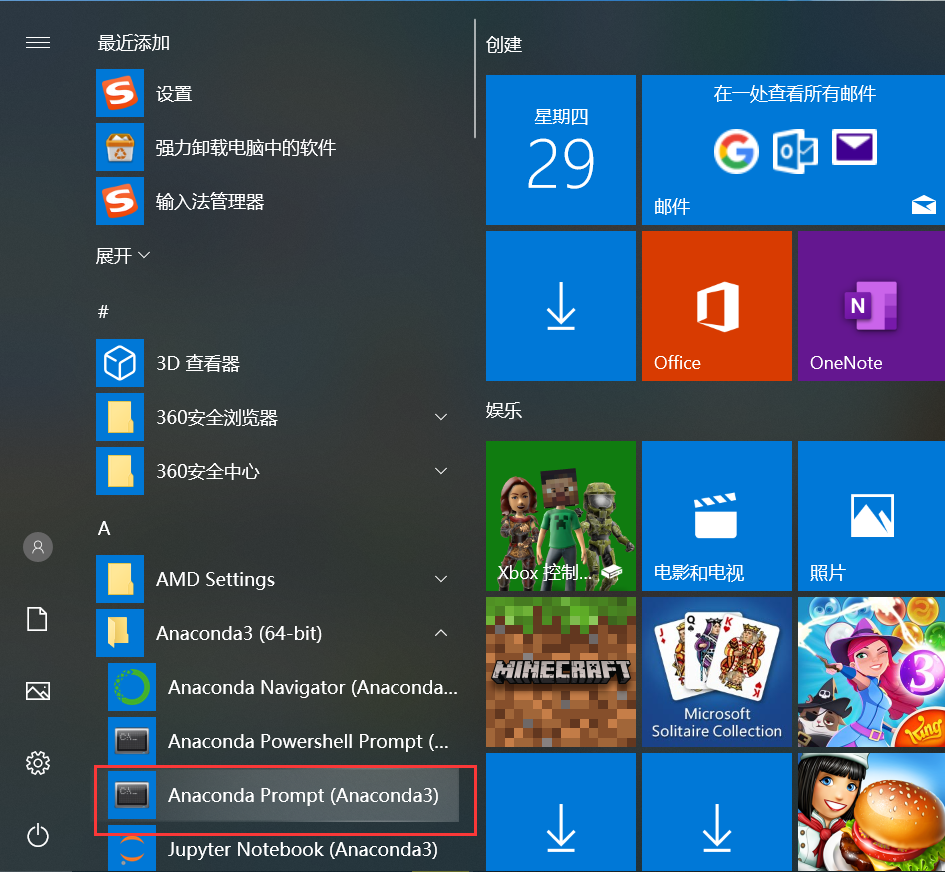
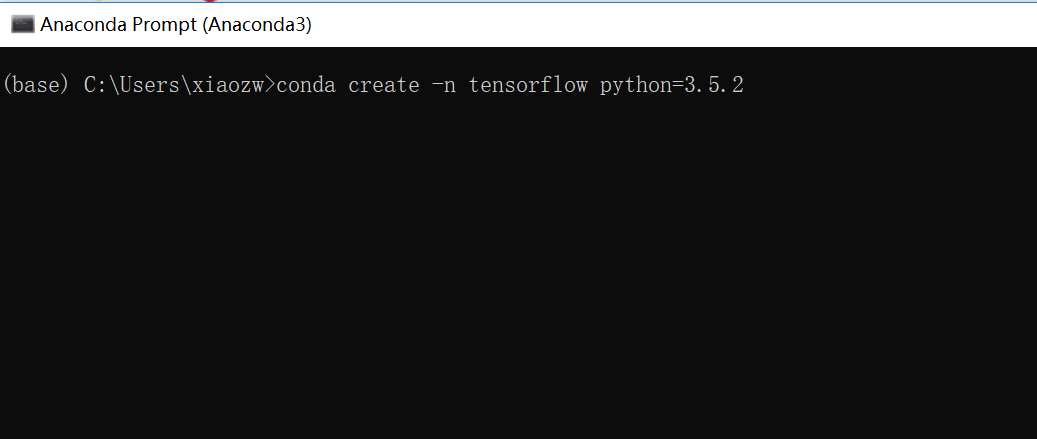
conda create -n tensorflow python=3.5.2
Anaconda首页
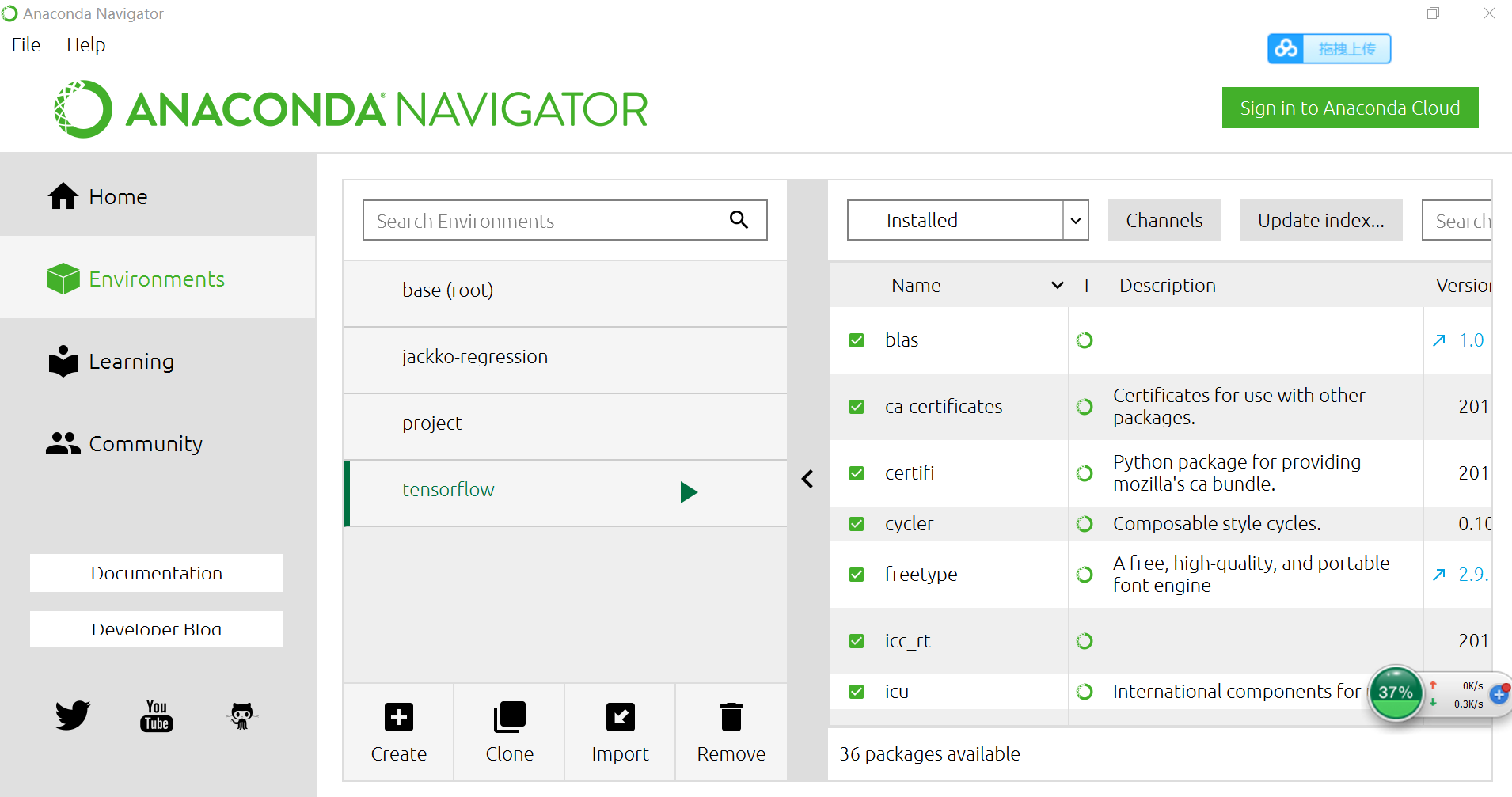
3. 常用包,Numpy:数学函数库、Scipy:NumPy开发的高级模块、
pandas:对数据进行导入、清洗、处理、统计和输出、
Scikit-learn:专门面向机器学习的Python开源框架
安装命令
conda install XXX
如:conda install scipy
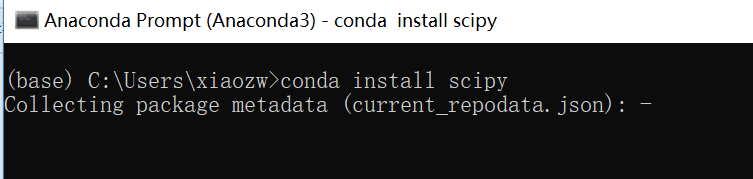
4. 打开开发工具pycharm。
import numpy as np
import matplotlib.pyplot as plt #心形线
t = np.linspace(0, 2*np.pi, 100)
x = 16 * np.sin(t) ** 3
y = 13 * np.cos(t) - 5 * np.cos(2*t) - 2 * np.cos(3*t) - np.cos(4*t)
plt.plot(x, y, 'r-', linewidth=2)
plt.grid(True)
plt.show()
执行结果:
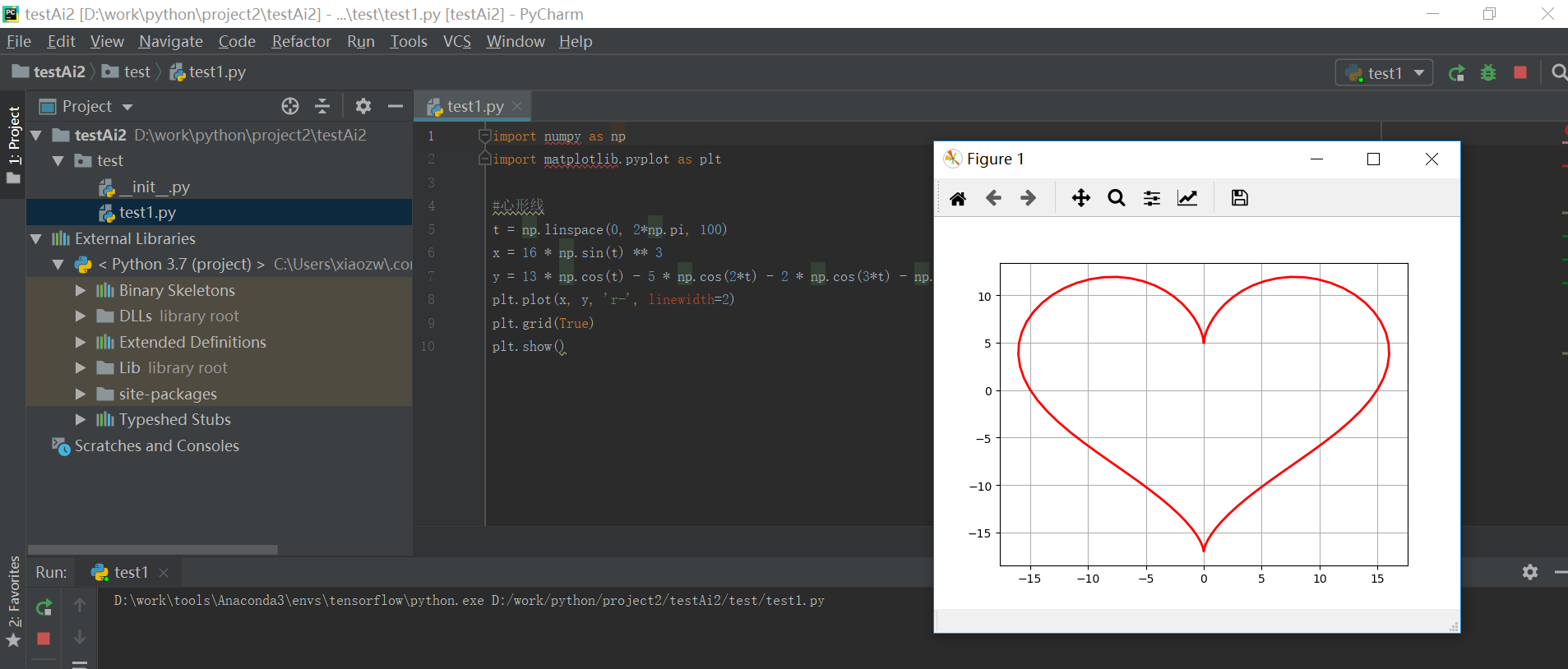
# 渐开线
t = np.linspace(0, 50, num=1000)
x = t*np.sin(t) + np.cos(t)
y = np.sin(t) - t*np.cos(t)
plt.plot(x, y, 'r-', linewidth=2)
plt.grid()
plt.show()
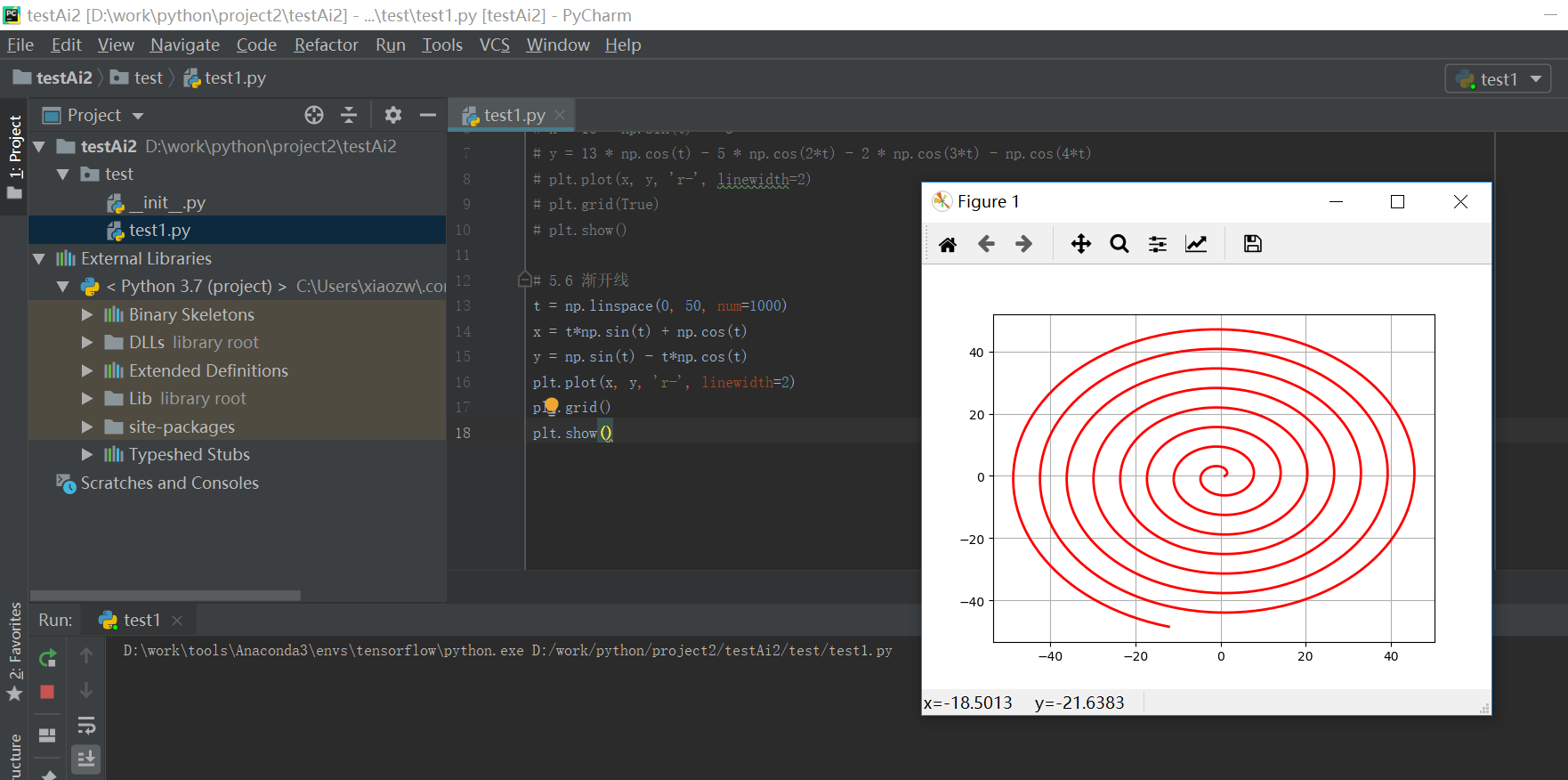
import tensorflow as tf x = tf.placeholder(tf.int16)
y = tf.placeholder(tf.int16)
z = tf.add(x, y, name='z') with tf.Session() as sess:
xs =[1, 2, 3]
ys = [2, 3, 4]
#print(sess.run(z, feed_dict={x: xs, y: ys}))
print(sess.run(z, feed_dict={x: xs, y: ys}))
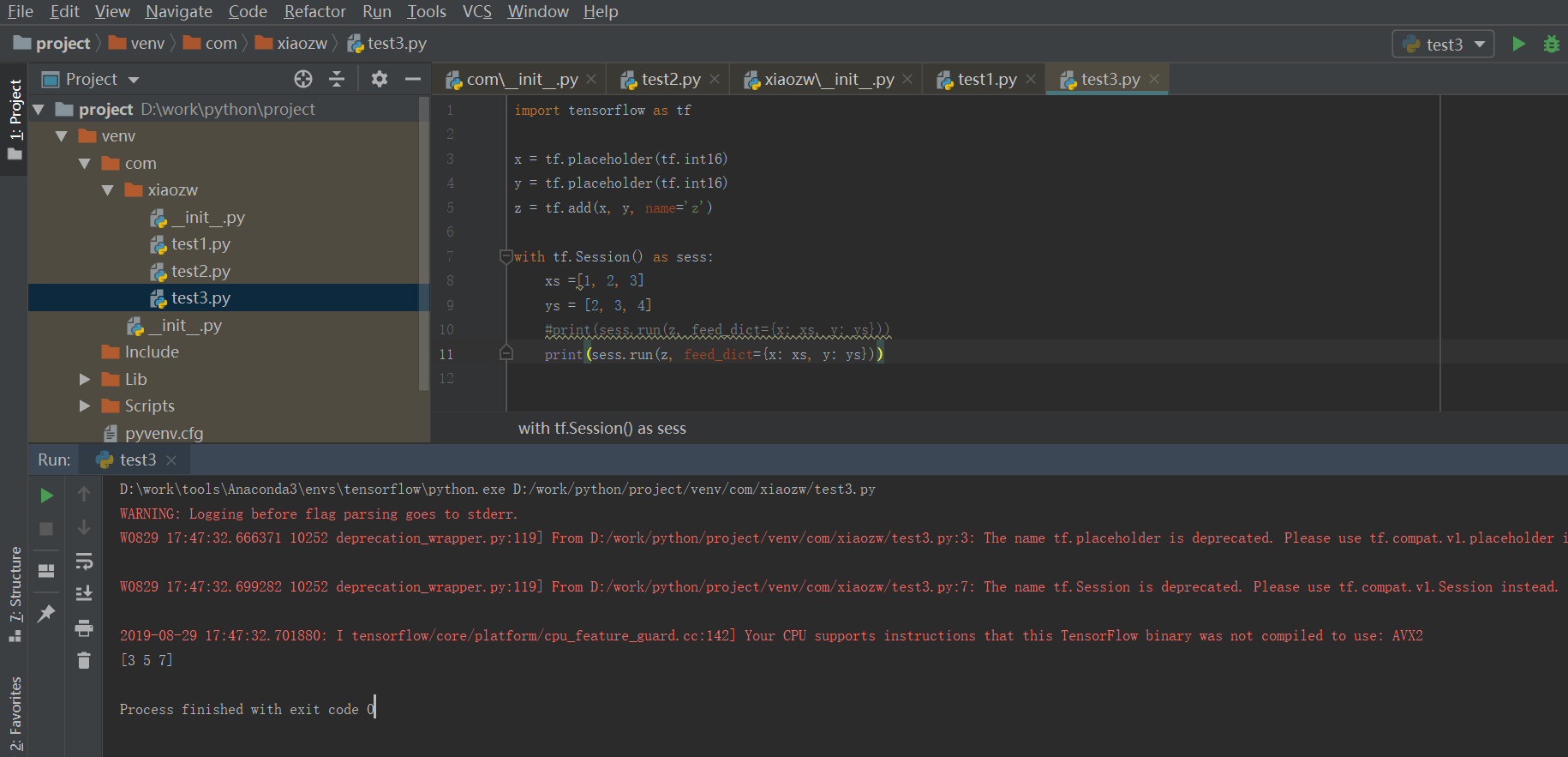
# 胸型线
x = np.arange(1, 0, -0.001)
y = (-3 * x * np.log(x) + np.exp(-(40 * (x - 1 / np.e)) ** 4) / 25) / 2
plt.figure(figsize=(5,7), facecolor='w')
plt.plot(y, x, 'r-', linewidth=2)
plt.grid(True)
plt.title(u'胸型线', fontsize=20)
plt.savefig('breast.png')
plt.show()

代码下载
链接:https://pan.baidu.com/s/1dFnldBSaeJBBs_p_onUX3w
提取码:tk7p
python tensorflow windows环境搭建体验的更多相关文章
- Python 数据分析Windows环境搭建
1. 下载相应的Python软件并安装 python-3.6.0-amd64 2. 配置相应的环境变量path ;C:\Users\Administrator\AppData\Local\Progr ...
- 基于Ubuntu+Python+Tensorflow+Jupyter notebook搭建深度学习环境
基于Ubuntu+Python+Tensorflow+Jupyter notebook搭建深度学习环境 前言一.环境准备环境介绍软件下载VMware下安装UbuntuUbuntu下Anaconda的安 ...
- Python+Selenium+webdriver环境搭建(windows)以及相关资源下载链接
今天记录一下测试小菜鸟alter在测试入门的一点关于python+Selenium+webdriver环境搭建的经历以及资源分享.欢迎交流学习,批评指正. 一.Python的下载与安装 1.pytho ...
- 【selenium+python】之Python Flask 开发环境搭建(Windows)
一.先安装python以及pip 二.其次, Python的虚拟环境安装: 在github上下载https://github.com/pypa/virtualenv/tree/master zip文 ...
- Python介绍及环境搭建
摘自http://www.cnblogs.com/sanzangTst/p/7278337.html Python零基础学习系列之二--Python介绍及环境搭建 1-1.Python简介: Py ...
- python+Eclipse+pydev环境搭建
python+Eclipse+pydev环境搭建 本文重点介绍使用Eclipse+pydev插件来写Python代码, 以及在Mac上配置Eclipse+Pydev 和Windows配置Ecli ...
- Battery Historian for windows环境搭建
Battery Historian for windows环境搭建 简介:Battery historian是一款通过上传bugreport文件分析用户手机中App的电池耗电情况的工具. Batter ...
- 深度学习(TensorFlow)环境搭建:(三)Ubuntu16.04+CUDA8.0+cuDNN7+Anaconda4.4+Python3.6+TensorFlow1.3
紧接着上一篇的文章<深度学习(TensorFlow)环境搭建:(二)Ubuntu16.04+1080Ti显卡驱动>,这篇文章,主要讲解如何安装CUDA+CUDNN,不过前提是我们是已经把N ...
- 深度学习(TensorFlow)环境搭建:(二)Ubuntu16.04+1080Ti显卡驱动
前几天把刚拿到了2台GPU机器组装好了,也写了篇硬件配置清单的文章——<深度学习(TensorFlow)环境搭建:(一)硬件选购和主机组装>.这两台也在安装Ubuntu 16.04和108 ...
随机推荐
- STL 配接器(adapters)
定义 配接器(adapters):将一个class的接口,转换为另一个class的接口,使得原来不能一起使用相互兼容的classes,可以一起协同工作. 配接器是一种设计模式. STL中提供的各种配接 ...
- HDU_2007
/** *注意:输入的两个数字的大小并不确定 */ #include <iostream> #include <stdio.h> #include <string.h&g ...
- weakHashMap 用法
WeakHashMap,此种Map的特点是: 当除了自身有对key的引用外,此key没有其他引用,那么GC之后此map会自动丢弃此值 当使用 WeakHashMap 时,即使没有显示的添加或删除任何元 ...
- Installation of the latest version of netease-cloud-music on Fedora 30 linux platform
Installation of the latest version of netease-cloud-music on Fedora 30 linux platform Abtract As we ...
- Codeforces 1215E 状压DP
题意:给你一个序列,你可以交换序列中的相邻的两个元素,问最少需要交换多少次可以让这个序列变成若干个极大的颜色相同的子段. 思路:由于题目中的颜色种类很少,考虑状压DP.设dp[mask]为把mask为 ...
- process-hacker
https://github.com/processhacker/processhacker#process-hacker // begin_phapppub typedef enum _PH_KNO ...
- Angular Viewchild undefined
Angular的viewchild在使用的时候报错 undefined 1 检查是否在元素上打上标识 #xxx 2 查看引用元素时的时机 是否在AfterViewInit之后 3 检查元素是否在*ng ...
- git Octotree:提供项目目录,方便用户在线快速浏览项目结构【转载】
很好奇的是,GitHub 作为代码托管平台,竟然没有提供项目目录,方便用户在线快速浏览项目结构.所以,在线分析项目源码就会变得很繁琐,必须一层一层点击,然后再一次一次地向上返回.要知道,本来 GitH ...
- [web 安全] 源码泄露
web 源码泄露 1..hg 源码泄露 http://www.example.com/.hg/ 2..git 源码泄露 http://www.example.com/.git/config 3..ds ...
- onupdate
数据的初始化显示刚开始写在onupdate中,文档类中的数据更新之后,希望通过调用UpdateAllViews(FALSE)来实现视图的更新,可以实现!后来觉得不妥,想把初始化显示写在ondraw中, ...
