Python+selenium之测试报告(2)
# -*- coding: utf-8 -*-
import HTMLTestReport
import HTMLTestRunner
import os
import sys
import time
import unittest
from selenium import webdriver class Baidu(unittest.TestCase):
def setUp(self):
self.driver = webdriver.Firefox()
self.driver.implicitly_wait(30)
self.driver.maximize_window()
# self.base_url = "https://www.baidu.com"
# self.driver.get(self.base_url)
self.driver.get("https://www.baidu.com") def test_case1(self):
"""设计测试失败case""" # *****效果是在测试报告中显示显示出测试名称*****
print("========【case_0001】打开百度搜索 =============")
# current_time = time.strftime("%Y-%M-%D-%H-%M-%S", time.localtime(time.time()))
# "."表示创建的路径为当.py文件所处的地址,\\是用\将“\”转义
# pic_path = '.\\result\\image\\' + current_time + '.png'
current_time = time.strftime("%Y-%m-%d-%H_%M_%S", time.localtime(time.time()))
pic_path = '.\\result\\image\\' + '2017-07-17\\' + current_time + '.png'
print(pic_path) # 打印图片的地址
time.sleep(2)
self.driver.save_screenshot(pic_path) # 截图,获取测试结果
self.assertEqual('百度一下,你就知道', self.driver.title) # 断言判断测试是否成功,判断标题是否为百度(设计失败的case) def test_case2(self):
"""设计测试过程中报错的case"""
print("========【case_0002】搜索selenium =============")
self.driver.find_element_by_id("kw").clear()
self.driver.find_element_by_id("kw").send_keys(u"selenium")
self.driver.find_element_by_id('su').click()
time.sleep(2)
# current_time = time.strftime("%Y-%M-%D-%H-%M-%S", time.localtime(time.time()))
current_time = time.strftime("%Y-%m-%d-%H_%M_%S", time.localtime(time.time()))
# "."表示创建的路径为当.py文件所处的地址,\\是用\将“\”转义
pic_path = '.\\result\\image\\'+'2017-07-17\\' + current_time + '.png'
print(pic_path) # 打印图片的地址
time.sleep(2)
self.driver.save_screenshot(pic_path) # 截图,获取测试结果
self.assertIn('selenium', self.driver.title) # 断言书写错误,导致case出错 def test_case3(self):
"""设计测试成功的case"""
print("========【case_0003】 搜索梦雨情殇博客=============")
self.driver.find_element_by_id("kw").clear()
self.driver.find_element_by_id("kw").send_keys(u"梦雨情殇")
self.driver.find_element_by_id('su').click()
# current_time = time.strftime("%Y-%M-%D-%H-%M-%S", time.localtime(time.time()))
current_time = time.strftime("%Y-%m-%d-%H_%M_%S", time.localtime(time.time()))
# "."表示创建的路径为当.py文件所处的地址,\\是用\将“\”转义
pic_path = '.\\result\\image\\2017-07-17\\' + current_time + '.png'
print(pic_path) # 打印图片的地址
time.sleep(2)
self.driver.save_screenshot(pic_path) # 截图,获取测试结果 self.assertIn('梦雨情殇', self.driver.title) def tearDown(self):
self.driver.quit() if __name__ == "__main__":
'''生成测试报告'''
current_time = time.strftime("%Y-%m-%d-%H_%M_%S", time.localtime(time.time()))
testunit = unittest.TestSuite() # 定义一个单元测试容器
testunit.addTest(Baidu("test_case1")) #将测试用例加入到测试容器内
testunit.addTest(Baidu("test_case2"))
testunit.addTest(Baidu("test_case3"))
report_path = ".\\result\\SoftTestReport_" + current_time + '.html' # 生成测试报告的路径
fp = open(report_path, "wb")
runner = HTMLTestReport.HTMLTestRunner(stream=fp, title=u"自动化测试报告", description='自动化测试演示报告', tester='fyr')
# runner = HTMLTestRunner.HTMLTestRunner(stream=fp, title=u"自动化测试报告", description='自动化测试演示报告')
runner.run(testunit)
fp.close()
注意事项:
1.获取当前时间的格式为:
%Y-%m-%d-%H_%M_%S 而不是 %Y-%M-%D-%H-%M-%S
2.填写的截图存放地址“\”,要用转义字符“\”进行转义,变为“\\”
3.runner = HTMLTestReport.HTMLTestRunner(stream=fp, title=u"自动化测试报告", description='自动化测试演示报告', tester='fyr')的测试报告如图所示:
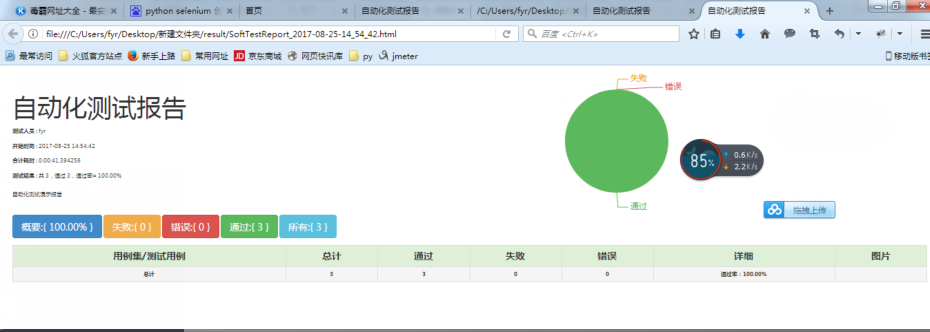
4.runner = HTMLTestRunner.HTMLTestRunner(stream=fp, title=u"自动化测试报告", description='自动化测试演示报告') 的效果图如图所示:

Python+selenium之测试报告(2)的更多相关文章
- Python+selenium之测试报告(1)
一.下载HTMLTestRunner.py HTMLTestRunner 是 Python 标准库的 unittest 模块的一个扩展.它生成易于使用的 HTML 测试报告.HTMLTestRunne ...
- Python+selenium之测试报告(3)
较测试报告(2),该文章将测试报告和测试截图存放在随机变动的文件夹下面,去除了要存放在指定文件夹下面的限制. 注:遇到问题有: 1.创建由时间自动拼接的多级文件夹 2. import os impor ...
- python+selenium生成测试报告后自动发送邮件
标签(空格分隔): 自动化测试 运行自动化脚本后,会产生测试报告,而将测试报告自动发送给相关人员,能够让对方及时的了解测试情况,查看测试结果. 整个脚本包括三个部分: 生成测试报告 获取最新的测试报告 ...
- python selenium自动化测试报告
先记录一下,后续继续更新. 首先:HTMLTestRunner的下载地址:http://tungwaiyip.info/software/HTMLTestRunner.html 选中后单击右键,在弹出 ...
- 【转】【Python + selenium】linux和mac环境,驱动器chromedriver和测试报告HTMLTestRunner放置的位置
感谢: 作者:gz_tester,文章:<linux和mac环境,chromedriver和HTMLTestRunner放置的位置> 使用场景 配置python selenium 环境 使 ...
- python+selenium +unittest生成HTML测试报告
python+selenium+HTMLTestRunner+unittest生成HTML测试报告 首先要准备HTMLTestRunner文件,官网的HTMLTestRunner是python2语法写 ...
- 使用python selenium进行自动化functional test
Why Automation Testing 现在似乎大家都一致认同一个项目应该有足够多的测试来保证功能的正常运作,而且这些此处的‘测试’特指自动化测试:并且大多数人会认为如果还有哪个项目依然采用人工 ...
- Python Selenium设计模式-POM
前言 本文就python selenium自动化测试实践中所需要的POM设计模式进行分享,以便大家在实践中对POM的特点.应用场景和核心思想有一定的理解和掌握. 为什么要用POM 基于python s ...
- Jenkins持续集成项目搭建与实践——基于Python Selenium自动化测试(自由风格)
Jenkins简介 Jenkins是Java编写的非常流行的持续集成(CI)服务,起源于Hudson项目.所以Jenkins和Hudson功能相似. Jenkins支持各种版本的控制工具,如CVS.S ...
随机推荐
- (转)apache2.2.x+tomcat7.0.x集群+…
apache http server下载地址 http://httpd.apache.org/download.cgi#apache22 这里下载的是httpd-2.2.21-win32-x86-op ...
- linux命令配置IP详解
在Linux系统中,TCP/IP网络是通过若干个文本文件进行配置的,有时需要编辑这些文件来完成联网工作. vi /etc/sysconfig/network-scripts/ifcfg-eth0 :进 ...
- 序列联配(alignment)和数据库搜索方法简介
根据一个打分系统,怎么样排对起来打分能够最大.就认为历史上应该是这样子的. 数据同源搜索软件Fasta和Blast 是目前功能最全,使用最广的同源性数据库搜索软件包.他们在Needleman的动态算法 ...
- FormsAuthentication.Signout不能清楚服务器端cookie
具体信息可以参考文章 https://support.microsoft.com/en-us/help/900111/the-formsauthentication.signout-method-do ...
- SqlServer2012——多表连接查询
1.基本连接 select A.姓名,A.性别,B.班级名,B.家庭住址 From 学生信息 A,班级信息 B where A.所属班级=B.班级编号 --把A表与B表连接起来 2.内连接 --内连接 ...
- 缓存测试分享篇:如何利用测试环境进行灰度测试缓存迁移solo
此文已由作者王婷英授权网易云社区发布. 欢迎访问网易云社区,了解更多网易技术产品运营经验. 缓存,看到这两个字,第一反应,最近怎么又要弄缓存的改造啊,这个测试好复杂,一不不留心就踩一个线上bug.实在 ...
- uoj#37. 【清华集训2014】主旋律(状压dp+容斥)
传送门 第一眼容斥,然后我就死活容不出来了-- 记\(f_i\)为点集\(i\)中的点强联通的方案数,那么就是总的方案数减去使\(i\)不连通的方案数 如果\(i\)不连通的话,我们可以枚举缩点之后拓 ...
- 洛谷P2939 [USACO09FEB]改造路Revamping Trails
题意翻译 约翰一共有\(N\))个牧场.由\(M\)条布满尘埃的小径连接.小径可 以双向通行.每天早上约翰从牧场\(1\)出发到牧场\(N\)去给奶牛检查身体. 通过每条小径都需要消耗一定的时间.约翰 ...
- 洛谷P3831 回家的路
题目背景 SHOI2012 D2T1 题目描述 \(2046\) 年 \(OI\) 城的城市轨道交通建设终于全部竣工,由于前期规划周密,建成后的轨道交通网络由\(2n\)条地铁线路构成,组成了一个\( ...
- (转载)常用Git命令清单
我每天使用Git,但是很多命令记不住 一般来说,日常使用只要记住下图6个命令,就可以了.但是熟练使用,恐怕要记住60~100个命令 下面是我整理的常用Git命令清单. Workspace:工作区 In ...
