Spring Cloud04: RestTemplate的使用
上一篇我们已经学会了如何创建一个服务提供者,那么这一篇我们来创建一个服务消费者,实现思路是先通过Spring boot搭建一个微服务应用,再通过Eureka Client把它注册到注册中心Eureka Server,成为一个服务消费者。那么服务消费者如何调用服务提供者的接口呢,那么我们首先要来介绍一个组件RestTemplate的使用。
一、什么是RestTemplate
RestTemplate 是 Spring 框架提供的基于 REST 的服务组件,底层是对 HTTP 请求及响应进⾏了封装, 提供了很多访问 RETS 服务的⽅法,可以简化代码开发。
二、如何使用RestTemplate
1.创建一个maven工程作为子服务
<dependency>
<groupId>org.springframework.cloud</groupId>
<artifactId>spring-cloud-starter-netflix-eureka-client</artifactId>
<version>2.0.2.RELEASE</version>
</dependency>
2.创建application.yml,代码如下
server:
port: 8080
spring:
application:
name: consumer
eureka:
client:
service-url:
defaultZone: http://localhost:8761/eureka/
instance:
prefer-ip-address: true
2.创建与服务提供者相同的实体类,代码如下
package com.frr.entity;
import lombok.AllArgsConstructor;
import lombok.Data;
import lombok.NoArgsConstructor;
@Data //生成Getter,Setter,equals,canEqual,hasCode,toString等方法
@AllArgsConstructor //添加一个构造函数,该构造函数含有所有已声明字段属性参数
@NoArgsConstructor //创建一个无参构造函数
public class Student {
private long id;
private String name;
private int age;
}
3.创建controller,并且在方法中调用服务提供者的接口,代码如下
package com.frr.controller;
import java.util.Collection;
import org.springframework.beans.factory.annotation.Autowired;
import org.springframework.web.bind.annotation.DeleteMapping;
import org.springframework.web.bind.annotation.GetMapping;
import org.springframework.web.bind.annotation.PathVariable;
import org.springframework.web.bind.annotation.PostMapping;
import org.springframework.web.bind.annotation.PutMapping;
import org.springframework.web.bind.annotation.RequestBody;
import org.springframework.web.bind.annotation.RequestMapping;
import org.springframework.web.bind.annotation.RestController;
import org.springframework.web.client.RestTemplate;
import com.frr.entity.Student;
@RestController
@RequestMapping("/consumer")
public class RestTemplateController {
@Autowired
private RestTemplate restTemplate;
@GetMapping("/findAll")
@SuppressWarnings("unchecked")
public Collection<Student> findAll(){
return restTemplate.getForEntity("http://localhost:8010/student/findAll", Collection.class).getBody();
}
@SuppressWarnings("unchecked")
@GetMapping("/findAll2")
public Collection<Student> findAll2(){
return restTemplate.getForObject("http://localhost:8010/student/findAll",Collection.class);
}
@GetMapping("/findById/{id}")
public Student findById(@PathVariable("id") long id){
return restTemplate.getForEntity("http://localhost:8010/student/findById/{id}",Student.class,id).getBody();
}
@GetMapping("/findById2/{id}")
public Student findById2(@PathVariable("id") long id){
return restTemplate.getForObject("http://localhost:8010/student/findById/{id}",Student.class,id);
}
@PostMapping("/save")
public void save(@RequestBody Student student){
restTemplate.postForEntity("http://localhost:8010/student/save",student,null).getBody();
}
@PostMapping("/save2")
public void save2(@RequestBody Student student){
restTemplate.postForObject("http://localhost:8010/student/save",student,null);
}
@PutMapping("/update")
public void update(@RequestBody Student student){
restTemplate.put("http://localhost:8010/student/update",student);
}
@DeleteMapping("/deleteById/{id}")
public void deleteById(@PathVariable("id") long id){
restTemplate.delete("http://localhost:8010/student/deleteById/{id}",id);
}
}
4.创建启动类,需要注意的是,需要在启动类里将RestTemplate的实例进行注入的,这里采用@Bean的方式,代码如下
package com.frr;
import org.springframework.boot.SpringApplication;
import org.springframework.boot.autoconfigure.SpringBootApplication;
import org.springframework.context.annotation.Bean;
import org.springframework.web.client.RestTemplate;
@SpringBootApplication
public class RestTemplateApplication {
public static void main(String[] args) throws Exception {
SpringApplication.run(RestTemplateApplication.class, args);
}
@Bean
public RestTemplate restTemplate(){
return new RestTemplate();
}
}
5.依次启动注册中心、服务提供者、服务消费者,利用Postman工具测试,不同的请求可获得相同的数据返回
* 8010服务提供者findAll接口返回数据如下
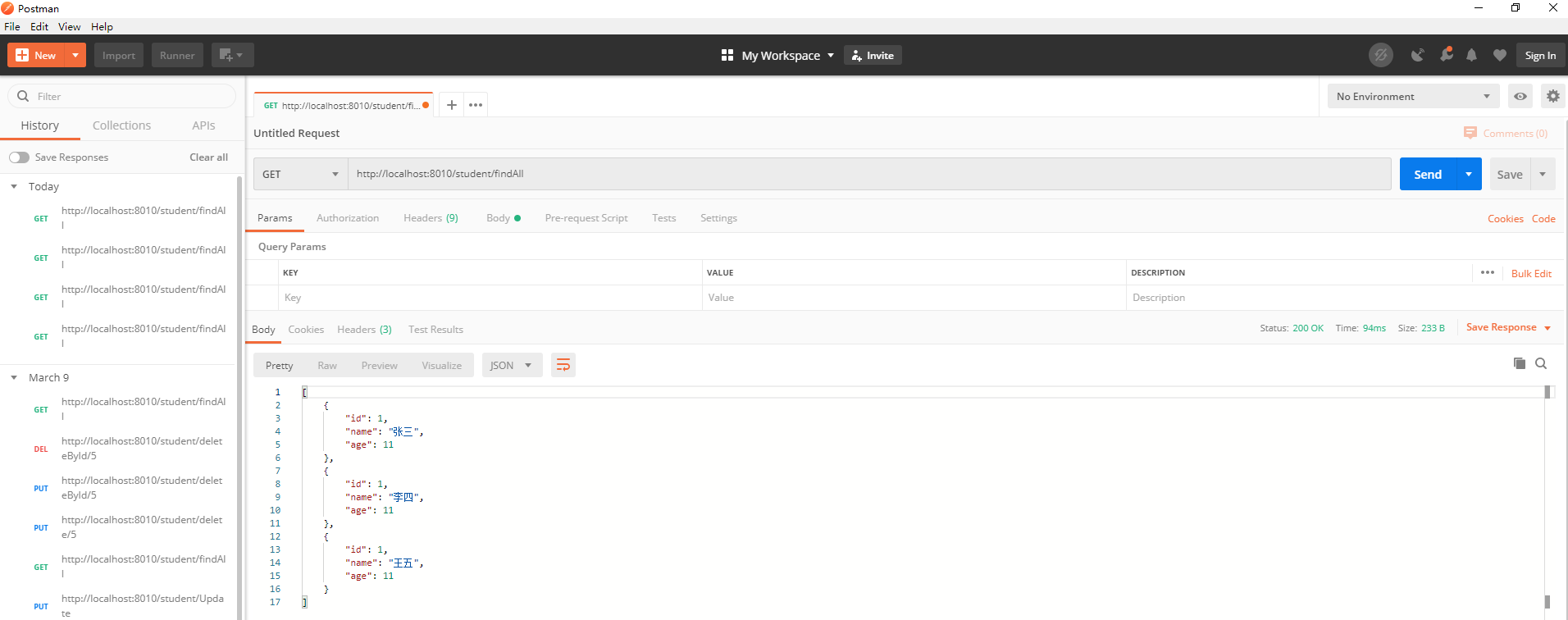
* 8080服务消费者findAll接口返回数据如下
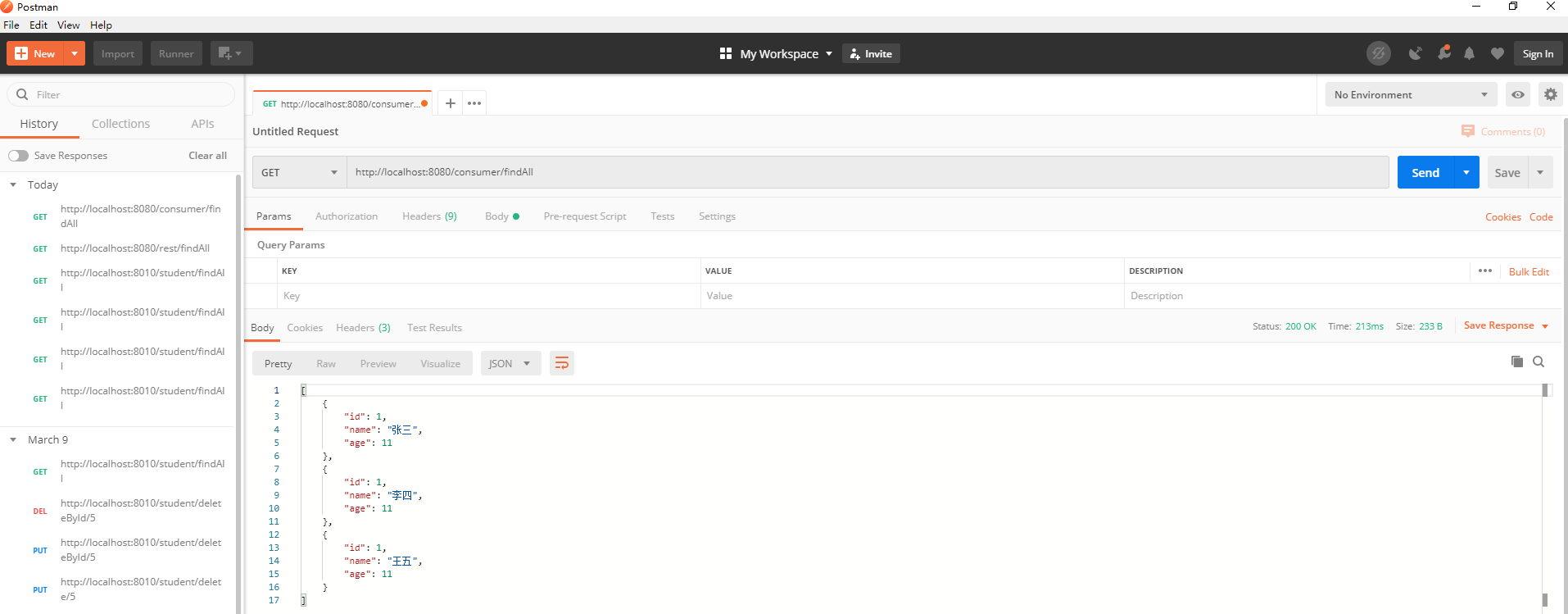
*结论:数据返回一致,服务消费者成功调用服务提供者的接口!
6.总结
服务提供者和服务消费者从代码的层面来看,是没有太大区别的,他们本身都是Spring boot的工程,我们在此基础上,通过Spring Cloud的一些组件,让他们拥有了不同的身份。服务提供者提供了对外访问的接口,服务消费者也提供了对外访问的接口,只不过接口内部是在调用其他服务的接口,所以从某种意义上讲,服务消费者也是一个服务提供者,其他服务也可以掉用服务消费者的服务。因此,服务之间没有绝对的提供者与消费者,它们之间是可以相互调用的!
Spring Cloud04: RestTemplate的使用的更多相关文章
- 对Spring 的RestTemplate进行包装
Spring的RestTemplate及大地简化了REST Client的开发,但每次还要编写大量的模板代码,代码不够简洁.我对他进行了一次包装,采用接口来声明REST接口,使用Annotation对 ...
- Spring’s RestTemplate
Spring’s RestTemplate /** * After the word document is generated in memory we can upload it to the s ...
- 还不知道spring的RestTemplate的妙用吗
为什么要使用RestTemplate? 随着微服务的广泛使用,在实际的开发中,客户端代码中调用RESTful接口也越来越常见.在系统的遗留代码中,你可能会看见有一些代码是使用HttpURLConnec ...
- Spring的RestTemplate
Spring提供了一个RestTemplate模板工具类,对基于Http的客户端进行了封装,并且实现了对象与json的序列化和反序列化,非常方便.RestTemplate并没有限定Http的客户端类型 ...
- Spring中RestTemplate进行Http调用
Spring中的RestTemplate类源自spring-web,http调用中设置超时时间.设置连接池管理等非常重要,保证了系统的可用性,避免了长时间连接不上或者等待数据返回,拖垮系统. 现贴出工 ...
- spring的RestTemplate使用指南
前言:现在restful接口越来越广泛,而如今很多接口摒弃了传统的配置复杂的webService开发模式,在java领域只需要很简单的springMvc就可以声明为一个控制器,再加上service层, ...
- Spring中RestTemplate的使用方法
一.REST 在互联网中,我们会通过请求url来对网络上的资源做增删改查等动作,这里的请求包含两部分:动词,主要包括增.删.改.查:名词,就是网络中的各种资源.传统的非REST风格的请求方式是把动词和 ...
- Spring boot ----RestTemplate学习笔记
****spring boot-----restTemplate 封装了HttpURLConnection,HttpClient,Netty等接口访问实现库 restTemplet包含以下部分 Htt ...
- 使用Spring的RestTemplate进行接口调用
引自:http://www.zimug.com/ 1.常见的http服务的通信方式 经常使用的方式有HttpClient.OkHttp.RestTemplate.其中RestTemplate是一种更优 ...
随机推荐
- 在 Peach 中使用发布者进行调试
0x01 桃子平台 桃子平台(Peach)是一款流行的 Fuzz 平台,主要用作二进制文件及网络协议的模糊测试.其原理遵循基本的模糊测试流程,比较有特色的是它依赖用户所编写的 Pit 文件,同时输入的 ...
- android Javah生成JNI头文件
项目要用到c语言库,因此来学习下jni 首先是在cmd中使用javah,出现了javah不是内部或外部命令的错误提示,javah是jdk自带的工具,提示说明在系统环境变量中没有jdk的路径,或者配置错 ...
- 分布式事务与Seate框架(1)——分布式事务理论
前言 虽然在实际工作中,由于公司与项目规模限制,实际上所谓的微服务分布式事务都不会涉及,更别提单独部署构建Seata集群.但是作为需要不断向前看的我,还是有必要记录下相关的分布式事务理论与Seate框 ...
- idea使用lombok不生效
问题: 在maven项目中引入lombok的依赖,可是依旧无法在实体类中生效 <dependency> <groupId>org.projectlombok</group ...
- maven工程添加servlet依赖
实现导入HttpServlet <!-- Servlet依赖--> <dependency> <groupId>javax.servlet</groupId& ...
- composer update -- memory_limit
compsoer update取消memory_limit限制.取消扩展对于版本的限制 php -d memory_limit=-1 ./composer.phar update --ignore-p ...
- 谁动了我的 Linux?原来 history 可以这么强大!
当我们频繁使用 Linux 命令行时,有效地使用历史记录,可以大大提高工作效率. 在平时 Linux 操作过程中,很多命令是重复的,你一定不希望大量输入重复的命令.如果你是系统管理员,你可能需要对用户 ...
- 自定义WPF分页控件
一.分页控件功能说明 实现如上图所示的分页控件,需要实现一下几个功能: 可以设置每页能够展示的最大列数(例如每页8列.每页16列等等). 加载的数组总数量超过设置的每页列数后,需分页展示. 可以直接点 ...
- babylin使用思路
- TypeScript 中限制对象键名的取值范围
当我们使用 TypeScript 时,我们想利用它提供的类型系统限制代码的方方面面,对象的键值,也不例外. 譬如我们有个对象存储每个年级的人名,类型大概长这样: type Students = Rec ...
