commandBinding 的命令
<Window x:Class="WpfApplication1.Window29"
xmlns="http://schemas.microsoft.com/winfx/2006/xaml/presentation"
xmlns:x="http://schemas.microsoft.com/winfx/2006/xaml"
Title="Window29" Height="278" Width="398">
<Grid>
<Grid.RowDefinitions>
<RowDefinition Height="24" />
<RowDefinition Height="4" />
<RowDefinition Height="24" />
<RowDefinition Height="4" />
<RowDefinition Height="24" />
<RowDefinition Height="4" />
<RowDefinition Height="*" />
</Grid.RowDefinitions>
<!--命令和命令参数-->
<TextBlock HorizontalAlignment="Left" Name="textBlock1" Text="Name:" VerticalAlignment="Center" Grid.Row="0"/>
<TextBox x:Name="txtName" Margin="60,0,0,0" Grid.Row="0"></TextBox>
<Button Content="New Teacher" Grid.Row="2" Command="New" CommandParameter="Teacher"></Button>
<Button Content="New Student" Grid.Row="4" Command="New" CommandParameter="Student"></Button>
<ListBox Grid.Row="6" x:Name="lbInfos">
</ListBox>
</Grid>
<!--为窗体添加CommandBinding-->
<Window.CommandBindings>
<CommandBinding Command="New" CanExecute="CommandBinding_CanExecute" Executed="CommandBinding_Executed">
</CommandBinding>
</Window.CommandBindings>
</Window>
----------------------------------------------------------------------------------------------------------------------------------------
public partial class Window29 : Window
{
public Window29()
{
InitializeComponent();
}
private void CommandBinding_CanExecute(object sender, CanExecuteRoutedEventArgs e)
{
if (string.IsNullOrEmpty(txtName.Text))
{
e.CanExecute = false;
}
else
{
e.CanExecute = true;
}
//路由终止,提高系统性能
e.Handled = true;
}
private void CommandBinding_Executed(object sender, ExecutedRoutedEventArgs e)
{
if (e.Parameter.ToString() == "Student")
{
this.lbInfos.Items.Add(string.Format("New Student:{0} 好好学习,天天向上。",txtName.Text));
}
else if(e.Parameter.ToString()=="Teacher")
{
this.lbInfos.Items.Add(string.Format("New Teacher:{0} 学而不厌,诲人不倦。", txtName.Text));
}
//路由终止,提高系统性能
e.Handled = true;
}
}
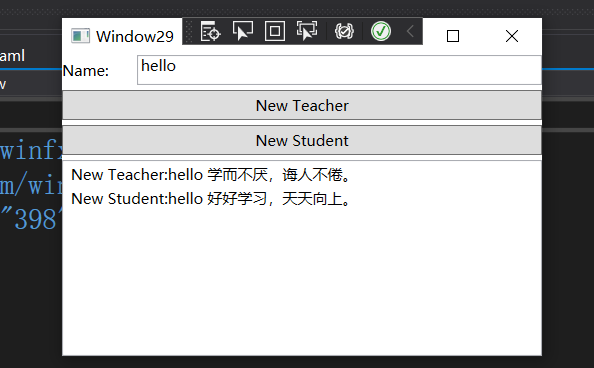
commandBinding 的命令的更多相关文章
- WPF 通过CommandBinding捕获命令
RoutedCommand与业务逻辑无关,业务逻辑是通过CommandBinding来实现 using System; using System.Collections.Generic;using S ...
- WPF学习之深入浅出话命令
WPF为我们准备了完善的命令系统,你可能会问:"有了路由事件为什么还需要命令系统呢?".事件的作用是发布.传播一些消息,消息传达到了接收者,事件的指令也就算完成了,至于如何响应事件 ...
- WPF命令
WPF的命令是经常使用的,在MVVM中,RelayCommand更是用得非常多,但是命令的本质究竟是什么,有了事件为什么还要命令,命令与事件的区别是什么呢?MVVM里面是如何包装命令的呢?命令为什么能 ...
- WPF Demo19 命令、UC
命令系统的基本元素和关系WPF命令系统的组成要素:A.命令(command):WPF命令实际上就是实习了ICommand接口的类.平时使用最多的就是RoutedCommand类.B.命令源(comma ...
- WPF中的命令与命令绑定(二)
原文:WPF中的命令与命令绑定(二) WPF中的命令与命令绑定(二) 周银辉在WPF中,命令(Commandi ...
- WPF中的命令与命令绑定(一)
原文:WPF中的命令与命令绑定(一) WPF中的命令与命令绑定(一) 周银辉说到用户输入,可能我们更多地会联想到 ...
- WPF命令绑定 自定义命令
WPF的命令系统是wpf中新增加的内容,在以往的winfom中并没有.为什么要增加命令这一块内容.在winform里面的没有命令只使用事件的话也可以实现程序员希望实现的功能.这个问题在很多文章中都提到 ...
- 命令——WPF学习之深入浅出
WPF学习之深入浅出话命令 WPF为我们准备了完善的命令系统,你可能会问:“有了路由事件为什么还需要命令系统呢?”.事件的作用是发布.传播一些消息,消息传达到了接收者,事件的指令也就算完成了,至于 ...
- WPF 使用附加属性增加控件属性
使用附加属性增加控件属性,使得这个附加属性在使用的时候没有局限性,可以在任何的控件中使用它来增加所需要的属性,使得控件的属性使用起来非常灵活 一.自定义附加属性 using System; using ...
随机推荐
- 选择适合入门的自动化测试框架TestNG 基于Java语言的入门选择之一
对于测试工程师新手来说,最痛苦的莫过于入门,其实只要入门3个月左右,对于自动化测试,所有的测试工程师除了喜爱,就是更爱.自动化测试工作,是从根本上解放人性,不用重复去完成鼠标的点点点,例如以下测试常常 ...
- QT从入门到入土(四)——多线程
引言 前面几篇已经对C++的线程做了简单的总结,浅谈C++11中的多线程(三) - 唯有自己强大 - 博客园 (cnblogs.com).本篇着重于Qt多线程的总结与实现. 跟C++11中很像的是,Q ...
- 【Azure Redis 缓存】云服务Worker Role中调用StackExchange.Redis,遇见莫名异常(RedisConnectionException: UnableToConnect on xxx 或 No connection is available to service this operation: xxx)
问题描述 在Visual Studio 2019中,通过Cloud Service模板创建了一个Worker Role的角色,在角色中使用StackExchange.Redis来连接Redis.遇见了 ...
- SOA-面向服务的架构
一.什么是SOA? SOA 面向服务架构,是一个架构思想,是跨语言和平台的.SOA宗旨简单明了,根据项目服务完成架构搭建,以服务为基准点完成组件化和模块化.提供服务是项目的基本内容,其他的contro ...
- 软件开发(js+java开发)的启发
发现了个很重要的意义 1,一个对象,既包含被监听的参数,也包括监听处理本身 2,基于1的开发模式 3,在函数中定义监听器 4,1)高内聚: 统一面向对象,一个功能一个对象 不同对象不互相调用,不互相引 ...
- Pytest单元测试框架之setup/teardown模块示例操作
"""模块级(setup_module/teardown_module)开始于模块始末,全局的函数级(setup_function/teardown_function)只 ...
- python -- 程序异常与调试(异常处理)
一.异常处理 针对在运行时可能会出错的语句块,可以提前设计好出现问题后的解决方案, 或者给出相应的提示信息.使用try-except语句来处理Python抛出的异常: # -------------- ...
- 【LOJ 109 并查集】 并查集
题目描述 这是一道模板题. 维护一个 n 点的无向图,支持: 加入一条连接 u 和 v 的无向边 查询 u 和 v 的连通性 由于本题数据较大,因此输出的时候采用特殊的输出方式:用 0 或 1 代表每 ...
- 《Node+MongoDB+React 项目实战开发》已出版
前言 从深圳回长沙已经快4个月了,除了把车开熟练了外,并没有什么值得一提的,长沙这边要么就是连续下一个月雨,要么就是连续一个月高温暴晒,上班更是没啥子意思,长沙这边的公司和深圳落差挺大的,薪资也是断崖 ...
- 利用奇偶数来获取websocket推送时间间隔(或者比较前一个数和下一个数的变化)
利用奇偶数来获取websocket推送时间间隔(或者比较前一个数和下一个数的变化) 在vue中的 data () { return { countTime: 0, newDat ...
