vue中使用Element主题自定义肤色
一、搭建好项目的环境。
二、根据ElementUI官网的自定义主题(http://element.eleme.io/#/zh-CN/component/custom-theme)来安装【主题生成工具】。

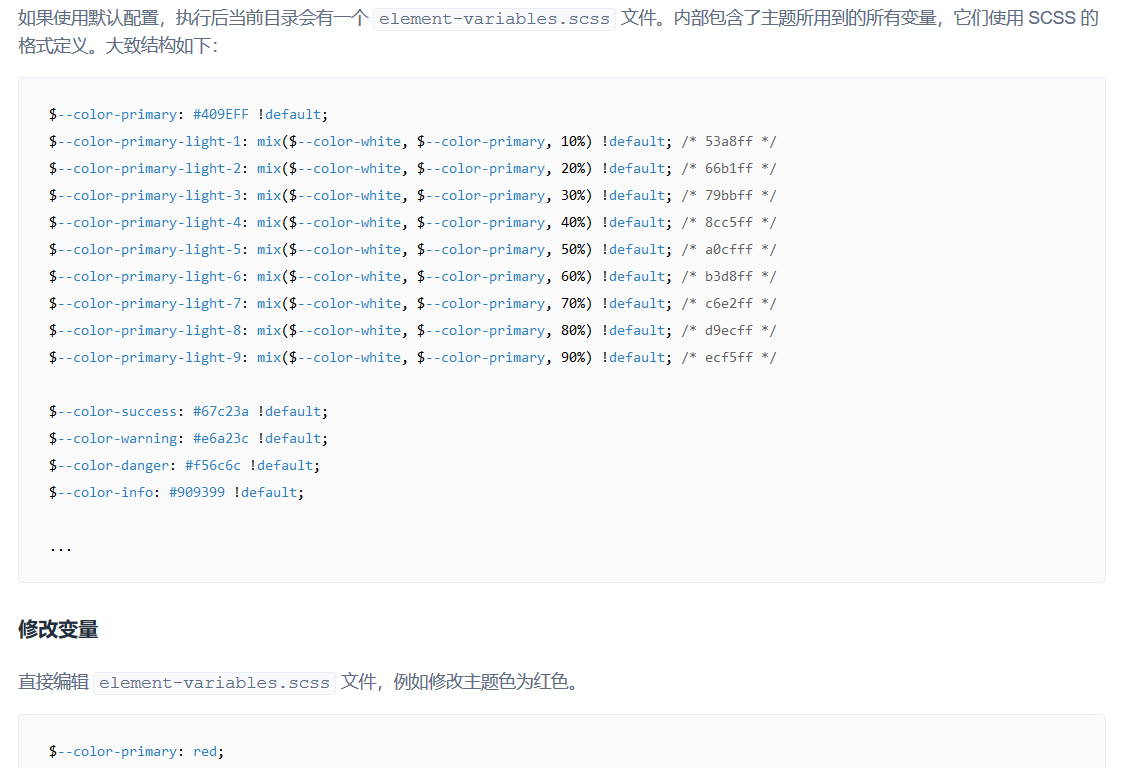

三、在 element-variables.scss 文件里修改 $–color-primary:#409EFF,即你想要的主题颜色。然后,执行主题编译命令生成主题(et),根目录会生成一个theme文件夹。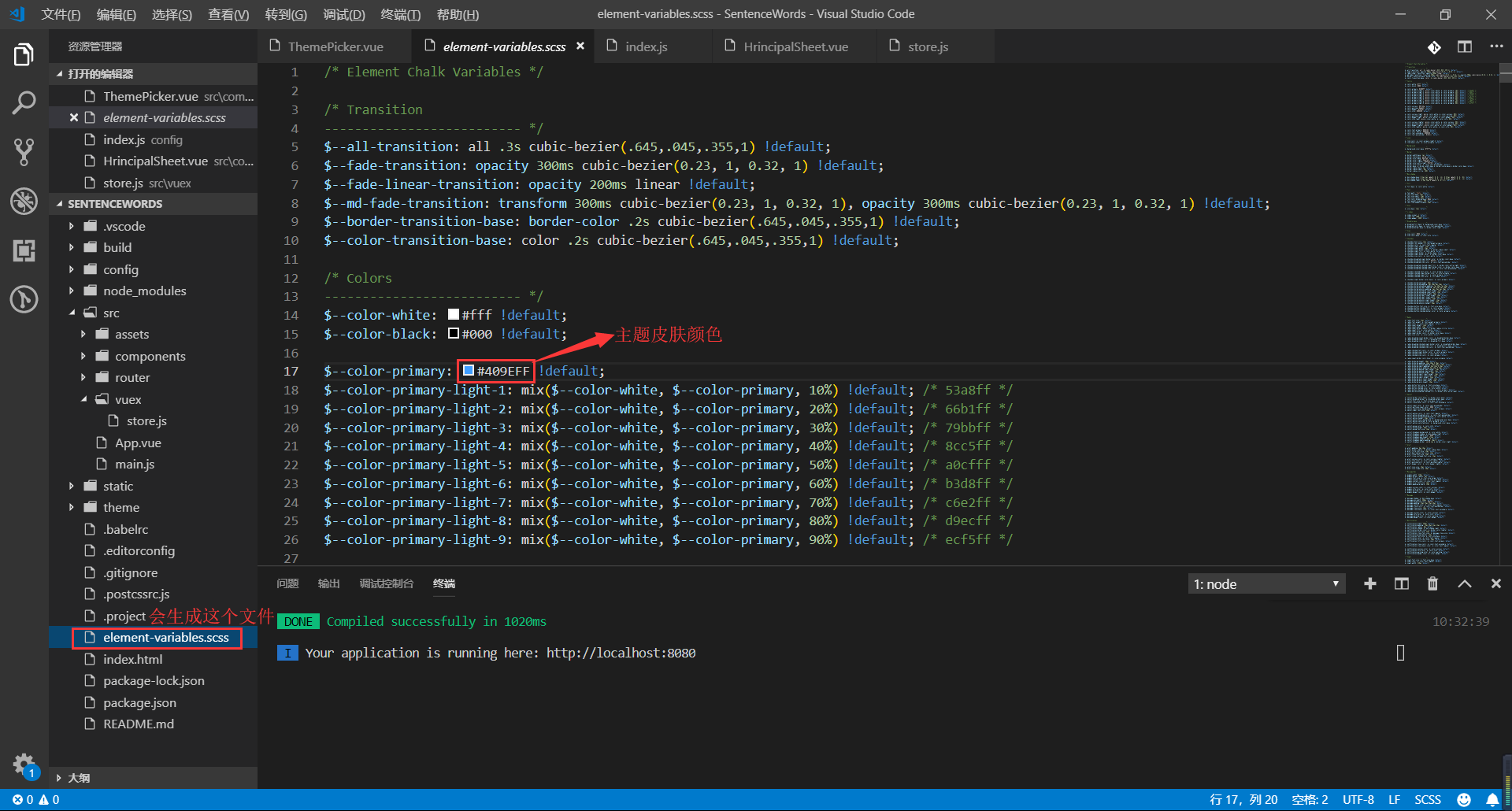
四、封装动态换肤色ThemePicker.vue组件。
<template>
<el-color-picker
class="theme-picker"
popper-class="theme-picker-dropdown"
v-model="theme"
:size="size">
</el-color-picker>
</template> <script> const version = require('element-ui/package.json').version // element-ui version from node_modules
const ORIGINAL_THEME = '#409EFF' // default color
export default {
name: 'ThemePicker',
props: {
default: { // 初始化主题,可由外部传入
type: String,
//default: '#EB815B'
default: ""+localStorage.getItem("tremePackers")+""
},
size: { // 初始化主题,可由外部传入
type: String,
default: 'small'
}
},
data() {
return {
chalk: '', // content of theme-chalk css
theme: ORIGINAL_THEME,
showSuccess: true, // 是否弹出换肤成功消息
}
},
mounted() {
if(this.default != null) {
this.theme = this.default
this.$emit('onThemeChange', this.theme)
this.showSuccess = false
}
},
watch: {
theme(val, oldVal) {
if (typeof val !== 'string') return
const themeCluster = this.getThemeCluster(val.replace('#', ''))
const originalCluster = this.getThemeCluster(oldVal.replace('#', ''))
const getHandler = (variable, id) => {
return () => {
const originalCluster = this.getThemeCluster(ORIGINAL_THEME.replace('#', ''))
const newStyle = this.updateStyle(this[variable], originalCluster, themeCluster) let styleTag = document.getElementById(id)
if (!styleTag) {
styleTag = document.createElement('style')
styleTag.setAttribute('id', id)
document.head.appendChild(styleTag)
}
styleTag.innerText = newStyle
}
} const chalkHandler = getHandler('chalk', 'chalk-style') if (!this.chalk) {
const url = `https://unpkg.com/element-ui@${version}/lib/theme-chalk/index.css`
this.getCSSString(url, chalkHandler, 'chalk')
} else {
chalkHandler()
} const styles = [].slice.call(document.querySelectorAll('style'))
.filter(style => {
const text = style.innerText
return new RegExp(oldVal, 'i').test(text) && !/Chalk Variables/.test(text)
})
styles.forEach(style => {
const { innerText } = style
if (typeof innerText !== 'string') return
style.innerText = this.updateStyle(innerText, originalCluster, themeCluster)
}) // 响应外部操作
this.$emit('onThemeChange', val)
//存入localStorage
localStorage.setItem('tremePackers',val);
if(this.showSuccess) {
this.$message({
message: '换肤成功',
type: 'success'
})
} else {
this.showSuccess = true
}
}
},
methods: {
updateStyle(style, oldCluster, newCluster) {
let newStyle = style
oldCluster.forEach((color, index) => {
newStyle = newStyle.replace(new RegExp(color, 'ig'), newCluster[index])
})
return newStyle
}, getCSSString(url, callback, variable) {
const xhr = new XMLHttpRequest()
xhr.onreadystatechange = () => {
if (xhr.readyState === 4 && xhr.status === 200) {
this[variable] = xhr.responseText.replace(/@font-face{[^}]+}/, '')
callback()
}
}
xhr.open('GET', url)
xhr.send()
}, getThemeCluster(theme) {
const tintColor = (color, tint) => {
let red = parseInt(color.slice(0, 2), 16)
let green = parseInt(color.slice(2, 4), 16)
let blue = parseInt(color.slice(4, 6), 16) if (tint === 0) { // when primary color is in its rgb space
return [red, green, blue].join(',')
} else {
red += Math.round(tint * (255 - red))
green += Math.round(tint * (255 - green))
blue += Math.round(tint * (255 - blue)) red = red.toString(16)
green = green.toString(16)
blue = blue.toString(16) return `#${red}${green}${blue}`
}
} const shadeColor = (color, shade) => {
let red = parseInt(color.slice(0, 2), 16)
let green = parseInt(color.slice(2, 4), 16)
let blue = parseInt(color.slice(4, 6), 16) red = Math.round((1 - shade) * red)
green = Math.round((1 - shade) * green)
blue = Math.round((1 - shade) * blue) red = red.toString(16)
green = green.toString(16)
blue = blue.toString(16) return `#${red}${green}${blue}`
} const clusters = [theme]
for (let i = 0; i <= 9; i++) {
clusters.push(tintColor(theme, Number((i / 10).toFixed(2))))
}
clusters.push(shadeColor(theme, 0.1))
return clusters
}
}
}
</script> <style>
.theme-picker .el-color-picker__trigger {
vertical-align: middle;
} .theme-picker-dropdown .el-color-dropdown__link-btn {
display: none;
}
</style>
五、直接在组件中引用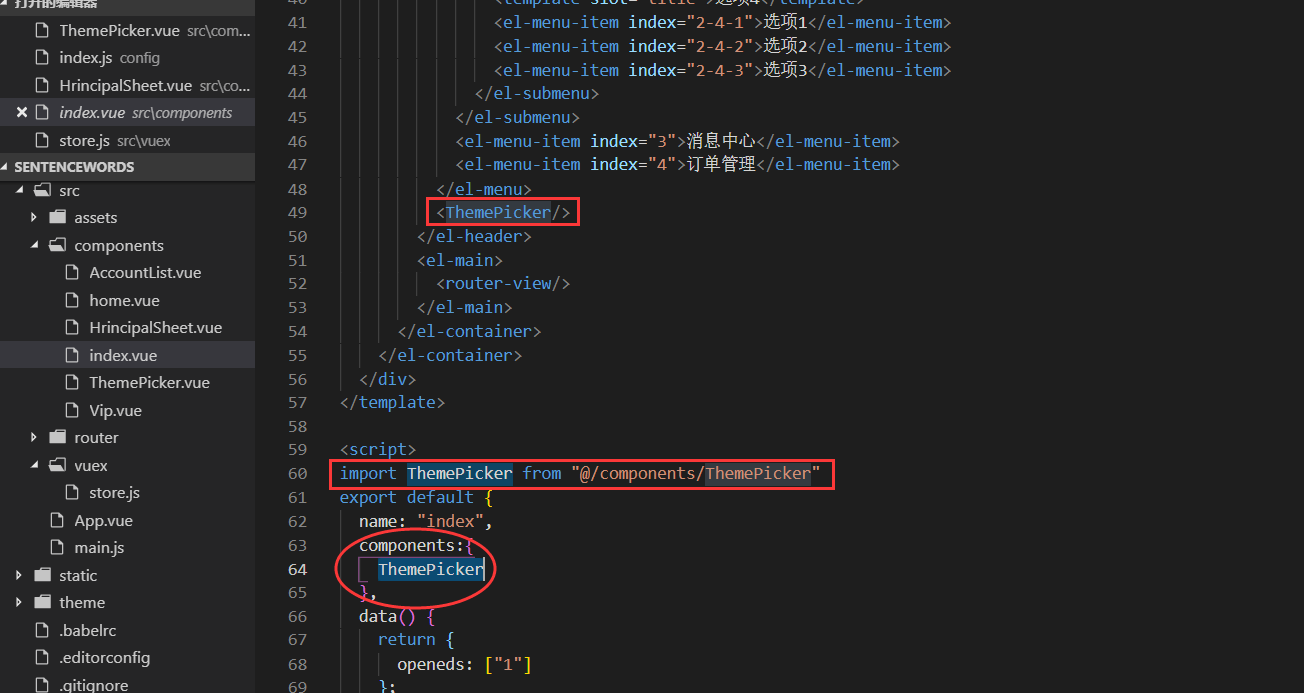
六、换肤效果测试。(关闭浏览器再次打开依旧是你所选中的主题肤色)



vue中使用Element主题自定义肤色的更多相关文章
- 在vue中使用Element的message组件
在vue中使用Element的message组件 在vue文件中使用 this.$message({ message: "提示信息", type: "success&qu ...
- 在vue中关于element UI 中表格实现下载功能,表头添加按钮,和点击事件失效的解决办法。
因为在element 中表格是使用el-table的形式通过数据来支撑结构,所以,表格的样式没有自己写的灵活,所以有了没法添加按钮的烦恼.下面是解决的方法. 准备工作: 一.下载npm安装包两个 1. ...
- vue中使用element组件时事件想要传递其他参数的问题
在使用element的上传组件时在一下几个钩子中传递其他参数 图中是文件上传时的几个钩子,参数为文件或文件列表或者其他参数,但是现在我想在原有参数上传递其他参数.比如我想在on-success的钩子中 ...
- vue中修改Element ui样式不起作用
公司做的一个后台系统,由于Elemen ui是响应式的,在小屏笔记本中,一行两列的表单会自动变成一行一列,这样就很不美观了,由于是后台系统,当时也没考虑适配问题. 老总 地表最强的电脑 运行了一下,当 ...
- vue中使用swiper并自定义分页器样式
一,安装swiper 执行命令 npm install vue-awesome-swiper --save 二,引入swiper import {Swiper} from "vue-awes ...
- vue中使用element写点击input内部标签(使用模态框传值)
首先附上源码地址 https://files.cnblogs.com/files/maruihua/vue-tagsinput-master.zip 这个是我修改后的代码.取消了部分功能,添加的一些功 ...
- Vue 中的组件
VUE中的组件 一个自定义的标签,vue就会把他看成一个组件,vue可以给这些标签赋予一定意义:一个页面就是一个组件 好处: 1.提高开发效率 2.方便重复使用 3.便于协同开发 4.更容易被管理和维 ...
- vue中对element-ui框架中el-table的列的每一项数据进行操作
vue中使用element table,表格参数格式化formatter 后台返回对应的数字, 那肯定不能直接显示数字,这时候就要对 表格进行数据操作 如图: 代码: methods: { //状态改 ...
- vue中使用element-ui自定义主题后,vue-cli跑不起来了
环境:vue-cli 2.x版本 自己在官网配置了主题并放到了项目中https://element.eleme.cn/#/zh-CN/theme 然后,我的脚手架在我的电脑中休息了几天,就跑不通了呢! ...
随机推荐
- ABP入门系列(1)——通过模板创建MAP版本项目
ABP入门系列目录--学习Abp框架之实操演练 一.从官网创建模板项目 进入官网下载模板项目 依次按下图选择: 输入验证码开始下载 下载提示: 二.启动项目 使用VS2015打开项目,还原Nuget包 ...
- Nginx实现集群服务器的负载均衡
1.安装nginx和tomcat 我这里是使用docker安装的.安装流程可参照 dockerfile 这里安装了两个tomcat,端口分别是42000和42001.第二个tomcat的首页随便加了些 ...
- 基于Java的ArrayList和LinkedList的实现与总结
一.定义MyList接口,包含列表常见方法: import java.util.Iterator; /** * 线性表(列表)的接口定义 */ public interface MyList<T ...
- C 基于数组存储的堆栈实现
一.堆栈简介 对于需要管理的队列,主要操作是在序列的末尾插入和取出(删除)元素,有这样操作要求的序列我们称之为堆栈(Stack). 堆栈可以认为是具有一定约束的线性表,插入和删除都作用在一个称为栈顶( ...
- [Swift]LeetCode49. 字母异位词分组 | Group Anagrams
Given an array of strings, group anagrams together. Example: Input: ["eat", "tea" ...
- [Swift]LeetCode56. 合并区间 | Merge Intervals
Given a collection of intervals, merge all overlapping intervals. Example 1: Input: [[1,3],[2,6],[8, ...
- [Swift]LeetCode389. 找不同 | Find the Difference
Given two strings s and t which consist of only lowercase letters. String t is generated by random s ...
- [Swift]LeetCode1028. 从先序遍历还原二叉树 | Recover a Tree From Preorder Traversal
We run a preorder depth first search on the root of a binary tree. At each node in this traversal, w ...
- Python档案袋(异常与异常捕获 )
无异常捕获 程序遇到异常会中断 print( xxx ) print("---- 完 -----") 得到结果为: 有异常捕获 程序遇到异常会进入异常处理,并继续执行下面程序 tr ...
- Spring Security OAuth 2.0
续·前一篇<OAuth 2.0> OAuth 2.0 Provider 实现 在OAuth 2.0中,provider角色事实上是把授权服务和资源服务分开,有时候它们也可能在同一个应用中, ...
