shiro4----shiro3代码
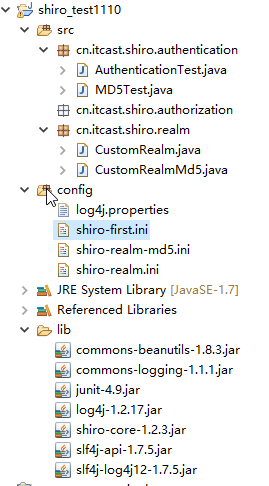
AuthenticationTest.java
package cn.itcast.shiro.authentication; import org.apache.shiro.SecurityUtils;
import org.apache.shiro.authc.AuthenticationException;
import org.apache.shiro.authc.UsernamePasswordToken;
import org.apache.shiro.config.IniSecurityManagerFactory;
import org.apache.shiro.mgt.SecurityManager;
import org.apache.shiro.subject.Subject;
import org.apache.shiro.util.Factory;
import org.junit.Test; /**
* Description: 认证测试
*/
public class AuthenticationTest {
// 用户登陆和退出
@Test
public void testLoginAndLogout() {
// 创建securityManager工厂,通过ini配置文件创建securityManager工厂
Factory<SecurityManager> factory = new IniSecurityManagerFactory(
"classpath:shiro-first.ini");
/*
ini文件可以实现分组:property文件不能分组。
[users]
zhangsan=111111
lisi=22222*/
// 创建SecurityManager
SecurityManager securityManager = factory.getInstance();
// 将securityManager设置当前的运行环境中
SecurityUtils.setSecurityManager(securityManager);
// 从SecurityUtils里边创建一个subject,以后一个http请求就是一个subject。
Subject subject = SecurityUtils.getSubject();
// 在认证提交前准备token(令牌)
// 这里的账号和密码 将来是由用户输入进去
UsernamePasswordToken token = new UsernamePasswordToken("zhangsan","111111");
try {
// 执行认证提交
subject.login(token);
} catch (AuthenticationException e) {
e.printStackTrace();
}
// 是否认证通过
boolean isAuthenticated = subject.isAuthenticated();
System.out.println("是否认证通过:" + isAuthenticated);//是否认证通过:true
// 退出操作
subject.logout();
// 是否认证通过
isAuthenticated = subject.isAuthenticated();//是否认证通过:false
System.out.println("是否认证通过:" + isAuthenticated);
} // 自定义realm
@Test
public void testCustomRealm() {
// 创建securityManager工厂,通过ini配置文件创建securityManager工厂
Factory<SecurityManager> factory = new IniSecurityManagerFactory(
"classpath:shiro-realm.ini");//现在用的realm是我们自己自定义的realm,
//用户名密码是从数据库读取,不再是从ini配置文件读取
// 创建SecurityManager
SecurityManager securityManager = factory.getInstance();
// 将securityManager设置当前的运行环境中
SecurityUtils.setSecurityManager(securityManager);
// 从SecurityUtils里边创建一个subject
Subject subject = SecurityUtils.getSubject();
// 在认证提交前准备token(令牌)
// 这里的账号和密码 将来是由用户输入进去
UsernamePasswordToken token = new UsernamePasswordToken("zhangsan",
"111111");
try {
// 执行认证提交
subject.login(token);
} catch (AuthenticationException e) {
e.printStackTrace();
}
// 是否认证通过
boolean isAuthenticated = subject.isAuthenticated();
System.out.println("是否认证通过:" + isAuthenticated);
} // 自定义realm实现散列值匹配
@Test
public void testCustomRealmMd5() {
// 创建securityManager工厂,通过ini配置文件创建securityManager工厂
Factory<SecurityManager> factory = new IniSecurityManagerFactory(
"classpath:shiro-realm-md5.ini");
// 创建SecurityManager
SecurityManager securityManager = factory.getInstance();
// 将securityManager设置当前的运行环境中
SecurityUtils.setSecurityManager(securityManager);
// 从SecurityUtils里边创建一个subject
Subject subject = SecurityUtils.getSubject();
// 在认证提交前准备token(令牌)
// 这里的账号和密码 将来是由用户输入进去
UsernamePasswordToken token = new UsernamePasswordToken("zhangsan",
"222222");
try {
// 执行认证提交
subject.login(token);
} catch (AuthenticationException e) {
e.printStackTrace();
}
// 是否认证通过
boolean isAuthenticated = subject.isAuthenticated();
System.out.println("是否认证通过:" + isAuthenticated);
}
}
MD5Test.java
package cn.itcast.shiro.authentication; import org.apache.shiro.crypto.hash.Md5Hash;
import org.apache.shiro.crypto.hash.SimpleHash; public class MD5Test {
public static void main(String[] args) {
//原始 密码
String source = "111111";
//盐
String salt = "qwerty";
//散列次数
int hashIterations = 2;
//上边散列1次:f3694f162729b7d0254c6e40260bf15c
//上边散列2次:36f2dfa24d0a9fa97276abbe13e596fc //构造方法中:
//第一个参数:明文,原始密码
//第二个参数:盐,通过使用随机数
//第三个参数:散列的次数,比如散列两次,相当 于md5(md5(''))
Md5Hash md5Hash = new Md5Hash(source, salt, hashIterations); String password_md5 = md5Hash.toString();
System.out.println(password_md5);
//第一个参数:散列算法
SimpleHash simpleHash = new SimpleHash("md5", source, salt, hashIterations);
System.out.println(simpleHash.toString());
//36f2dfa24d0a9fa97276abbe13e596fc
//36f2dfa24d0a9fa97276abbe13e596fc } }
CustomRealm.java
package cn.itcast.shiro.realm; import org.apache.shiro.authc.AuthenticationException;
import org.apache.shiro.authc.AuthenticationInfo;
import org.apache.shiro.authc.AuthenticationToken;
import org.apache.shiro.authc.SimpleAuthenticationInfo;
import org.apache.shiro.authz.AuthorizationInfo;
import org.apache.shiro.realm.AuthorizingRealm;
import org.apache.shiro.subject.PrincipalCollection; /**
* 自定义realm
*/
public class CustomRealm extends AuthorizingRealm {
// 设置realm的名称
@Override
public void setName(String name) {
super.setName("customRealm");
}
// 用于认证
@Override
protected AuthenticationInfo doGetAuthenticationInfo(
AuthenticationToken token) throws AuthenticationException {
// token是用户输入的
// 第一步从token中取出身份信息
String userCode = (String) token.getPrincipal();
// 第二步:根据用户输入的userCode从数据库查询
// ....从数据库查询
// 如果查询不到返回null
//数据库中用户账号是zhangsansan
/*if(!userCode.equals("zhangsansan")){//
return null;
}*/
// 模拟从数据库查询到密码
String password = "111112";
// 如果查询到返回认证信息AuthenticationInfo
SimpleAuthenticationInfo simpleAuthenticationInfo = new SimpleAuthenticationInfo(
userCode, password, this.getName());
return simpleAuthenticationInfo;
} // 用于授权
@Override
protected AuthorizationInfo doGetAuthorizationInfo(
PrincipalCollection principals) {
return null;
} }
CustomRealmMd5.java
package cn.itcast.shiro.realm; import org.apache.shiro.authc.AuthenticationException;
import org.apache.shiro.authc.AuthenticationInfo;
import org.apache.shiro.authc.AuthenticationToken;
import org.apache.shiro.authc.SimpleAuthenticationInfo;
import org.apache.shiro.authz.AuthorizationInfo;
import org.apache.shiro.realm.AuthorizingRealm;
import org.apache.shiro.subject.PrincipalCollection;
import org.apache.shiro.util.ByteSource; /**
* 自定义realm
*/
public class CustomRealmMd5 extends AuthorizingRealm {
// 设置realm的名称
@Override
public void setName(String name) {
super.setName("customRealmMd5");
}
// 用于认证
@Override
protected AuthenticationInfo doGetAuthenticationInfo(
AuthenticationToken token) throws AuthenticationException {
// token是用户输入的
// 第一步从token中取出身份信息
String userCode = (String) token.getPrincipal();
// 第二步:根据用户输入的userCode从数据库查询
// .... // 如果查询不到返回null
// 数据库中用户账号是zhangsansan
/*
* if(!userCode.equals("zhangsansan")){// return null; }
*/
// 模拟从数据库查询到密码,散列值
String password = "f3694f162729b7d0254c6e40260bf15c";
// 从数据库获取salt
String salt = "qwerty";
//上边散列值和盐对应的明文:111111
// 如果查询到返回认证信息AuthenticationInfo
SimpleAuthenticationInfo simpleAuthenticationInfo = new SimpleAuthenticationInfo(
userCode, password, ByteSource.Util.bytes(salt), this.getName());
return simpleAuthenticationInfo;
} // 用于授权
@Override
protected AuthorizationInfo doGetAuthorizationInfo(
PrincipalCollection principals) {
return null;
}
}
shiro-first.ini
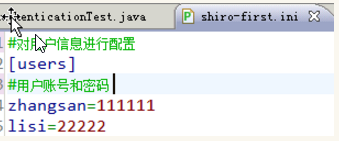
shiro-realm-md5.ini
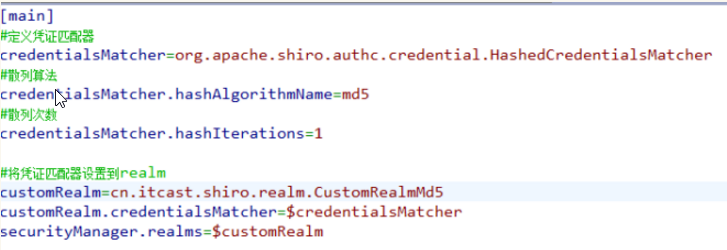
shiro-realm.ini
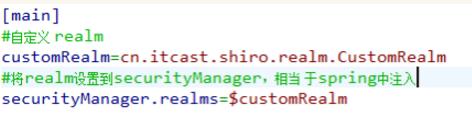
shiro4----shiro3代码的更多相关文章
- 日期格式代码出现两次的错误 ORA-01810
错误的原因是使用了两次MM . 一.Oracle中使用to_date()时格式化日期需要注意格式码 如:select to_date('2005-01-01 11:11:21','yyyy-MM-dd ...
- 可爱的豆子——使用Beans思想让Python代码更易维护
title: 可爱的豆子--使用Beans思想让Python代码更易维护 toc: false comments: true date: 2016-06-19 21:43:33 tags: [Pyth ...
- iOS代码规范(OC和Swift)
下面说下iOS的代码规范问题,如果大家觉得还不错,可以直接用到项目中,有不同意见 可以在下面讨论下. 相信很多人工作中最烦的就是代码不规范,命名不规范,曾经见过一个VC里有3个按钮被命名为button ...
- Jquery的点击事件,三句代码完成全选事件
先来看一下Js和Jquery的点击事件 举两个简单的例子 <!DOCTYPE html PUBLIC "-//W3C//DTD XHTML 1.0 Transitional//EN&q ...
- redux-amrc:用更少的代码发起异步 action
很多人说 Redux 代码多,开发效率低.其实 Redux 是可以灵活使用以及拓展的,经过充分定制的 Redux 其实写不了几行代码.今天先介绍一个很好用的 Redux 拓展-- redux-amrc ...
- 编写高质量代码:改善Java程序的151个建议(第5章:数组和集合___建议75~78)
建议75:集合中的元素必须做到compareTo和equals同步 实现了Comparable接口的元素就可以排序,compareTo方法是Comparable接口要求必须实现的,它与equals方法 ...
- 使用 .NET WinForm 开发所见即所得的 IDE 开发环境,实现不写代码直接生成应用程序
直接切入正题,这是我09年到11年左右业余时间编写的项目,最初的想法很简单,做一个能拖拖拽拽就直接生成应用程序的工具,不用写代码,把能想到的业务操作全部封装起来,通过配置的方式把这些业务操作组织起来运 ...
- jsp前端实现分页代码
前端需要订一page类包装,其参数为 private Integer pageSize=10; //每页记录条数=10 private Integer totalCount; //总记录条数 priv ...
- 【开源】简单4步搞定QQ登录,无需什么代码功底【无语言界限】
说17号发超简单的教程就17号,qq核审通过后就封装了这个,现在放出来~~ 这个是我封装的一个开源项目:https://github.com/dunitian/LoTQQLogin ————————— ...
- 【.net 深呼吸】限制执行代码的权限
前面好几篇文章,老周都跟大伙伴们聊了跟应用程序域有关的话题,干脆咱们一聊到底吧,做学问就应该这样,有恒心. App Domain的创建新应用程序域的方法中,有一个特殊的重载: public stati ...
随机推荐
- 怎么以最新汇率牌价计算XX美元相当于多少人民币
http://www.meiguozhuji.com/exchange-rate 美国主机都是以美元来报价的,至于XX美元相当于多少人民币,很多朋友都不太清楚.为了让大家更直接的了解购买美国主机需要花 ...
- matlab 常用函数汇总
1. 特殊变量与常数 主题词 意义 主题词 意义 ans 计算结果的变量名 computer 确定运行的计算机 eps 浮点相对精度 Inf 无穷大 I 虚数单位 inputname 输入参数名 Na ...
- ASP.NET CORE RAZOR :向 Razor 页面应用添加模型
本文来自:https://docs.microsoft.com/zh-cn/aspnet/core/tutorials/razor-pages/model 在本部分中将添加用于管理数据库中的电影的类. ...
- 【已解决】iView-admin Editor 组件 绑定默认值问题
iView-admin Editor 组件 绑定默认值问题 发现 editor 组件,设置v-model 后, 修改 v-model 数据, editor组件没有自动渲染,需要手动设置渲染 this ...
- oracle查看表占用磁盘空间
SELECT T.OWNER, T.SEGMENT_NAME, SUM(T.BYTES) / 1024 / 1024 M FROM DBA_SEGMENTS T WHERE T.OWNER = 'u ...
- 详细的linux目录结构详细介绍
详细的linux目录结构详细介绍 --树状目录结构图 下面红色字体为比较重要的目录 1./目录 目录 描述 / 第一层次结构的根,整个文件系统层次结构的根目录 /bin/ 需要在单用户模式可用的必要命 ...
- UFLDL深度学习笔记 (七)拓扑稀疏编码与矩阵化
UFLDL深度学习笔记 (七)拓扑稀疏编码与矩阵化 主要思路 前面几篇所讲的都是围绕神经网络展开的,一个标志就是激活函数非线性:在前人的研究中,也存在线性激活函数的稀疏编码,该方法试图直接学习数据的特 ...
- Pycharm context menu disable RUN option
这个问题很坑.正常来说一个文件右键出来的是 Run 选项, 可是近期几个文件都是 Unititest 的測试选项,每次要执行的时候都要手工去配置Run Option,在尝试了: 0. 重置IDE配置 ...
- nignx部署django
操作系统:Linux wiki 2.6.32-131.0.15.el6.x86_64 nginx版本: nginx-1.5.7 uwsgi版本:uwsgi-2.0.8 大致流程参考:http://ww ...
- 粗体EditorGUI
GUILayout.Label ("Shading", EditorStyles.boldLabel); EditorGUILayout.Space (); InspectorSu ...
