微信小程序实现左滑删除效果(原生/uni-app)
实现效果
- 列表中侧滑删除
- 删除不同时存在
- scrollview上下滑动与侧滑删除不影响
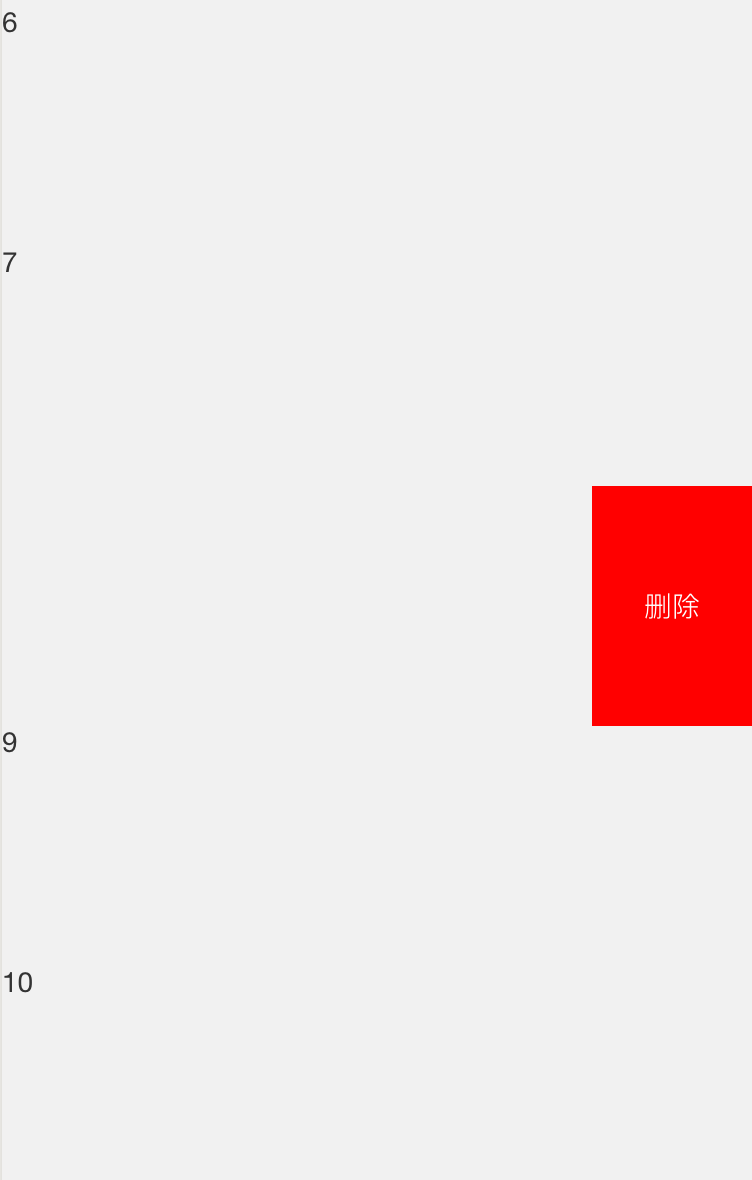
uni-app实现
html部分
<template>
<scroll-view :scroll-y="isScroll" :style="{ height: windowHeight + 'px' }">
<block :key="index" v-for="(item, index) in dataList">
<view :data-index="index" class="order-item" @touchstart="drawStart" @touchmove="drawMove" @touchend="drawEnd" :style="{ right: item.right + 'rpx' }">
<view class="content">{{ item.content }}</view>
<view class="remove" @click="delItem">删除</view>
</view>
</block>
</scroll-view>
</template>
js部分
<script>
export default {
data() {
return {
delBtnWidth: 160,
dataList: [
{ content: '1', right: 0 },
{ content: '2', right: 0 },
{ content: '3', right: 0 },
{ content: '4', right: 0 },
{ content: '5', right: 0 },
{ content: '6', right: 0 },
{ content: '7', right: 0 },
{ content: '8', right: 0 },
{ content: '9', right: 0 },
{ content: '10', right: 0 }
],
isScroll: true,
windowHeight: 0
};
},
onLoad: function(options) {
var that = this;
wx.getSystemInfo({
success: function(res) {
that.windowHeight = res.windowHeight;
}
});
},
methods: {
drawStart: function(e) {
// console.log("drawStart");
var touch = e.touches[0];
for (var index in this.dataList) {
this.dataList[index].right = 0;
}
this.startX = touch.clientX;
},
drawMove: function(e) {
var touch = e.touches[0];
var item = this.dataList[e.currentTarget.dataset.index];
var disX = this.startX - touch.clientX; if (disX >= 20) {
if (disX > this.delBtnWidth) {
disX = this.delBtnWidth;
}
this.isScroll = false;
this.dataList[e.currentTarget.dataset.index].right = disX;
} else {
this.isScroll = true;
this.dataList[e.currentTarget.dataset.index].right = 0;
}
},
drawEnd: function(e) {
var item = this.dataList[e.currentTarget.dataset.index];
if (item.right >= this.delBtnWidth / 2) {
this.isScroll = true;
this.dataList[e.currentTarget.dataset.index].right = this.delBtnWidth;
} else {
this.isScroll = true;
this.dataList[e.currentTarget.dataset.index].right = 0;
}
},
delItem() {
console.log('删除');
}
}
};
</script>
css样式
<style scoped>
.order-item {
height: 240rpx;
width: 100%;
display: flex;
position: relative;
} .remove {
width: 160rpx;
height: 100%;
background-color: red;
color: white;
position: absolute;
top:;
right: -160rpx;
display: flex;
justify-content: center;
align-items: center;
}
</style>
小程序原生开发
html部分
<scroll-view scroll-y="{{isScroll}}" style='height:{{windowHeight}}px'>
<block wx:key="item" wx:for="{{data}}">
<view data-index='{{index}}' class="order-item" bindtouchstart="drawStart" bindtouchmove="drawMove" bindtouchend="drawEnd" style="right:{{item.right}}rpx">
<view class="content">{{item.content}}</view>
<view class="remove" bindtap="delItem">删除 </view>
</view>
</block>
</scroll-view>
js部分
Page({
data: {
delBtnWidth:160,
data: [{ content: "1", right: 0 }, { content: "2", right: 0 }, { content: "3", right: 0 }, { content: "4", right: 0 }, { content: "5", right: 0 }, { content: "6", right: 0 }, { content: "7", right: 0 }, { content: "8", right: 0 }, { content: "9", right: 0 }, { content: "10", right: 0 }],
isScroll:true,
windowHeight:0,
},
onLoad: function (options) {
var that = this;
wx.getSystemInfo({
success: function (res) {
that.setData({
windowHeight: res.windowHeight
});
}
});
},
drawStart: function (e) {
// console.log("drawStart");
var touch = e.touches[0]
for(var index in this.data.data) {
var item = this.data.data[index]
item.right = 0
}
this.setData({
data: this.data.data,
startX: touch.clientX,
})
},
drawMove: function (e) {
var touch = e.touches[0]
var item = this.data.data[e.currentTarget.dataset.index]
var disX = this.data.startX - touch.clientX
if (disX >= 20) {
if (disX > this.data.delBtnWidth) {
disX = this.data.delBtnWidth
}
item.right = disX
this.setData({
isScroll: false,
data: this.data.data
})
} else {
item.right = 0
this.setData({
isScroll: true,
data: this.data.data
})
}
},
drawEnd: function (e) {
var item = this.data.data[e.currentTarget.dataset.index]
if (item.right >= this.data.delBtnWidth/2) {
item.right = this.data.delBtnWidth
this.setData({
isScroll: true,
data: this.data.data,
})
} else {
item.right = 0
this.setData({
isScroll: true,
data: this.data.data,
})
}
},
delItem: function (e) {
console.log(e)
}
})
css部分
.order-item {
height: 240rpx;
width: 100%;
display: flex;
position: relative;
}
.remove {
width: 160rpx;
height: 100%;
background-color: red;
color: white;
position: absolute;
top:;
right: -160rpx;
display: flex;
justify-content: center;
align-items: center;
}
参考链接:https://www.jianshu.com/p/f9cc446fd328
微信小程序实现左滑删除效果(原生/uni-app)的更多相关文章
- 微信小程序实现左滑删除源码
左滑删除效果在app的交互方式中十分流行,比如全民应用微信 微信左滑删除 再比如曾引起很大反响的效率app Clear Clear左滑删除 从技术上来说,实现这个效果并不困难,响应一下滑动操作,移动一 ...
- 微信小程序实现标签页滑块效果
微信小程序实现标签页滑块效果 小程序完整代码: wxml: <view class="swiper-tab"> <view class="swiper- ...
- 微信小程序里实现跑马灯效果
在微信小程序 里实现跑马灯效果,类似滚动字幕或者滚动广告之类的,使用简单的CSS样式控制,没用到JS wxml: <!-- 复制的跑马灯效果 --> <view class=&quo ...
- Taro UI开发小程序实现左滑喜欢右滑不喜欢效果
前言:年后入职了一家新公司,与前同事交接完之后,发现公司有一个四端的项目(iOS,Android,H5,小程序),iOS和安卓都实现了左滑右滑的效果,而h5和小程序端没实现,询问得知前同事因网上没找到 ...
- 微信小程序实现左侧滑栏
前言 一直想给项目中的小程序设置侧滑栏,将退出按钮放到侧滑中,但是小程序没有提供相应的控件和API,因此只能自己手动实现,网上很多大神造的轮子很不错,本文就在是站在巨人的肩膀上实现. 效果 先看看效果 ...
- 微信小程序:scroll滑到指定位置
概述 这是我开发微信小程序遇到的坑中的一个,专门记录下来,供以后开发时参考,相信对其他人也有用. scroll滑到指定位置,有两种解决方案,一种是用scroll-view标签,另一种是用wx.page ...
- 图解微信小程序---实现行的删除和增加操作
图解微信小程序之实现行的删除和增加操作 代码笔记部分 第一步:在项目的app.json中创建一个新的页面(页面名称英文,可自定义) 第二步:在创建的新页面中编写页面(注意bindtap属性值,因为是我 ...
- 使用zepto实现QQ消息左滑删除效果
有这样一个需求: 1. 有一个列表,将每一个列表项左滑动出现删除按钮: 2. 右滑动隐藏删除按钮: 3. 点击这个删除按钮删除该列表项. 完成以后的效果: 这是微信网页端的页面,使用的是 zepto ...
- 微信小程序:上滑触底加载下一页
给商品列表页面添加一个上滑触底加载下一页的效果,滚动条触底之后就发送一个请求,来加载下一页数据, 先在getGoodsList中获取总条数 由于总页数需要再另外的一个方法中使用,所以要把总页数变成一个 ...
随机推荐
- Codeforces 1304D. Shortest and Longest LIS
根据题目,我们可以找最短的LIS和最长的LIS,找最短LIS时,可以将每一个increase序列分成一组,从左到右将最大的还未选择的数字填写进去,不同组之间一定不会存在s[i]<s[j]的情况, ...
- token和session的区别
session和token都是用来保持会话,功能相同 一.session机制,原理 session是服务端存储的一个对象,主要用来存储所有访问过该服务端的客户端的用户信息(也可以存储其他信息),从而实 ...
- 题解 nflsoj553 【六校联合训练 省选 #10】飞
题目链接 我们称"简要题意"给出的三个要求分别为"条件1","条件2","条件3". 条件3长得比较丑,考虑转化一下.把 ...
- 【剑指Offer面试编程题】题目1522:包含min函数的栈--九度OJ
题目描述: 定义栈的数据结构,请在该类型中实现一个能够得到栈最小元素的min函数. 输入: 输入可能包含多个测试样例,输入以EOF结束. 对于每个测试案例,输入的第一行为一个整数n(1<=n&l ...
- 简单易懂之python 中的map,filter,reduce用法
map(function,sequence) 把sequence中的值当参数逐个传给function,返回一个包含函数执行结果的list. 重点是结果返回一个列表,这样对返回的列表就可以干很多的活了. ...
- 通过python 构建一个简单的聊天服务器
构建一个 Python 聊天服务器 一个简单的聊天服务器 现在您已经了解了 Python 中基本的网络 API:接下来可以在一个简单的应用程序中应用这些知识了.在本节中,将构建一个简单的聊天服务器.使 ...
- 使用U盘安装Linux最美桌面发行版Elementary OS 及常用开发环境配置(JDK,Redis,MySQL,Docker,IDEA,STS)
前言 假期在家无聊,刚好把六年前的一台笔记本电脑利用起来,原来电脑虽然说配置说不上古董机器,但是运行win系统感觉还是不流畅,所幸给换成Linux桌面版系统,在网上查阅了很多,Linux桌面系统要么推 ...
- Backbone.js 历史&文档
历史: 0.1.0版本产生于 ‘— Oct 13, 2010 — Docs’ 文档: https://www.html.cn/doc/backbone/#changelog
- IDEA 单行注释与代码对齐
效果 修改步骤 Settings -> Editor -> Code Style (1)修改.java文件的注释 comment 评论.注释.意见. (2)修改.html文件的注释 ( ...
- 086、Java数组之对象数组的动态初始化
01.代码如下: package TIANPAN; class Book { private String title; private double price; public Book(Strin ...
