02Hibernate基本配置
Hibernate基本配置
1.引入jar
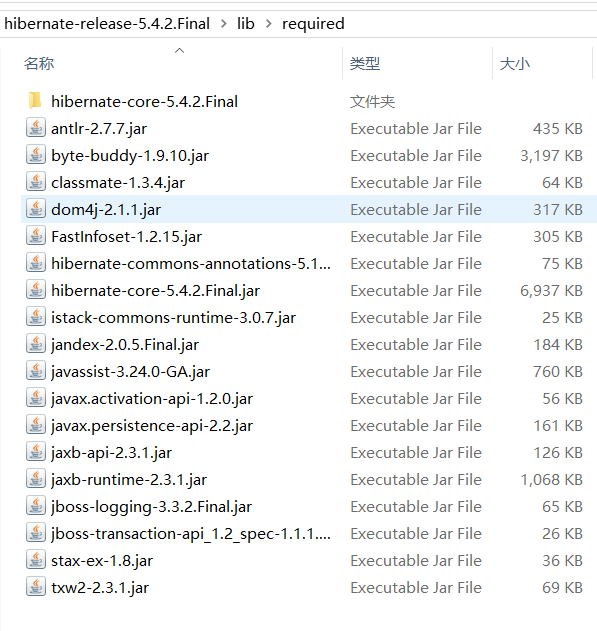
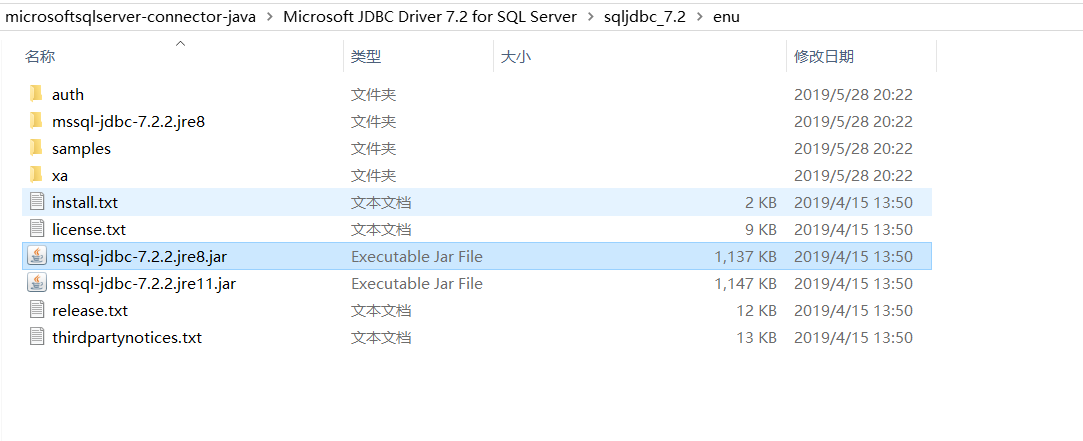
2.建立项目

3.创建实体类
package com.sqlserver.domain;
public class Customer {
long cust_id;
String cust_name;
String cust_source;
String cust_industry;
String cust_level;
String cust_phone;
public Customer() {
}
public Customer(long cust_id, String cust_name, String cust_source, String cust_industry, String cust_level,
String cust_phone) {
super();
this.cust_id = cust_id;
this.cust_name = cust_name;
this.cust_source = cust_source;
this.cust_industry = cust_industry;
this.cust_level = cust_level;
this.cust_phone = cust_phone;
}
public long getCust_id() {
return cust_id;
}
public void setCust_id(long cust_id) {
this.cust_id = cust_id;
}
public String getCust_name() {
return cust_name;
}
public void setCust_name(String cust_name) {
this.cust_name = cust_name;
}
public String getCust_source() {
return cust_source;
}
public void setCust_source(String cust_source) {
this.cust_source = cust_source;
}
public String getCust_industry() {
return cust_industry;
}
public void setCust_industry(String cust_industry) {
this.cust_industry = cust_industry;
}
public String getCust_level() {
return cust_level;
}
public void setCust_level(String cust_level) {
this.cust_level = cust_level;
}
public String getCust_phone() {
return cust_phone;
}
public void setCust_phone(String cust_phone) {
this.cust_phone = cust_phone;
}
}
4.创建数据库表
USE [hibernate]
GO
/****** Object: Table [dbo].[customer] Script Date: 2019/5/28 20:30:22 ******/
SET ANSI_NULLS ON
GO
SET QUOTED_IDENTIFIER ON
GO
CREATE TABLE [dbo].[customer](
,) NOT NULL,
) NULL,
) NULL,
) NULL,
) NULL,
) NULL,
CONSTRAINT [pk_001] PRIMARY KEY CLUSTERED
(
[cust_id] ASC
)WITH (PAD_INDEX = OFF, STATISTICS_NORECOMPUTE = OFF, IGNORE_DUP_KEY = OFF, ALLOW_ROW_LOCKS = ON, ALLOW_PAGE_LOCKS = ON) ON [PRIMARY]
) ON [PRIMARY]
GO
5.JAVA类与数据库表映射classname.hbm.xml
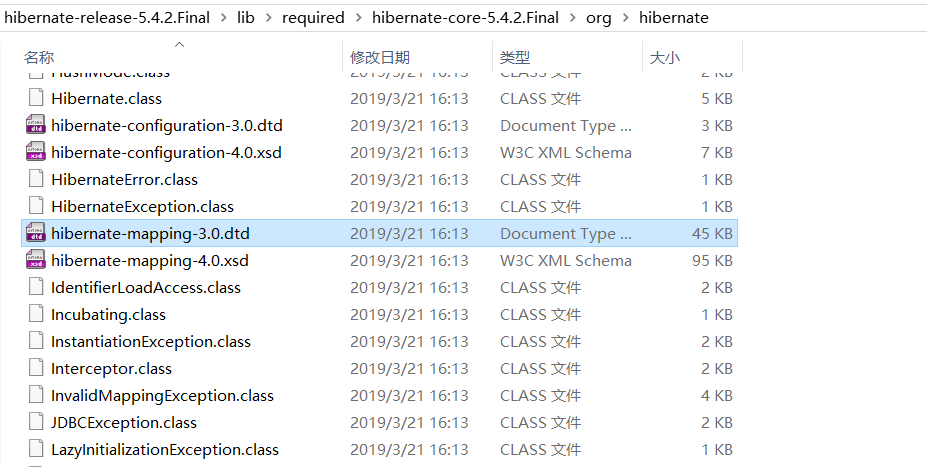
<?xml version="1.0" encoding="UTF-8"?>
<!DOCTYPE hibernate-mapping PUBLIC
"-//Hibernate/Hibernate Mapping DTD 3.0//EN"
"http://www.hibernate.org/dtd/hibernate-mapping-3.0.dtd">
<hibernate-mapping>
<class name="com.sqlserver.domain.Customer" table="customer">
<!-- 主键 -->
<id name="cust_id" column="cust_id">
<generator class="native"></generator>
</id>
<!-- 普通列关联,name和column一样可以省略column -->
<property name="cust_name" column="cust_name" />
<property name="cust_source" column="cust_source"/>
<property name="cust_industry" column="cust_industry"/>
<property name="cust_level" column="cust_level"/>
<property name="cust_phone" column="cust_phone"/>
</class>
</hibernate-mapping>
6.数据库连接配置hibernate.cfg.xml
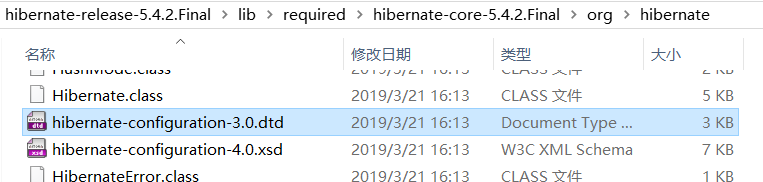

<?xml version="1.0" encoding="UTF-8"?>
<!DOCTYPE hibernate-configuration PUBLIC
"-//Hibernate/Hibernate Configuration DTD 3.0//EN"
"http://www.hibernate.org/dtd/hibernate-configuration-3.0.dtd">
<hibernate-configuration>
<session-factory>
<!--配置SQLServer连接属性 -->
<!-- 第一步配置方言 -->
<property name="dialect">org.hibernate.dialect.SQLServerDialect</property>
<property name="connection.driver_class">com.microsoft.sqlserver.jdbc.SQLServerDriver</property>
<property name="connection.url">jdbc:sqlserver://localhost:1433;databaseName=hibernate</property>
<property name="connection.username">sa</property>
<property name="connection.password">123456</property>
<!--在控制台显示SQL语句 -->
<property name="show_sqlserver">true</property>
<!--根据需要自动生成、更新数据表 -->
<property name="hbm2ddl.auto">update</property>
<property name="myeclipse.connection.profile">sqlserver</property>
<!--注册所有ORM映射文件 -->
<mapping resource="com/sqlserver/domain/Customer.hbm.xml" />
</session-factory>
</hibernate-configuration>
7.测试
package com.ahabest.test;
import org.hibernate.Session;
import org.hibernate.SessionFactory;
import org.hibernate.cfg.Configuration;
import com.sqlserver.domain.Customer;
public class HibrenateTest {
public static void main(String args[]) {
//加载配置文件
Configuration configure = new Configuration().configure();
//创建sessionfactory连接池
SessionFactory sessionFactory = configure.buildSessionFactory();
//获取sessionjdbc连接对象
Session session = sessionFactory.openSession();
Customer customer = new Customer();
customer.setCust_name("aa");
customer.setCust_source("aa");
customer.setCust_industry("dsd");
customer.setCust_level("2");
customer.setCust_phone("132323333");
// 保存
session.save(customer);
//释放资源
session.close();
sessionFactory.close();
}
}
02Hibernate基本配置的更多相关文章
- 配置android sdk 环境
1:下载adnroid sdk安装包 官方下载地址无法打开,没有vpn,使用下面这个地址下载,地址:http://www.android-studio.org/
- Android Studio配置 AndroidAnnotations——Hi_博客 Android App 开发笔记
以前用Eclicps 用习惯了现在 想学学 用Android Studio 两天的钻研终于 在我电脑上装了一个Android Studio 并完成了AndroidAnnotations 的配置. An ...
- react-router 组件式配置与对象式配置小区别
1. react-router 对象式配置 和 组件式配置 组件式配置(Redirect) ----对应---- 对象式配置(onEnter钩子) IndexRedirect -----对应-- ...
- 总结:Mac前端开发环境的搭建(配置)
新年新气象,在2016年的第一天,我入手了人生中第一台自己的电脑(大一时好友赠送的电脑在一次无意中烧坏了主板,此后便不断借用别人的或者网站的).macbook air,身上已无分文...接下来半年的房 ...
- Android Studio 多个编译环境配置 多渠道打包 APK输出配置
看完这篇你学到什么: 熟悉gradle的构建配置 熟悉代码构建环境的目录结构,你知道的不仅仅是只有src/main 开发.生成环境等等环境可以任意切换打包 多渠道打包 APK输出文件配置 需求 一般我 ...
- Virtual Box配置CentOS7网络(图文教程)
之前很多次安装CentOS7虚拟机,每次配置网络在网上找教程,今天总结一下,全图文配置,方便以后查看. Virtual Box可选的网络接入方式包括: NAT 网络地址转换模式(NAT,Network ...
- [linux]阿里云主机的免登陆安全SSH配置与思考
公司服务器使用的第三方云端服务,即阿里云,而本地需要经常去登录到服务器做相应的配置工作,鉴于此,每次登录都要使用密码是比较烦躁的,本着极速思想,我们需要配置我们的免登陆. 一 理论概述 SSH介绍 S ...
- nginx配置反向代理或跳转出现400问题处理记录
午休完上班后,同事说测试站点访问接口出现400 Bad Request Request Header Or Cookie Too Large提示,心想还好是测试服务器出现问题,影响不大,不过也赶紧上 ...
- Swift3.0服务端开发(一) 完整示例概述及Perfect环境搭建与配置(服务端+iOS端)
本篇博客算是一个开头,接下来会持续更新使用Swift3.0开发服务端相关的博客.当然,我们使用目前使用Swift开发服务端较为成熟的框架Perfect来实现.Perfect框架是加拿大一个创业团队开发 ...
随机推荐
- php 和 js之间使用json通信
有时候我们需要用后台从数据库中得到的数据在js中进行处理,但是当从php中获取到数据的时候,使用的是键值对形式的多维关联数组.而我们知道,js只支持索引数组,不支持关联数组,这个时候从后台传递过来的数 ...
- java笔记之IO3读操作
* 字节输入流操作步骤: * A:创建字节输入流对象 * B:调用read()方法读取数据,并把数据显示在控制台 * C:释放资源 * * 读取数据的方式: * A:int read():一次读取一 ...
- Hibernate对集合属性的操作---基础学习
1:Set集合属性操作 1).Hibernate3以后支持大部分重要的JDK集合接口映射,Set集合接口的配置: >在xxx.hbm.xml文件中使用<set>标签 2).< ...
- mysql查询流程
首先是连接器 连接器负责跟客户端来链接 链接成功后 mysql会先去查询缓存,之前是不是有查询的这条语句,之前执行过的话 就会以key-value的形式缓存到内存中,如果没有就会继续执行后面的,执行完 ...
- java多线程下模拟抢票
我们设置三个对象分别同时抢20张票,利用多线程实现. public class Web123506 implements Runnable{ private int ticteksNums=20;// ...
- Spark SQL概念学习系列之Spark SQL入门
前言 第1章 为什么Spark SQL? 第2章 Spark SQL运行架构 第3章 Spark SQL组件之解析 第4章 深入了解Spark SQL运行计划 第5章 测试环境之搭建 第6章 ...
- 【OCR技术系列一】光学字符识别技术介绍
注:此篇内容主要是综合整理了光学字符识别 和OCR技术系列之一]字符识别技术总览,详情见文末参考文献 什么是 OCR? OCR(Optical Character Recognition,光学字符识别 ...
- windows系统下在忘记安装make的Cygwin中如何正确安装make(图文详解)
由于我在安装cygwin时忘了包含make包,所以安装后发现我在bash中无法使用make命令.但是一般在cygwin下面的软件都是要用make来实现编译和安装的.没有make,又如何编译生成make ...
- Java中static修饰符
public class StaticTest { static int i ; static int m=30; int j ; int k=25; static{ i=10; System.out ...
- WPF学习09:数据绑定之 Binding to List Data
从WPF学习03:Element Binding我们可以实现控件属性与控件属性的绑定. 从WPF学习07:MVVM 预备知识之数据绑定 我们可以实现控件属性与自定义对象属性的绑定. 而以上两个功能在实 ...
