css3 绘制书本
<!DOCTYPE html>
<html> <head>
<meta charset="utf-8" />
<title>翻书的效果</title> <style>
body{
background-color:#A0A0A4;
}
.book-wrapper{
width: calc(100%/5);
}
.book-notbook{
margin:20px;
position:relative;
width: 175px;
height: 250px;
transition:.5s linear;
transform-origin:left center 0;
} .book-notbook:hover{
transform:rotateZ(-5deg);
}
.book-cover{
position:absolute;
background-color:#FF8080;
width: 175px;
height: 250px;
z-index:10;
border-radius:4px 15px 15px 4px;
transition: all .5s linear;
transform-origin:left center 0;
}
.book-notbook:hover .book-cover{
transform:rotateY(-75deg);
box-shadow: 20px 10px 50px rgb(0,0,0,.2);
} .book-cover:before{
position:absolute;
right:10%;
top:-1px;
content:" ";
width:10px;
height:calc(100% + 2px);
border-radius:2px;
z-index:100;
transition: 2s ease;
background:linear-gradient(to right,#9c2e2b 0%, #cc4b48 15%, #9c2e2b 30%, #cc4b48 45%, #9c2e2b 60%, #cc4b48 75%, #9c2e2b 90%, #cc4b48 100%)
}
.book-title{
position:relative;
height:50px;
top:80px;
background-color:#fff;
padding:10px 20px;
font-size:14px;
}
.book-title:before{
content:"";
position:absolute;
left:0;
bottom:0;
width:100%;
height:10px;
background-color:#7FFFFF;
} .book-content{
position:absolute;
top:0;
border-radius:4px 15px 15px 4px;
width:175px;
height:250px;
background-color:#fbfae8;
overflow: hidden;
z-index:0;
} .book-content.dotted{
transition:.5s linear;
transform-origin:left center 0;
}
.page1{
background:linear-gradient(90deg, #FFA 10px, transparent 1%) center,linear-gradient(#FFA 10px, transparent 1%) center, #FCF;
background-size: 11px 11px;
z-index:3;
} .book-content:hover.page1{
transform:rotateY(-70deg);
box-shadow: 20px 10px 50px rgb(0,0,0,.2);
} .page2{
background:linear-gradient(90deg, #CCF 10px, transparent 1%) center,linear-gradient(#CCF 10px, transparent 1%) center, #D40000;
background-size: 11px 11px;
z-index:2;
}
.page3{
z-index:1;
background:linear-gradient(90deg, #fbfae8 10px, transparent 1%) center,linear-gradient(#fbfae8 10px, transparent 1%) center, #999;
background-size: 11px 11px;
} .moleskine-wrapper {
max-width: calc(100% / 4);
} .moleskine-notebook {
height: 250px;
width: 175px;
position: relative;
transition: .5s linear;
border-radius: 5px 15px 15px 5px;
transform-origin: left center 0px;
/* display: inline-block; */
margin: 30px;
}
.moleskine-notebook:hover {
transform: rotateZ(-10deg);
}
.moleskine-notebook:hover .notebook-cover {
transform: rotateY(-50deg);
z-index: 999;
box-shadow: 20px 10px 50px rgba(0, 0, 0, 0.2);
} .notebook-cover {
background: #cc4b48;
height: 250px;
width: 175px;
position: absolute;
border-radius: 5px 15px 15px 5px;
z-index: 10;
transition: .5s linear;
transform-style: preserve-3d;
transform-origin: left center 0px;
}
.notebook-cover:before {
content: "";
position: absolute;
width: 10px;
height: calc(100% + 2px);
top: -1px;
z-index: 100;
border-radius: 2px;
right: 25px;
transition: 2s ease;
background: linear-gradient(to right, #9c2e2b 0%, #cc4b48 12%, #9c2e2b 25%, #cc4b48 37%, #9c2e2b 50%, #cc4b48 62%, #9c2e2b 75%, #cc4b48 87%, #9c2e2b 100%);
} .notebook-cover.yellow {
background: #fed754;
}
.notebook-cover.yellow:before {
background: linear-gradient(to right, #ebb501 0%, #fed754 12%, #ebb501 25%, #fed754 37%, #ebb501 50%, #fed754 62%, #ebb501 75%, #fed754 87%, #ebb501 100%);
} .notebook-skin {
height: 50px;
background: #e8e8e0;
margin-top: 80px;
padding: 15px;
font-size: 12px;
position: relative;
z-index: 10;
color: #222;
text-align: left;
box-shadow: 0 1px 1px rgba(0, 0, 0, 0.2);
}
.notebook-skin:before {
content: '';
position: absolute;
width: 100%;
height: 15px;
left: 0;
bottom: 0;
background: #cddc39;
} .notebook-page {
height: 100%;
width: 175px;
position: absolute;
background-color: #fbfae8;
z-index: 0;
border-radius: 5px 16px 16px 5px;
overflow: hidden;
} .notebook-page.squared {
background-image: linear-gradient(#e4e4e4 1px, transparent 1px), linear-gradient(90deg, #e4e4e4 1px, transparent 1px);
background-size: 10px 10px, 10px 10px, 2px 2px, 2px 2px;
} </style> </head> <body> <div class="book-wrapper">
<div class="book-notbook"> <div class="book-cover">
<div class="book-title">
Change World
</div>
</div> <div class="book-content dotted page1"></div>
<div class="book-content dotted page2"></div>
<div class="book-content dotted page3"></div> </div>
</div> <div class="moleskine-wrapper">
<div class="moleskine-notebook">
<div class="notebook-cover yellow">
<div class="notebook-skin">MOLESKINE</div>
</div>
<div class="notebook-page squared"></div>
</div>
</div> </body> </html>
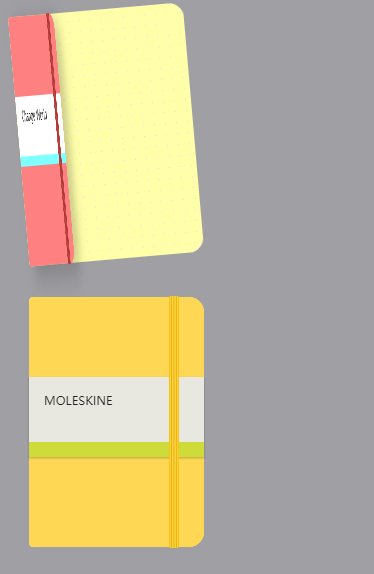
css3 绘制书本的更多相关文章
- CSS3绘制六边形
因为很简单,所以先总结一下:使用CSS3绘制六边形主要使用伪类:before和:after在源元素之前和之后再绘制两个元素,并利用css3的边框样式,将这两个元素变成三角形放置在源元素的两端即可. ( ...
- CSS3绘制旋转的太极图案(一)
实现步骤: 基础HTML: <div class="box-taiji"> <div class="circle-01">< ...
- css3绘制几何图形
用css3绘制你需要的几何图形 1.圆形 示例: 思路:给任何正方形元素设置一个足够大的 border-radius ,就可以把它变成一个圆形.代码如下: html: <div class=&q ...
- 用纯CSS3绘制萌系漫画人物动态头像
大家已经见惯了用CSS3画的图标.LOGO.头像,这次台湾同学Rei给我们带来了用纯CSS3绘制的日本动漫<轻音少女>女主角秋山澪的动态头像.看到动图我震惊了!!!CSS3的强大再次霸气测 ...
- css3绘制腾讯logo
CSS3绘制的腾讯LOGO,下边是对比图. 演示地址
- 【项目1-1】使用HTML5+CSS3绘制HTML5的logo
作为一个WEB小萌新,自学了有一段时间,总是感觉停滞不前.最近反思中,想到前贤一句话:书读百遍其义自见.说到底,还是项目做的少,如果做多了,想必自然会得心应手. 利用HTML5+CSS3绘制HTML5 ...
- CSS3绘制砖墙-没实用不论什么图片
<!DOCTYPE html PUBLIC "-//W3C//DTD XHTML 1.0 Transitional//EN" "http://www.w3.org/ ...
- 使用 CSS3 绘制 Hello Kitty
偶然间看到了 SegmentFault 上的一篇文章,感觉这个 Hello Kitty 画的还不错,心血来潮也用 CSS3 画了个 Hello Kitty,现在在这里记录一下详细的绘制过程.想要源码. ...
- 详解使用CSS3绘制矩形、圆角矩形、圆形、椭圆形、三角形、弧
1.矩形 绘制矩形应该是最简单的了,直接设置div的宽和高,填充颜色,效果就出来了. 2.圆角矩形 绘制圆角矩形也很简单,在1的基础上,在使用css3的border-radius,即可. 3.圆 根据 ...
随机推荐
- COJ 1156 Switching bulbs
一道模拟题目 对于所有0 还是 1 我们都可以想象做均为 0 的状态 v[i]表示原来的值 但是对于原来为1的要加上其所在的值作为初始值 然后转化后 a[i] = -v[i] , 如果原来为0 , ...
- springboot整合dubbo的简单案例
使用框架: jdk 1.8 springboot-2.1.3 dubbo-2.6 spring-data-jpa-2.1.5 一.开发dubbo服务接口: 按照Dubbo官方开发建议,创建一个接口项目 ...
- python实现汉诺塔算法
汉诺塔 算法分析 1.步骤1:如果是一个盘子,直接将a柱子上的盘子从a移动到c 否则 2.步骤2:先将A柱子上的n-1个盘子借助C移动到B(图1) 已知函数形参为hanoi(n,a,b,c),这里调用 ...
- strace oracle
http://www.itpub.net/thread-1865593-1-1.html
- cocos2d-x大版本号3.1系列一
本人博客,欢迎转载:http://blog.csdn.net/dawn_moon 项目忙完了.继续写我的博客.去cocos2d-x的官网看了下,不出所料.又有惊喜啊.3.0经过几个版本号的迭代,最终迎 ...
- 1. FrogRiverOne 一苇渡江 Find the earliest time when a frog can jump to the other side of a river.
package com.code; public class Test04_3 { public static int solution(int X, int[] A) { int size = A. ...
- Ajax跨域、Json跨域、Socket跨域和Canvas跨域等同源策略限制的解决方法
同源是指同样的协议.域名.port,三者都同样才属于同域.不符合上述定义的请求,则称为跨域. 相信每一个开发者都曾遇到过跨域请求的情况,尽管情况不一样,但问题的本质都能够归为浏览器出于安全考虑下的同源 ...
- configure: error: mysql configure failed. Please check config.log for more information.
为php添加mysql模块时报错 configure: error: mysql configure failed. Please check config.log for more informat ...
- 专注UI——是alert()打败了你!
在上家公司.常常在页面上写aler()提示代码.没有认为有什么,好寻常.认为提示就本来应该是这种,可是,当我到了这家公司.在測试的时候,由于測试人员看到了一个aler弹出框.结果我的页面被退回重写,后 ...
- WebSocket握手总结
网址:http://blog.csdn.net/edwingu/article/details/44040961 WebSocket protocol 是HTML5一种新的协议.它实现了浏览器与服务器 ...
