DiskLruCache缓存bitmap
public class MainActivity extends AppCompatActivity {
private DiskLruCache diskLruCache;
ImageView imageView;
String key;
String uri;
public void onCreate(Bundle savedInstanceState) {
super.onCreate(savedInstanceState);
setContentView(R.layout.activity_main);
imageView = findViewById(R.id.image);
File file = getDiskCacheDir(this, "a");
System.out.println(file.getAbsolutePath() + "缓存路径");
initDiskLruCache();
Bitmap bitmap = getCache();
if (bitmap != null) {
imageView.setImageBitmap(bitmap);
} else {
new Thread(runnable).start();
}
}
public static File getDiskCacheDir(Context context, String uniqueName) {
final String cachePath = Environment.MEDIA_MOUNTED.equals(Environment.getExternalStorageState()) ||!Environment.isExternalStorageRemovable()
? context.getExternalCacheDir().getPath()
: context.getCacheDir().getPath();
return new File(cachePath + File.separator + uniqueName);
}
private boolean downloadUrlToStream(String urlString, OutputStream outputStream) {
HttpURLConnection urlConnection = null;
BufferedOutputStream out = null;
BufferedInputStream in = null;
try {
final URL url = new URL(urlString);
urlConnection = (HttpURLConnection) url.openConnection();
in = new BufferedInputStream(urlConnection.getInputStream());
out = new BufferedOutputStream(outputStream);
int b;
while ((b = in.read()) != -1) {
out.write(b);
}
return true;
} catch (Exception e) {
} finally {
if (urlConnection != null) {
urlConnection.disconnect();
}
try {
if (out != null) {
out.close();
}
if (in != null) {
in.close();
}
} catch (final IOException e) {
}
}
return false;
}
private static final int MAX_SIZE = 10 * 1024 * 1024;//最多缓存10MB,最小单位byte
private void initDiskLruCache() {
if (diskLruCache == null || diskLruCache.isClosed()) {
try {
File cacheDir =getDiskCacheDir(this, "mycache");
if (!cacheDir.exists()) {
cacheDir.mkdirs();
}
//初始化DiskLruCache
diskLruCache = DiskLruCache.open(cacheDir, 1, 1, MAX_SIZE);
} catch (IOException e) {
e.printStackTrace();
}
}
}
Runnable runnable=new Runnable() {
@Override
public void run() {
try {
//得到DiskLruCache.Editor
DiskLruCache.Editor editor = diskLruCache.edit(key);
if (editor != null) {
OutputStream outputStream = editor.newOutputStream(0);
if (downloadUrlToStream(uri, outputStream)) {
//写入缓存
editor.commit();
} else {
//写入失败
editor.abort();
}
}
diskLruCache.flush();
handler.sendEmptyMessage(1);
} catch (IOException e) {
e.printStackTrace();
}
}
};
public static String hashKeyForDisk(String key) {
String cacheKey;
try {
final MessageDigest mDigest = MessageDigest.getInstance("MD5");//把uri编译为MD5,防止网址有非法字符
mDigest.update(key.getBytes());
cacheKey = bytesToHexString(mDigest.digest());
} catch (NoSuchAlgorithmException e) {
cacheKey = String.valueOf(key.hashCode());
}
return cacheKey;
}
private static String bytesToHexString(byte[] bytes) {
// http://stackoverflow.com/questions/332079
StringBuilder sb = new StringBuilder();
for (int i = 0; i < bytes.length; i++) {
String hex = Integer.toHexString(0xFF & bytes[i]);
if (hex.length() == 1) {
sb.append('0');
}
sb.append(hex);
}
return sb.toString();
}
private Bitmap getCache() {
try {
uri = "https://ss3.bdstatic.com/70cFv8Sh_Q1YnxGkpoWK1HF6hhy/it/u=3166403788,4188649647&fm=115&gp=0.jpg";
key = hashKeyForDisk(uri);
DiskLruCache.Snapshot snapshot = diskLruCache.get(key);//通过key得到缓存
if (snapshot != null) {
InputStream in = snapshot.getInputStream(0);//得到一个输入流进行操作
return BitmapFactory.decodeStream(in);
}
} catch (IOException e) {
e.printStackTrace();
}
return null;
}
@SuppressLint("HandlerLeak")
Handler handler=new Handler(){
@Override
public void handleMessage(Message msg) {
super.handleMessage(msg);
if (msg.what == 1) {
Bitmap bitmap = getCache();
if (bitmap != null) {
imageView.setImageBitmap(bitmap);
}
}
}
};
}
DiskLrucache是第二级缓存,缓存到外置sd卡,需要添加依赖,需要读取外置sd卡权限
implementation 'com.jakewharton:disklrucache:2.0.2'
按alt+enter会有提示
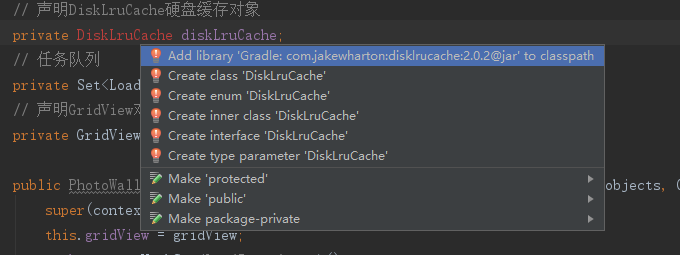
右键module打开module设置,依赖项搜索DiskLrucache会出来这个依赖项
DiskLruCache缓存bitmap的更多相关文章
- DiskLruCache和Lrucache缓存bitmap
三级缓存,先在内存Lrucache中查找缓存,没有就去外存DiskLrucache中查找,再没有就下载,Lru不会自动删除,所以要设置最大缓存内存,后台运行Lrucache不会消失,关闭程序Diskl ...
- android 缓存Bitmap - 开发文档翻译
由于本人英文能力实在有限,不足之初敬请谅解 本博客只要没有注明“转”,那么均为原创,转贴请注明本博客链接链接 Loading a single bitmap into your user interf ...
- LruCache DiskLruCache 缓存 简介 案例 MD
Markdown版本笔记 我的GitHub首页 我的博客 我的微信 我的邮箱 MyAndroidBlogs baiqiantao baiqiantao bqt20094 baiqiantao@sina ...
- 综合使用LruCache和DiskLruCache 缓存图片
Activity public class MainActivity extends Activity { private GridView mPhotoWall; private P ...
- android 缓存Bitmap 使用内存缓存
private LruCache<String, Bitmap> mMemoryCache; /** * 判断内存大小 设置位图的缓存空间 */ private void judgeMem ...
- LruCache缓存bitmap(二)
Lrucache缓存程序关闭缓存自动清除,所以要在onstart方法中调用,只要不关闭程序缓存就在,除以1024是以kb为单位 public class MainActivity extends Ap ...
- LruCache缓存bitmap(一)
Lrucache是把图片缓存到内置sd卡,设置缓存容量为系统分配容量的八分之一,单位byte,超过缓存容量gc会自动回收不长使用的缓存.觉得lrucache就先map一样,放入键值对就行了,比较方便, ...
- LruCache缓存bitmap(三)
应用在网络连接上,onrestart后不会重新联网获取图片,省去了流量, public class MainActivity extends AppCompatActivity { ImageView ...
- Android硬盘缓存技术DiskLruCache技术笔记
防止多图OOM的核心解决思路就是使用LruCache技术,但LruCache只是管理了内存中图片的存储与释放,如果图片从内存中被移除的话,那么又需要从网络上重新加载一次,这显然非常耗时.因此Googl ...
随机推荐
- RXJAVA之异步操作
Observable提供了一些do方法来快速提供监听响应事件. doOnComplete 当complete时,执行action. doOnTerminate 当结束执行action,无论是正常还是异 ...
- python血脉贲张的cosplay小姐姐图片
前言 本文的文字及图片来源于网络,仅供学习.交流使用,不具有任何商业用途,如有问题请及时联系我们以作处理. 基本环境配置 python 3.6 pycharm requests 相关模块pip安装即可 ...
- xxe漏洞,及xml
xxe漏洞 XML用于标记电子文件使其具有结构性的标记语言,可以用来标记数据.定义数据类型,是一种允许用户对自己的标记语言进行定义的源语言.XML文档结构包括XML声明.DTD文档类型定义(可选).文 ...
- python环境变量的安装与配置
安装最新的3.x(2.x如今已经不常见) 下图来源:百度(电脑已安装,不能重复) 一定要勾选"Add Python 3.6 to PATH".(如果没有勾选在安装完成后需要手动添加 ...
- JAVA MD5加密算法实现与原理解析
public static String md5Encode(String inputStr) { MessageDigest md5 = null; try { md5 = MessageDiges ...
- 微信App支付接入步骤&支付中前后端交互流程
最近对微信App支付(App端集成微信支付SDK)申请步骤,以及终端在进行微信支付时商户App.商户Server.微信App.微信支付Server的交互流程进行了简单了解.这篇文章应该算是学习笔记,分 ...
- C#中WebBrowser获取页面标签class值
由于class是JavaScript的保留关键字 所以在C#中使用GetAttribute("className")来获取hmtlElement的class值 而不是GetAttr ...
- 2020 Java开发者数据分析:中国已成为 Java 第一大国
最近知名开发工具供应商Jetbrains在Java 25周年之际,对开发群体做了一次有意思的数据分析. 全文内容可见:https://blog.jetbrains.com/idea/2020/09/a ...
- Spring基础知识1--环境搭建、bean创建、依赖注入、注解注入
一.Spring两大核心内容 1.控制反转IOC/DI: 应用本身不负责对象的创建和维护,对象和依赖对象的创建完全交给容器管理. 2.AOP(面向切面编程):通过预编译的方式,在运行期通过动态代理的 ...
- 为cmd中的命令添加别名,以解决java:错误: 编码 GBK 的不可映射字符 (0xAF)
使用sublineText3编写了java代码,通过cmd javac编译 提示 错误:编码GBK的不可映射字符 解决方法 使用javac -encoding UTF-8 Person.java 结果 ...
