cocoapods 无法 升级 repo 无法执行pod install命令
首先MAC自带了ruby,他是用rvm 管理的, 如果你用homebrew又安装了一个新版,很可能在升级cocoapods时遇到问题,明明自己用homebrew升级到最新版本了,页配置环境变量了,为什么还是无法升级cocoapods?
因为系统默认还是用
要用到一个气泡显示器,用了git上面的一个第三方库
执行pod install 命令报错:
$ pod install
Analyzing dependencies
[!] Unable to satisfy the following requirements:
- `LFKit/Component/LFBubbleView` required by `Podfile`
None of your spec sources contain a spec satisfying the dependency: `LFKit/Component/LFBubbleView`.
You have either:
* out-of-date source repos which you can update with `pod repo update` or with `pod install --repo-update`.
* mistyped the name or version.
* not added the source repo that hosts the Podspec to your Podfile.
Note: as of CocoaPods 1.0, `pod repo update` does not happen on `pod install` by default.
然后,我按照提示输入命令:
$pod update --verbose
Update all pods
Preparing
Updating local specs repositories
Updating spec repo `master`
[!] Failed to connect to GitHub to update the CocoaPods/Specs specs repo - Please check if you are offline, or that GitHub is down
后面还吐了一大堆,
/Users/username/.rvm/gems/ruby-2.4.1@global/gems/cocoapods-core-1.3.1/lib/cocoapods-core/github.rb:105:in `rescue in modified_since_commit'
/Users/username/.rvm/gems/ruby-2.4.1@global/gems/cocoapods-core-1.3.1/lib/cocoapods-core/github.rb:100:in `modified_since_commit'
/Users/username/.rvm/gems/ruby-2.4.1@global/gems/cocoapods-core-1.3.1/lib/cocoapods-core/source.rb:445:in `unchanged_github_repo?'
/Users/username/.rvm/gems/ruby-2.4.1@global/gems/cocoapods-core-1.3.1/lib/cocoapods-core/source.rb:334:in `update'
/Users/username/.rvm/gems/ruby-2.4.1@global/gems/cocoapods-1.3.1/lib/cocoapods/sources_manager.rb:88:in `block (2 levels) in update'
/Users/username/.rvm/gems/ruby-2.4.1@global/gems/cocoapods-1.3.1/lib/cocoapods/user_interface.rb:64:in `section'
/Users/username/.rvm/gems/ruby-2.4.1@global/gems/cocoapods-1.3.1/lib/cocoapods/sources_manager.rb:87:in `block in update'
/Users/username/.rvm/gems/ruby-2.4.1@global/gems/cocoapods-1.3.1/lib/cocoapods/sources_manager.rb:86:in `each'
/Users/username/.rvm/gems/ruby-2.4.1@global/gems/cocoapods-1.3.1/lib/cocoapods/sources_manager.rb:86:in `update'
/Users/username/.rvm/gems/ruby-2.4.1@global/gems/cocoapods-1.3.1/lib/cocoapods/installer/analyzer.rb:237:in `block in update_repositories'
/Users/username/.rvm/gems/ruby-2.4.1@global/gems/cocoapods-1.3.1/lib/cocoapods/installer/analyzer.rb:235:in `each'
/Users/username/.rvm/gems/ruby-2.4.1@global/gems/cocoapods-1.3.1/lib/cocoapods/installer/analyzer.rb:235:in `update_repositories'
/Users/username/.rvm/gems/ruby-2.4.1@global/gems/cocoapods-1.3.1/lib/cocoapods/installer.rb:150:in `block in resolve_dependencies'
/Users/username/.rvm/gems/ruby-2.4.1@global/gems/cocoapods-1.3.1/lib/cocoapods/user_interface.rb:64:in `section'
/Users/username/.rvm/gems/ruby-2.4.1@global/gems/cocoapods-1.3.1/lib/cocoapods/installer.rb:149:in `resolve_dependencies'
/Users/username/.rvm/gems/ruby-2.4.1@global/gems/cocoapods-1.3.1/lib/cocoapods/installer.rb:116:in `install!'
/Users/username/.rvm/gems/ruby-2.4.1@global/gems/cocoapods-1.3.1/lib/cocoapods/command/update.rb:81:in `run'
/Users/username/.rvm/gems/ruby-2.4.1@global/gems/claide-1.0.2/lib/claide/command.rb:334:in `run'
/Users/username/.rvm/gems/ruby-2.4.1@global/gems/cocoapods-1.3.1/lib/cocoapods/command.rb:52:in `run'
/Users/username/.rvm/gems/ruby-2.4.1@global/gems/cocoapods-1.3.1/bin/pod:55:in `<top (required)>'
/Users/username/.rvm/rubies/ruby-2.4.1/bin/pod:23:in `load'
/Users/username/.rvm/rubies/ruby-2.4.1/bin/pod:23:in `<main>'
主要意思是说,要么你网络有问题,要么是GitHub挂了。
pod update 命令执行不成功,自然无法更新最新的 cocoapods 库索引了。
从提示信息上看,我的ruby 是 2.4.1, cocoapods 版本是1.3.1,算是比较新的了。
最后发现是Github在不久之前的2018年2月23号移除了一些低加密标准协议,包括TLSv1/TLSv1.1,diffie-hellman-group1-sha1,diffie-hellman-group14-sha1,相关链接在这里:Weak cryptographic standards removed, 看GitHub的官方公告。
stackoverflow上已经有了解决方法:大致流程是:
$ which openssl
/usr/bin/openssl
$ openssl version
OpenSSL 0.9.8zh 14 Jan 2016
$ /usr/bin/ruby -e "$(curl -fsSL https://raw.githubusercontent.com/Homebrew/install/master/install)"
$ brew update
$ brew install openssl
$ brew upgrade openssl
`` If you need to have this software first in your PATH run: echo 'export PATH="/usr/local/opt/openssl/bin:$PATH"' >> ~/.bash_profile
$ echo 'export PATH="/usr/local/opt/openssl/bin:$PATH"' >> ~/.bash_profile
$ source ~/.bash_profile
$ which openssl
/usr/local/opt/openssl/bin/openssl
$ openssl version
OpenSSL 1.0.2n 7 Dec 2017
$ brew install rbenv ruby-build
//这里可能 会跟你自己安装ruby的方式冲突,请看文章最后, 建议用 rvm 就用rvm, 用rbenv 就卸载rvm 再安装 rbenv,二选一
$ echo 'export PATH="$HOME/.rbenv/bin:$PATH"' >> ~/.bash_profile
$ echo 'if which rbenv > /dev/null; then eval "$(rbenv init -)"; fi' >> ~/.bash_profile
$ source ~/.bash_profile
$ rbenv install --list
Available versions:
1.8.5-p52
1.8.5-p113
1.8.5-p114
1.8.5-p115
1.8.5-p231
1.8.6
:
2.5.0-rc1
2.5.0
2.6.0-dev
:
$ rbenv install 2.5.0
$ rbenv versions
* system (set by /Users/username/.rbenv/version)
2.5.0
$ ruby --version
ruby 2.0.0p648 (2015-12-16 revision 53162) [universal.x86_64-darwin16]
$ rbenv global 2.5.0但是我按照这些方法还是不行,原因可能是,我安装或升级pods时用的是 rvm管理的,再次升级安装,它会自动用用ruby 2.4.1 。而不会用brew安装的 2.5.1 。
使用命令:$ ruby --version
ruby 2.4.1p111 (2017-03-22 revision 58053) [x86_64-darwin16]
发现确实是 bash 引用的还是 ruby 2.4.1
最后我觉得应该把 rvm 管理的系统ruby升级:
安装rvm
列出ruby可安装版本 rvm list known
安装一个需要的ruby版本 rvm install 2.5.0
$ brew upgrade openssl
但是在
rvm install 2.5.0 命令执行过程中发现, 他自动 升级了homebrew, 然后升级了 openssl到1.1 总之,这个 github加密升级的东西是搞定了。
Updating Homebrew...
==> Upgrading 3 outdated packages, with result:
coreutils 8.28_1 -> 8.29, openssl@1.1 1.1.0f -> 1.1.0h, automake 1.15.1 -> 1.16.1
==> Upgrading openssl@1.1
==> Downloading https://homebrew.bintray.com/bottles/openssl@1.1-1.1.0h.high_sie
######################################################################## 100.0%
==> Pouring openssl@1.1-1.1.0h.high_sierra.bottle.tar.gz
CocoaPods 1.5.0 is available.
To update use: `sudo gem install cocoapods`
For more information, see https://blog.cocoapods.org and the CHANGELOG for this version at https://github.com/CocoaPods/CocoaPods/releases/tag/1.5.0
Pod installation complete! There are 11 dependencies from the Podfile and 11 total pods installed.
还有一个问题, 在不同的 bash 命令里,假如在一个terminal里ruby没升级,另一个升级了,发现 $ruby --version 显示的ruby的不一样:
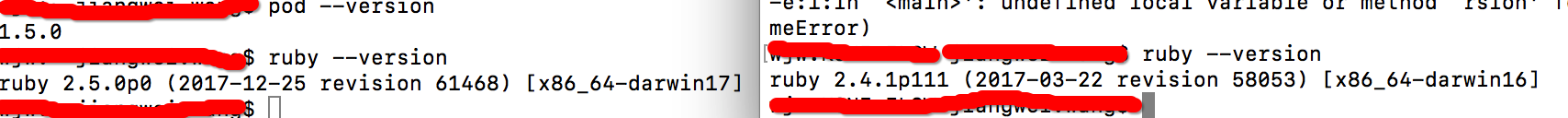
关于ruby 多版本的问题以后再做探讨,似乎有一个管理多版本ruby的第三方库。
cocoapods 无法 升级 repo 无法执行pod install命令的更多相关文章
- iOS 开发】解决使用 CocoaPods 执行 pod install 时出现 - Use the `$(inherited)` flag ... 警告
公司项目在执行 pod install 的时候总是出现很多黄色的警告,因为是警告并不会影响项目的正常编译,一直没有在意,但是总是有很多警告看起来很不舒服,于是就花了点时间解决掉了,下面将解决方法记录下 ...
- 利用cocoapods管理开源项目,支持 pod install安装整个流程记录(github公有库)
利用cocoapods管理开源项目,支持 pod install安装整个流程记录(github公有库),完成预期的任务,大致有下面几步: 1.代码提交到github平台 2.创建.podspec 3. ...
- 请使用管理员权限执行pip install命令
重要的事情说三遍! 请使用管理员权限执行pip install命令 请使用管理员权限执行pip install命令 请使用管理员权限执行pip install命令 踩坑记录 当时一切还是从一题Misc ...
- IDEA -01 -忽略指定文件夹 -防止加载Vue-cli执行"npm install"命令后的项目时卡死
问题描述 Vue的"npm install" 命令执行后,会生成一个很大的目录层次的"node_modules",文件十分繁多; idea加载这个项目下的文件夹 ...
- jenkins执行 pod install 报错 CocoaPods requires your terminal to be using UTF-8 encoding. Consider adding the following to ~/.profile:
错误提示是: CocoaPods 需要终端使用utf-8编码 解决办法
- Xcode9,cocoaPod执行pod install时报错,一行命令即可解决。
- eclipse执行maven install命令时跳过test
在pom.xml里面配置一下代码,将跳过test. <plugins> <plugin> <groupId>org.apache.maven.plugins< ...
- pod install vs pod update
Podfile文件,Podfile.lock文件 Podfile文件:指定依赖库的版本规则 Podfile.lock文件:记录当前工程中使用的依赖库的版本号 pod install会去安装podfil ...
- CocoaPods pod install/pod update更新慢的问题
CocoaPods pod install/pod update 最近使用CocoaPods来添加第三方类库,无论是执行pod install还是pod update都卡在了Analyzing d ...
随机推荐
- 11G新特性 -- Expression Statistics
当在查询中使用了function,返回值会受到影响. 比如: select count(*) from customers where lower(cust_state_province)='ca'; ...
- Sql2008中添加程序集(转)
一.示例演示 1.用C# 建立数据库 CRL 项目 public partial class MyClr{ [Microsoft.SqlServer.Server.SqlFunction] ...
- Socket网络编程--聊天程序(4)
上一小节讲到可以实现多客户端与服务器进行通讯,对于每一个客户端的连接请求,服务器都要分配一个进程进行处理.对于多用户连接时,服务器会受不了的,而且还很消耗资源.据说有个select函数可以用,好像还很 ...
- Socket网络编程--小小网盘程序(5)
各位好呀!这一小节应该就是这个小小网盘程序的最后一小节了,这一节将实现最后的三个功能,即列出用户在服务器中的文件列表,还有删除用户在服务器中的文件,最后的可以共享文件给好友. 列出用户在服务器中的文件 ...
- 菜鸟教程之工具使用(五)——JRebel与Windows服务的Tomcat集成
之前写过一篇Tomcat借助JRebel支持热部署的文章——<借助JRebel使Tomcat支持热部署>.介绍的是在开发.测试环境中的配置,但是正式的部署环境,我们不会通过命令行来启动To ...
- <时间的玫瑰>读书笔记
投资不需要高等数学,只需要常识和智慧 一个人在市场里的输赢结果,实际上是对他人性优劣的奖惩 投资像孤独的乌龟与时间竞赛 时间是最有价值的资产,我们今天买入的股票不仅仅属于我们自己,它属于整个家族,我们 ...
- C# 反射总结 获取 命名空间 类名 方法名
一.获取 命名空间 类名 方法名 using System; using System.Collections.Generic; using System.Linq; using System.Tex ...
- Hbase学习笔记——基本CRUD操作
进入Hbase的安装目录,启动Hbase bin/start-hbase.sh 打开shell命令行模式 bin/hbase shell 关闭Hbase bin/stop-hbase.sh 一个cel ...
- [JS] Topic - variable and function hoisting
Ref: 深入理解js的变量提升和函数提升 一.变量提升 简直就是es5的遗毒! console.log(global); // undefined 竟然能打印?因为变量提升,下一行就有定义 var ...
- Linux里的2>&1究竟是什么
我们在Linux下经常会碰到nohup command>/dev/null 2>&1 &这样形式的命令.首先我们把这条命令大概分解下首先就是一个nohup表示当前用户和系统 ...
