springmvc复习笔记----Restful 风格,PathVariable获取 Url实例
结构

包与之前相同
<?xml version="1.0" encoding="UTF-8"?>
<web-app xmlns:xsi="http://www.w3.org/2001/XMLSchema-instance" xmlns="http://java.sun.com/xml/ns/javaee" xsi:schemaLocation="http://java.sun.com/xml/ns/javaee http://java.sun.com/xml/ns/javaee/web-app_2_5.xsd" id="WebApp_ID" version="2.5">
<display-name>springmvc01</display-name>
<welcome-file-list>
<welcome-file>index.jsp</welcome-file>
</welcome-file-list>
<servlet>
<servlet-name>springDispatcherServlet</servlet-name>
<servlet-class>org.springframework.web.servlet.DispatcherServlet</servlet-class>
<init-param>
<param-name>contextConfigLocation</param-name>
<param-value>classpath:spring-mvc.xml</param-value>
</init-param>
</servlet>
<servlet-mapping>
<servlet-name>springDispatcherServlet</servlet-name>
<url-pattern>/</url-pattern>
</servlet-mapping> <filter>
<filter-name>characterEncodingfilter</filter-name>
<filter-class>org.springframework.web.filter.CharacterEncodingFilter</filter-class>
<init-param>
<param-name>encoding</param-name>
<param-value>utf8</param-value>
</init-param>
</filter>
<filter-mapping>
<filter-name>characterEncodingfilter</filter-name>
<url-pattern>*</url-pattern>
</filter-mapping>
</web-app>
<?xml version="1.0" encoding="UTF-8"?>
<beans xmlns:xsi="http://www.w3.org/2001/XMLSchema-instance"
xmlns="http://www.springframework.org/schema/beans"
xmlns:p="http://www.springframework.org/schema/p"
xmlns:context="http://www.springframework.org/schema/context"
xsi:schemaLocation="http://www.springframework.org/schema/beans
http://www.springframework.org/schema/beans/spring-beans-4.3.xsd
http://www.springframework.org/schema/context
http://www.springframework.org/schema/context/spring-context-4.3.xsd">
<!-- 自动扫描加载注解的包 -->
<context:component-scan base-package="com.ij34.bean"/>
<bean id="viewResolver" class="org.springframework.web.servlet.view.InternalResourceViewResolver">
<property name="prefix" value="/WEB-INF/view/"></property>
<property name="suffix" value=".jsp" ></property>
</bean>
</beans>
web.xml 、spring-mvc.xml不变
index.jsp
<%@ page language="java" contentType="text/html; charset=UTF-8"
pageEncoding="UTF-8"%>
<% response.sendRedirect("articles/list")
list.jsp
<%@ page language="java" contentType="text/html; charset=UTF-8"
pageEncoding="UTF-8"%>
<!DOCTYPE html PUBLIC "-//W3C//DTD HTML 4.01 Transitional//EN" "http://www.w3.org/TR/html4/loose.dtd">
<html>
<head>
<meta http-equiv="Content-Type" content="text/html; charset=UTF-8">
<title>Insert title here</title>
</head>
<body>
<table>
<tr>
<th colspan="2">文章列表</th>
</tr>
<tr>
<td>1</td>
<td><a href="${pageContext.request.contextPath }/articles/show/1" target="_blank">文章一</a></td>
</tr>
<tr>
<td>2</td>
<td><a href="${pageContext.request.contextPath }/articles/show/2" target="_blank">文章二</a></td>
</tr>
</table>
</body>
</html>
show.jsp
<%@ page language="java" contentType="text/html; charset=UTF-8"
pageEncoding="UTF-8"%>
<!DOCTYPE html PUBLIC "-//W3C//DTD HTML 4.01 Transitional//EN" "http://www.w3.org/TR/html4/loose.dtd">
<html>
<head>
<meta http-equiv="Content-Type" content="text/html; charset=UTF-8">
<title>Insert title here</title>
</head>
<body>
<p style="font-style: 16;font-weight:bold " >${articles.name}</p>
<p>${articles.context }</p>
</body>
</html>
Article.java
package com.ij34.model;
public class Article {
private String id;
private String name;
private String context;
public Article() {
// TODO Auto-generated constructor stub
}
public Article(String name,String context) {
this.name=name;
this.context=context;
}
public String getId() {
return id;
}
public void setId(String id) {
this.id = id;
}
public String getName() {
return name;
}
public void setName(String name) {
this.name = name;
}
public String getcontext() {
return context;
}
public void setcontext(String context) {
this.context = context;
}
}
Testhello.java
package com.ij34.bean; import org.springframework.stereotype.Controller;
import org.springframework.ui.Model;
import org.springframework.web.bind.annotation.PathVariable;
import org.springframework.web.bind.annotation.RequestMapping;
import org.springframework.web.servlet.ModelAndView; import com.ij34.model.Article; @Controller
@RequestMapping("/articles") //外部请求的 包括update.jsp里${students.name }
public class Testhello { @RequestMapping("/list") //@RequestMapping 请求映射
public String list(Model model) {
return "articles/list";
} @RequestMapping("/show/{id}")
public ModelAndView show(@PathVariable("id")int id){//@RequestParam 请求参数
ModelAndView mav=new ModelAndView();
if(id==1){
mav.addObject("articles", new Article("文章一","这是文章1的内容!!!!!!!!"));
}else if(id==2){
mav.addObject("articles", new Article("文章二","这是文章2的内容!!!!!!!!"));
}
mav.setViewName("articles/show");
return mav;
}
}
结果
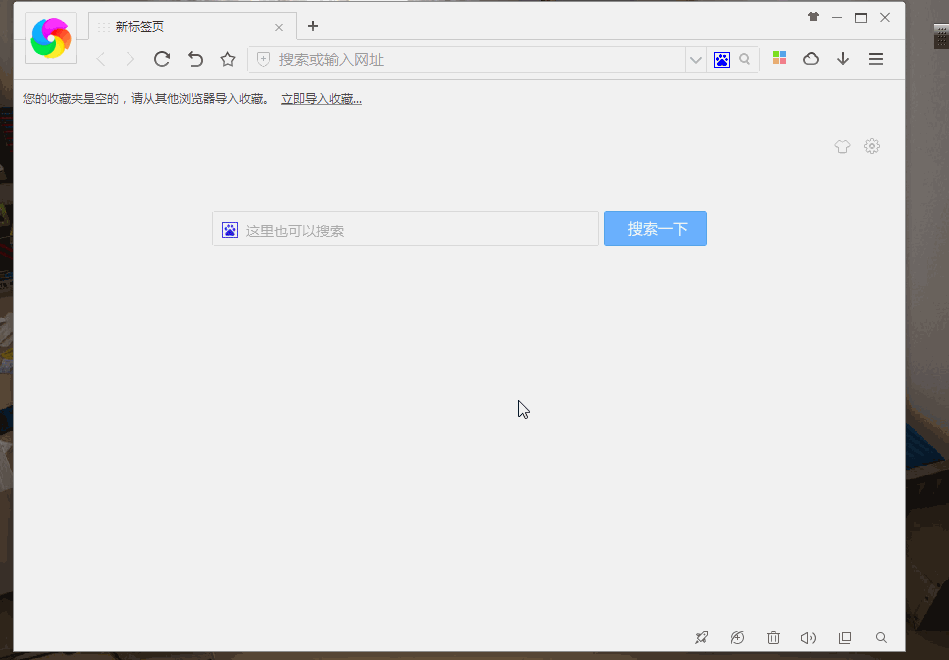
springmvc复习笔记----Restful 风格,PathVariable获取 Url实例的更多相关文章
- springMVC+json构建restful风格的服务
首先.要知道什么是rest服务,什么是rest服务呢? REST(英文:Representational State Transfer,简称REST)描写叙述了一个架构样式的网络系统.比方 web 应 ...
- SpringMVC学习笔记-REST风格请求实现
RESTful概念及功能 RESTful的概念:RESTful是 一种资源定位及资源操作的风格,其本身既不是标准也不是协议,而是一种设计风格,可以使得软件整体层次更加分明.代码更加简洁,并且有利于实现 ...
- springMVC中添加restful 风格
RESTful架构:是一种设计的风格,并不是标准,只是提供了一组设计原则和约束条件,也是目前比较流行的一种互联网软件架构.它结构清晰.符合标准.易于理解.扩展方便,所以正得到越来越多网站的采用. 关于 ...
- springMvc框架之Restful风格
method: @Controller @RequestMapping("/test") public String MyController{ @RequestMapping(& ...
- springmvc+swagger构建Restful风格文档
本次和大家分享的是java方面的springmvc来构建的webapi接口+swagger文档:上篇文章分享.net的webapi用swagger来构建文档,因为有朋友问了为啥.net有docpage ...
- 《一头扎进SpringMvc视频教程》Rest风格的资源URL
5.@PathVariable和@RequestParam的区别 请求路径上有个id的变量值,可以通过@PathVariable来获取 @RequestMapping(value = "/ ...
- springmvc中配置RESTful风格控制器
一般的http请求中其实只需要get和post就可以满足项目需求了,而为什么还要使用restful可能就是为了使请求url看起来更加直观,好看吧.. restful常用的请求方式:get,post,p ...
- springmvc复习笔记----文件上传multipartResolver
结构 web.xml <?xml version="1.0" encoding=&q ...
- springmvc复习笔记----springmvc姓名年龄例子:RequestParam 试水
继续 继上节http://www.cnblogs.com/tk55/p/6652394.html 重要部分颜色突出 结构 包 web.xml 乱码处理方面设置 <url-pattern>* ...
随机推荐
- 基础编程复习:输出n以内的所有素数
暴力遍历:对于1~n以内的每一数i 每一个i只需要考虑2~i开根号以内是否有可以让i整除的数,即(i%x==0)只要满足就不是素数 否则输出 #include<iostream> #inc ...
- ArcSDE数据库连接(直连、服务连)与GT_Geometry存储配置图解
众说周知,ArcSDE空间数据库引擎提供了两种连接数据库的方式.一是服务连接方式,一是直连方式.后者也是Esri所推崇的方式.但是,在客户的生产环境和开发商的开发环境中这两种方式都是有需求的.下面就以 ...
- Maven内置属性、POM属性
1.内置属性(Maven预定义,用户可以直接使用) ${basedir}表示项目根目录,即包含pom.xml文件的目录; ${version}表示项目版本; ${project.basedir}同${ ...
- MyBatis源码解析(五)——DataSource数据源模块之非池型数据源
原创作品,可以转载,但是请标注出处地址:http://www.cnblogs.com/V1haoge/p/6675633.html 1 回顾 上一篇中我解说了数据源接口DataSource与数据源工厂 ...
- eclipse如何将项目上传到码云
把Eclipse项目上传到码云的步骤: 一.将代码提交到本地 1.登录码云:新建项目 2.输入项目名: 3.空项目创建成功如下图: 4.右键点击Eclipse的项目,选择“Team”——>“Sh ...
- .net core部署在iis上
部署在Windows Server 2008 R2上,一直安装失败,网上找的资料一直无法解决问题,后来找到了官方的文档, 原来是要安装sp1,大概2g左右,同时也要安装Microsoft Visual ...
- .NET 配置文件实用指南
我想大家对配置文件一定不会陌生,在大部分的项目中都会用到它,在此笔者给出一些配置文件的实用示例. XML配置文件 利用XML格式的配置文件储存连接字符串,再用反射技术读取. using System. ...
- mybatis整合springboot 以及需要注意的细节
具体怎么整合的网上有很多优秀的博客介绍,这里就直接引用一篇个人觉得非常详细的教程: https://blog.csdn.net/winter_chen001/article/details/77249 ...
- Netty实战二之自己的Netty应用程序
接下来我们将展示如何构建一个基于Netty的客户端和服务器,程序很简单:客户端将消息发送给服务器,而服务器再将消息回送给客户端,这将是一个对你而言很重要的第一个netty的实践经验. 1.设置开发环境 ...
- Java学习笔记之——方法重载
方法重载: overload 1. 方法签名 组成:方法名(参数列表) 参数列表不同分为哪些情况? (1)有无参数 (2)参数的类型 (3)参数的个数 (4)参数的顺序(前提是类型不一样) 2.方法重 ...
