Elasticsearch之curl创建索引库
关于curl的介绍,请移步
Elasticsearch学习概念之curl
启动es,请移步
Elasticsearch的前后台运行与停止(tar包方式)
Elasticsearch的前后台运行与停止(rpm包方式)
创建索引库,我这里命名为zhouls
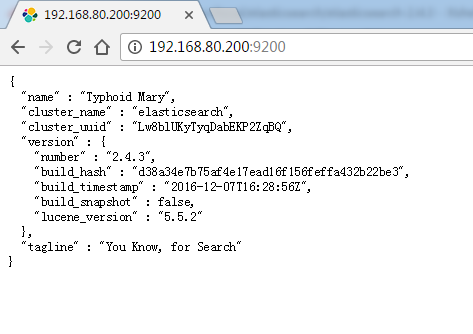
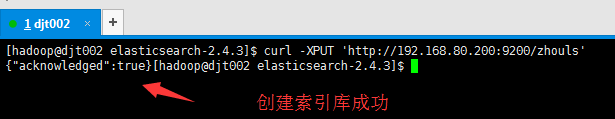
[hadoop@djt002 elasticsearch-2.4.3]$ curl -XPUT 'http://192.168.80.200:9200/zhouls'
{"acknowledged":true}[hadoop@djt002 elasticsearch-2.4.3]$
这里,是跟之前的elasticsearch.yml修改对应起来的。
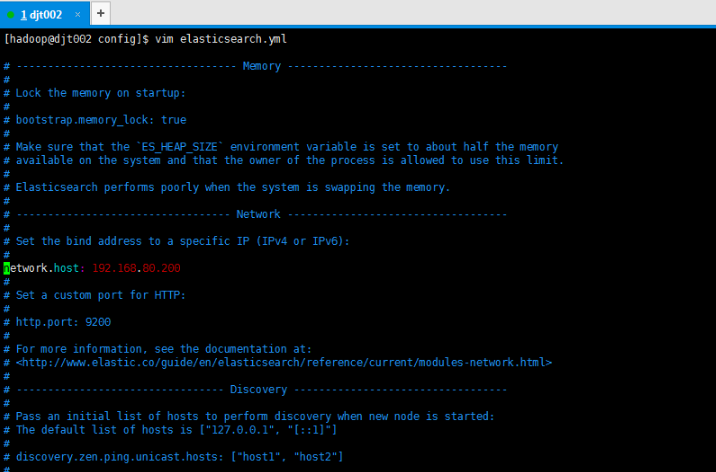
我们可以验证下,输入localhost或者127.0.0.1都会出现无法连接,不信你尝试。
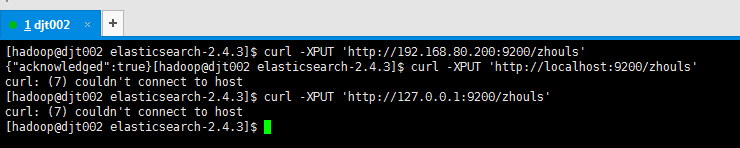
[hadoop@djt002 elasticsearch-2.4.3]$ curl -XPUT 'http://192.168.80.200:9200/zhouls'
{"acknowledged":true}[hadoop@djt002 elasticsearch-2.4.3]$ curl -XPUT 'http://localhost:9200/zhouls'
curl: (7) couldn't connect to host
[hadoop@djt002 elasticsearch-2.4.3]$ curl -XPUT 'http://127.0.0.1:9200/zhouls'
curl: (7) couldn't connect to host
[hadoop@djt002 elasticsearch-2.4.3]$
为了方便,更改为0.0.0.0

然后,重启es
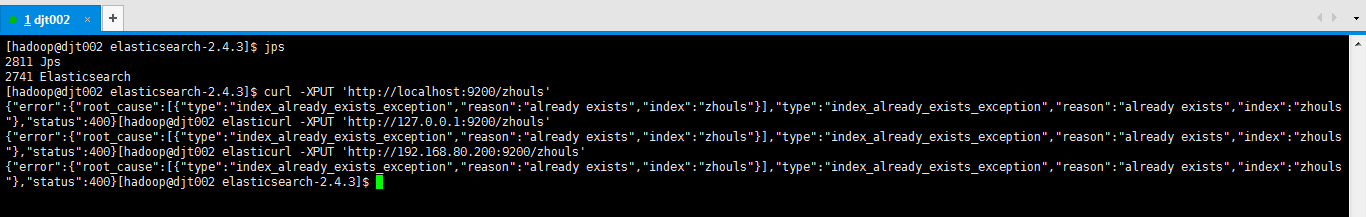
[hadoop@djt002 elasticsearch-2.4.3]$ jps
2811 Jps
2741 Elasticsearch
[hadoop@djt002 elasticsearch-2.4.3]$ curl -XPUT 'http://localhost:9200/zhouls'
{"error":{"root_cause":[{"type":"index_already_exists_exception","reason":"already exists","index":"zhouls"}],"type":"index_already_exists_exception","reason":"already exists","index":"zhouls"},"status":400}[hadoop@djt002 elasticurl -XPUT 'http://127.0.0.1:9200/zhouls'
{"error":{"root_cause":[{"type":"index_already_exists_exception","reason":"already exists","index":"zhouls"}],"type":"index_already_exists_exception","reason":"already exists","index":"zhouls"},"status":400}[hadoop@djt002 elasticurl -XPUT 'http://192.168.80.200:9200/zhouls'
{"error":{"root_cause":[{"type":"index_already_exists_exception","reason":"already exists","index":"zhouls"}],"type":"index_already_exists_exception","reason":"already exists","index":"zhouls"},"status":400}[hadoop@djt002 elasticsearch-2.4.3]$
报这个错误,是正常的,因为,你重复创建索引库。根据经验之谈,一般用内网ip。如我的192.168.80.200。建议指定内网ip
本地回环地址:127.0.0.1
内网地址:192.168.80.200
外网地址:10.29.0.2
在这里0.0.0.0 表示可以通过上面所有ip都可以访问
以上是,Elasticsearch之curl创建索引库的方式1,以下是,Elasticsearch之curl创建索引库的方式2

[hadoop@djt002 elasticsearch-2.4.3]$ curl -XPUT 'http://192.168.80.200:9200/zhouls'
{"error":{"root_cause":[{"type":"index_already_exists_exception","reason":"already exists","index":"zhouls"}],"type":"index_already_exists_exception","reason":"already exists","index":"zhouls"},"status":400}[hadoop@djt002 elasticsearch-2.4.3]$ curl -XPOST 'http://192.168.80.200:9200/zhouls1'
{"acknowledged":true}[hadoop@djt002 elasticsearch-2.4.3]$
测试完,及时删除。
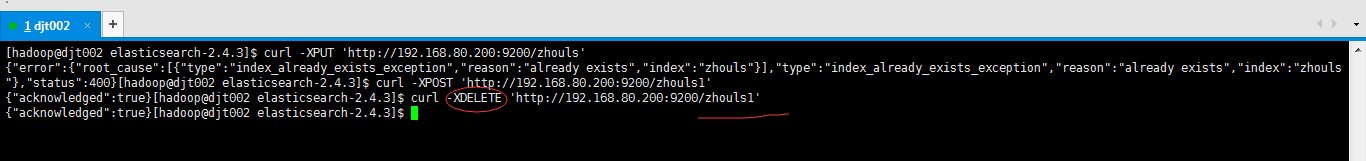
[hadoop@djt002 elasticsearch-2.4.3]$ curl -XPUT 'http://192.168.80.200:9200/zhouls'
{"error":{"root_cause":[{"type":"index_already_exists_exception","reason":"already exists","index":"zhouls"}],"type":"index_already_exists_exception","reason":"already exists","index":"zhouls"},"status":400}[hadoop@djt002 elasticsearch-2.4.3]$ curl -XPOST 'http://192.168.80.200:9200/zhouls1'
{"acknowledged":true}[hadoop@djt002 elasticsearch-2.4.3]$ curl -XDELETE 'http://192.168.80.200:9200/zhouls1'
{"acknowledged":true}[hadoop@djt002 elasticsearch-2.4.3]$
Elasticsearch之curl创建索引库的更多相关文章
- Elasticsearch之curl创建索引库和索引时注意事项
前提, Elasticsearch之curl创建索引库 Elasticsearch之curl创建索引 注意事项 1.索引库名称必须要全部小写,不能以下划线开头,也不能包含逗号 2.如果没有明确指定索引 ...
- Elasticsearch之curl创建索引
前提,是 Elasticsearch之curl创建索引库 [hadoop@djt002 elasticsearch-2.4.3]$ curl -XPUT 'http://192.168.80.200: ...
- Elasticsearch之curl删除索引库
关于curl创建索引库的介绍,请移步 Elasticsearch之curl创建索引库 [hadoop@djt002 elasticsearch-2.4.3]$ curl -XPUT 'http://1 ...
- (转)ElasticSearch Java Api-检索索引库
上篇博客记录了如何用java调用api把数据写入索引,这次记录下如何搜索. 一.准备数据 String data1 = JsonUtil.model2Json(new Blog(1, "gi ...
- lucene中创建索引库
package com.hope.lucene;import org.apache.commons.io.FileUtils;import org.apache.lucene.document.Doc ...
- elasticsearch kabana中创建索引
在kabana中创建索引和索引类型语法 PUT clockin{ "mappings": { "time": { } }} 查询索引下的所有数据 GET clo ...
- Elasticsearch之cur查询索引
前提, Elasticsearch之curl创建索引库 Elasticsearch之curl创建索引 Elasticsearch之curl创建索引库和索引时注意事项 Elasticsearch之cur ...
- Elasticsearch之CURL命令的DELETE
也可以看我写的下面的博客 Elasticsearch之curl删除 Elasticsearch之curl删除索引库 删除,某一条数据,如下 [hadoop@master elasticsearch-] ...
- Elasticsearch之curl删除
扩展下, Elasticsearch之curl删除索引库 [hadoop@djt002 elasticsearch-2.4.3]$ curl -XDELETE 'http://192.168.80.2 ...
随机推荐
- pinpoint-dubbo插件兼容泛化调用
背景 dubbo插件中需要记录当前调用的接口和方法,但是在泛化调用的场景下,记录的接口和方法都变成了 com.alibaba.dubbo.rpc.service.GenericService:$inv ...
- python内置方法补充all
all(iterable) 版本:该函数在python2.5版本首次出现,适用于2.5以上版本,包括python3,兼容python3版本. 说明:如果iterable的所有元素不为0.''.Fals ...
- 20165101刘天野 2018-2019-2《网络对抗技术》Exp7 网络欺诈防范
目录 20165101刘天野 2018-2019-2<网络对抗技术>Exp7 网络欺诈防范 1.实验内容 1.1 简单应用SET工具建立冒名网站 1.2 ettercap DNS spoo ...
- 处理 javax.el.ELException: Failed to parse the expression 报错
在JSP的表达式语言中,使用了 <h3>是否新Session:${pageContext.session.new}</h3> 输出Session是否是新的,此时遇到了 j ...
- codevs1279 Guard 的无聊
题目描述 Description 在那楼梯那边数实里面,有一只 guard,他活泼又聪明,他卖萌又霸气.他每天刷题虐 场 D 人考上了 PKU,如果无聊就去数一数质数~~ 有一天 guard 在纸上写 ...
- hdoj1001--Sum Problem
Problem Description Hey, welcome to HDOJ(Hangzhou Dianzi University Online Judge).In this problem, y ...
- Codeforces Round #377 (Div. 2) F - Tourist Reform
前言:关于如何求双连通分量,我们可以在tarjan搜索时标记下所有桥的位置(双连通分量(可以认为是没有桥的无向图图)即可通过删去所有桥得到),那么怎么找桥呢,对于每一条搜索到的边u->x,如果l ...
- JavaUtil_02_二维码的生成与解析
1.引入jar包 zxing-core-1.7.jar : http://viralpatel.net/blogs/download/jar/zxing-core-1.7.jar zxing-j ...
- JavaWeb_常用功能_01_文件上传
一个功能完善的JavaWeb应用,必不可少的一个功能就是文件的上传.无论是用户的头像等,还是用户需要上传的一系列资料,都是通过文件的上传功能实现的. 目前我们实现网站中关于文件的上传功能时,常用的是a ...
- bzoj-1588 1588: [HNOI2002]营业额统计(BST)
题目链接: 1588: [HNOI2002]营业额统计 Time Limit: 5 Sec Memory Limit: 162 MBSubmit: 13596 Solved: 5049[Submi ...
