ASP.NET MVC 中的过滤器
这里用实例说明各种过滤器的用法,有不对的地方还请大神指出,共同探讨。
1. ActionFilter 方法过滤器:
接口名为 IActionFilter ,在控制器方法调用前/后执行。
在新建的MVC程序中,添加一个类 MyFilter1Attribute 并继承ActionFilterAttribute抽象类

从上图可以看到 ActionFilterAttribute 中的所有方法,且有相应的介绍,我们可以通过继承 ActionFilterAttribute 类,并重写(override)它的方法,从而实现自定义Filter
public class MyFilter1Attribute: ActionFilterAttribute
{
/// <summary>
/// 该方法会在Action方法执行之前调用
/// </summary>
/// <param name="filterContext"></param>
public override void OnActionExecuting(ActionExecutingContext filterContext)
{
filterContext.HttpContext.Response.Write("我是OnActionExecuting,我在Ation方法调用前执行<br/>");
base.OnActionExecuting(filterContext);
} /// <summary>
/// 该方法会在Action方法执行之后调用
/// </summary>
/// <param name="filterContext"></param>
public override void OnActionExecuted(ActionExecutedContext filterContext)
{
filterContext.HttpContext.Response.Write("我是OnActionExecuted,我在Action方法调用后执行<br/>");
base.OnActionExecuted(filterContext);
} }
然后创建一个HomeController控制器,并添加FilterTest的测试Action
public class HomeController : Controller
{
public ActionResult Index()
{
return View();
} [MyFilter1]
public void FilterTest()
{
Response.Write("我是Action方法,我在这里执行了.....<br/>");
}
}
运行程序并访问FilterTest方法:

上图可看出它的一个执行顺序
但是有时候也有可能有这样的场景:当检查到Action有标识某个Attribute的时候,我们需要跳出,并不执行后续的方法的情况,我们可以通过filterContext中ActionDescriptior类中的IsDefained方法进行判断检查
/// <summary>
/// 该方法会在Action方法执行之前调用
/// </summary>
/// <param name="filterContext"></param>
public override void OnActionExecuting(ActionExecutingContext filterContext)
{
filterContext.HttpContext.Response.Write("我是OnActionExecuting,我在Ation方法调用前执行<br/>");
//判断Action方法时是否有贴上MyFilter1Attribute标签
if (filterContext.ActionDescriptor.IsDefined(typeof(MyFilter1Attribute), false))
{
//如果有,为该Action方法直接返回ContentResult,则该Action方法在这里就有了返回值,相当于在这里就结束了,不会再去执行之后的方法,例如:OnActionExecuted
filterContext.Result = new ContentResult();
}
base.OnActionExecuting(filterContext);
}
2.ResultFilter 结果过滤器:
接口名为 IResultFilter,在控制器方法调用完,跳转至View页面前/后调用
同样在 MyFilter1Attribute 类中重写 OnResultExecuting 方法和 OnResultExecuted 方法
/// <summary>
/// 该方法在Action方法返回结果之前执行
/// </summary>
/// <param name="filterContext"></param>
public override void OnResultExecuting(ResultExecutingContext filterContext)
{
filterContext.HttpContext.Response.Write("我是OnResultExecuting,我在Action方法返回结果前执行<br/>");
base.OnResultExecuting(filterContext);
} /// <summary>
/// 该方法在Action方法返回结果之后执行
/// </summary>
/// <param name="filterContext"></param>
public override void OnResultExecuted(ResultExecutedContext filterContext)
{
filterContext.HttpContext.Response.Write("我是OnResultExecuted,我在Action方法返回结果后执行<br/>");
base.OnResultExecuted(filterContext);
}
然后在HomeController控制器中添加 FilterTest1
[MyFilter1]
public ActionResult FilterTest1()
{
Response.Write("我是测试Action1方法,我在这里执行了.....<br/>");
return View();
}
运行程序,并访问 FilterTest1 ,执行结果如下:

可以看出OnResultExecuting 方法是在返回结果页面之前执行的,而OnResultExecuted是返回结果页面之后执行的
3.ExceptionFilter 异常操作过滤器:
接口名为 IExceptionFilter,在控制器的Action方法抛出异常时执行
可以通过异常过滤器捕获Controller中发生的异常,并记录到日志。
添加MyExceptionAttribute类,并继承HandleErrorAttribute,如下:
/// <summary>
///
/// </summary>
/// <param name="filterContext"></param>
public override void OnException(ExceptionContext filterContext)
{
filterContext.HttpContext.Response.Write("我是OnException,在Controller中发生异常时进入<br/>"); //获取到异常对象
Exception ex = filterContext.Exception;
//获取请求的Controller和Action
string controllerName = filterContext.RouteData.Values["controller"].ToString();
string actionName = filterContext.RouteData.Values["action"].ToString();
//记录日志
string errMessage = string.Format("异常消息:控制器为:{0},Action为:{1},异常信息为:{2};", controllerName, actionName, ex.Message);
OutPutLog(errMessage); //标记异常已做处理
filterContext.ExceptionHandled = true;
base.OnException(filterContext);
} /// <summary>
/// 输出日志
/// </summary>
/// <param name="message"></param>
public void OutPutLog(string message)
{
string path = AppDomain.CurrentDomain.BaseDirectory + "/Logs.txt";
using (StreamWriter sw = new StreamWriter(path, true, Encoding.Default))
{
sw.Flush();
sw.WriteLine("时间:" + DateTime.Now);
sw.WriteLine("内容:" + message);
sw.WriteLine("---------------------------------------------");
}
}
在HomeController中添加FilterTest3
[MyException]
public ActionResult FilterTest3()
{
Response.Write("我是测试Action3方法,我在这里执行了.....<br/>");
string str = "131464ddddd";
int i = int.Parse(str);
return View();
}
运行程序并访问 FilterTest3方法,将会在 str 转换成int类型时抛出异常,随后将进入OnException方法,并记录日志如下:
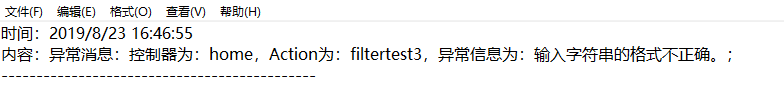
4.AuthorizationFilter 授权过滤器:
接口名为 IauthorizationFilter,在所有过滤器中最先执行
添加一个MyFilter2Attribute类,并继承AuthorizeAttribute类,然后重写其OnAuthorization方法:
public class MyFilter2Attribute: AuthorizeAttribute
{ /// <summary>
/// 在所有的Action方法过滤之前执行
/// </summary>
/// <param name="filterContext"></param>
public override void OnAuthorization(AuthorizationContext filterContext)
{
filterContext.HttpContext.Response.Write("我是OnAuthorization,在所有Action方法过滤器之前执行<br/>");//base.OnAuthorization(filterContext);
}
}
在HoneController控制器中添加 FilterTest2
[MyFilter1]
[MyFilter2]
public ActionResult FilterTest2()
{
Response.Write("我是测试Action2方法,我在这里执行了.....<br/>");
return View();
}
运行程序并访问 FilterTest2 结果如下:
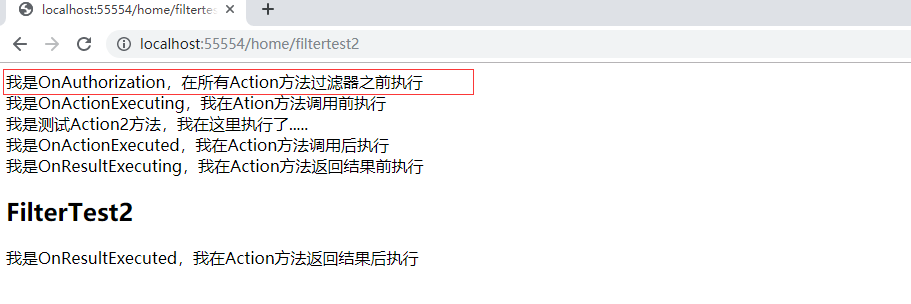
从上图执行结果可以看出,OnAuthorization 权重是最高的,将会在其他所有过滤器之前执行。
注意:
ActionFilter 和 ResultFilter 不仅可以对单个方法进行操作,也能对整个Controller进行操作,将过滤的头部属性移至控制名称上面即可。
ASP.NET MVC 中的过滤器的更多相关文章
- Asp.Net MVC<五>:过滤器
ControllerActionInvoker在执行过程中除了利用ActionDescriptor完成对目标Action方法本身的执行外,还会执行相关过滤器(Filter).过滤器采用AOP的设计,它 ...
- ASP.NET MVC中的错误处理
ASP.NET MVC中的错误的错误处理跨越了两个主要领域:程序异常和路由异常的处理.前者是关于在控制器和视图中捕获错误的;而后者更多是有关重定向和HTTP错误的. 1.在WebConfig中把过滤器 ...
- asp.net MVC之 自定义过滤器(Filter) - shuaixf
一.系统过滤器使用说明 1.OutputCache过滤器 OutputCache过滤器用于缓存你查询结果,这样可以提高用户体验,也可以减少查询次数.它有以下属性: Duration :缓存的时间, 以 ...
- ASP.NET MVC学习之过滤器篇(2)
下面我们继续之前的ASP.NET MVC学习之过滤器篇(1)进行学习. 3.动作过滤器 顾名思义,这个过滤器就是在动作方法调用前与调用后响应的.我们可以在调用前更改实际调用的动作,也可以在动作调用完成 ...
- ASP.NET MVC学习之过滤器篇(1)
一.前言 继前面四篇ASP.NET MVC的随笔,我们继续向下学习.上一节我们学习了关于控制器的使用,本节我们将要学习如何使用过滤器控制用户访问页面. 二.正文 以下的示例建立在ASP.NET MVC ...
- asp.net MVC之 自定义过滤器(Filter)
一.系统过滤器使用说明 1.OutputCache过滤器 OutputCache过滤器用于缓存你查询结果,这样可以提高用户体验,也可以减少查询次数.它有以下属性: Duration:缓存的时间,以秒为 ...
- [转]ASP.NET MVC中你必须知道的13个扩展点
本文转自:http://www.cnblogs.com/ejiyuan/archive/2010/03/09/1681442.html ScottGu在其最新的博文中推荐了Simone Chiaret ...
- Asp.net mvc 中Action 方法的执行(一)
[toc] 在 Aps.net mvc 应用中对请求的处理最终都是转换为对某个 Controller 中的某个 Action 方法的调用,因此,要对一个请求进行处理,第一步,需要根据请求解析出对应的 ...
- Asp.net mvc 中的 Controller 的激活
Controller 激活是指根据路由系统解析出来的 Controller 的名称创建 控制器(Controller)的过程,这里的控制器泛指实现了 IController 接口的类型 激活过程中的核 ...
随机推荐
- Java日期时间API系列2-----Jdk7及以前的日期时间类在mysql数据库中的应用
1.java中与数据库相关的时间类 java提供与mysql方便交互的三种数据类型: java.sql.Date java.sql.Time java.sql.Timestamp 它们都是继承java ...
- 安全意识第三期丨关于高速ETC办理的这些新骗局,速看!
近期,最火爆的莫过于ETC了. 不仅各大银行,甚至微信和支付宝都推出了办理服务. 虽说更加便捷了,却也带来了安全隐患. 下面这个案例,大家一定要注意,已经有很多车主“中招”,落入了骗子的圈套. 注意: ...
- Xcode模拟器无法启动解决办法
今天遇到模拟器无法启动问题,点击模拟器或者Xcode build模拟器就一直跳,跳一会就不跳了,然后查看模拟器状态,显示为无响应.或者黑屏,等半天不动. 如果你有类似情况可以尝试在终端执行以下命令: ...
- 渗透测试之wep无线网络破解
WEP 无线网络破解 WEP(无线等效协议)于 1999 年诞生,并且是用于无线网络的最古老的安全标准.在 2003 年,WEP 被 WPA 以及之后被 WPA2 取代.由于可以使用更加安全的协议,W ...
- 不懂这个别说是刷机高手!安卓Recovery你知多少
[PConline 应用]玩过安卓刷机的朋友相信都听说过Recovery,在刷机前,第一步往往是解锁手机,第二部就是刷入Recovery了.利用Recovery读取第三方Rom并刷入系统,才能实现刷机 ...
- Mysql类
架构层面可以采用读写分离,主从复制等等,在数据库前端加cache,如memcache,用于用户登录,商品查询 1.mysql优化的原则是什么? 答: 1.mysql的优化首先要从设计表的过程中 ...
- CodeForces 984C Finite or not?
http://codeforces.com/problemset/problem/984/C Time limit 1000 msMemory limit 262144 kB 题目 You ...
- python27期JavaScript:
JavaScript:(简称“JS”) 是一种轻量级的编程语言(ECMAscript5或6)是一种解释性脚本语言(代码不进行预编译)主要用来向HTML页面添加交互行为JavaScript 是互联网上最 ...
- 《阿里如何实现秒级百万TPS?搜索离线大数据平台架构解读》--阅读
离线?在阿里搜索工程体系中我们把搜索引擎.在线算分.SearchPlanner等ms级响应用户请求的服务称之为“在线”服务:与之相对应的,将各种来源数据转换处理后送入搜索引擎等“在线”服务的系统统称为 ...
- python科学计算库-pandas
------------恢复内容开始------------ 1.基本概念 在数据分析工作中,Pandas 的使用频率是很高的, 一方面是因为 Pandas 提供的基础数据结构 DataFrame 与 ...
