Android 开源项目android-open-project解析之(三) ScrollView,TimeView,TipView,FlipView
九、ScrollView
Discrollview
支持滚动时Item淡入淡出,平移,缩放效果的ScrollView
项目地址:https://github.com/flavienlaurent/discrollview
Demo地址:https://github.com/flavienlaurent/discrollview/raw/master/sample.apkPullScrollView
仿照新浪微博Androidclient个人中心的ScrollView,下拉背景伸缩回弹效果。ParallaxScrollView
支持视差滚动的ScrollView 。背景图片的滚动速度小于ScrollView中子控件的滚动速度
项目地址:https://github.com/chrisjenx/ParallaxScrollView
Demo地址:http://cloud.github.com/downloads/chrisjenx/ParallaxScrollView/ParallaxScrollViewDemo-v1.0.5.apkAKParallax-Android
支持视差滚动的ScrollView
项目地址:https://github.com/ideaismobile/AKParallax-Android
Demo地址:id=com.appkraft.parallax_sample">https://play.google.com/store/apps/details?
id=com.appkraft.parallax_sample
Android-ObservableScrollView
监听滚动视图滚动事件的库,帮助与Toolbar的交互动效处理与Material Design的实现
项目地址:https://github.com/ksoichiro/Android-ObservableScrollView
Demo地址:https://play.google.com/store/apps/details?id=com.github.ksoichiro.android.observablescrollview.samples2OverScrollView
有弹性的ScrollView,实现了当手指滑动到ScrollView的顶部、底部时,能够继续的向上、向下拉伸。当释放手指的时候,向上、下回弹
项目地址:https://github.com/EverythingMe/OverScrollView
十、TimeView
包含TimePicker、DatePicker、CalendarView、Clock等时间相关控件
android-times-square
Android日历时间部件,支持选取单个日期,多个日期。及日期区间段和对话框形式显示
项目地址:https://github.com/square/android-times-square
Demo地址:raw=true">https://github.com/Trinea/TrineaDownload/blob/master/times-square-demo.apk?
raw=true
android-calendar-card
日历
项目地址:https://github.com/kenumir/android-calendar-card
Demo地址:https://play.google.com/store/apps/details?id=com.wt.calendarcardsample
效果图:AndroidWheel
Android Wheel支持城市、多种日期时间、password、图片
项目地址:https://code.google.com/p/android-wheel/
效果图:GoogleDateTimePickers
时间选择部件
项目地址:https://github.com/Mirkoddd/GoogleDateTimePickers
文档介绍:https://play.google.com/store/apps/details?id=com.mirko.sample&hl=itDateTimePicker
日期选择部件(Google Agenda的样式风格)
项目地址:https://github.com/flavienlaurent/datetimepicker
Demo地址:https://raw.github.com/biboune/datetimepicker/master/datetimepicker-sample.apk
效果图:android-betterpickers
提供日期、数字、时间(数字方式和钟表方式)、反复周期(闹钟的周期反复)、HMS(时、分、秒)的选择,支持以DialogFragment的弹窗选择
项目地址:https://github.com/derekbrameyer/android-betterpickers
Demo地址:https://play.google.com/store/apps/details?id=com.doomonafireball.betterpickers.sample效果图:Android Week View
日期控件。支持周,天视图,支持自己定义样式
项目地址:https://github.com/alamkanak/Android-Week-View
效果图:
十一、TipView
包含Toast、角标、UndoBar等提示性控件
Crouton
丰富样式的Toast,同意alert、comfirm、info样式及点击消失样式,同意设置Toast显示时间。同意自己定义View。 本文32. SuperToasts为其扩展版
项目地址:https://github.com/keyboardsurfer/Crouton
Demo地址:http://play.google.com/store/apps/details?id=de.keyboardsurfer.app.demo.crouton
supertooltips
带动画效果的Tips显示
项目地址:https://github.com/nhaarman/supertooltips
Demo地址:https://play.google.com/store/apps/details?id=com.haarman.supertooltipsAndroid ViewBadger
为其它View加入角标等
项目地址:https://github.com/jgilfelt/android-viewbadger
Demo地址:raw=true">https://github.com/Trinea/TrineaDownload/blob/master/android-viewbadger.apk?raw=true
效果图:SuperToasts
更丰富样式的toast,支持Button、Progress、Horizontal Progress样式、支持进入动画、支持撤销及其动画设置
项目地址:https://github.com/JohnPersano/SuperToasts
Demo地址:https://play.google.com/store/apps/details?id=com.supertoastsdemo
效果图:UndoBar
屏幕底部显示取消或是确认的PopupWindows
项目地址:https://github.com/soarcn/UndoBar
效果图:
UndoBar
屏幕底部显示取消或是确认某操作
项目地址:https://github.com/jenzz/Android-UndoBar
效果图:Android-ActionItemBadge
能够在ActionBar的MenuItem上显示一个小角标
项目地址:https://github.com/mikepenz/Android-ActionItemBadge
效果图: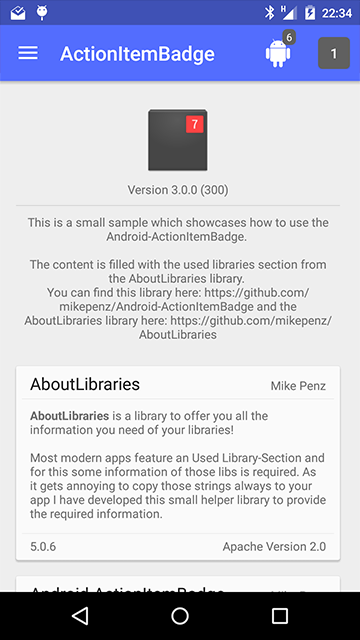
SnackBar
Material Design 风格的 Toast。类似 Google inbox 中的提示
项目地址:https://github.com/MrEngineer13/SnackBar
Demo地址:id=com.mrengineer13.snackbar.sample">https://play.google.com/store/apps/details?
id=com.mrengineer13.snackbar.sample
效果图:HeadsUp
在2.3上使用 android 5.0的 HeadsUp 效果
项目地址:https://github.com/zzz40500/HeadsUp
效果图:
十二、FlipView
android-flip
类似Flipboard翻转动画的实现
项目地址:https://github.com/openaphid/android-flip
Demo地址:https://github.com/openaphid/android-flip/blob/master/FlipView/Demo/APK/Aphid-FlipView-Demo.apk?raw=true
APP演示样例:flipboardFlipImageView
支持x、y、z及动画选择的翻转动画的实现
项目地址:https://github.com/castorflex/FlipImageView
Demo地址:id=fr.castorflex.android.flipimageview">https://play.google.com/store/apps/details?
id=fr.castorflex.android.flipimageview
FoldableLayout
Flip翻转效果的ListView。眼下还不支持ListView缓存
项目地址:https://github.com/alexvasilkov/FoldableLayout
Demo地址:http://play.google.com/store/apps/details?id=com.alexvasilkov.foldablelayout.sample
Android 开源项目android-open-project解析之(三) ScrollView,TimeView,TipView,FlipView的更多相关文章
- Android 开源项目android-open-project工具库解析之(一) 依赖注入,图片缓存,网络相关,数据库orm工具包,Android公共库
一.依赖注入DI 通过依赖注入降低View.服务.资源简化初始化.事件绑定等反复繁琐工作 AndroidAnnotations(Code Diet) android高速开发框架 项目地址:https: ...
- Android 开源项目及其学习
Android 系统研究:http://blog.csdn.net/luoshengyang/article/details/8923485 Android 腾讯技术人员博客 http://hukai ...
- 【原】Android热更新开源项目Tinker源码解析系列之三:so热更新
本系列将从以下三个方面对Tinker进行源码解析: Android热更新开源项目Tinker源码解析系列之一:Dex热更新 Android热更新开源项目Tinker源码解析系列之二:资源文件热更新 A ...
- 【原】Android热更新开源项目Tinker源码解析系列之一:Dex热更新
[原]Android热更新开源项目Tinker源码解析系列之一:Dex热更新 Tinker是微信的第一个开源项目,主要用于安卓应用bug的热修复和功能的迭代. Tinker github地址:http ...
- 【原】Android热更新开源项目Tinker源码解析系列之二:资源文件热更新
上一篇文章介绍了Dex文件的热更新流程,本文将会分析Tinker中对资源文件的热更新流程. 同Dex,资源文件的热更新同样包括三个部分:资源补丁生成,资源补丁合成及资源补丁加载. 本系列将从以下三个方 ...
- Android 开源项目源码解析(第二期)
Android 开源项目源码解析(第二期) 阅读目录 android-Ultra-Pull-To-Refresh 源码解析 DynamicLoadApk 源码解析 NineOldAnimations ...
- 直接拿来用!最火的Android开源项目(完结篇)
直接拿来用!最火的Android开源项目(完结篇) 2014-01-06 19:59 4785人阅读 评论(1) 收藏 举报 分类: android 高手进阶教程(100) 摘要:截至目前,在GitH ...
- 直接拿来用!最火的Android开源项目(完结篇)(转)
摘要:截至目前,在GitHub“最受欢迎的开源项目”系列文章中我们已介绍了40个Android开源项目,对于如此众多的项目,你是Mark.和码友分享经验还是慨叹“活到老要学到老”?今天我们将继续介绍另 ...
- GitHub 优秀的 Android 开源项目(转)
今天查找资源时看到的一篇文章,总结了很多实用资源,十分感谢原作者分享. 转自:http://blog.csdn.net/shulianghan/article/details/18046021 主要介 ...
随机推荐
- Telerik_2012_Q3 破解全套下载链接
1.Telerik_OpenAccess_ORM_2012_3_1012_SDK.zip (暂未提供下载) 2. Telerik_OpenAccess_ORM_2012_3_1012.zip 3. T ...
- PHP数据库
目录 1.创建数据库连接 2.创建数据库 3.选择数据库 4.设置当前连接使用的字符编码 5.创建表 6.插入数据 7.取得数据查询结果 8.关闭连接 1.创建数据库连接 //mysql_connec ...
- 微信小程序,大多数人误解的8个问题
作者:王安,数字天堂DCloud公司创始人兼CEO 注:本文内容包含技术.商业,不懂技术的读者可以只看商业相关的内容.本文仅代表作者一家之言,如有不同意见,欢迎留言讨论~ 8个误解 坊间所传的信息很多 ...
- PHP 关于MongoDB的操作
<?php header("Content-type:text/html;charset=utf-8"); $m = new MongoClient(); // 连接 $db ...
- srand((double)microtime()*1000000)
分为4个步骤1:执行microtime(),获取当前的微秒数 2:把获取的微秒数转换为double类型 3:再用转换后的数字去乘以1000000 4:给随机数发生器播种,播种数为第三步得出的结果 ra ...
- Ubuntu You don't have permission to access解决方案!
最近对Linux越来越喜欢了,就直接安装了一个Ubuntu,配制好LAMP后,在做小项目时,出现了下面的问题:Ubuntu You don't have permission to access ** ...
- PHP Mysql类【转】
前几天没事在网上转发现了一个类,记录下来: <?php Class DB { private $link_id; private $handle; private $is_log; privat ...
- SVN允许修改日志
1.强制写日志在每次提交的时候写明提交的目的是一个很好的习惯,Subversion默认没有提供,但是可以通过钩子实现:将下面的代码存为放到版本库的hooks目录下即可,当你不写日志提交的话就会报告错误 ...
- psql rank row
rank() OVER (PARTITION BY f1 ORDER BY f2 DESC) ROW_NUMBER() () OVER (PARTITION BY f1 ORDER BY f2 DES ...
- JS动画理论
动画(Animation) 动画意味着随着时间而变化,尤其指视觉上的变化,包括位置.形态等的变化.运动基本上表现为物体随时间,发生位置上的变化:形态基本表现为大小.颜色.透明度.形状等随时间的变化. ...
