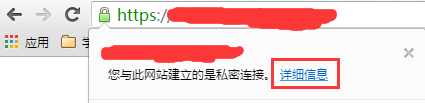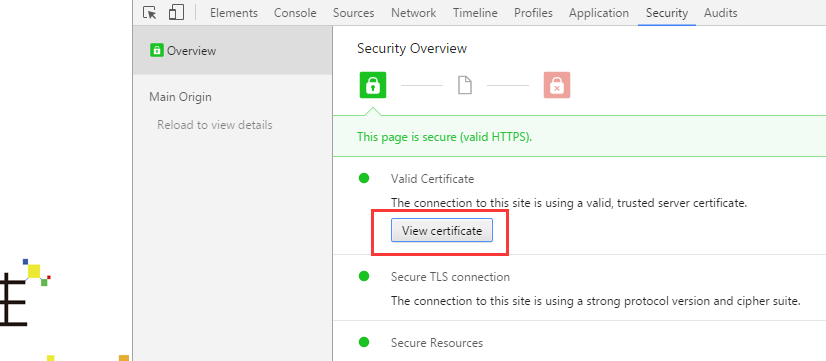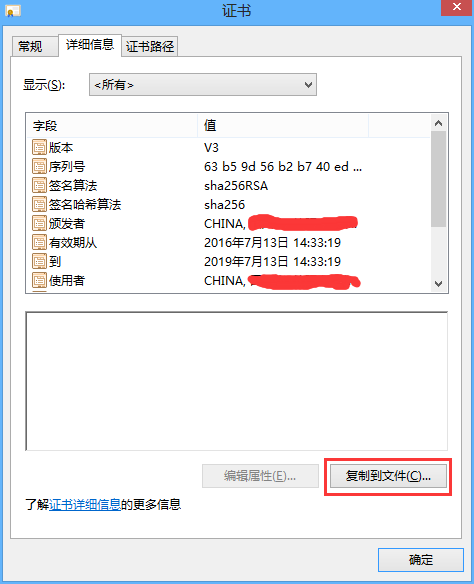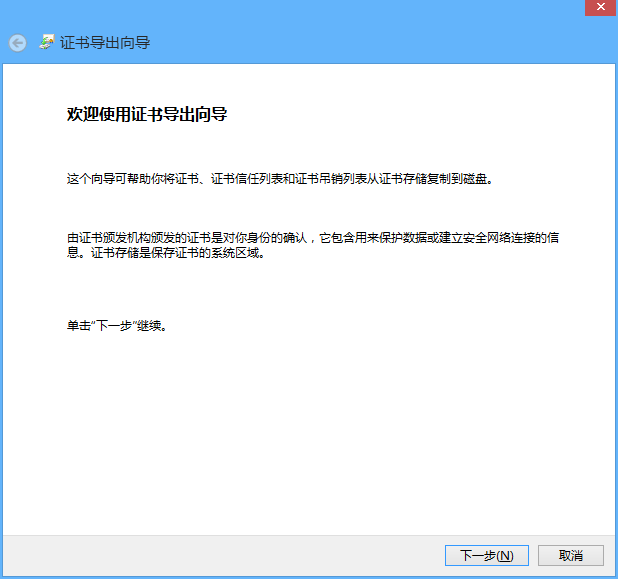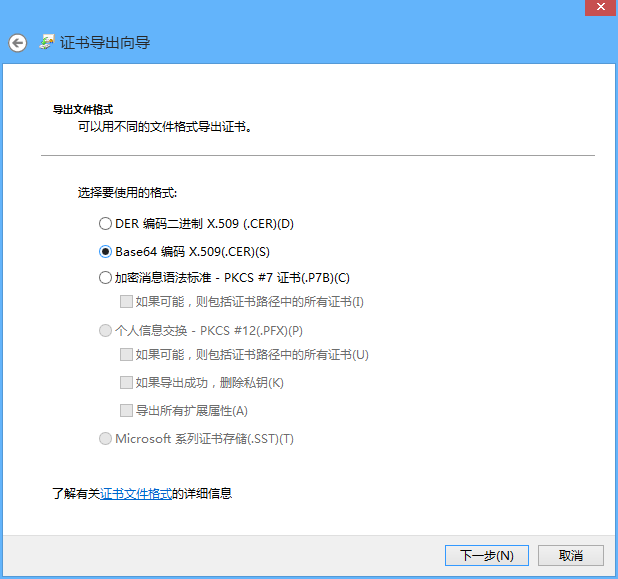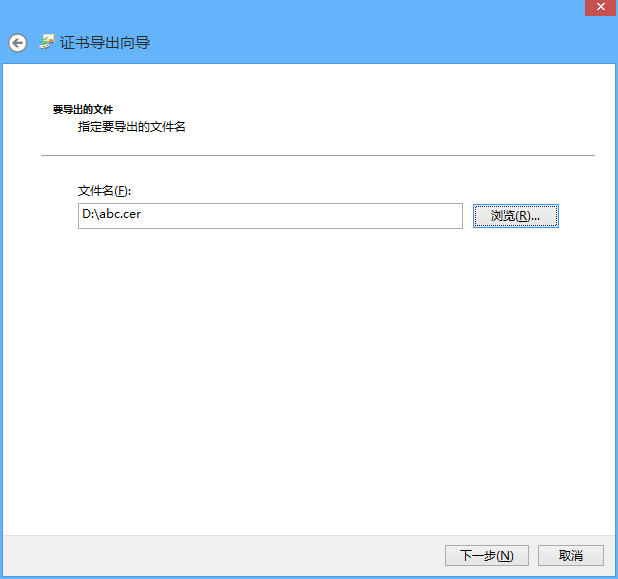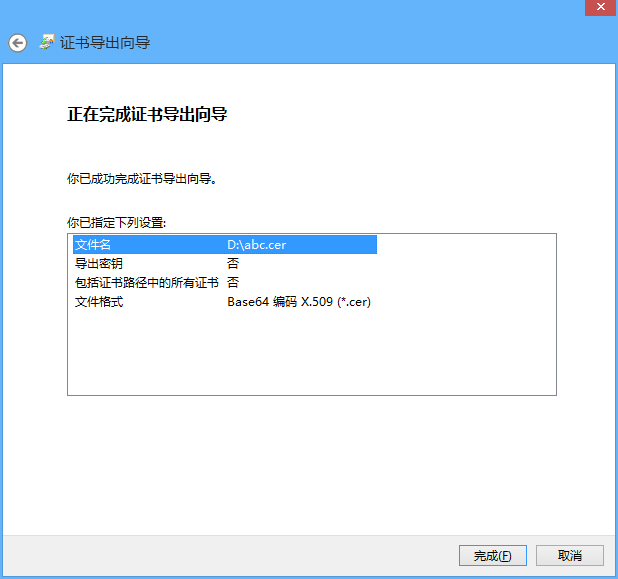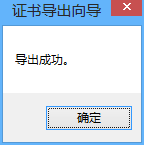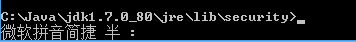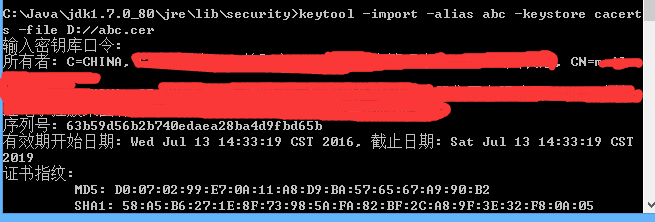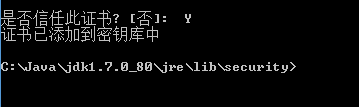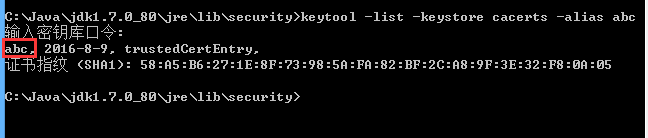彻底解决unable to find valid certification path to requested target
安装证书。
下载证书
第一步是要下载证书
去你程序要访问的网站,点击那个锁按钮,并点击查看详情(chrome浏览器)
点击View certificate
点击详细信息
复制到文件
下一步
选择格式
生成的名称,最后保存
这里我保存在的D盘根目录下叫abc.cer
导入证书
切换到jre的/lib/security/下
执行如下命令
keytool -import -alias abc -keystore cacerts -file D://abc.cer
其中:
-alias 指定别名(推荐和证书同名)
-keystore 指定存储文件(此处固定)
-file 指定证书文件全路径(证书文件所在的目录)
注意:当切换到 cacerts 文件所在的目录时,才可指定 -keystore cacerts, 否则应该指定全路径;
此时命令行会提示你输入cacerts证书库的密码,敲入changeit即可,这是java中cacerts证书库的默认密码,当然也可自行修改。
库密钥口令输入:changeit
将会看到如下的信息
是否信任:Y
证书导入成功
查看证书,密钥仍然是changeit
keytool -list -keystore cacerts -alias vbooking
至此证书导入成功。
注意:导入证书过程中,可能会遇到一个问题,如下所示
keytool 错误: java.io.FileNotFoundException: cacerts (拒绝访问)
出现这个问题的主要原因是
WIN7下的C:\Program Files以及C:\Program Files(x86)都是只有管理员权限才能访问的目录,所有写、修改操作都会遭遇”拒绝访问”,解决方案有两种:
1.将JDK安装在D盘
2.使用管理员权限打开命令行
更新证书时,先删除原来的证书,然后导入新的证书 keytool -list -keystore cacerts
keytool -delete -alias akazam_email -keystore cacerts
keytool -import -alias akazam_email -file akazam_email.cer -keystore cacerts -trustcacerts
彻底解决unable to find valid certification path to requested target的更多相关文章
- Maven:sun.security.validator.ValidatorException: PKIX path building failed: sun.security.provider.certpath.SunCertPathBuilderException: unable to find valid certification path to requested target
还是记录使用 maven 时遇到的问题. 一.maven报错 maven package 进行打包时出现了以下报错: Non-resolvable parent POM for com.wpbxin: ...
- Android Studio出现:Cause: unable to find valid certification path to requested target问题解决
Android Studio , Flutter , IDEA 工程报错 unable to find valid certification path to requested target 最新解 ...
- 解决 java 使用ssl过程中出现"PKIX path building failed: sun.security.provider.certpath.SunCertPathBuilderException: unable to find valid certification path to requested target"
今天,封装HttpClient使用ssl时报一下错误: javax.net.ssl.SSLHandshakeException: sun.security.validator.ValidatorExc ...
- 解决PKIX(PKIX path building failed) 问题 unable to find valid certification path to requested target
最近在写java的一个服务,需要给远程服务器发送post请求,认证方式为Basic Authentication,在请求过程中出现了 PKIX path building failed: sun.se ...
- 解决flutter:unable to find valid certification path to requested target 的问题
1.问题 周末在家想搞搞flutter,家里电脑是windows的,按照官网教程一步步安装好以后,创建flutter工程,点击运行,一片红色弹出来,WTF? PKIX path building fa ...
- maven配置下载包 解决SunCertPathBuilderException:unable to find valid certification path to requested target
解决 『SunCertPathBuilderException:unable to find valid certification path to requested target』 问题 ★ ...
- 解决PKIX:unable to find valid certification path to requested target 的问题
这两天在twitter服务器上忽然遇到这样的异常: e: sun.security.validator.ValidatorException: PKIX path building failed: s ...
- Pop3_解决PKIX:unable to find valid certification path to requested target 的问题
最近有公司pop3协议接收pp邮箱出现异常,连不上服务器,错误内容: e: sun.security.validator.ValidatorException: PKIX path building ...
- https编程遇到PKIX:unable to find valid certification path to requested target 的问题
https编程遇到PKIX:unable to find valid certification path to requested target 的问题 2016-12-01 解决方案见:解决PKI ...
随机推荐
- MLflow系列4:MLflow模型
英文链接:https://mlflow.org/docs/latest/models.html 本文链接:https://www.cnblogs.com/CheeseZH/p/11946260.htm ...
- (转)Loadrunner教程--常用操做流程
1loadrunner压力测试一般使用流程 1.1loadrunner压力测试原理 本质就是在loadrunner上模拟多个用户同时按固定行为访问web站点.其中固定行为在loadrunner中是通过 ...
- 运维笔记--给正在运行的Docker容器动态绑定卷组(挂载指定目录)
场景描述: 操作系统: ubuntu16.04, docker版本: Docker version 19.03.1 系统运行一段时间后,该服务器上有一个运行中docker容器,需要在容器里边挂载本地服 ...
- LeetCode 101. Symmetric Tree(镜像树)
Given a binary tree, check whether it is a mirror of itself (ie, symmetric around its center). For e ...
- 多用户远程连接设置(WindowsServer2008/Win7)
一.Windows server2008 1.点击计算机--->右键属性打开系统对话框.进行如图设置. 2.在开始菜单--->运行中输入gpedit.msc打开本地组策略编辑器对话框. 3 ...
- 转 python2 与 python3 的编码
原文链接:https://blog.csdn.net/xufive/article/details/102726739 引文如下: 无论是py2还是py3,都使用unicode作为内存编码,简称内码. ...
- 查看linux操作系统
cd /etc ll *release -rw-r--r-- 1 root root 38 Oct 8 2018 centos-release -rw-r--r-- 1 root root 393 O ...
- mysql字段值如何区分大小写
今天做sql查询,发现字段值没区分大小写 mysql> select guid,type,parent_guid from api_assets where guid='3rfI2PsSrCz9 ...
- [LOJ3053]希望
对于一组$s_{1\cdots k}$,合法的$u$构成一个连通块,满足$\left\lvert V\right\rvert-\left\lvert E\right\rvert=1$ 考虑算出算$f_ ...
- 对javascript中call()方法的理解
call ( thisObj [, arg1 [, arg2 [, [, argN] ] ] ]) call()方法:官方介绍是,调用一个对象的一个方法,以另一个对象替换当前对象. call()方法 ...