TabControl控件的美化
文件下载:http://files.cnblogs.com/zfanlong1314/TabControlEX.rar
本文转载:http://www.cnblogs.com/lmlblog/archive/2012/03/29/TabControl.html
最近因项目需要 所以就到网上找了一个美化过的TabControl控件 只不过这个控件没有实现TabPage的关闭功能 所以就自己添加了一个关闭功能
好了废话不多说
直接贴代码
UpDownButtonPaintEventArgs 类的代码

1 using System;
2 using System.Collections.Generic;
3 using System.Text;
4 using System.Windows.Forms;
5 using System.Drawing;
6
7 namespace StyleWinForm.TabControls
8 {
9 public delegate void UpDownButtonPaintEventHandler(
10 object sender,
11 UpDownButtonPaintEventArgs e);
12
13 public class UpDownButtonPaintEventArgs : PaintEventArgs
14 {
15 private bool _mouseOver;
16 private bool _mousePress;
17 private bool _mouseInUpButton;
18
19 public UpDownButtonPaintEventArgs(
20 Graphics graphics,
21 Rectangle clipRect,
22 bool mouseOver,
23 bool mousePress,
24 bool mouseInUpButton)
25 : base(graphics, clipRect)
26 {
27 _mouseOver = mouseOver;
28 _mousePress = mousePress;
29 _mouseInUpButton = mouseInUpButton;
30 }
31
32 public bool MouseOver
33 {
34 get { return _mouseOver; }
35 }
36
37 public bool MousePress
38 {
39 get { return _mousePress; }
40 }
41
42 public bool MouseInUpButton
43 {
44 get { return _mouseInUpButton; }
45 }
46 }
47 }

NativeMethods 类的代码

1 using System;
2 using System.Collections.Generic;
3 using System.Text;
4 using System.Runtime.InteropServices;
5 using System.Drawing;
6
7 namespace StyleWinForm.TabControls
8 {
9 internal class NativeMethods
10 {
11 public const int WM_PAINT = 0xF;
12
13 public const int VK_LBUTTON = 0x1;
14 public const int VK_RBUTTON = 0x2;
15
16 private const int TCM_FIRST = 0x1300;
17 public const int TCM_GETITEMRECT = (TCM_FIRST + 10);
18
19 public static readonly IntPtr TRUE = new IntPtr(1);
20
21 [StructLayout(LayoutKind.Sequential)]
22 public struct PAINTSTRUCT
23 {
24 internal IntPtr hdc;
25 internal int fErase;
26 internal RECT rcPaint;
27 internal int fRestore;
28 internal int fIncUpdate;
29 internal int Reserved1;
30 internal int Reserved2;
31 internal int Reserved3;
32 internal int Reserved4;
33 internal int Reserved5;
34 internal int Reserved6;
35 internal int Reserved7;
36 internal int Reserved8;
37 }
38
39 [StructLayout(LayoutKind.Sequential)]
40 public struct RECT
41 {
42 internal RECT(int X, int Y, int Width, int Height)
43 {
44 this.Left = X;
45 this.Top = Y;
46 this.Right = Width;
47 this.Bottom = Height;
48 }
49 internal int Left;
50 internal int Top;
51 internal int Right;
52 internal int Bottom;
53 }
54
55 [DllImport("user32.dll")]
56 public static extern IntPtr FindWindowEx(
57 IntPtr hwndParent,
58 IntPtr hwndChildAfter,
59 string lpszClass,
60 string lpszWindow);
61
62 [DllImport("user32.dll")]
63 public static extern IntPtr BeginPaint(IntPtr hWnd, ref PAINTSTRUCT ps);
64
65 [DllImport("user32.dll")]
66 [return: MarshalAs(UnmanagedType.Bool)]
67 public static extern bool EndPaint(IntPtr hWnd, ref PAINTSTRUCT ps);
68
69 [DllImport("user32.dll")]
70 public static extern short GetKeyState(int nVirtKey);
71
72 [DllImport("user32.dll")]
73 public static extern IntPtr SendMessage(
74 IntPtr hWnd, int Msg, int wParam, ref RECT lParam);
75
76 [DllImport("user32.dll")]
77 [return: MarshalAs(UnmanagedType.Bool)]
78 public static extern bool GetCursorPos(ref Point lpPoint);
79
80 [DllImport("user32.dll")]
81 public extern static int OffsetRect(ref RECT lpRect, int x, int y);
82
83 [DllImport("user32.dll")]
84 [return: MarshalAs(UnmanagedType.Bool)]
85 public static extern bool PtInRect([In] ref RECT lprc, Point pt);
86
87 [DllImport("user32.dll")]
88 [return: MarshalAs(UnmanagedType.Bool)]
89 public static extern bool GetWindowRect(IntPtr hWnd, ref RECT lpRect);
90
91 [DllImport("user32.dll")]
92 [return: MarshalAs(UnmanagedType.Bool)]
93 public static extern bool GetClientRect(IntPtr hWnd, ref RECT r);
94
95 [DllImport("User32.dll", CharSet = CharSet.Auto)]
96 public static extern bool IsWindowVisible(IntPtr hwnd);
97 }
98 }

TabControl组件的代码

1 #region 为TabControl添加关闭按钮
2 const int CLOSE_SIZE = 15;
3 //关闭按钮功能
4 private void MainTabControl_MouseDown(object sender, MouseEventArgs e)
5 {
6 if (tabContent.SelectedTab.Name != "tabPageWelcome")
7 {
8 if (e.Button == MouseButtons.Left)
9 {
10 int x = e.X, y = e.Y;
11 //计算关闭区域
12 Rectangle myTabRect = this.tabContent.GetTabRect(this.tabContent.SelectedIndex);
13
14 myTabRect.Offset(myTabRect.Width - (CLOSE_SIZE + 3), 2);
15 myTabRect.Width = CLOSE_SIZE;
16 myTabRect.Height = CLOSE_SIZE;
17
18 //如果鼠标在区域内就关闭选项卡
19 bool isClose = x > myTabRect.X && x < myTabRect.Right && y > myTabRect.Y && y < myTabRect.Bottom;
20 if (isClose == true)
21 {
22 this.tabContent.TabPages.Remove(this.tabContent.SelectedTab);
23 }
24 }
25 }
26 }
27 #endregion

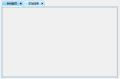
TabControl控件的美化的更多相关文章
- WPF之TabControl控件用法
先创建实体基类:NotificationObject(用来被实体类继承) 实现属性更改通知接口: using System; using System.Collections.Generic; usi ...
- Visual Studio中的TabControl控件的用法
今天遇到了一个自己没遇到过的控件TabControl控件,所以找了点关于它的资料 TabControl属性 DisplayRect:只定该控件客户区的一个矩形 HotTrack:设置当鼠标经过页标签 ...
- WPF 自定义TabControl控件样式
一.前言 程序中经常会用到TabControl控件,默认的控件样式很普通.而且样式或功能不一定符合我们的要求.比如:我们需要TabControl的标题能够居中.或平均分布:或者我们希望TabContr ...
- C#利用tabControl控件实现多窗体嵌入及关闭
创建一个主窗体(Formmain).两个副窗体(Form1,Form2);在主窗体中分别添加一个menuStrip控件.tabControl控件,并在menu控件上添加一个主菜单和两个子菜单 继而 ...
- WinForm下的TabControl控件
一.TabControl控件介绍 TabControl实现的具体效果: 在实际工作中,我是这么用TabControl控件,实现切换页面效果.比如要实现某个界面进行操作,然后还要查看一下日志,就可以使用 ...
- WPF TabControl控件-事件相关问题
TabControl控件的TabItem的Content元素,例如:DataGrid控件,在对事件的处理时,需要对事件的源引起关注,当需要处理DataGrid的事件时,事件会传递到TabControl ...
- 隐藏C#的TabControl控件的选项卡TabPage
在使用TabControl控件时,希望隐藏其中某个选项卡(即TabPage).TabPage类明明提供了一个Hide方法,用在代码中却没有任何效果,甚是奇怪.无奈之余,只好考虑另辟途径.方法一:设置该 ...
- TabControl控件和TabPage
TabControl控件和TabPageTabControl控件可以支持在一个控件里面放置多个选项卡,每个选项卡又可以放置多个控件 由于在控件属性窗口添加选项卡相对比较容易,下面说一下动态创建选项卡 ...
- TabControl控件用法图解
1.首先创建一个MFC对话框框架,在对话框资源上从工具箱中添加上一个TabControl控件 2.根据需要修改一下属性,然后右击控件,为这个控件添加一个变量,将此控件跟一个CTabCtrl类变量绑定在 ...
随机推荐
- 对C#中的web访问mysql数据库的一些知识点进行了整理归纳总结
基本对比 使用方式 使用场合 优缺点 是否需要安装 需要的dll网址 引用方式 程序内引用 程序初期确定使用MySql,前期添加引用 大多数情况下使用在类文件内,多数使用于aspx,ashx等带有后置 ...
- thinkphp框架 中 ajax 的应用
在thinkphp中,内置了ajax的方法,即: ajaxReturn("data","info","status"); data:传递的数 ...
- Android开发之ListView-ArrayAdapter的使用
ArrayAdapter: ArrayAdapter<String>(Context context, int resource, int textViewResourceId, Stri ...
- centos 6.5 32位 编译安装Mysql
groupadd mysql #添加mysql组 useradd -g mysql mysql -s /bin/false #创建用户mysql并加入到mysql组,不允许mysql用户直接登录系统 ...
- Java String 的equals, == , hascode的区别
1.equals 和 == ==在java中是比较引用的,即在内存中的地址.而String的equals()是比较字符串的内容 http://blog.csdn.net/barryhappy/arti ...
- BingWallpaper
桌面壁纸更换成Bing.com的每日图片 项目地址:https://github.com/atskyline/BingWallpaper 其实就只是一个脚本,只是觉得二进制文件使用比较方便,所以采用C ...
- NopCommerce架构分析之一----依赖类生成容器
NopCommerce为了实现松耦合的框架设计目的,使用了IOC框架:Autofac.据有人测试,Autofac是性能好的IOC工具. 1.在IOC中,组件首先需要在IOC中注册,有通过配置文件注册的 ...
- Git 基础 - Git Aliases
$ git config --global alias.co checkout $ git config --global alias.br branch $ git config --global ...
- gSoap的 “error LNK2001: 无法解析的外部符号 _namespaces”解决方法
gSoap是C/C++开发webService服务第三方的公开类库. 出现上述错误是因为缺少必要的头文件导致的. 在用wsdl2h生成头文件的时候,一并生成了类似 xx.nsmap 的文件,这个文件实 ...
- 动态代理CGlib实例
1.委托类: package 动态代理2; //需要对这个类进行增强 public class UserService { public void create() { System.out.prin ...
