Jenkins系列之三——centos7.4+GitLab+Jenkins部署
GitLab介绍
[root@hejianlai-jenkins ~]# cat /etc/redhat-release
CentOS Linux release 7.4.1708 (Core)
[root@hejianlai-jenkins ~]# uname -r
3.10.0-693.el7.x86_64
[root@hejianlai-jenkins ~]# systemctl stop firewalld
[root@hejianlai-jenkins ~]# systemctl stop NetWorkManager
[root@hejianlai-jenkins ~]# systemctl disable firewalld
[root@hejianlai-jenkins ~]# systemctl disable NetWorkManager
[root@hejianlai-jenkins ~]# sed -i 's/SELINUX=enforcing/SELINUX=disabled/g' /etc/selinux/config
[root@hejianlai-jenkins ~]# setenforce 0
[root@hejianlai-jenkins ~]#mv /etc/yum.repos.d/CentOS-Base.repo /etc/yum.repos.d/CentOS-Base.repo.backup
[root@hejianlai-jenkins ~]#wget -O /etc/yum.repos.d/CentOS-Base.repo http://mirrors.aliyun.com/repo/Centos-7.repo
[root@hejianlai-jenkins ~]#wget -O /etc/yum.repos.d/epel.repo http://mirrors.aliyun.com/repo/epel-7.repo
#yum源更新,重启系统
[root@hejianlai-jenkins ~]# yum update && reboot
[root@hejianlai-jenkins ~]yum install curl policycoreutils openssh-server openssh-clients postfix -y
[root@hejianlai-jenkins ~]systemctl start postfix
[root@hejianlai-jenkins ~]# vim /etc/yum.repos.d/gitlab-ce.repo
[gitlab-ce]
name=gitlab-ce
baseurl=http://mirrors.tuna.tsinghua.edu.cn/gitlab-ce/yum/el7
repo_gpgcheck=0
gpgcheck=0
enabled=1
gpgkey=https://packages.gitlab.com/gpg.key
[root@hejianlai-jenkins ~]# yum makecache
[root@hejianlai-jenkins ~]# yum install -y gitlab-ce
[root@hejianlai-jenkins ~]# yum install git -y
[root@hejianlai-jenkins ~]# gitlab-ctl reconfigure
启动:gitlib-ctl start
关闭:gitlab-ctl stop
重启:gitlab-ctl restart
重载配置:gitlab-ctl reconfigure
查看状态:gitlab-ctl status
[root@hejianlai-jenkins ~]# lsof -i:80
COMMAND PID USER FD TYPE DEVICE SIZE/OFF NODE NAME
nginx 700 root 7u IPv4 16903 0t0 TCP *:http (LISTEN)
nginx 804 gitlab-www 7u IPv4 16903 0t0 TCP *:http (LISTEN)
#gitlab配置文件路径
/etc/gitlab/gitlab.rb
浏览器登录gitlab,输入http://ip进入下图:
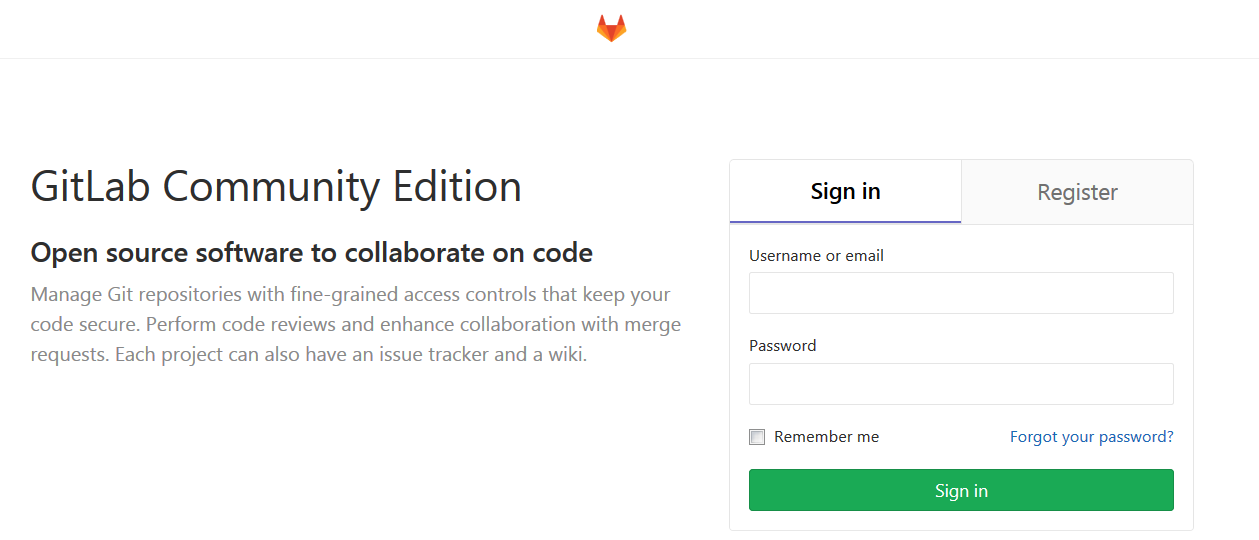
先输入密码,然后Register填写账户信息进入新建项目
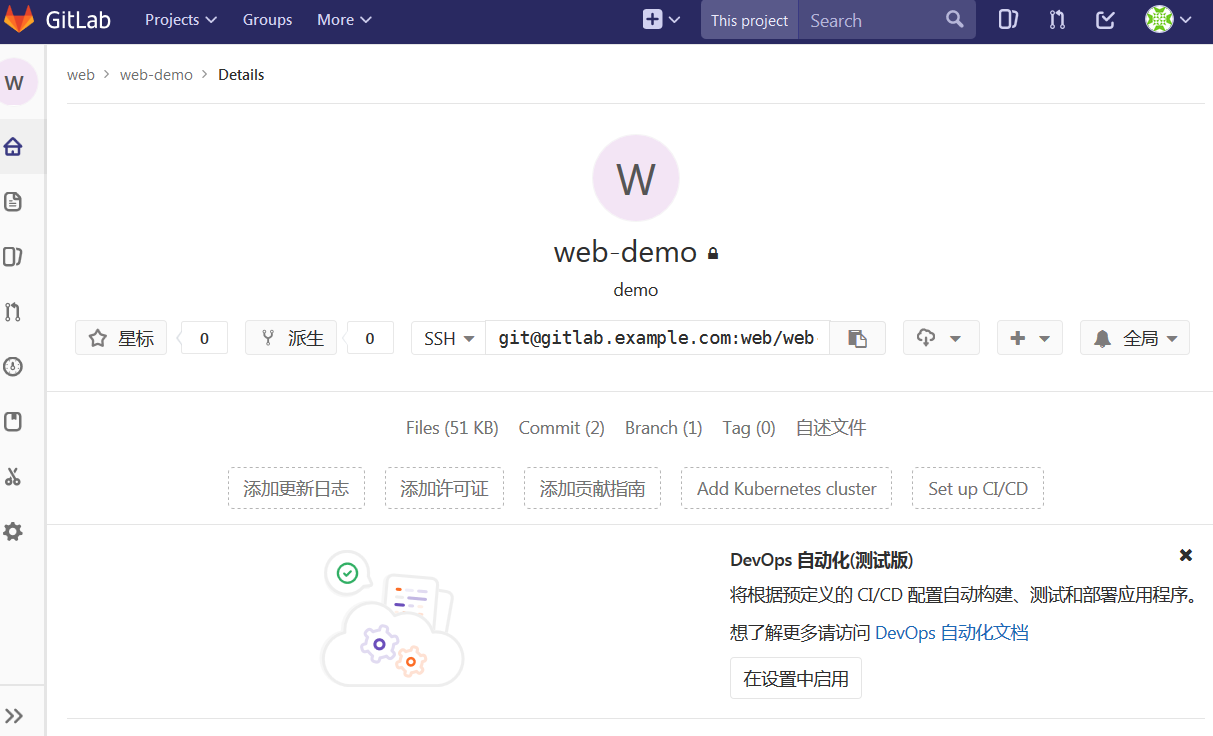
填写ssh认证
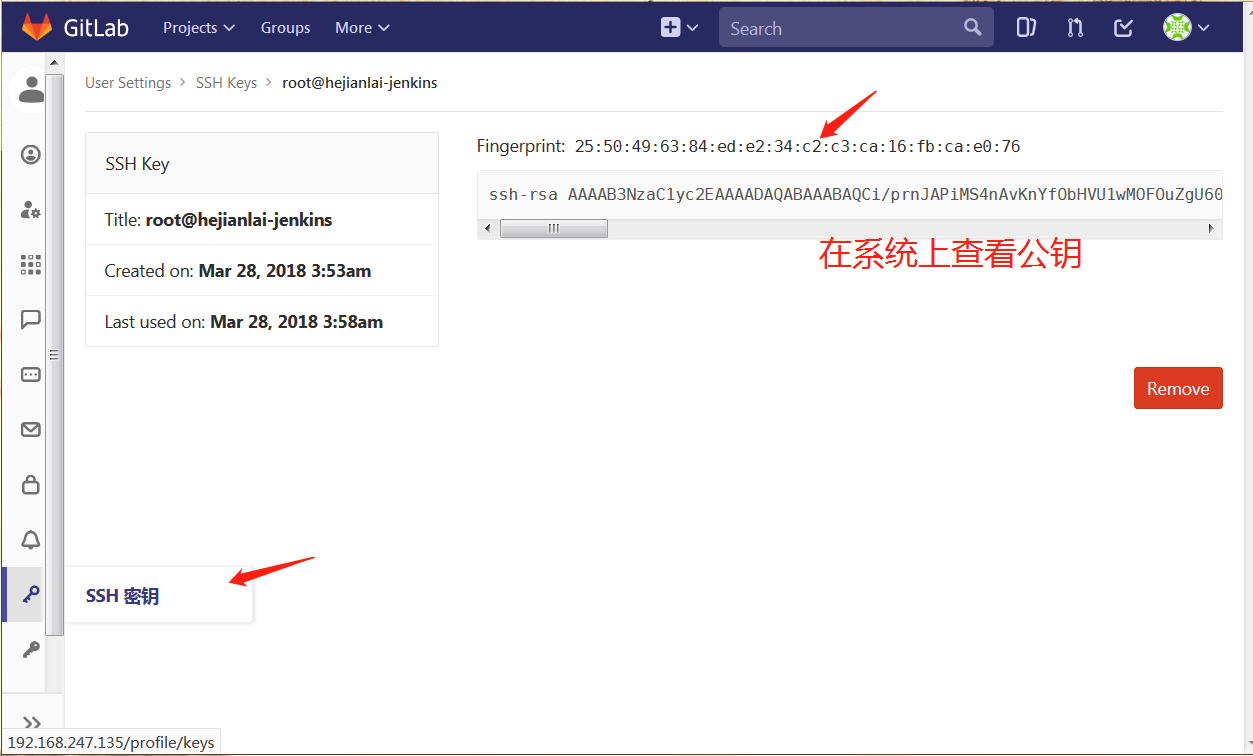
测试拉取代码
[root@hejianlai-jenkins ~]# git clone git@hejianlai-jenkins:web/web-demo.git
Cloning into 'web-demo'...
remote: Counting objects: 6, done.
remote: Compressing objects: 100% (3/3), done.
remote: Total 6 (delta 0), reused 0 (delta 0)
Receiving objects: 100% (6/6), done.
[root@hejianlai-jenkins ~]# ls
anaconda-ks.cfg epel-release-latest-7.noarch.rpm web-demo
[root@hejianlai-jenkins ~]# ls web-demo/
index.html README.md
上传代码
[root@hejianlai-jenkins web-demo]# echo "test" >>test.txt [root@hejianlai-jenkins web-demo]# git config --global user.email "you@example.com"
[root@hejianlai-jenkins web-demo]# git config --global user.name "Your Name"
[root@hejianlai-jenkins web-demo]# git add *
[root@hejianlai-jenkins web-demo]# git commit -m "add test.txt"
[master 5df66f7] add test.txt
1 file changed, 1 insertion(+)
create mode 100644 test.txt
[root@hejianlai-jenkins web-demo]# git push
warning: push.default is unset; its implicit value is changing in
Git 2.0 from 'matching' to 'simple'. To squelch this message
and maintain the current behavior after the default changes, use: git config --global push.default matching To squelch this message and adopt the new behavior now, use: git config --global push.default simple See 'git help config' and search for 'push.default' for further information.
(the 'simple' mode was introduced in Git 1.7.11. Use the similar mode
'current' instead of 'simple' if you sometimes use older versions of Git) Counting objects: 4, done.
Delta compression using up to 2 threads.
Compressing objects: 100% (2/2), done.
Writing objects: 100% (3/3), 314 bytes | 0 bytes/s, done.
Total 3 (delta 0), reused 0 (delta 0)
To git@hejianlai-jenkins:web/web-demo.git
18a57cf..5df66f7 master -> master
GitLab上查看: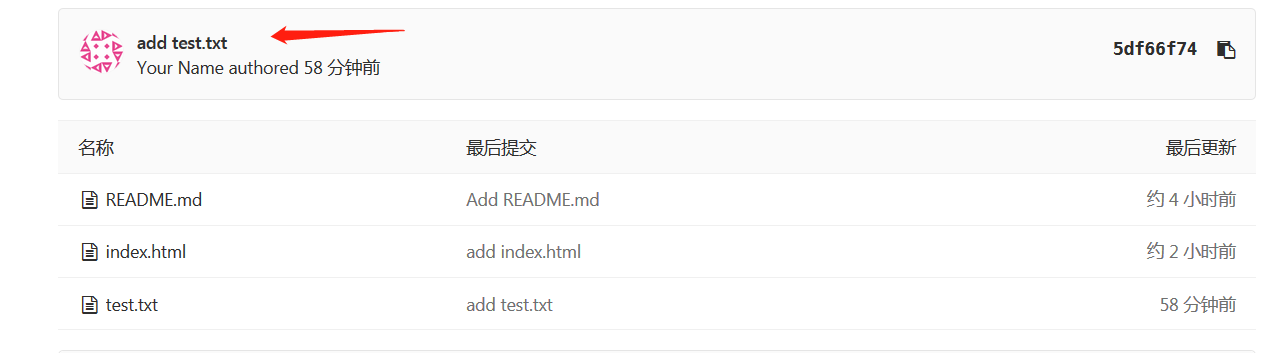
#安装JenKins
[root@hejianlai-jenkins web-demo]# sudo wget -O /etc/yum.repos.d/jenkins.repo https://pkg.jenkins.io/redhat-stable/jenkins.repo [root@hejianlai-jenkins web-demo]# sudo rpm --import https://pkg.jenkins.io/redhat-stable/jenkins.io.key
[root@hejianlai-jenkins web-demo]# yum install java jenkins –y
#JenKins默认端口为8080,因为gitlab已经占用我们需要更改。 [root@hejianlai-jenkins web-demo]# vim /etc/sysconfig/jenkins JENKINS_PORT="8080" ---> JENKINS_PORT="8081"
#启动JenKins
[root@hejianlai-jenkins web-demo]# /etc/init.d/jenkins start
Starting jenkins (via systemctl): [ OK ]
#浏览器登录JenKins,地址:http://192.168.247.135:8081/
正在启动;

进入有个密码路径,系统上查看这个文件并把密码复制粘贴才能登录;


选择推荐安装;

创建一个管理员

开始使用jenkins

下面实现持续集成
进入主页--创建一个新任务
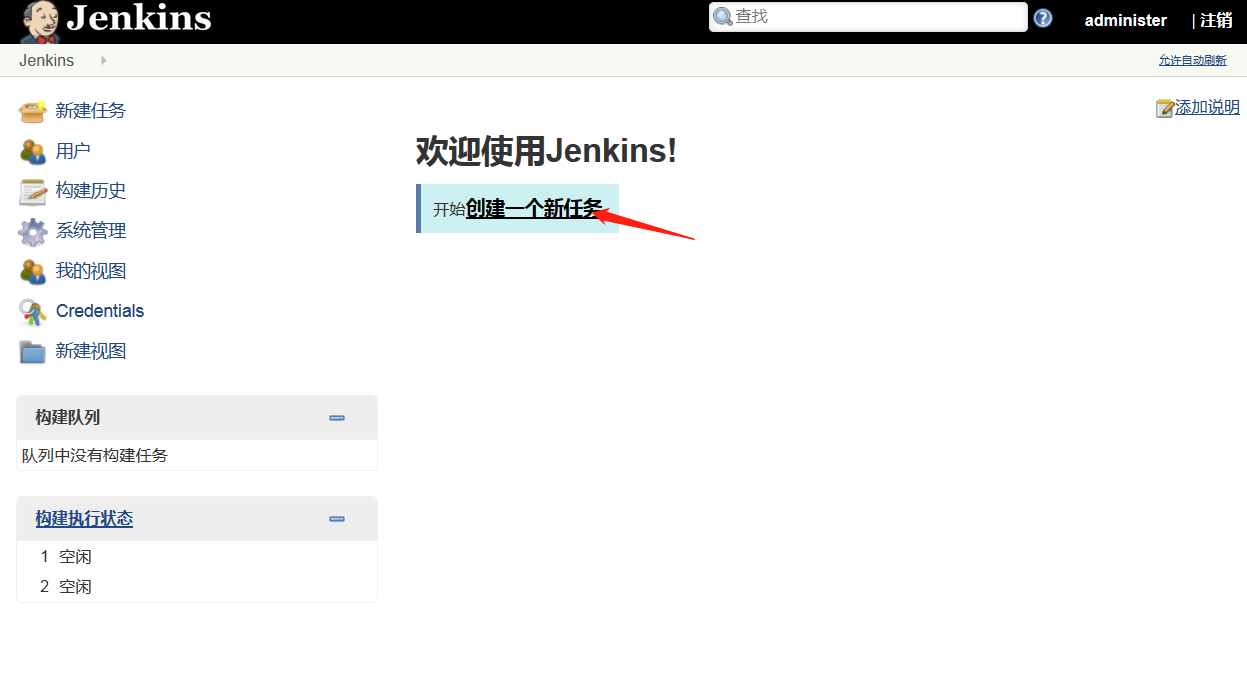
输入项目名称---构建一个自由风格的软件项目---确认

General--填写项目描述
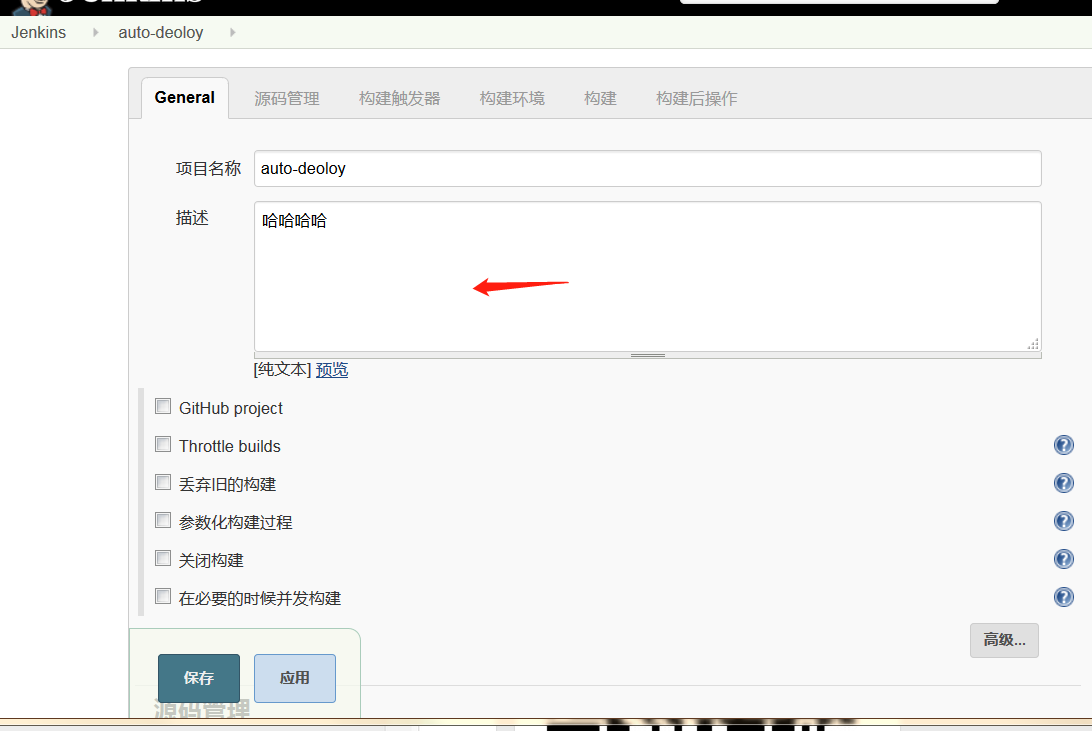
源码管理--安装git插件--授权认证

ssh私钥认证我们在系统上查看粘贴进去即可。
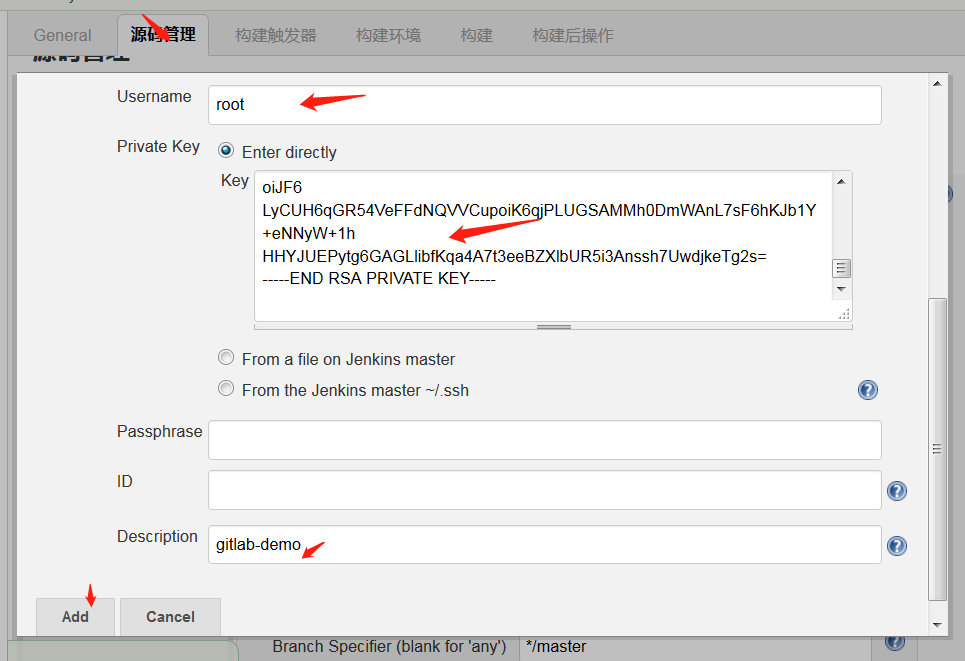

Credentials—选择root

查看gitlab版本
[root@hejianlai-jenkins ~]# rpm -aq|grep gitlab
gitlab-ce-10.6.0-ce.0.el7.x86_64
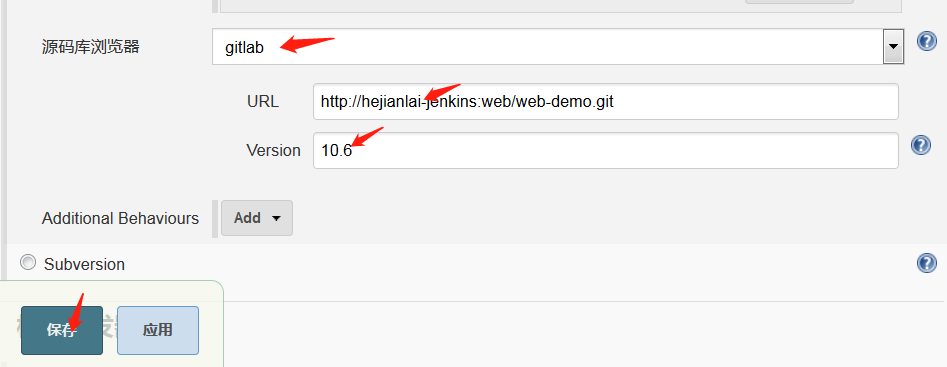
点击立即构建

点击控制台输出查看
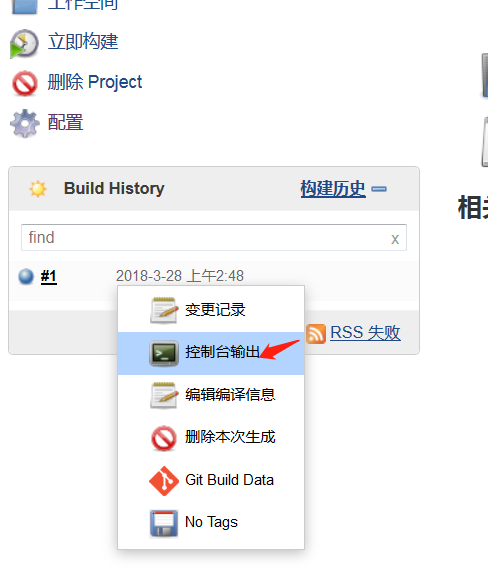
控制台输出,SUCCESS则构建成功
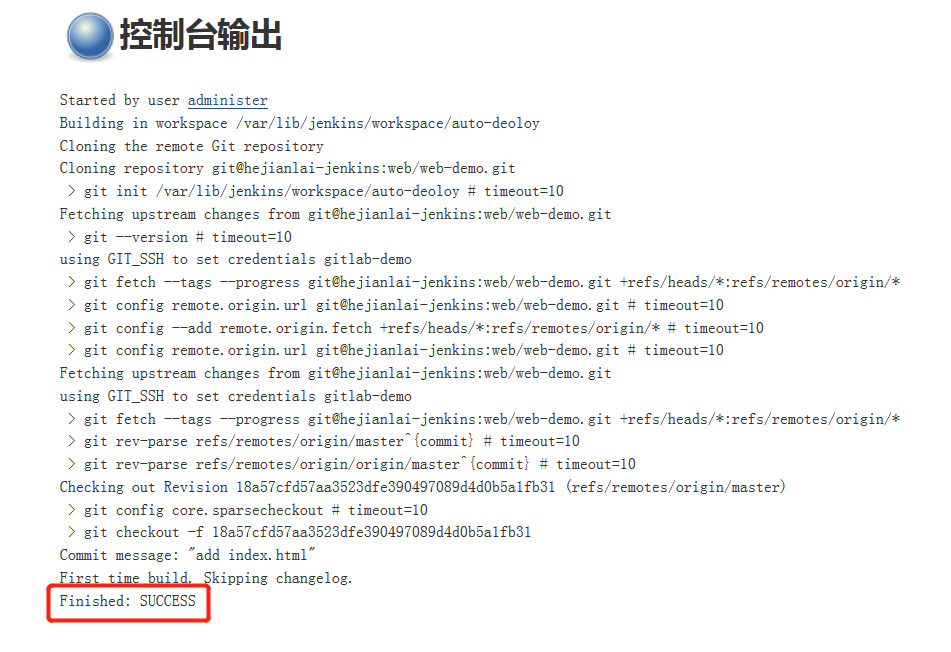
Jenkins系列之三——centos7.4+GitLab+Jenkins部署的更多相关文章
- SCCM 2012 R2实战系列之三:独立主站点部署
3.1 SCCM 2012 R2主站点的安装 SCCM 2012 R2跟以前的SCCM 2007不同的是多了一个管理中心站点的角色, 管理中心站点主要负责SCCM管理控制和报表查看. 主站点跟以往的S ...
- gitlab+jenkins+tomcat CI/CD 部署
整个项目的框架为: gitlab的安装与使用(Centos7) gitlab的安装 新建yum源 vim /etc/yum.repos.d/gitlab-ce.repo [gitlab-ce] nam ...
- .Net Core自动化部署系列(一):Jenkins + GitLab
项目进行微服化改造后系统发布就变得愈为重要,因为持续集成导致部署变得越来越频繁,人工部署带来的一些问题日渐凸显,大家可能都有被系统部署线问题困扰过的经历. 本篇我们将会使用Jenkins+Gitlab ...
- 【Gitlab+Jenkins+Ansible】构建自动化部署
说明: Gitlab.Jenkins.生产服务器.测试服务器上都需要安装Git. 一.安装Gitlab 1.主机配置 IP: 10.10.10.105 OS: CentOs7. Gitlab版本:gi ...
- 关于gitlab+jenkins自动部署代码的实现
本人PHP开发者,项目组大多是PHP,少量java项目. 因公司目前服务器和项目的管理比较混乱,与领导商量后,决定尝试 gitlab+jenkins自动化部署(之前用的svn FTP手动部署代码),解 ...
- devops持续集成,Centos7.6下gitlab+jenkins(pipeline)实现代码自动上线
持续集成 gitlab+jenkins(pipeline)实现代码自动上线 环境准备:Centos7.6版本ip:192.168.0.13 主机名:gitip:192.168.0.23 主机名:jen ...
- CentOS 7 Gitlab+Jenkins持续集成+自动化部署
基于上次的环境<部署Gitlab+Jenkins持续集成环境> 来实现自动化部署 系统管理–>插件管理–>安装以下插件: Credentials Plugin(默认已经安装) ...
- CentOS 7 部署Gitlab+Jenkins持续集成(CI)环境
持续集成概述及运行流程 : 持续集成概述 :持续集成(Continuous integration)持续集成是指开发者在代码的开发过程中 ,可以频繁的将代码部署集成到主干,并进行自动化测试 开发→代 ...
- Gitlab+Jenkins实现自动部署
Gitlab+Jenkins实现自动部署 系统环境: Gitlab主机 IP:192.168.1.2 Jenkins主机 IP:192.168.1.3 一.为何要做自动部署 #部署Tomcat的在 ...
随机推荐
- 测验2: Python基础语法(上) (第4周)
快乐的数字 描述 编写一个算法来确定一个数字是否“快乐”. 快乐的数字按照如下方式确定:从一个正整数开始,用其每位数的平方之和取代该数,并重复这个过程,直到最后数字要么收敛等于1且一直等于1,要么将无 ...
- 100-days: fifteen
Title: Disney(迪士尼) moves from behemoth to colossus with closing(使…结束,使停止) of Fox(福克斯) deal(商业上的交易/协议 ...
- Mysql的时间类型问题
时间类型有time, date, datetime, timestamp 如Mysql官方文档所述: time 没有date,date没有time,datetime是date和time的集合, 而ti ...
- WebApi上传文件
上网搜了下Web Api上传文件的功能,发现都写的好麻烦,就自己写了一个,比较简单,直接上传文件就可以,可以用Postman测试. 简单的举例 /// <summary> /// 超级简单 ...
- 一句话shell【php】
1.mysql执行语句拿shell Create TABLE a (cmd text NOT NULL); Insert INTO a (cmd) VALUES('<?php @eval($_P ...
- 数据库mysql之慢查询优化
今天项目遇到一个问题:就是在公司test环境中执行sql查询语句很快,也就几百毫秒,但是放到sit环境中测试就要延迟至少1分钟左右. 网上找了很多原因,大多数都是说索引问题,我看了索引没问题,又重新建 ...
- tensorflow o. 到 tensorflow 1. 部分改变
一下内容为笔者实际应用中遇到的问题,可能(必须)不全,后面会持续更新. (1) tf.nn.run_cell 改为 tf.contrib.rnn (2) tf.reduce_mean 改为 ...
- 服务器被minerd
cd /opt chmod -x minerd 去/root/.ssh 目录下,清除authorized_keys,KHK75NEOiq 文件 在ssh的配置文件/etc/ssh/sshd_confi ...
- Python实例浅谈之三Python与C/C++相互调用
一.问题 Python模块和C/C++的动态库间相互调用在实际的应用中会有所涉及,在此作一总结. 二.Python调用C/C++ 1.Python调用C动态链接库 Python调用C库比较简单,不经过 ...
- python绝技-运用python成为顶级黑客源代码
链接:https://pan.baidu.com/s/1xUV60WoDtiSCywaQ_jV2iQ 密码:7sz3 学习资料就应该是免费了的,我也不懂那些收钱的人是怎么想的(小声bb)
