ckeditor5 增加居中alignment
https://ckeditor.com/docs/ckeditor5/latest/builds/guides/integration/installing-plugins.html
克隆下来
git clone -b stable https://github.com/ckeditor/ckeditor5-build-classic.git
cd ckeditor5-build-classic
npm install
安装插件
npm install --save-dev @ckeditor/ckeditor5-alignment
修改src/ckeditor.js文件
增加
/**
* @license Copyright (c) 2003-2019, CKSource - Frederico Knabben. All rights reserved.
* For licensing, see LICENSE.md.
*/
// The editor creator to use.
import ClassicEditorBase from '@ckeditor/ckeditor5-editor-classic/src/classiceditor';
import Essentials from '@ckeditor/ckeditor5-essentials/src/essentials';
import UploadAdapter from '@ckeditor/ckeditor5-adapter-ckfinder/src/uploadadapter';
import Autoformat from '@ckeditor/ckeditor5-autoformat/src/autoformat';
import Bold from '@ckeditor/ckeditor5-basic-styles/src/bold';
import Italic from '@ckeditor/ckeditor5-basic-styles/src/italic';
import BlockQuote from '@ckeditor/ckeditor5-block-quote/src/blockquote';
import CKFinder from '@ckeditor/ckeditor5-ckfinder/src/ckfinder';
import EasyImage from '@ckeditor/ckeditor5-easy-image/src/easyimage';
import Heading from '@ckeditor/ckeditor5-heading/src/heading';
import Image from '@ckeditor/ckeditor5-image/src/image';
import ImageCaption from '@ckeditor/ckeditor5-image/src/imagecaption';
import ImageStyle from '@ckeditor/ckeditor5-image/src/imagestyle';
import ImageToolbar from '@ckeditor/ckeditor5-image/src/imagetoolbar';
import ImageUpload from '@ckeditor/ckeditor5-image/src/imageupload';
import Link from '@ckeditor/ckeditor5-link/src/link';
import List from '@ckeditor/ckeditor5-list/src/list';
import MediaEmbed from '@ckeditor/ckeditor5-media-embed/src/mediaembed';
import Paragraph from '@ckeditor/ckeditor5-paragraph/src/paragraph';
import PasteFromOffice from '@ckeditor/ckeditor5-paste-from-office/src/pastefromoffice';
import Table from '@ckeditor/ckeditor5-table/src/table';
import TableToolbar from '@ckeditor/ckeditor5-table/src/tabletoolbar';
import Alignment from '@ckeditor/ckeditor5-alignment/src/alignment'; // <--- ADDED
export default class ClassicEditor extends ClassicEditorBase {}
// Plugins to include in the build.
ClassicEditor.builtinPlugins = [
Essentials,
UploadAdapter,
Autoformat,
Bold,
Italic,
BlockQuote,
CKFinder,
EasyImage,
Heading,
Image,
ImageCaption,
ImageStyle,
ImageToolbar,
ImageUpload,
Link,
List,
MediaEmbed,
Paragraph,
PasteFromOffice,
Table,
TableToolbar,
Alignment // <--- ADDED
];
// Editor configuration.
ClassicEditor.defaultConfig = {
toolbar: {
items: [
'heading',
'|',
'alignment', // <--- ADDED
'bold',
'italic',
'link',
'bulletedList',
'numberedList',
'imageUpload',
'blockQuote',
'insertTable',
'mediaEmbed',
'undo',
'redo'
]
},
image: {
toolbar: [
'imageStyle:full',
'imageStyle:side',
'|',
'imageTextAlternative'
]
},
table: {
contentToolbar: [
'tableColumn',
'tableRow',
'mergeTableCells'
]
},
// This value must be kept in sync with the language defined in webpack.config.js.
language: 'zh-cn'
};
打包
yarn run build
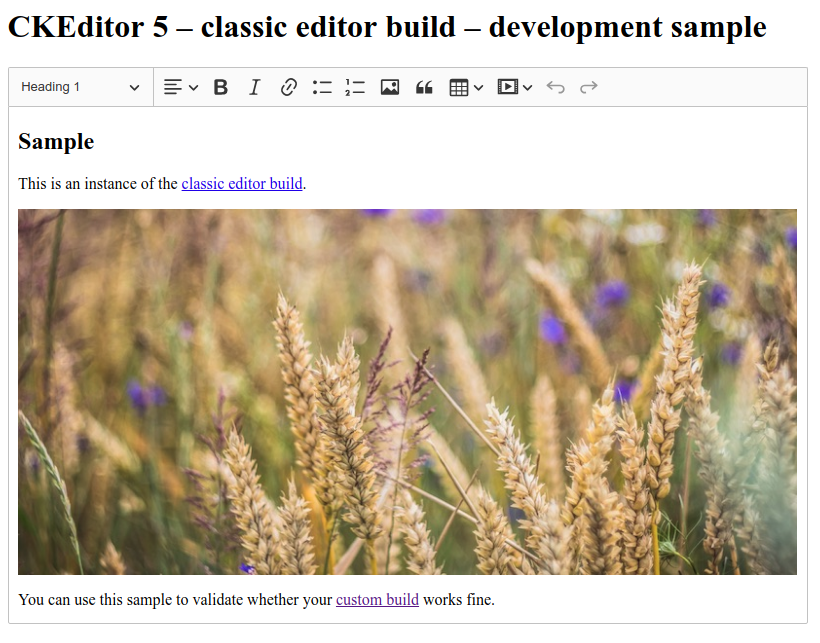

toolbar: ["undo", "redo", "|", "alignment", "bold", "italic", "blockQuote", "imageTextAlternative", "imageUpload", "heading", "link", "numberedList", "bulletedList"],
ckeditor5 增加居中alignment的更多相关文章
- python 读取Excel(二)之xlwt
今天由于在接口测试报告中感觉自己写的接口测试报告特别low,Excel的连个颜色都不加,就想着怎么去想办法给整整,自己根据API一次次调试,感觉很慢,于是乎,百度,可惜没有找到,去官网,官网给的也特别 ...
- python模块介绍- xlwt 创建xls文件(excel)
python模块介绍- xlwt 创建xls文件(excel) 2013-06-24磁针石 #承接软件自动化实施与培训等gtalk:ouyangchongwu#gmail.comqq 37391319 ...
- 干货--Excel的表格数据的一般处理和常用python模块。
写在前面: 本文章的主要目的在于: 介绍了python常用的Excel处理模块:xlwt,xlrd,xllutils,openpyxl,pywin32的使用和应用场景. 本文只针对于Excel表中常用 ...
- python Excel数据导出
import pymysql,os,time,xlwtpymysql.install_as_MySQLdb() try: #创建一个excel工作簿,编码utf-8,表格中支持中文 wb=xlwt.W ...
- Flutter之Container详解
1 基本内容1.1 继续关系Object > Diagnosticable > DiagnosticableTree > Widget > StatelessWidget &g ...
- python3查询数据库并生成excel报表
#!/usr/bin/env python3 #encoding=UTF- import os import time import xlwt hostIp = 'xxx.xxx.xxx.xx' us ...
- python 写入execl记录
记录代码中关于写execl的操作 # 创建execl workbook = xlwt.Workbook(encoding='utf8') # 创建样式实例 style = xlwt.XFStyle() ...
- JQuery 用法总结
1.隐藏与显示,用于div等等 //隐藏id=myTab下的所有li标签 $("#myTab li").hide(); //动画隐藏,1秒内隐藏该对象 $(); //显示class ...
- python 生成文件到- execl
查了一些资料发现是英文版本的 很尴尬,经过看源码,和几个错误 ,现记录下来 一:下载包 pip install xlwt 二:定义样式 def set_style(name, height, bold ...
随机推荐
- python全栈开发 * 进程池,线程理论 ,threading模块 * 180727
一.进程池 (同步 异步 返回值) 缺点: 开启进程慢 几个CPU就能同时运行几个程序 进程的个数不是无线开启的 应用: 100个任务 进程池 如果必须用多个进程 且是高计算型 没有IO型的程序 希望 ...
- JavaScript基础知识(数据类型)
数据类型 布尔:true/fasle console.log(typeof true);// "boolean" Number : true -->1 false --> ...
- 2018-2019-2 20175320实验一《Java开发环境的熟悉》实验报告
2018-2019-2 20175320实验一<Java开发环境的熟悉>实验报告 一.实验步骤及内容 (一)带包程序的编译运行 1.使用mkdir命令创建如图所示目录 2.进入exp1下的 ...
- Spring Security 安全验证
摘自:https://www.cnblogs.com/shiyu404/p/6530894.html 这篇文章是对Spring Security的Authentication模块进行一个初步的概念了解 ...
- 在 vue 中使用 vieiwer 图片预览插件
https://blog.csdn.net/WestLonly/article/details/79801800?utm_source=blogxgwz0 首先,感谢原作者 官网链接 github地址 ...
- [js]面向对象1
数据赋值拷贝 1,值得赋值是独立的 num1=12; num1=num2 将存储值赋值一份存储. 2, var age=22; age2=age; age=24 console.log(age); a ...
- this inspection detects names that should resolved but don't. Due to dynamic dispatch and duck typing, this is possible in a limited but useful number of cases. Top-level and class-level items are sup
输入第一行代码:import logging;logging.basicConfig(level==logging.INFO) 提示:this inspection detects names tha ...
- 公众号获取unionid
然后在微信客户端输入unionid接口的地址(比如发给文件传输助手www.XXX.COM/unionid.php),随便给别人发过去,在点击该链接,就能看到打印的accessToken,openid, ...
- 利用python脚本(xpath)抓取数据
有人会问re和xpath是什么关系?如果你了解js与jquery,那么这个就很好理解了. 上一篇:利用python脚本(re)抓取美空mm图片 # -*- coding:utf-8 -*- from ...
- cocos2d-x 贡献一个oss上传脚本
平常写前端项目和H5游戏时特别频繁的一个操作就是上传到oss上,特别浪费时间.所以用ali-oss写了一个脚本.配置属性后直接npm run oss就能上传到oss上了.再也不需要手动操作.现在是脚本 ...
