Android 简单适配器(SimpleAdapter)
1.介绍

2.简单适配器的实现方法
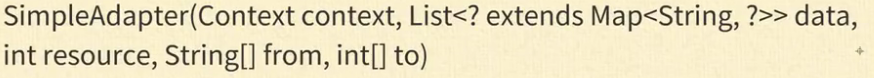
3.XML文件
(1)主页面布局
<?xml version="1.0" encoding="utf-8"?>
<LinearLayout xmlns:android="http://schemas.android.com/apk/res/android"
xmlns:app="http://schemas.android.com/apk/res-auto"
xmlns:tools="http://schemas.android.com/tools"
android:layout_width="match_parent"
android:layout_height="match_parent"
tools:context=".MainActivity"> <ListView
android:id="@+id/listview1"
android:layout_width="match_parent"
android:layout_height="wrap_content"> </ListView> </LinearLayout>
(2)子项布局
<?xml version="1.0" encoding="utf-8"?>
<LinearLayout
xmlns:android="http://schemas.android.com/apk/res/android"
xmlns:app="http://schemas.android.com/apk/res-auto"
android:layout_width="match_parent"
android:layout_height="match_parent"> <TextView
android:id="@+id/textView"
android:layout_width="wrap_content"
android:layout_height="wrap_content"
android:layout_weight="1"
android:text="TextView" /> <ImageView
android:id="@+id/imageView"
android:layout_width="wrap_content"
android:layout_height="wrap_content"
android:layout_weight="1"
app:srcCompat="@mipmap/img01" />
</LinearLayout>
4.java后台
package com.lucky.test29simpleadapter; import android.support.v7.app.AppCompatActivity;
import android.os.Bundle;
import android.widget.ListView;
import android.widget.SimpleAdapter; import java.util.ArrayList;
import java.util.HashMap;
import java.util.List;
import java.util.Map; public class MainActivity extends AppCompatActivity { ListView listView; //列表视图
SimpleAdapter simpleAdapter; //简单适配器可以将图片和文件组合起来
List<Map<String,Object>> list1;
//Android studio工程将图片转变为的数字
int[] images={R.mipmap.img01,R.mipmap.img02,R.mipmap.img03,R.mipmap.img04,R.mipmap.img05,R.mipmap.img06,R.mipmap.img07,R.mipmap.img08};
String[] contentstr={"虎扑","头条","QQ","微信","百度","起点","美团","滴滴"}; @Override
protected void onCreate(Bundle savedInstanceState) {
super.onCreate(savedInstanceState);
setContentView(R.layout.activity_main);
listView=findViewById(R.id.listview1);
list1=new ArrayList<>(); //实例化list1
for (int i = 0; i <images.length ; i++) {
Map<String,Object> map=new HashMap<>(); //实例化map
map.put("001",images[i]); //给map添加值,参数1为代号,参数2为数据值
map.put("002",contentstr[i]);
list1.add(map);
}
//实例化simpleAdapter,并设置参数,参数2为数据,参数3为子项的布局文件,参数4为数据的代号,参数5为组件的id
simpleAdapter=new SimpleAdapter(MainActivity.this,list1,R.layout.itemsimple,new String[]{"001","002"},new int[]{R.id.imageView,R.id.textView});
listView.setAdapter(simpleAdapter); //设置适配器 }
}
5.效果图

Android 简单适配器(SimpleAdapter)的更多相关文章
- Android简易实战教程--第十八话《ListView显示,简单的适配器SimpleAdapter》
本篇介绍Listview的显示,对于listview有许多的适配器,如ArrayAdapter,BaseAdapter,SimpleAdapter等等.本篇先热身一下,介绍最简单的SimpleAdap ...
- android 适配器simpleadapter和baseadapter区别
android 适配器 simpleadapter 和 baseadapter 设计网络程序或者数据处理显示程序的时候,常常会使用 simpleadapter 和baseadapter 来实现. ad ...
- Android 数据适配器
把复杂的数据(数组.链表.数据库.集合等)填充到指定的视图界面上. arrayAdapter(数组适配器): 用于绑定一些格式单一的数据,数据源:数据或者集合. private Li ...
- [置顶] Android常用适配器控件
Android常用适配器控件 列表控件用于显示数据集合,Android不是使用一种类型的控件管理显示和数据,而是将这两项功能分布用列表控件和适配器来实现.列表控件扩展了android.widget.A ...
- Android简单文件浏览器源代码 (转)
Android简单文件浏览器源代码 (转) activity_main .xml <LinearLayout xmlns:android="http://schemas.android ...
- Android进阶笔记10:Android 万能适配器
1. Android 万能适配器 项目中Listview GridView几乎是必用的组件,Android也提供一套机制,为这些控件绑定数据,那就是Adapter.用起来虽然还不错,但每次都 ...
- Android简单逐帧动画Frame的实现(二)
Android简单逐帧动画Frame的实现 Android简单逐帧动画Frame的实现 1.逐帧动画 即是通过播放预先排序好的图片来实现动态的画面,感觉像是放电影. 2.实现步骤: 1. 在工程里 ...
- Android进阶笔记09:Android 万能适配器
1. Android 万能适配器 项目中Listview GridView几乎是必用的组件,Android也提供一套机制,为这些控件绑定数据,那就是Adapter.用起来虽然还不错,但每次都 ...
- Android中GridView的使用——使用自带的SimpleAdapter(简单适配器)
GridView一直是一个系统登录后以九宫格方式展现功能子模块的最佳选择,经过试验和网上资料的查阅,现把实现方式总结一下: 一直是通过自定义Adapter方式,在getView()方法中设置图片的显示 ...
随机推荐
- Sql2012新分页查询offset fetch Sql2005/2008的row_number
SQL2005/2008的Row_Number http://www.cnblogs.com/Snowfun/archive/2011/10/10/2205772.html 1.OFFSET和FETC ...
- “Device eth0 has different MAC address than expected, ignoring.”问题
配IP后进行激活的时候提示如下错误:("Device eth0 has different MAC address than expected, ignoring.") 百度了下, ...
- blockchain notes
1. IBM blockchain platform https://www.ibm.com/blockchain/platform/ 2. 开源项目hyperledger https://hyper ...
- oracle高级查询练习题
1. 列出员工表中每个部门的员工数和部门编号 Select deptno,count(*) from emp group by deptno; 补充1:列出员工表中,员工人数大于3的部门编号和员工人 ...
- 487C Prefix Product Sequence
传送门 题目大意 分析 因为n为质数所以i-1的逆元唯一 因此ai唯一 代码 #include<iostream> #include<cstdio> #include<c ...
- Luogu 3616 富金森林公园
刚看到此题的时候:sb分块??? Rorshach dalao甩手一句看题 于是回去看题……果然是题读错了…… [思路] 对权值离散化后(要先读入所有输入里的权值一起离散化……所以一共有4e4个数据( ...
- 使用原理视角看 Git
1. Git 的玩法 欢迎来到 Coding 技术小馆,我叫谭贺贺,目前我在 Coding.net 主要负责 WebIDE 与 Codeinsight 的开发.我今天带来的主要内容是 Git 的原理与 ...
- asp.net web 自定义控件
0.调用代码 protected override void Page_Load(object sender, EventArgs e) { //给基类服务接口复制,可不付 if (IsPostBac ...
- 编写高质量代码改善C#程序的157个建议——建议9: 习惯重载运算符
建议9: 习惯重载运算符 在开发过程中,应该习惯于使用微软提供给我们的语法特性.我想每个人都喜欢看到这样的语法特性: ; ; int total = x + y; 而不是用下面的语法来完成一样的事情: ...
- java实现链式队列
java实现链式队列...比较简单 package datastruct; public class QueueLink implements Queue { // 定义一个节点内部类 class N ...
