使用UICollectionView实现首页的滚动效果

实现类似这样的效果,可以滚动大概有两种实现方案
1. 使用scrollview来实现
2. 使用UICollectionView来实现
第一种比较简单,而且相对于性能来说不太好,于是我们使用第二种方案
UICollectionView 的基础知识再次就不做说明了,在网上随便一搜都是一大把,我们就说说这个如何实现的吧,
其实很简单
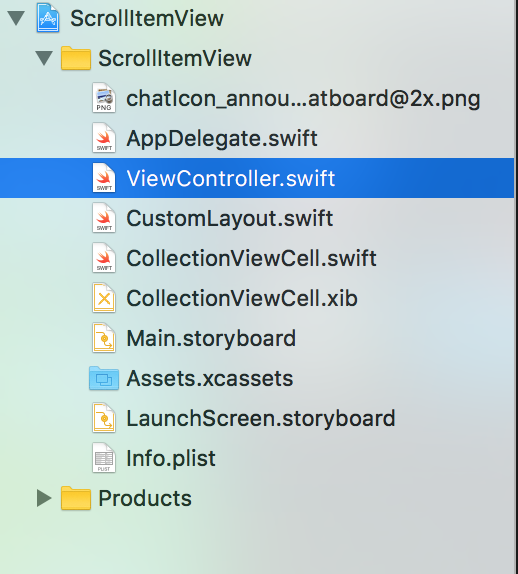
就这么几个文件。
先看看控制器里边的代码
import UIKit
class ViewController: UIViewController,UICollectionViewDelegate,UICollectionViewDataSource {
var myCollectionView: UICollectionView!
override func viewDidLoad() {
super.viewDidLoad()
// Do any additional setup after loading the view, typically from a nib.
view.backgroundColor = UIColor(red: /255.0, green: /255.0, blue: /255.0, alpha: 1.0)
setupCollectionView()
}
// set up collection view
private func setupCollectionView() {
let screenW = UIScreen.mainScreen().bounds.size.width;
var rect = view.bounds
rect.size.height = (screenW - * - * ) / + +
rect.origin.y =
myCollectionView = UICollectionView(frame: rect, collectionViewLayout: collectionLayout())
myCollectionView.backgroundColor = UIColor.whiteColor()
myCollectionView.pagingEnabled = true
myCollectionView.showsHorizontalScrollIndicator = true
myCollectionView.delegate = self
myCollectionView.dataSource = self
view.addSubview(myCollectionView)
myCollectionView.registerClass(CollectionViewCell.self, forCellWithReuseIdentifier: "CollectionViewCell")
}
// set up layout
private func collectionLayout() -> UICollectionViewLayout {
let layout = CustomLayout()
return layout;
}
//MARK:- collection view data source
func numberOfSectionsInCollectionView(collectionView: UICollectionView) -> Int {
return
}
func collectionView(collectionView: UICollectionView, numberOfItemsInSection section: Int) -> Int {
return
}
func collectionView(collectionView: UICollectionView, cellForItemAtIndexPath indexPath: NSIndexPath) -> UICollectionViewCell {
let cell: UICollectionViewCell = collectionView.dequeueReusableCellWithReuseIdentifier("CollectionViewCell", forIndexPath: indexPath)
return cell
}
func collectionView(collectionView: UICollectionView, didSelectItemAtIndexPath indexPath: NSIndexPath) {
print(indexPath.row)
}
}
就是在控制器中见了一个UICollectionView 所有的设置跟我们平时使用的一模一样,唯一不同的地方就是我们自定义的布局
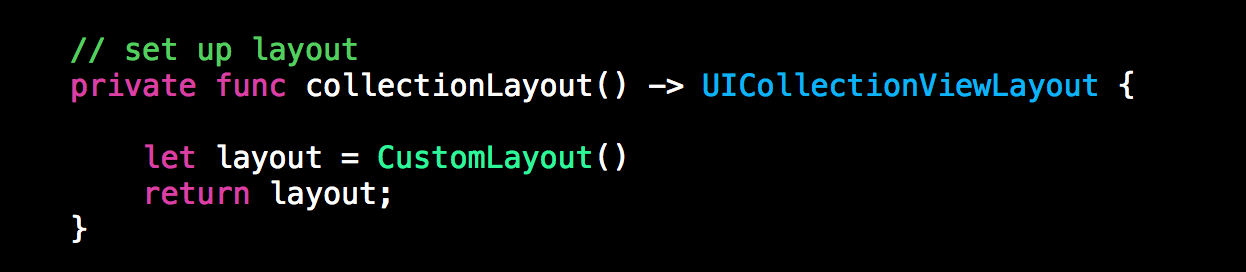
import UIKit let edgeMargin: CGFloat = // 边界的间距
let padding: CGFloat = // 内部每个cell的间距
let column: Int = // 每页有多少列
let row: Int = // 每页有多少行 class CustomLayout: UICollectionViewLayout { private var layoutAttr: [UICollectionViewLayoutAttributes] = [] var totalCount: Int { // 有多少cell
get {
return collectionView!.numberOfItemsInSection()
}
} var page: Int {
get {
let numOfPage: Int = column * row
return totalCount / numOfPage +
}
} // 重写此方法,自定义想要的布局
override func prepareLayout() {
super.prepareLayout() // 这个方法最主要的任务是计算出每个cell的位置
layoutAttr = []
var indexPath: NSIndexPath
for index in ..<totalCount {
indexPath = NSIndexPath(forRow: index, inSection: )
let attributes = layoutAttributesForItemAtIndexPath(indexPath)! layoutAttr.append(attributes)
}
} override func collectionViewContentSize() -> CGSize { // 返回滚动的Size,根据页数计算出来
return CGSizeMake(collectionView!.frame.size.width * CGFloat(page), collectionView!.frame.size.height)
} override func shouldInvalidateLayoutForBoundsChange(newBounds: CGRect) -> Bool {
return true
} override func layoutAttributesForItemAtIndexPath(indexPath: NSIndexPath) -> UICollectionViewLayoutAttributes? { // 这个方法用来计算每一个cell的位置
let att: UICollectionViewLayoutAttributes = UICollectionViewLayoutAttributes(forCellWithIndexPath: indexPath) let collectW: CGFloat = collectionView!.frame.size.width // collection view 宽度
let numOfPage: Int = column * row
let pageIndex: Int = indexPath.row / numOfPage // 当前cell处在哪一个页
let columnInPage: Int = indexPath.row % numOfPage % column // 当前cell 在当前页的哪一列,用来计算位置
let rowInPage: Int = indexPath.row % numOfPage / column // 当前cell 在当前页的哪一行,用来计算位置
// 计算宽度
let cellW: CGFloat = (collectW - edgeMargin * - CGFloat(column - ) * padding) / CGFloat(column)
// 高度
let cellH: CGFloat = cellW
// x
let cellX: CGFloat = collectW * CGFloat(pageIndex) + edgeMargin + (cellW + padding) * CGFloat(columnInPage)
// y
let cellY :CGFloat = edgeMargin + (cellH + padding) * CGFloat(rowInPage) att.frame = CGRectMake(cellX, cellY, cellW, cellH)
return att
} override func layoutAttributesForElementsInRect(rect: CGRect) -> [UICollectionViewLayoutAttributes]? {
return layoutAttr
} }
prepareLayout 这个方法使我们自定义布局的方法
只要我们自定义了这几个方法就是实现了上边图片中的效果, 其实到这里,就跟使用scrollviewview 差不多了。效果图如下下载地址 https://github.com/agelessman/ScrollItemView
使用UICollectionView实现首页的滚动效果的更多相关文章
- css实现视差滚动效果
今天逛京东金融的时候发现他家网站首页的滚动效果看着很有意思,于是就做了一个,demo链接http://1.liwenyang.applinzi.com/index.html 大多数的视差滚动效果都是使 ...
- 【angularjs】使用angularjs模拟淘宝首页-淘宝头条滚动效果
<!DOCTYPE html> <html> <head> <meta charset="UTF-8"> <title> ...
- [iOS] UICollectionView实现图片水平滚动
最新更新: 简单封装了一下代码,参考新文章:UICollectionView实现图片水平滚动 先简单看一下效果: 新博客:http://wossoneri.github.io 准备数据 首先先加入一些 ...
- [ios]新手笔记-。-UIPickerView 关于伪造循环效果和延时滚动效果
查找了网上资料,循环效果绝大部分都是增加行数来制造循环的错觉,延时滚动就是利用NSTimer间隔出发滚动事件来制造滚动效果. 代码: #import <UIKit/UIKit.h>#imp ...
- 全屏滚动效果H5FullscreenPage.js
前提: 介于现在很多活动都使用了 类似全屏滚动效果 尤其在微信里面 我自己开发了一个快速构建 此类项目的控件 与市面上大部分控件不同的是此控件还支持元素的动画效果 并提供多种元素效果 基于zepto. ...
- HTML标签marquee实现滚动效果
html标签 - <marquee></marquee>可以实现多种滚动效果,无需js控制.使用marquee标记不仅可以移动文字,也可以移动图片,表格等.只需要在<ma ...
- Android中仿淘宝首页顶部滚动自定义HorizontalScrollView定时水平自动切换图片
Android中仿淘宝首页顶部滚动自定义HorizontalScrollView定时水平自动切换图片 自定义ADPager 自定义水平滚动的ScrollView效仿ViewPager 当遇到要在Vie ...
- marquee标签实现页面内容的滚动效果
页面的自动滚动效果,可由javascript来实现, 但是有一个html标签 - <marquee></marquee>可以实现多种滚动效果,无需js控制. 使用marquee ...
- marquee 实现首尾相连循环滚动效果
<marquee></marquee>可以实现多种滚动效果,无需js控制.使用marquee标签不仅可以滚动文字,也可以滚动图片,表格等 marquee标签不是HTML3.2 ...
随机推荐
- [C#] C# 基础回顾 - 匿名方法
C# 基础回顾 - 匿名方法 目录 简介 匿名方法的参数使用范围 委托示例 简介 在 C# 2.0 之前的版本中,我们创建委托的唯一形式 -- 命名方法. 而 C# 2.0 -- 引进了匿名方法,在 ...
- 线性判别分析LDA原理总结
在主成分分析(PCA)原理总结中,我们对降维算法PCA做了总结.这里我们就对另外一种经典的降维方法线性判别分析(Linear Discriminant Analysis, 以下简称LDA)做一个总结. ...
- FREERTOS 手册阅读笔记
郑重声明,版权所有! 转载需说明. FREERTOS堆栈大小的单位是word,不是byte. 根据处理器架构优化系统的任务优先级不能超过32,If the architecture optimized ...
- Java多线程基础——对象及变量并发访问
在开发多线程程序时,如果每个多线程处理的事情都不一样,每个线程都互不相关,这样开发的过程就非常轻松.但是很多时候,多线程程序是需要同时访问同一个对象,或者变量的.这样,一个对象同时被多个线程访问,会出 ...
- Linux下Nodejs安装(完整详细)
之前安装过windows下以及Mac下的node,感觉还是很方便的,不成想今天安装linux下的坑了老半天,特此记录. 首先去官网下载代码,这里一定要注意安装分两种,一种是Source Code源码, ...
- 谱聚类(spectral clustering)原理总结
谱聚类(spectral clustering)是广泛使用的聚类算法,比起传统的K-Means算法,谱聚类对数据分布的适应性更强,聚类效果也很优秀,同时聚类的计算量也小很多,更加难能可贵的是实现起来也 ...
- NLP点滴——文本相似度
[TOC] 前言 在自然语言处理过程中,经常会涉及到如何度量两个文本之间的相似性,我们都知道文本是一种高维的语义空间,如何对其进行抽象分解,从而能够站在数学角度去量化其相似性.而有了文本之间相似性的度 ...
- 一个IT人的成长路
毕业四年多了,来深圳三年多了,经历了刚毕业的懵懂少年,成长为现在的成熟稳重青年.职场上,从刚毕业的小白,成长为现在可以成熟应对各种事情的老司机.经历过从初级研发工程师,到中级研发工程师,到高级研发工程 ...
- 【夯实Mysql基础】MySQL性能优化的21个最佳实践 和 mysql使用索引
本文地址 分享提纲: 1.为查询缓存优化你的查询 2. EXPLAIN 你的 SELECT 查询 3. 当只要一行数据时使用 LIMIT 1 4. 为搜索字段建索引 5. 在Join表的时候使用相当类 ...
- 总结iOS开发中的断点续传那些事儿
前言 断点续传概述 断点续传就是从文件赏赐中断的地方重新开始下载或者上传数据,而不是从头文件开始.当下载大文件的时候,如果没有实现断点续传功能,那么每次出现异常或者用户主动的暂停,都会从头下载,这样很 ...
