老陈 WPF
using System;
using System.Collections.Generic;
using System.Linq;
using System.Text;
using System.Windows;
using System.Windows.Controls;
using System.Windows.Data;
using System.Windows.Documents;
using System.Windows.Input;
using System.Windows.Media;
using System.Windows.Media.Imaging;
using System.Windows.Navigation;
using System.Windows.Shapes;
using System.IO;
namespace 老陈Wpf
{
/// <summary>
/// MainWindow.xaml 的交互逻辑
/// </summary>
public partial class MainWindow : Window
{
public MainWindow()
{
InitializeComponent();
}
public static int Count = 0;
public static int right = 0;
int m = 0; private void button1_Click(object sender, RoutedEventArgs e)
{
StreamWriter n1 = File.AppendText("C:\\n1.txt");
n1.WriteLine(textBox1.Text);
n1.Close();
StreamWriter n2 = File.AppendText("C:\\n2.txt");
n2.WriteLine(textBox2.Text);
n2.Close();
StreamWriter n3 = File.AppendText("C:\\n3.txt");
n3.WriteLine(textBox3.Text);
n3.Close();
MessageBox.Show("录题成功");
textBox1.Text = "";
textBox2.Text = "";
textBox3.Text = "";
} private void button2_Click(object sender, RoutedEventArgs e)
{
//出题
string[] n1 = new string[100];
n1 = File.ReadAllLines("C:\\n1.txt");
textBox1.Text = n1[m];
string[] n2 = new string[100];
n2 = File.ReadAllLines("C:\\n2.txt");
textBox2.Text = n2[m];
string[] n3 = new string[100];
n3 = File.ReadAllLines("C:\\n3.txt");
textBox3.Text = n3[m];
m++;
}
//结束
private void button3_Click(object sender, RoutedEventArgs e)
{
textBox5.Text = MainWindow.Count.ToString();//题目总数
textBox6.Text = MainWindow.right.ToString();
textBox7.Text = ((MainWindow.right / (double)(MainWindow.Count)) * 100).ToString() + "%";//正确率
} private void textBox4_KeyDown(object sender, KeyEventArgs e)
{
int a = int.Parse(textBox1.Text);
int b = int.Parse(textBox3.Text);
Char c = Convert.ToChar(textBox2.Text);
Class1 con = new Class1();
con.chu(a, b, c);
if (e.Key == Key.Enter)
{ if (con.answer == int.Parse(textBox4.Text))
{
MessageBox.Show("回答正确!下一题请按开始按钮!");
right++;
Count++;
} else
{ MessageBox.Show("回答错误!下一题请按开始按钮!");
Count++; }
textBox4.Clear();
}
} private void button1_Click_1(object sender, RoutedEventArgs e)
{
StreamWriter n1 = File.AppendText("C:\\n1.txt");
n1.WriteLine(textBox1.Text);
n1.Close();
StreamWriter n2 = File.AppendText("C:\\n2.txt");
n2.WriteLine(textBox2.Text);
n2.Close();
StreamWriter n3 = File.AppendText("C:\\n3.txt");
n3.WriteLine(textBox3.Text);
n3.Close();
MessageBox.Show("录题成功");
textBox1.Text = "";
textBox2.Text = "";
textBox3.Text = "";
}
}
}
封装
using System;
using System.Collections.Generic;
using System.Linq;
using System.Text; namespace 老陈Wpf
{
class Class1
{
public int sum;
public int answer
{
get
{
return sum;
}
} public int chu(int n1, int n2, char fuhao)
{
if (fuhao == '+')
{
return sum = n1 + n2;
}
else if (fuhao == '-')
{
return sum = n1 - n2;
}
else if (fuhao == '*')
{
return sum = n1 * n2;
}
return sum; }
}
}
运行的界面如下:
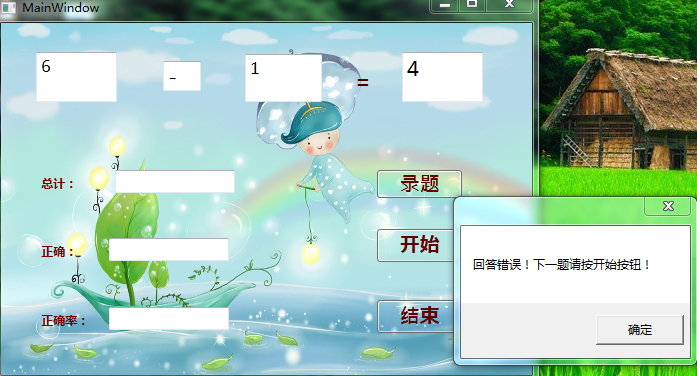
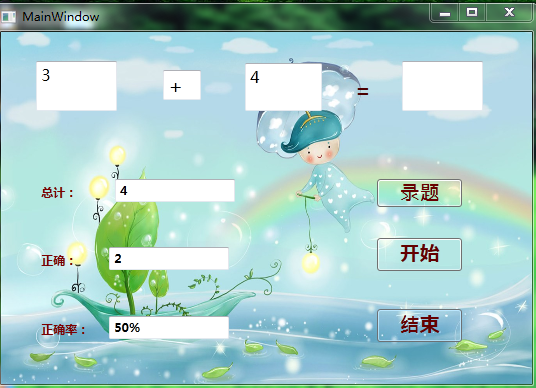

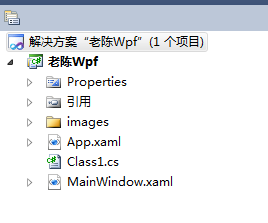
老陈 WPF的更多相关文章
- (l老陈-小石头)典型用户、用户故事、用例图
一.典型用户 老陈 小石头 二.用户故事 老陈:作为一个家长,我希望能利用软件在电脑上储存一些数学题目,以便在繁忙的工作中也能帮助到孩子提高数学. 小石头:作为一个小学二年级的小学生,我希望能利用软件 ...
- 老陈---谈Delphi中SSL协议的应用[转]
摘要:本文主要介绍如何在Delphi中使用SSL协议.一共分为七个部分:(1)SSL协议是什么?(2)Delphi中如何使用SSL协议?(3)SSL客户端编程实例.(4)SSL服务端编程实例.(5)S ...
- 老陈 ASP.NET封装
第一个页面 using System; using System.Collections.Generic; using System.ComponentModel; using System.Data ...
- WPF 策略模式
using System; using System.Collections.Generic; using System.Linq; using System.Text; using System.W ...
- [WPF]为旧版本的应用添加触控支持
之前做WPF开发时曾经遇到这样一个需求:为一个基于 .NET Framework 3.5开发的老旧WPF程序添加触控支持,以便于大屏触控展示. 接手之后发现这是一个大坑. 项目最初的时候完全没考虑过软 ...
- 無間道III 終極無間
凭良心说,它绝对算是诚意之作,而非急功近利或者说抢市.因为导演尤其是编剧都用了心,为了和第一二集融合而在细节处理上做足了文章,麦兆辉也实在够天才. 关于时间问题,本片不是完全杂乱无章,只不过是前后两段 ...
- 匿名对象 构造方法 重载 构造代码块 this 关键字
一.匿名对象 1.匿名对象 :没有名字对象 2.匿名对象的使用注意点: 1.我们一般不会用匿名对象给属性赋值,无法获取属性值. 2.匿名对象永远都不可能事一个对象. 3.匿名对象的好处 : 书写简单. ...
- 关于 Poco::TCPServer框架 (windows 下使用的是 select模型) 学习笔记.
说明 为何要写这篇文章 ,之前看过阿二的梦想船的<Poco::TCPServer框架解析> http://www.cppblog.com/richbirdandy/archive/2010 ...
- 一个基于POP3协议进行邮箱账号验证的类
最近老陈要针对企业邮箱做一些开发,以对接企业OA神马的,但企业邮箱唯独没有开放账号密码验证功能,很恼火!不得已,翻出早些年的Asp代码改编成了C#类,实现了一个C#下的通过POP3协议进行邮箱账号验证 ...
随机推荐
- js随机生成字母数字组合的字符串 随机动画数字
效果描述: 附件中只有一个index.html文件有效 其中包含css以及html两部分内容 纯js生成的几个随机数字 每次都不重复,点击按钮后再次切换 使用方法: 1.将css样式引入到你的网页中 ...
- javascript 数组对象与嵌套循环写法
'use strict' var info=[{"name":"最近想跳河","interst":["历史"," ...
- Knockout.Js官网学习(click绑定)
前言 click绑定在DOM元素上添加事件句柄以便元素被点击的时候执行定义的JavaScript 函数.大部分是用在button,input和连接a上,但是可以在任意元素上使用. 简单示例 <h ...
- Java通过Executors提供四种线程池
http://cuisuqiang.iteye.com/blog/2019372 Java通过Executors提供四种线程池,分别为:newCachedThreadPool创建一个可缓存线程池,如果 ...
- seeting菜单界面形成--优化
本文是上一篇文章的优化版: 上文链接地址:http://www.cnblogs.com/zzw1994/p/5016864.html 上文中有很多方法都是过时,并且效率不是很高,主要对JAVA代码进行 ...
- [转]给C++初学者的50个忠告
1.把C++当成一门新的语言学习(和C没啥关系!真的.): 2.看<Thinking In C++>,不要看<C++变成死相>: 3.看<The C++ Prog ...
- 谈谈final、finally、finalize的区别
1.final:如果一个类被final修饰,意味着该类不能派生出新的子类,不能作为父类被继承.因此一个类不能被声明为abstract,又被声明为final.将变量或方法声明为final.可以保证他们在 ...
- 【标题】一本帮你提高Excel办公效率的VBA书
公司工程部男同事,EXCEL能力最强的前三位,分别号称:大表哥 二表哥 三表哥 公司财务部女同事,EXCEL能力最强的前三位,分别号称:大表姐 二表姐 三表姐 想成为你们公司的“表哥”.“表姐”? 但 ...
- video 测试
https://segmentfault.com/a/1190000002401961 音量调节https://www.google.com/?gws_rd=ssl#newwindow=1& ...
- 包(package) 与 导入(import) 语句剖析
A) 包(package):用于将完成不同功能的类分门别类,放在不同的目录下. B)命名规则:将公司域名翻转作为包名.例如www.vmaxtam.com域名,那么包名就是com.vmaxtam 每个字 ...
