ASP.NET 5 RC 1:UrlRouting 设置(不包含MVC6的UrlRouting设置)
转自:http://habrahabr.ru/company/microsoft/blog/268037/?mobile=no
1、project.json
{
"version": "1.0.0-*",
"compilationOptions": {
"emitEntryPoint": true
},
"dependencies": {
"Microsoft.AspNet.IISPlatformHandler": "1.0.0-rc1-final",
"Microsoft.AspNet.Routing": "1.0.0-rc1-final",
"Microsoft.AspNet.Server.Kestrel": "1.0.0-rc1-final",
"Microsoft.Extensions.Configuration": "1.0.0-rc1-final"
},
"commands": {
"web": "Microsoft.AspNet.Server.Kestrel"
},
"frameworks": {
"dnx451": { },
"dnxcore50": { }
},
"exclude": [
"wwwroot",
"node_modules"
],
"publishExclude": [
"**.user",
"**.vspscc"
]
}
2、appsettings.json
{
"Data": {
"DefaultConnection": {
"ConnectionString": "Server=(localdb)\\MSSQLLocalDB;Database=_CHANGE_ME;Trusted_Connection=True;"
}
}
}
3、Startup.cs
using Microsoft.AspNet.Builder;
using Microsoft.AspNet.Hosting;
using Microsoft.Extensions.DependencyInjection;
using AspNetCoreUrlRoutingDemo.PageRoute;
using Microsoft.AspNet.Routing;
using Microsoft.Extensions.Configuration; namespace AspNetCoreUrlRoutingDemo
{
/// <summary>
/// http://www.admin10000.com/document/7071.html
/// </summary>
public class Startup
{
// This method gets called by the runtime. Use this method to add services to the container.
// For more information on how to configure your application, visit http://go.microsoft.com/fwlink/?LinkID=398940
public void ConfigureServices(IServiceCollection services)
{
services.AddRouting();
} // This method gets called by the runtime. Use this method to configure the HTTP request pipeline.
public void Configure(IApplicationBuilder app)
{
app.UseIISPlatformHandler(); IConfigurationBuilder builder = new ConfigurationBuilder();
builder.AddJsonFile("appsettings.json");
IConfigurationRoot root = builder.Build(); RouteBuilder routeBuilder = new RouteBuilder();
routeBuilder.ServiceProvider = app.ApplicationServices; //index
routeBuilder.DefaultHandler = new IndexPageRouteHandler(root, "index");
routeBuilder.MapRoute("index_culture_", "{culture}/", new RouteValueDictionary { { "culture", "en" } }, new RouteValueDictionary { { "culture", @"\w{2}" } });
app.UseRouter(routeBuilder.Build()); //category
routeBuilder.DefaultHandler = new CategoryPageRouteHandler(root, "category");
routeBuilder.MapRoute("category_", "{culture}/fashion/{leimu}/{pageindex}/", new RouteValueDictionary { { "pageindex", "" }, { "culture", "en" } }, new RouteValueDictionary { { "leimu", "([\\w|-]+)(\\d+)" }, { "pageindex", "\\d+" }, { "culture", @"\w{2}" } });
app.UseRouter(routeBuilder.Build());
} // Entry point for the application.
public static void Main(string[] args) => WebApplication.Run<Startup>(args);
}
}
4、IndexPageRouteHandler.cs
using System;
using System.Threading.Tasks;
using Microsoft.AspNet.Http;
using Microsoft.AspNet.Routing;
using Microsoft.Extensions.Configuration;
using System.Diagnostics; namespace AspNetCoreUrlRoutingDemo.PageRoute
{
public class IndexPageRouteHandler : Microsoft.AspNet.Routing.IRouter
{
private string _name = null;
private readonly IConfigurationRoot _configurationRoot; public IndexPageRouteHandler(IConfigurationRoot configurationRoot, string name)
{
this._configurationRoot = configurationRoot;
this._name = name;
} public VirtualPathData GetVirtualPath(VirtualPathContext context)
{
throw new NotImplementedException();
} public async Task RouteAsync(RouteContext context)
{
if (this._configurationRoot != null)
{
string connectionString = this._configurationRoot.Get<string>("Data:DefaultConnection:ConnectionString");
Debug.WriteLine(connectionString);
}
var routeValues = string.Join("", context.RouteData.Values);
var message = String.Format("{0} Values={1} ", this._name, routeValues);
await context.HttpContext.Response.WriteAsync(message);
context.IsHandled = true;
}
}
}
5、CategoryPageRouteHandler.cs
using System;
using System.Threading.Tasks;
using Microsoft.AspNet.Http;
using Microsoft.AspNet.Routing;
using Microsoft.Extensions.Configuration;
using System.Diagnostics; namespace AspNetCoreUrlRoutingDemo.PageRoute
{
public class CategoryPageRouteHandler : Microsoft.AspNet.Routing.IRouter
{
private string _name = null;
private readonly IConfigurationRoot _configurationRoot; public CategoryPageRouteHandler(IConfigurationRoot configurationRoot, string name)
{
this._configurationRoot = configurationRoot;
this._name = name;
} public VirtualPathData GetVirtualPath(VirtualPathContext context)
{
throw new NotImplementedException();
} public async Task RouteAsync(RouteContext context)
{
if (this._configurationRoot != null)
{
string connectionString = this._configurationRoot.Get<string>("Data:DefaultConnection:ConnectionString");
Debug.WriteLine(connectionString);
}
var routeValues = string.Join("", context.RouteData.Values);
var message = String.Format("{0} Values={1} ", this._name, routeValues);
await context.HttpContext.Response.WriteAsync(message);
context.IsHandled = true;
}
}
}
6、F5启动调试,
浏览器输入网址:http://localhost:16924/
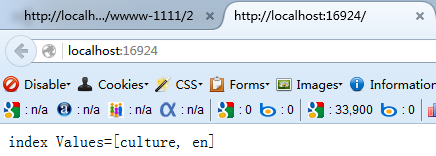
浏览器输入网址:http://localhost:16924/en/fashion/wwww-1111/2

6、VS2015项目结构

ASP.NET 5 RC 1:UrlRouting 设置(不包含MVC6的UrlRouting设置)的更多相关文章
- ASP.NET 5 RC 2:UrlRouting 设置(不包含MVC6的UrlRouting设置)
0.Program.cs using System.IO; using Microsoft.AspNetCore.Hosting; namespace AspNetCoreUrlRoutingDemo ...
- ASP.NET Core 1:UrlRouting 设置(不包含MVC6的UrlRouting设置)
0.Program.cs using System.IO; using Microsoft.AspNetCore.Hosting; namespace WebApplication1 { public ...
- Asp.Net中应用Aspose.Cells输出报表到Excel 及样式设置
解决思路: 1.找个可用的Aspose.Cells(有钱还是买个正版吧,谁开发个东西也不容易): 2.在.Net方案中引用此Cells: 3.写个函数ToExcel(传递一个DataTable),可以 ...
- IIS 添加mime 支持 apk,exe,.woff,IIS MIME设置 ,Android apk下载的MIME 设置 苹果ISO .ipa下载mime 设置
原文:IIS 添加mime 支持 apk,exe,.woff,IIS MIME设置 ,Android apk下载的MIME 设置 苹果ISO .ipa下载mime 设置 站点--右键属性--http头 ...
- Web.config中的设置 forms 中的slidingExpiration的设置
在ASP.NET 网站中,使用 Forms Authentication时,一般的设置是如下的: <authentication mode="Forms"> <f ...
- 无线路由器的设置_不能通过wifi进行设置
昨天朋友的小区宽带续费完不能上网了,过去看了一下,无线路由器没有问题,但是宽带信号没过来,网线直接插在电脑上用拨号,发现根本没办法连接,提示网线已经被拔出,重新还原一下系统,也是不行.因为之前他的电脑 ...
- 实现ScrollView中包含ListView,动态设置ListView的高度
ScrollView 中包含 ListView 的问题 : ScrollView和ListView会冲突,会导致ListView显示不全 <?xml version="1.0" ...
- iOS “请在微信客户端打开链接” UIWebview加载H5页面携带session、cookie、User-Agent信息 设置cookie、清除cookie、设置User-Agent
公司新开的一个项目..内容基本上是加载H5页面显示..当时觉得挺简单的..后来发现自己掉坑里了..一些心理历程就不说了..说这个项目主要用到的知识点吧..也是自己踩得坑. 首先说说..这个项目上的内容 ...
- 设置checkbox选中,设置radio选中,根据值设置checkbox选中,checkbox勾选
设置checkbox选中,设置radio选中,根据值设置checkbox选中,checkbox勾选 >>>>>>>>>>>>&g ...
随机推荐
- Node.js 笔记(一) nodejs、npm、express安装
Windows平台下的node.js安装 直接去nodejs的官网http://nodejs.org/上下载nodejs安装程序,双击安装就可以了 测试安装是否成功: 在命令行输入 node –v 应 ...
- centos下安装配置mongodb
1:安装mkdir -p /app/mongodb tar zxvf mongodb-linux-x86_64-rhel62-3.4.6.tgz vi .bash_profile PATH=$PATH ...
- 转:nginx模块开发——handler(二)
模块上下文结构 这是一个ngx_http_module_t类型的静态变量.这个变量实际上是提供一组回调函数指针,这些函数有在创建存储配置信息的对象的函数,也有在创建前和创建后会调用的函数.这些函数都将 ...
- spring Ioc 实践
了解过IoC的概念,没有真正实践,感觉还是会比较模糊.自己的实践虽然简单,但还是记录下呀~ 1. 通过注解的方式注入service 1.1 controller中创建对象 @Controller @R ...
- 算法笔记_230:运动员分组(Java)
目录 1 问题描述 2 解决方案 1 问题描述 有N个人参加100米短跑比赛.跑道为8条.程序的任务是按照尽量使每组的人数相差最少的原则分组.例如:N=8时,分成1组即可.N=9时,分成2组:一组 ...
- C# ListView用法
ListView是个较为复杂的控件 1.定义 把它拽进来,系统会自动在Designer.cs里添加一个 this.listView1 = new System.Windows.For ...
- XAMPP phpmyadmin MYSQL的配置
1\xampp phpmyadmin的配置 1.打开“路径/phpmyadmin/libraries/config.default.php”,查找相关项并修改为以下内容: $cfg['PmaAbsol ...
- sync_binlog
sync_binlogMySQL提供一个sync_binlog参数来控制数据库的binlog刷到磁盘上去.虽然binlog也有binlog cache,但是MySQL并没有控制binlog cache ...
- powx-n 分治实现乘方
题目描述 Implement pow(x, n). AC: class Solution { public: double pow(double x, int n) { && n == ...
- BackBone.js之Router
一.前言 有一段时间没有写随笔了,可能是最近的烦心事有点多.不倾诉了,开始我们的主题吧,以前做过一个web的聊天平台,js的代码足足有2k行. 虽然是在一个星期就完成了,但是想想还是不服.一定有一种更 ...
