mac-webui-selenium下的webdriver selenium.common.exceptions.WebDriverException: Message: 'chromedriver' executable needs to be in PATH
from selenium import webdriver def test1():
url='http://www.baidu.com'
driver=webdriver.Chrome("/usr/local/bin/chromedriver")
driver.get(url) if __name__ == '__main__':
test1()
1.下载Chrome对应版本的数据驱动
访问https://npm.taobao.org/mirrors/chromedriver/ 链接 找到你的chrome对应的版本,下载



mac下载完成后在当前下载路径可直接解压缩。 找到电脑搜索按钮。找到/usr/local/bin/目录 拷贝。认证。进行运行项目即可启动 浏览器
如还报路径错误
mac selenium.common.exceptions.WebDriverException: Message: 'chromedriver' executable needs to be in PATH
通用-打开。来自身份不明的开发者 点击 仍要打开 在启动项目即可解决路径问题
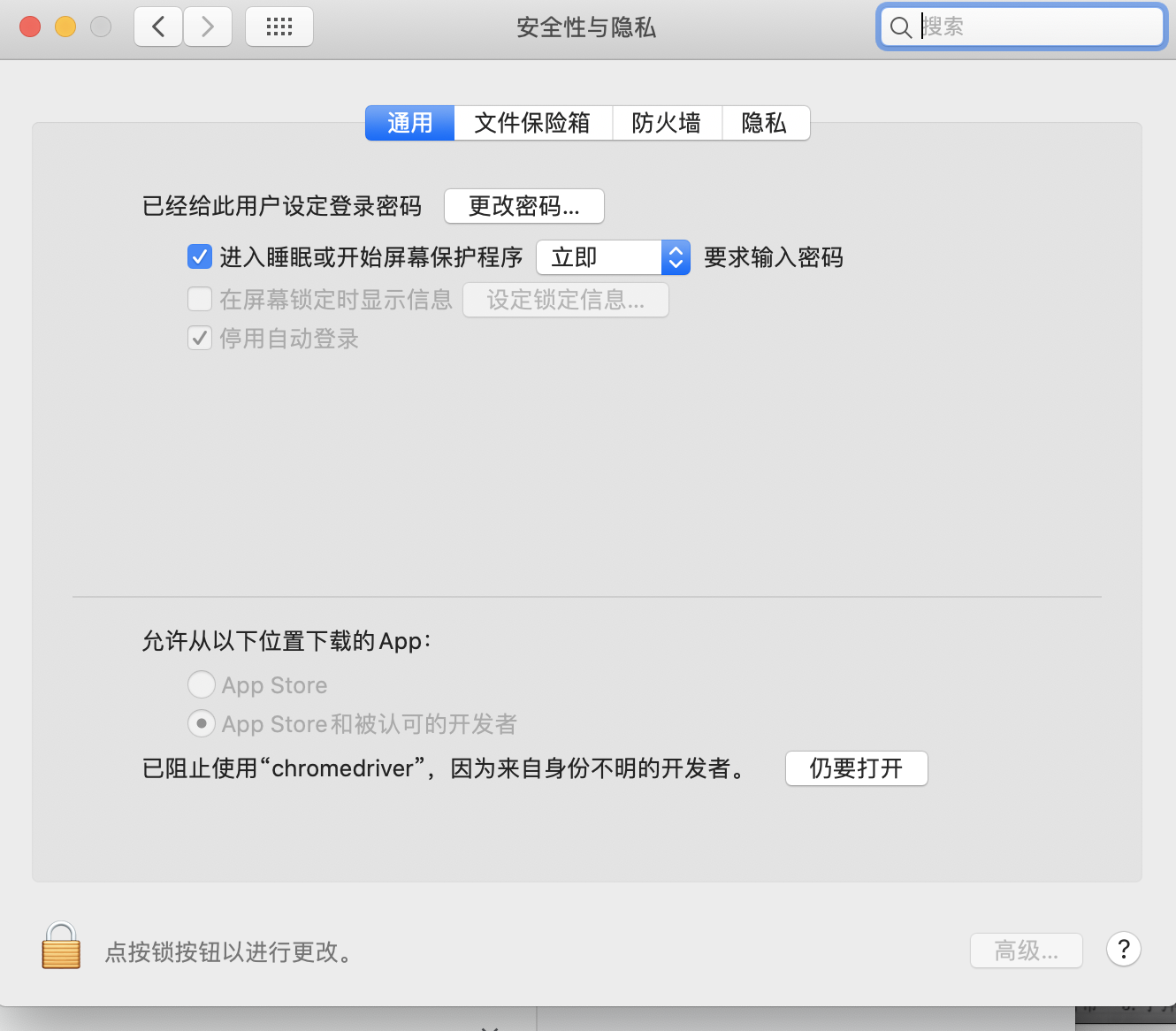
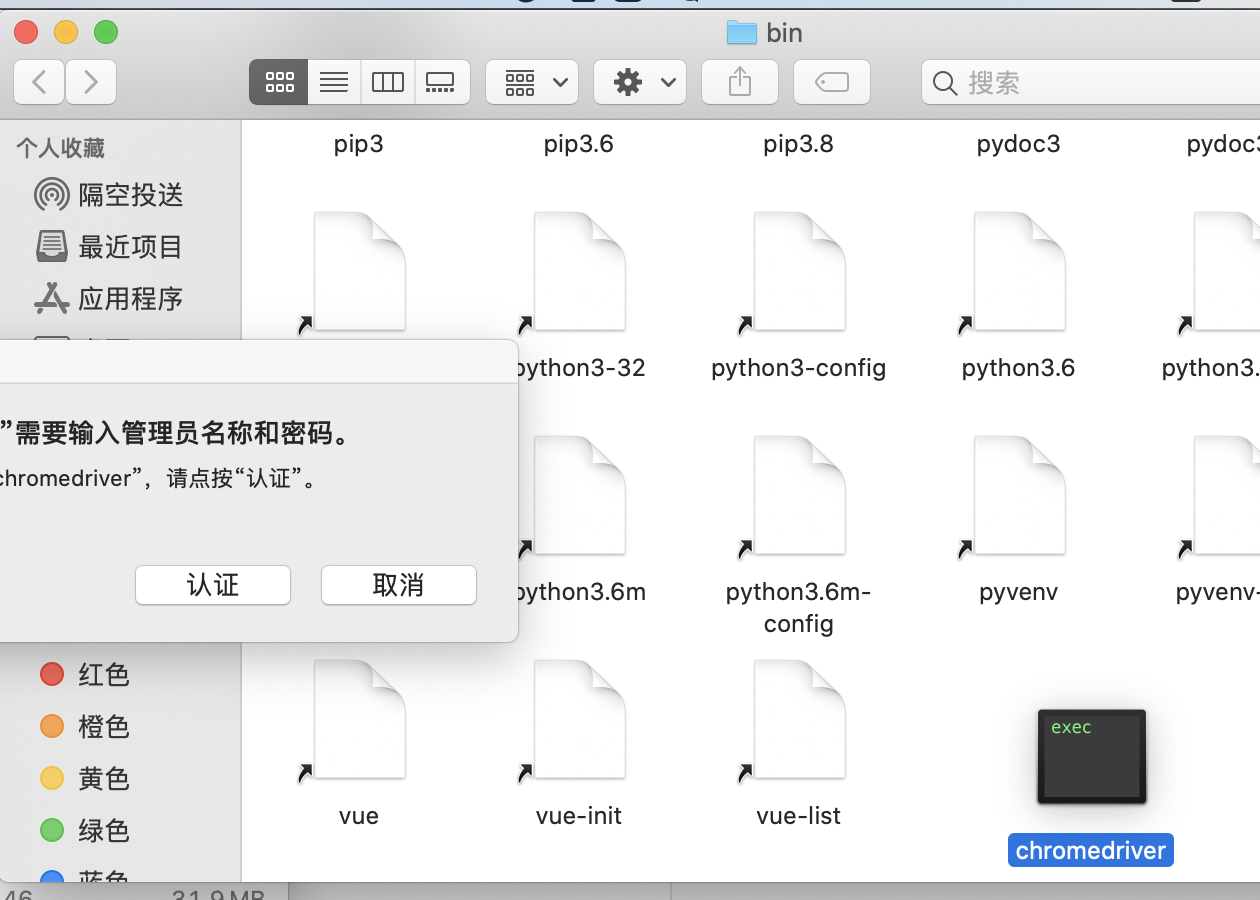
总结:
此错误就是找不到数据驱动
也就是路径问题,路径正确即可
另:
在加载数据驱动时 这个
Chrome开头一定要大些。不然无法调用驱动
webdriver.Chrome
错误提示:
driver=webdriver.chrome("/usr/local/bin/chromedriver")
TypeError: 'module' object is not callable
mac-webui-selenium下的webdriver selenium.common.exceptions.WebDriverException: Message: 'chromedriver' executable needs to be in PATH的更多相关文章
- centos7 selenium.common.exceptions.WebDriverException: Message: 'chromedriver' executable needs to be in PATH
1.查看安装的chrome浏览器版本 2.查看版本对应的驱动 https://sites.google.com/a/chromium.org/chromedriver/downloads 下载后拷贝到 ...
- selenium使用遇到的问题(selenium.common.exceptions.WebDriverException: Message: 'chromedriver' executable needs to be in PATH.)
1.安装pip3 install selenium 2.使用browser=webdriver.Chrome()时报错 :selenium.common.exceptions.WebDriverExc ...
- python+selenium,打开浏览器时报selenium.common.exceptions.WebDriverException: Message: 'chromedriver' executable needs to be in PATH
有一年多没写web自动化了,今天搭建环境的时候报了一个常见错误,但是处理过程有点闹心,报错就是常见的找不到驱动<selenium.common.exceptions.WebDriverExcep ...
- selenium.common.exceptions.WebDriverException: Message: 'chromedriver' executable needs to be in PATH.
解决办法: 把chromedriver exe文件放到python scripts目录下
- 解决selenium.common.exceptions.WebDriverException: Message: 'chromedriver' executable needs to be in PATH. Please see https://sites.google.com/a/chromium.org/chromedriver/home
解决方案: 1.查看浏览器当前版本:chrome://version/. 2.到https://sites.google.com/a/chromium.org/chromedriver/downloa ...
- python 安装selenium首次运行错误selenium.common.exceptions.WebDriverException: Message: 'chromedriver' executable needs to be in PATH
问题原因: 没有安装相关的支撑driver https://npm.taobao.org/mirrors/chromedriver/ 下载对应的driver 放置到python路径下
- windows下使用selenium报错selenium.common.exceptions.WebDriverException: Message: 'geckodriver' executable needs to be in PATH
问题 :执行程序代码报错: WebDriverException:Message:'geckodriver'executable needs to be in Path 或者 selenium.com ...
- selenium.common.exceptions.WebDriverException: Message: 'geckodriver' executable needs to be in PATH. 错误处理方法
首次使用selenium webdriver,webdriver.Firefox() 报错selenium.common.exceptions.WebDriverException: Message: ...
- selenium使用报错“selenium.common.exceptions.WebDriverException: Message: 'geckodriver' executable needs to be in PATH.”
安装了python3,使用pip安装了selenium,但是在使用时,报了“selenium.common.exceptions.WebDriverException: Message: 'gecko ...
随机推荐
- zookeeper之二:zookeeper3.7.0安装过程实操
前面分享了zookeeper的基本知识,下面分享有关zookeeper安装的知识. 1.下载 zookeeper的官网是:https://zookeeper.apache.org/ 在官网上找到下载链 ...
- Redis限制一键登录次数
一.产生背景 之前的随笔提到过项目中写了一键登录功能.上线后除了有时候网络波动会导致登陆失败,其他情况一直稳如老狗 しかし,邮件看到有人恶意刷一键登录,这年头闲的人可真闲啊, 只能思考如何搞一搞 二. ...
- Python+Selenium - iframe定位
元素在iframe中.在html当中,内嵌了另一个html (iframe) 分辨元素是否在iframe当中 在代码当中,从当前的html切换到iframe当中的html,然后在元素定位 切换方式:d ...
- 论文阅读:MDNet: Learning Multi-Domain Convolutional Neural Networks for Visual Tracking
前言 CVPR2016 来自Korea的POSTECH这个团队 大部分算法(例如HCF, DeepLMCF)只是用在大量数据上训练好的(pretrain)的一些网络如VGG作为特征提取器,这些做法 ...
- CUDA C++程序设计模型
CUDA C++程序设计模型 本章介绍了CUDA编程模型背后的主要概念,概述了它们在C++中的暴露方式.在编程接口中给出了CUDA C++的广泛描述. 使用的矢量加法示例的完整代码可以在矢量加法CUD ...
- HLS后端示例
HLS后端示例 TVM支持带有SDAccel的Xilinx FPGA板.这是有关如何将TVM部署到AWS F1 FPGA实例的文档. 此功能仍处于试验阶段.暂时无法使用SDAccel部署端到端神经网络 ...
- Jmeter(五十一) - 从入门到精通高级篇 - jmeter之运动战(详解教程)
1.简介 运动战是一种军事作战方式,依托较大的作战空间来换取时间移动兵力包围敌方,以优势兵力速战速决,运动战的运用归为这样一段话"避敌主力,诱敌深入,集中优势兵力逐个击破".今天宏 ...
- python_request 使用jsonpath取值结果,进行接口关联
一.jsonpath的安装 pip install jsonpath 二.使用举例 import jsonpath d1={"token":"hjshdsjhdsj ...
- Python基础_python的数据类型
一.Python 的标准数据类型 二.以下单个实际举例分析数据类型 2.1 python的数字类型 Int:整型,Python3 整型是没有限制大小的,可以当作 Long 类型使用,所以 Python ...
- flume实时采集mysql数据到kafka中并输出
环境说明 centos7(运行于vbox虚拟机) flume1.9.0(flume-ng-sql-source插件版本1.5.3) jdk1.8 kafka(版本忘了后续更新) zookeeper(版 ...
