[ Talk is Cheap Show me the CODE ] : jQuery Mobile工具栏
[ Talk is Cheap Show me the CODE ] : jQuery Mobile工具栏
Written In The Font
“ Wirte less Do more”
学习内容:
页眉工具栏和页眉button
页眉是网页身体的头不一样.以下我们演示下在页面工具栏中加入两个连接,中间一个标题.

show the code:

<!DOCTYPE html>
<html>
<head>
<meta charset="utf-8">
<title>測试</title> <meta name="viewport" content="width=device-width, initial-scale=1"> <link rel="stylesheet" href="css/jquery.mobile-1.3.2.css"> <script src="js/jquery.js"></script>
<script src="js/jquery.mobile-1.3.2.js"></script> </head>
<body> <div data-role="page" id="subone">
<div data-role="header" data-position="inline">
<a href="#">返回</a>
<h1> 主界面 </h1>
<a href="#">很多其它</a>
</div>
</div> </body>
</html>

导航工具栏
导航工具栏是 jQuery Mobile 的小部件.像tab页,像navbar一样.以下演示下,音乐的一个网页的案例:
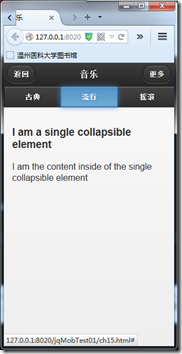
show the code:

<!DOCTYPE html>
<html>
<head>
<meta charset="utf-8">
<title>Jeff Li</title> <meta name="viewport" content="width=device-width, initial-scale=1"> <link rel="stylesheet" href="css/jquery.mobile-1.3.2.css"> <script src="js/jquery.js"></script>
<script src="js/jquery.mobile-1.3.2.js"></script> </head>
<body> <div data-role="page" id="subone">
<div data-role="header" data-position="inline">
<a href="#">返回</a>
<h1>音乐 </h1>
<a href="#">很多其它</a>
<div data-role="navbar" >
<ul>
<li><a href="#">古典</a></li>
<li><a href="#">流行</a></li>
<li><a href="#">摇滚</a></li>
</ul>
</div>
</div> <div data-role="content">
<h3>I am a single collapsible element </h3>
<p>I am the content inside of the single collapsible element</p>
</div> </div>
</body>
</html>

页脚工具栏
页脚工具栏,以下实现button并排显示,两端button边角变为圆角:
(左图不是圆角,右图是圆角.代码就是相差个div)
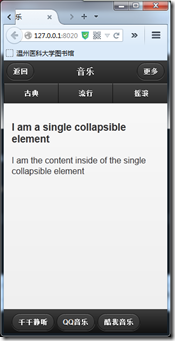
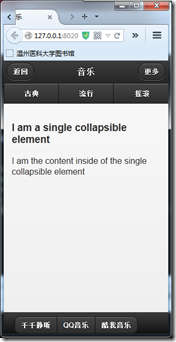
show the code:
<!DOCTYPE html>
<html>
<head>
<meta charset="utf-8">
<title>Jeff Li</title> <meta name="viewport" content="width=device-width, initial-scale=1"> <link rel="stylesheet" href="css/jquery.mobile-1.3.2.css"> <script src="js/jquery.js"></script>
<script src="js/jquery.mobile-1.3.2.js"></script> </head>
<body> <div data-role="page" id="subone">
<div data-role="header" data-position="inline">
<a href="#">返回</a>
<h1>音乐 </h1>
<a href="#">很多其它</a>
<div data-role="navbar" >
<ul>
<li><a href="#">古典</a></li>
<li><a href="#">流行</a></li>
<li><a href="#">摇滚</a></li>
</ul>
</div>
</div> <div data-role="content">
<h3>I am a single collapsible element </h3>
<p>I am the content inside of the single collapsible element</p>
</div> <div data-role="footer" class="ui-bar" data-position="fixed">
<div data-role="controlgroup" data-type="horizontal">
<a href="#" data-role="button">千千静听</a>
<a href="#" data-role="button">QQ音乐</a>
<a href="#" data-role="button">酷我音乐</a>
</div>
</div>
</div>
</body>
</html>
定位工具栏
定位工具栏,上面我们都用过了.定位工具栏是否已经在可视化范围内.要是工具栏使用固定位子,我们仅仅须要将该属性加入进去:
data-position="fixed".
也能够在page div中使用全屏定位.我们仅仅须要 <div data-role=”page” data-fullscreen=”true”>
Editor's Note
路漫漫其修远兮 我将上下而求索
版权声明:本文博客原创文章,博客,未经同意,不得转载。
[ Talk is Cheap Show me the CODE ] : jQuery Mobile工具栏的更多相关文章
- [ Talk is Cheap Show me the CODE ] : jQuery Mobile页面布
[ Talk is Cheap Show me the CODE ] : jQuery Mobile页面布局 当我们专注地研究人类生活的空虚,并考虑荣华富贵空幻无常时,或许我们正在阿谀逢迎自己懒惰的天 ...
- [ Talk is Cheap Show me the CODE ] : jQuery Mobile页面布局
当我们专注地研究人类生活的空虚,并考虑荣华富贵空幻无常时,也许我们正在阿谀逢迎自己懒惰的天性. Written In The Font 为了app的手机端,我选择了 jQuery Mobile ,学 ...
- 自定义jQuery Mobile工具栏按钮
自定义jQuery Mobile工具栏按钮 1.实现效果
- jQuery Mobile 工具栏
jQuery Mobile 工具栏 工具栏元素常被放置于页眉和页脚中 - 以实现"已访问"的导航: 标题栏 页眉通常会包含页眉标题/LOGO 或一到两个按钮(通常是首页.选项或搜索 ...
- jQuery Mobile的学习 jQuery Mobile工具栏、标题栏、页脚栏的定位学习
程序猿都非常赖.你懂的! 近期在做html5页面的开发,主要做智能终端设备的开发.对于内容比較少的页面,领导提出了要将页眉和页脚定位到网页的最上方和最下方.对于这种要求,事实上一点也只是分.但对于新手 ...
- 经典收藏 50个jQuery Mobile开发技巧集萃
http://www.cnblogs.com/chu888chu888/archive/2011/11/10/2244181.html 1.Backbone移动实例 这是在Safari中运行的一款Ba ...
- (转)经典收藏 50个jQuery Mobile开发技巧集萃
(原)http://www.cnblogs.com/chu888chu888/archive/2011/11/10/2244181.html 经典收藏 50个jQuery Mobile开发技巧集萃 ...
- jQuery Mobile 入门基础教程
jQuery Mobile是jQuery在手机上和平板设备上的版本.jQuery Mobile 不仅会给主流移动平台带来jQuery核心库,而且会发布一个完整统一的jQuery移动UI框架. jQue ...
- 皓轩的jquery mobile之路(二)
jQuery Mobile 使用 HTML5 & CSS3 最小的脚本来布局网页. 编写代码要注意最外层div需要添加data-role="page" ,标题需要添加dat ...
随机推荐
- JavaBean在DAO设计模式简介
一.信息系统开发框架 客户层-------显示层-------业务层---------数据层---------数据库 1.客户层:客户层是client,简单的来说就是浏览器. 2.显示层:JSP/Se ...
- 做一个牛XX的身份证号验证类(支持15位和18位)
原文:做一个牛XX的身份证号验证类(支持15位和18位) #region 是否合法的中国身份证号码 protected bool IsChineseID() { if (str.Length == 1 ...
- ORACLE:plsql优化
1.登录后默认自动选中My Objects? 设置方法:Tools菜单--Brower Filters会打开Brower Filters的定单窗口,把“My Objects”设为默认即可.? 同理 ...
- NavigationBar 隐藏底部边线,阴影
NavigationBar 底部默认有一条边线 假设项目中须要隐藏何以採用这个库 https://github.com/samwize/UINavigationBar-Addition/
- python语言学习5——输入和输出
输出 用print()在括号中加上字符串,就可以向屏幕上输出指定的文字. 注意点: 字符串用的是单引号 碰到逗号输出时就会输出一个空格 输入 python提供了一个input(),可以让用户输入一个字 ...
- Hadoop Hive与Hbase关系 整合
用hbase做数据库,但因为hbase没有类sql查询方式,所以操作和计算数据很不方便,于是整合hive,让hive支撑在hbase数据库层面 的 hql查询.hive也即 做数据仓库 1. 基于Ha ...
- WebView混合开发
现在开发APP的方式变化,不在是传统的APP开发了,有很多的APP慢慢的转向混合模式的开发,使用WebView是传统开发模式转向混合模式的桥梁工具,结合了很多的Web前端开发界面,使得开发的速度加快, ...
- 菜鸟学Java(十九)——WEB项目測试好帮手,Maven+Jetty
做WEB开发,測试是一件非常费时间的事情.所以我们就应该用更简单.更快捷的方式进行測试.今天就向大家介绍一个轻量级的容器--jetty.j今天说的etty是Maven的一个插件jetty-maven- ...
- ubuntu linux 13.04更新
首先备份源列表: sudo cp /etc/apt/sources.list /etc/apt/sources.list_backup 而后用gedit或其他编辑器打开: gksu gedit /et ...
- Java中定时器的使用
import java.text.SimpleDateFormat; import java.util.Date; import java.util.Timer; import java.util.T ...
