GUI界面相应事件
function varargout = GUI19(varargin)
% GUI19 MATLAB code for GUI19.fig
% GUI19, by itself, creates a new GUI19 or raises the existing
% singleton*.
%
% H = GUI19 returns the handle to a new GUI19 or the handle to
% the existing singleton*.
%
% GUI19('CALLBACK',hObject,eventData,handles,...) calls the local
% function named CALLBACK in GUI19.M with the given input arguments.
%
% GUI19('Property','Value',...) creates a new GUI19 or raises the
% existing singleton*. Starting from the left, property value pairs are
% applied to the GUI before GUI19_OpeningFcn gets called. An
% unrecognized property name or invalid value makes property application
% stop. All inputs are passed to GUI19_OpeningFcn via varargin.
%
% *See GUI Options on GUIDE's Tools menu. Choose "GUI allows only one
% instance to run (singleton)".
%
% See also: GUIDE, GUIDATA, GUIHANDLES % Edit the above text to modify the response to help GUI19 % Last Modified by GUIDE v2. -Jan- :: % Begin initialization code - DO NOT EDIT
gui_Singleton = ;
gui_State = struct('gui_Name', mfilename, ...
'gui_Singleton', gui_Singleton, ...
'gui_OpeningFcn', @GUI19_OpeningFcn, ...
'gui_OutputFcn', @GUI19_OutputFcn, ...
'gui_LayoutFcn', [] , ...
'gui_Callback', []);
if nargin && ischar(varargin{})
gui_State.gui_Callback = str2func(varargin{});
end if nargout
[varargout{:nargout}] = gui_mainfcn(gui_State, varargin{:});
else
gui_mainfcn(gui_State, varargin{:});
end
% End initialization code - DO NOT EDIT % --- Executes just before GUI19 is made visible.
function GUI19_OpeningFcn(hObject, eventdata, handles, varargin)
% This function has no output args, see OutputFcn.
% hObject handle to figure
% eventdata reserved - to be defined in a future version of MATLAB
% handles structure with handles and user data (see GUIDATA)
% varargin command line arguments to GUI19 (see VARARGIN) % Choose default command line output for GUI19
handles.output = hObject; % Update handles structure
guidata(hObject, handles); % UIWAIT makes GUI19 wait for user response (see UIRESUME)
% uiwait(handles.figure1); % --- Outputs from this function are returned to the command line.
function varargout = GUI19_OutputFcn(hObject, eventdata, handles)
% varargout cell array for returning output args (see VARARGOUT);
% hObject handle to figure
% eventdata reserved - to be defined in a future version of MATLAB
% handles structure with handles and user data (see GUIDATA) % Get default command line output from handles structure
varargout{} = handles.output; % --- Executes on button press in name.
function name_Callback(hObject, eventdata, handles)
% hObject handle to name (see GCBO)
% eventdata reserved - to be defined in a future version of MATLAB
% handles structure with handles and user data (see GUIDATA) % --- Executes during object creation, after setting all properties.
function name_CreateFcn(hObject, eventdata, handles)
% hObject handle to name (see GCBO)
% eventdata reserved - to be defined in a future version of MATLAB
% handles empty - handles not created until after all CreateFcns called function code_Callback(hObject, eventdata, handles)
% hObject handle to code (see GCBO)
% eventdata reserved - to be defined in a future version of MATLAB
% handles structure with handles and user data (see GUIDATA) % Hints: get(hObject,'String') returns contents of code as text
% str2double(get(hObject,'String')) returns contents of code as a double % --- Executes during object creation, after setting all properties.
function code_CreateFcn(hObject, eventdata, handles)
% hObject handle to code (see GCBO)
% eventdata reserved - to be defined in a future version of MATLAB
% handles empty - handles not created until after all CreateFcns called % Hint: edit controls usually have a white background on Windows.
% See ISPC and COMPUTER.
if ispc && isequal(get(hObject,'BackgroundColor'), get(,'defaultUicontrolBackgroundColor'))
set(hObject,'BackgroundColor','white');
end % --- Executes on button press in load.
function load_Callback(hObject, eventdata, handles)
% hObject handle to load (see GCBO)
% eventdata reserved - to be defined in a future version of MATLAB
% handles structure with handles and user data (see GUIDATA) name = get(handles.name, 'String' );
code = get(handles.code, 'String' ); if strcmp(name, 'hehe') && strcmp(code, '')
delete(hObject);
GUI18;
end
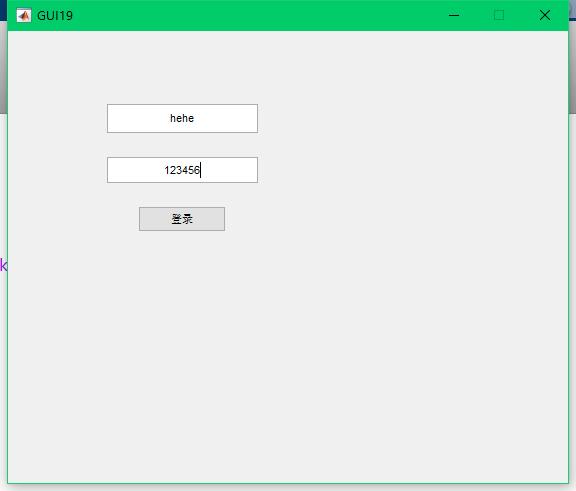
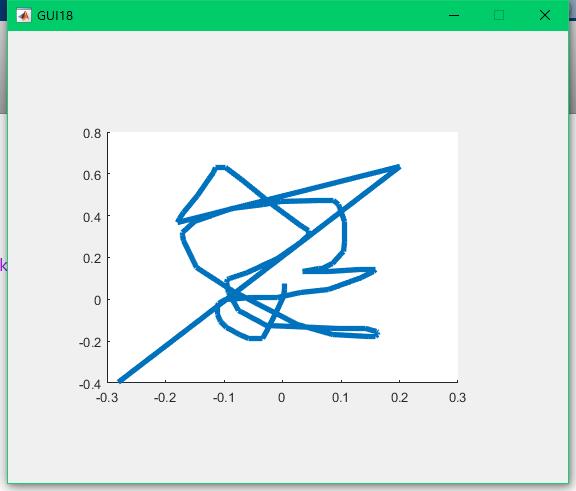
GUI界面相应事件的更多相关文章
- matlab GUI界面编程总结
去年做了一些关于Matlab GUI的程序,现在又要做相关的东西,回想起来,当时很多经验没有记录下来,现在回顾起来始终觉得不爽,所以从现在开始,一定要勤写记录. 从简单的例子说起吧. 创建Matlab ...
- Matlab GUI界面
做SVD的时候,看学姐的demo,用到了matlab的GUI,感兴趣就自己学了一下: 从简单的例子说起吧. 创建Matlab GUI界面通常有两种方式: 1,使用 .m 文件直接动态添加控件 ...
- OpenCV-Python入门教程7-PyQt编写GUI界面
前面一直都是使用命令行运行代码,不够人性化.这篇用Python编写一个GUI界面,使用PyQt5编写图像处理程序.包括:打开.关闭摄像头,捕获图片,读取本地图片,灰度化和Otsu自动阈值分割的功能. ...
- 【PyQt5-Qt Designer】PyQt5+pyecharts 实现GUI界面的数据可视化展示
先用纯Python代码写一个简单的小案例: from PyQt5.QtCore import QUrl from PyQt5.QtWidgets import QApplication,QWidget ...
- [JAVA小项目]GUI界面的局域网聊天室
思路: 1.服务端: 1.1 创建ServerSocket 监听本地端口 1.2 循环接收多个客户端的连接,并且把多个客户端连接的每个管道都为其创建线程. 服务端类的成员:链表--每个成员都是线程类- ...
- Qt多线程和GUI界面假死(run()是线程的入口,就像main()对于应用程序的作用。分析QThread::exec函数的源码,旧的QMutexLocker模式其实很好用,挡住别人进入抢占资源,可照抄)good
QThread的常见特性: run()是线程的入口,就像main()对于应用程序的作用.QThread中对run()的默认实现调用了exec(),从而创建一个QEventLoop对象,由其处理该线程事 ...
- 使用WPF为Powershell程序制作GUI界面
1. 使用Xaml创建应用界面 打开visual studio,创建一个新的项目,在已安装模板中选择Visual C# →Wpf应用. 完成创建后,我们得到如下图所示的应用界面. wpf界面是基于xa ...
- matlab gui界面设计记录
我们要进行的程序是彩色图像处理试验示例,用这个程序来练习我们的gui前台设计. 程序功能介绍:具有彩色图像处理及保存和音乐播放功能效果如下图 2 在MATLAB的命令窗口中输入guide命令,打开gu ...
- 基于第二次数独游戏,添加GUI界面
高级软件工程第三次作业:基于第二次数独游戏,添加GUI界面.GUI界面代码如下: package firstGui; import java.awt.*; import java.awt.event. ...
随机推荐
- Sql server 2016 Always On 搭建Windows集群配置
.安装WSFC群集组件 1)打开服务器管理器,选择“功能”,在右边窗口中点击“添加功能”. 2)在添加功能向导中,勾选“故障转移群集”,点击“下一步”. 3)在“确认安装选择”页面中,点击“安装”,进 ...
- Python3学习之路~4.3 装饰器
定义:本质是函数,装饰其他函数就是为其他函数添加附加功能. 原则: 不能修改被装饰函数的源代码 不能修改被装饰函数的调用方式 实现装饰器知识储备: 函数即“变量” 高阶函数 把一个函数名当做实参传递给 ...
- 005-docker-镜像使用、拉取、运行、创建、打tag
当运行容器时,使用的镜像如果在本地中不存在,docker 就会自动从 docker 镜像仓库中下载,默认是从 Docker Hub 公共镜像源下载. 1.列出所有本地镜像 docker images ...
- 静态库lib和动态库dll相关总结
1.静态链接库LIB和动态链接库DLL的区别 若采用静态链接库,lib 中的指令都全部被直接包含在最终生成的 EXE 文件中了.而动态动态链接库则不必被包含在最终 EXE 文件中,EXE 文件执行时可 ...
- 分组加密的四种模式(ECB、CBC、CFB、OFB)
加密一般分为对称加密(Symmetric Key Encryption)和非对称加密(Asymmetric Key Encryption).对称加密又分为分组加密和序列密码.分组密码,也叫块加密(bl ...
- spring + mybatis配置及网络异常设置
Spring引入mybatis <beans xmlns="http://www.springframework.org/schema/beans" xmlns:contex ...
- 配置Tomcat启用Https安全协议的访问
1.首先使用keytool工具生成证书文件名为cnkey,然后拷贝此证书即文件到tomcat安装目录conf下(放到哪里都行,主要在下面配置中指明路径就好了.这里我就放这了conf) 2.配置serv ...
- 【LeetCode每天一题】Reverse String
Write a function that reverses a string. The input string is given as an array of characters char[]. ...
- [LeetCode] 859. Buddy Strings_Easy
Given two strings A and B of lowercase letters, return true if and only if we can swap two letters i ...
- EntityFrameworkCore概览
.NET Core 中 EntityFrameworkCore的支持库主要有: Script-migration 级联删除 protected override void OnConfiguring( ...
