Harbor修改暴露端口
把原来的端口映射改成1180
一 修改docker-compose.yml
[root@topcheer ~]# cat /mnt/harbor/docker-compose.yml
version: '2.3'
services:
log:
image: goharbor/harbor-log:v1.8.0
container_name: harbor-log
restart: always
dns_search: .
cap_drop:
- ALL
cap_add:
- CHOWN
- DAC_OVERRIDE
- SETGID
- SETUID
volumes:
- /var/log/harbor/:/var/log/docker/:z
- ./common/config/log/:/etc/logrotate.d/:z
ports:
- 127.0.0.1:1514:10514
networks:
- harbor
registry:
image: goharbor/registry-photon:v2.7.1-patch-2819-v1.8.0
container_name: registry
restart: always
cap_drop:
- ALL
cap_add:
- CHOWN
- SETGID
- SETUID
volumes:
- /data/registry:/storage:z
- ./common/config/registry/:/etc/registry/:z
- type: bind
source: /data/secret/registry/root.crt
target: /etc/registry/root.crt
networks:
- harbor
dns_search: .
depends_on:
- log
logging:
driver: "syslog"
options:
syslog-address: "tcp://127.0.0.1:1514"
tag: "registry"
registryctl:
image: goharbor/harbor-registryctl:v1.8.0
container_name: registryctl
env_file:
- ./common/config/registryctl/env
restart: always
cap_drop:
- ALL
cap_add:
- CHOWN
- SETGID
- SETUID
volumes:
- /data/registry:/storage:z
- ./common/config/registry/:/etc/registry/:z
- type: bind
source: ./common/config/registryctl/config.yml
target: /etc/registryctl/config.yml
networks:
- harbor
dns_search: .
depends_on:
- log
logging:
driver: "syslog"
options:
syslog-address: "tcp://127.0.0.1:1514"
tag: "registryctl"
postgresql:
image: goharbor/harbor-db:v1.8.0
container_name: harbor-db
restart: always
cap_drop:
- ALL
cap_add:
- CHOWN
- DAC_OVERRIDE
- SETGID
- SETUID
volumes:
- /data/database:/var/lib/postgresql/data:z
networks:
harbor:
dns_search: .
env_file:
- ./common/config/db/env
depends_on:
- log
logging:
driver: "syslog"
options:
syslog-address: "tcp://127.0.0.1:1514"
tag: "postgresql"
core:
image: goharbor/harbor-core:v1.8.0
container_name: harbor-core
env_file:
- ./common/config/core/env
restart: always
cap_drop:
- ALL
cap_add:
- SETGID
- SETUID
volumes:
- /data/ca_download/:/etc/core/ca/:z
- /data/psc/:/etc/core/token/:z
- /data/:/data/:z
- ./common/config/core/certificates/:/etc/core/certificates/:z
- type: bind
source: ./common/config/core/app.conf
target: /etc/core/app.conf
- type: bind
source: /data/secret/core/private_key.pem
target: /etc/core/private_key.pem
- type: bind
source: /data/secret/keys/secretkey
target: /etc/core/key
networks:
harbor:
dns_search: .
depends_on:
- log
- registry
logging:
driver: "syslog"
options:
syslog-address: "tcp://127.0.0.1:1514"
tag: "core"
portal:
image: goharbor/harbor-portal:v1.8.0
container_name: harbor-portal
restart: always
cap_drop:
- ALL
cap_add:
- CHOWN
- SETGID
- SETUID
- NET_BIND_SERVICE
networks:
- harbor
dns_search: .
depends_on:
- log
- core
logging:
driver: "syslog"
options:
syslog-address: "tcp://127.0.0.1:1514"
tag: "portal"
jobservice:
image: goharbor/harbor-jobservice:v1.8.0
container_name: harbor-jobservice
env_file:
- ./common/config/jobservice/env
restart: always
cap_drop:
- ALL
cap_add:
- CHOWN
- SETGID
- SETUID
volumes:
- /data/job_logs:/var/log/jobs:z
- type: bind
source: ./common/config/jobservice/config.yml
target: /etc/jobservice/config.yml
networks:
- harbor
dns_search: .
depends_on:
- redis
- core
logging:
driver: "syslog"
options:
syslog-address: "tcp://127.0.0.1:1514"
tag: "jobservice"
redis:
image: goharbor/redis-photon:v1.8.0
container_name: redis
restart: always
cap_drop:
- ALL
cap_add:
- CHOWN
- SETGID
- SETUID
volumes:
- /data/redis:/var/lib/redis
networks:
harbor:
dns_search: .
depends_on:
- log
logging:
driver: "syslog"
options:
syslog-address: "tcp://127.0.0.1:1514"
tag: "redis"
proxy:
image: goharbor/nginx-photon:v1.8.0
container_name: nginx
restart: always
cap_drop:
- ALL
cap_add:
- CHOWN
- SETGID
- SETUID
- NET_BIND_SERVICE
volumes:
- ./common/config/nginx:/etc/nginx:z
networks:
- harbor
dns_search: .
ports:
- 1180:80
depends_on:
- postgresql
- registry
- core
- portal
- log
logging:
driver: "syslog"
options:
syslog-address: "tcp://127.0.0.1:1514"
tag: "proxy"
networks:
harbor:
external: false
[root@topcheer ~]#
二 修改config.yml
[root@topcheer ~]# cat /mnt/harbor/common/config/registry/config.yml
version: 0.1
log:
level: info
fields:
service: registry
storage:
cache:
layerinfo: redis
filesystem:
rootdirectory: /storage
maintenance:
uploadpurging:
enabled: false
delete:
enabled: true
redis:
addr: redis:6379
password:
db: 1
http:
addr: :5000
secret: placeholder
debug:
addr: localhost:5001
auth:
token:
issuer: harbor-token-issuer
realm: http://192.168.180.105:1180/service/token
rootcertbundle: /etc/registry/root.crt
service: harbor-registry
validation:
disabled: true
notifications:
endpoints:
- name: harbor
disabled: false
url: http://core:8080/service/notifications
timeout: 3000ms
threshold: 5
backoff: 1s
compatibility:
schema1:
enabled: true[root@topcheer ~]#
三 修改harbor.yml
[root@topcheer ~]# cat /mnt/harbor/harbor.yml
# Configuration file of Harbor
# The IP address or hostname to access admin UI and registry service.
# DO NOT use localhost or 127.0.0.1, because Harbor needs to be accessed by external clients.
hostname: 192.168.180.105
# http related config
http:
# port for http, default is 80. If https enabled, this port will redirect to https port
port: 1180
# https related config
# https:
# # https port for harbor, default is 443
# port: 443
# # The path of cert and key files for nginx
# certificate: /your/certificate/path
# private_key: /your/private/key/path
# Uncomment external_url if you want to enable external proxy
# And when it enabled the hostname will no longer used
# external_url: https://reg.mydomain.com:8433
# The initial password of Harbor admin
# It only works in first time to install harbor
# Remember Change the admin password from UI after launching Harbor.
harbor_admin_password: Harbor12345
# Harbor DB configuration
database:
# The password for the root user of Harbor DB. Change this before any production use.
password: root123
# The default data volume
data_volume: /data
四 修改daemon.json
[root@topcheer ~]# cat /etc/docker/daemon.json
{
"insecure-registries":[
"192.168.180.105:1180"
]
}
[root@topcheer ~]#
五 重启docker
systemctl daemon-reload
systemctl restart docker
六 重启harbor(修改配置)
[root@topcheer harbor]# docker-compose down
Stopping harbor-log ... done
Removing nginx ... done
Removing harbor-portal ... done
Removing harbor-jobservice ... done
Removing harbor-core ... done
Removing redis ... done
Removing registry ... done
Removing registryctl ... done
Removing harbor-db ... done
Removing harbor-log ... done
Removing network harbor_harbor
[root@topcheer harbor]# ./prepare
prepare base dir is set to /mnt/harbor
Clearing the configuration file: /config/log/logrotate.conf
Clearing the configuration file: /config/nginx/nginx.conf
Clearing the configuration file: /config/core/env
Clearing the configuration file: /config/core/app.conf
Clearing the configuration file: /config/registry/root.crt
Clearing the configuration file: /config/registry/config.yml
Clearing the configuration file: /config/registryctl/env
Clearing the configuration file: /config/registryctl/config.yml
Clearing the configuration file: /config/db/env
Clearing the configuration file: /config/jobservice/env
Clearing the configuration file: /config/jobservice/config.yml
Generated configuration file: /config/log/logrotate.conf
Generated configuration file: /config/nginx/nginx.conf
Generated configuration file: /config/core/env
Generated configuration file: /config/core/app.conf
Generated configuration file: /config/registry/config.yml
Generated configuration file: /config/registryctl/env
Generated configuration file: /config/db/env
Generated configuration file: /config/jobservice/env
Generated configuration file: /config/jobservice/config.yml
loaded secret from file: /secret/keys/secretkey
Generated configuration file: /compose_location/docker-compose.yml
Clean up the input dir
[root@topcheer harbor]# docker-compose up -d
Creating network "harbor_harbor" with the default driver
Creating harbor-log ... done
Creating harbor-db ... done
Creating redis ... done
Creating registry ... done
Creating registryctl ... done
Creating harbor-core ... done
Creating harbor-jobservice ... done
Creating harbor-portal ... done
Creating nginx ... done
[root@topcheer harbor]# docker ps -a
CONTAINER ID IMAGE COMMAND CREATED STATUS PORTS
参考的官方文档
Reconfigure Harbor
To reconfigure Harbor, stop the existing Harbor instance and update harbor.yml. Then run prepare script to populate the configuration. Finally re-create and start the Harbor instance.
$ sudo docker-compose down -v
$ vim harbor.yml
$ sudo prepare
$ sudo docker-compose up -d
正常的关闭开启
Managing Harbor Lifecycle
You can use docker-compose to manage the lifecycle of Harbor. Some useful commands are listed below. You must run the commands in the same directory as docker-compose.yml.
Stop Harbor:
$ sudo docker-compose stop
Stopping nginx ... done
Stopping harbor-portal ... done
Stopping harbor-jobservice ... done
Stopping harbor-core ... done
Stopping registry ... done
Stopping redis ... done
Stopping registryctl ... done
Stopping harbor-db ... done
Stopping harbor-log ... done
Restart Harbor after Stopping:
$ sudo docker-compose start
Starting log ... done
Starting registry ... done
Starting registryctl ... done
Starting postgresql ... done
Starting core ... done
Starting portal ... done
Starting redis ... done
Starting jobservice ... done
Starting proxy ... done
七 查看
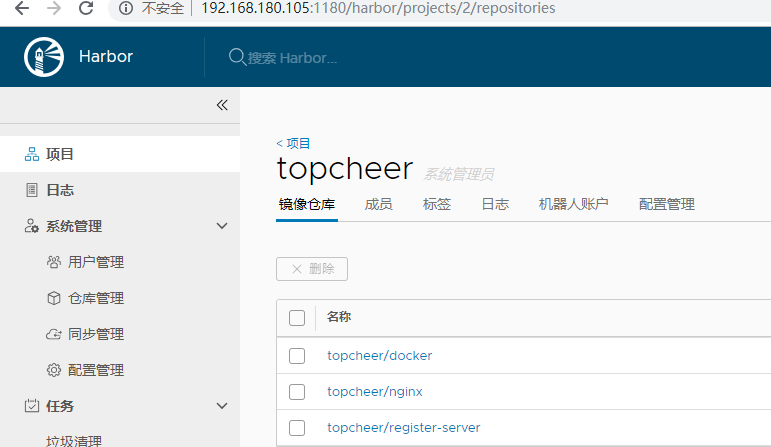
Harbor修改暴露端口的更多相关文章
- centos6.5 ssh安全优化,修改默认端口名,禁止root远程登录
一.修改默认端口号 第一步: vi /etc/sysconfig/iptables 添加修改后的端口号的配置 -A INPUT -p tcp -m state --state NEW -m tcp - ...
- ECS修改默认端口22及限制root登录
首先要创建一个用户,用系统默认的www用户也可以(这里不介绍如何创建用户) 接下来要修改www的密码: passwd www 执行此命令后会让你输入两次密码.这样就设置好了. 然后进入: vi /et ...
- 在Linux上安装多Jboss个需要修改的端口
如果在一台机器上部署了多个jboss server,需要修改相关端口以避免端口冲突.目前确认需要修改的配置如下一.vi $JBOSS_HOME/server/default/conf/jboss-se ...
- centos修改ssh端口
1.编辑防火墙配置:vi /etc/sysconfig/iptables防火墙增加新端口2222-A INPUT -m state --state NEW -m tcp -p tcp --dport ...
- Linux修改SSH端口和禁止Root远程登陆
Linux修改ssh端口22 vi /etc/ssh/ssh_config vi /etc/ssh/sshd_config 然后修改为port 8888 以root身份service sshd res ...
- CentOSv6.8 修改防火墙配置、修改SSH端口
查看防火墙目前使用状况: service iptables status 修改防火墙配置: vi /etc/sysconfig/iptables 重启防火墙,让刚才修改的配置生效: service i ...
- Oracle之 11gR2 RAC 修改监听器端口号的步骤
Oracle 11gR2 RAC 修改监听器端口号的步骤 说明:192.168.188.181 为public ip1192.168.188.182 为public ip2192.168.188.18 ...
- was修改控制台端口教程
这里我控制台启用了https所以修改WC_adminhost_secure,如果要修改控制台http的端口那么修改WC_adminhost (要修改应用的访问端口,则http--修改WC_defaul ...
- linux修改ssh端口 以及禁止root远程登录 (实验机 CentOs)
把ssh默认远程连接端口修改为3333 1.编辑防火墙配置: vi /etc/sysconfig/iptables 防火墙新增端口3333,方法如下: -A INPUT -m state --stat ...
随机推荐
- Delphi中堆栈区别
http://blog.csdn.net/zang141588761/article/details/52838728 Delphi中堆栈区别 2016-10-17 14:49 277人阅读 评论( ...
- 分享:陆行鸟BGM合集
第39首是原版哦 https://pan.baidu.com/mbox/homepage?short=pMkAqhX
- python+selenium元素定位之CSS学习02
参考文档:https://www.runoob.com/cssref/css-selectors.html CSS选择器用于选择你想要的元素的样式的模式. "CSS"列表示在CSS ...
- CentOS7 破解登录密码
1.重启系统,在出现下面这个界面时按e 2.进入之后方向键的下,找到“LANG=en_US.UTF-8",在这个命令后面输入“rd.break",完成之后按ctrl+x进入紧急救援 ...
- Java继承:super关键字、构造器、final用法
一.继承 继承好处 1.提高代码的重用性 2.提高代码的扩展性和维护性 3.为多态打下了基础 继承类型 继承子类创建对象的过程 二.super关键字的使用 理解:super代表父类的引用,用于访问父类 ...
- Acwing‘803. 区间合并
(https://www.acwing.com/problem/content/805/) 给定 nn 个区间 [li,ri][li,ri],要求合并所有有交集的区间. 注意如果在端点处相交,也算有交 ...
- 小白学Python(14)——pyecharts 绘制K线图 Kline/Candlestick
Kline-基本示例 from pyecharts import options as opts from pyecharts.charts import Kline data = [ [2320.2 ...
- 什么是python??
python 是一门非常简单易学好用,同时功能强大的编程语言,具有丰富和强大的库,开发效率特别高.它常被昵称为胶水语言,能够把用其他语言制作的各种模块(尤其是C/C++)很轻松地联结在一起. pyth ...
- JEECG 深度使用培训班 周六周日公开课(一期班)
版权声明:本文为博主原创文章,未经博主同意不得转载. https://blog.csdn.net/zhangdaiscott/article/details/25411023 广大技术爱好者: ...
- JQ的简单使用(基础)——————JQ
JQ基础--JQ的简单使用 <!DOCTYPE html> <html> <head> <meta charset="utf-8" /&g ...
