python的数字图像处理学习(3)
高级滤波:
from skimage import data,color,data_dir
import matplotlib.pyplot as plt
from skimage.morphology import disk
import skimage.filters.rank as sfr
img =color.rgb2gray(data.camera())
auto =sfr.autolevel(img, disk(5)) #半径为5的圆形滤波器
plt.figure('filters',figsize=(8,8))
plt.subplot(121)
plt.imshow(img,plt.cm.gray)
plt.subplot(122)
plt.imshow(auto,plt.cm.gray)
data_dir
高级滤波.....
from skimage import data,color
import matplotlib.pyplot as plt
from skimage.morphology import disk
import skimage.filters.rank as sfr
img =color.rgb2gray(data.camera())
auto =sfr.bottomhat(img, disk(5)) #半径为5的圆形滤波器
auto1 =sfr.tophat(img, disk(5)) #半径为5的圆形滤波器
plt.figure('filters',figsize=(12,12))
plt.subplot(131)
plt.imshow(img,plt.cm.gray)
plt.subplot(132)
plt.imshow(auto,plt.cm.gray)
plt.subplot(133)
plt.imshow(auto1,plt.cm.gray)
提取轮廓....
import numpy as np
import matplotlib.pyplot as plt
from skimage import measure,draw,data,filters
#生成二值测试图像
img=data.page()
thresh = filters.threshold_isodata(img)
img1 = (img <= thresh)*1.0 #根据阈值进行分割
#检测所有图形的轮廓
img2 = img1[:,:]
contours = measure.find_contours(img1, 0.5)
#绘制轮廓
fig, (ax0,ax1,ax2) = plt.subplots(1,3,figsize=(15,15))
ax0.imshow(img,plt.cm.gray)
ax1.imshow(img1,plt.cm.gray)
ax2.imshow(img2,plt.cm.gray) #enumerate索引序列
for n, contour in enumerate(contours):
ax2.plot(contour[:, 1], contour[:, 0], linewidth=1)
plt.show()
提取轮廓..............
import matplotlib.pyplot as plt
from skimage import measure,data,color
img=color.rgb2gray(data.horse())
contours = measure.find_contours(img, 0.5)
fig, axes = plt.subplots(1,2,figsize=(8,8))
ax0, ax1= axes.ravel()
ax0.imshow(img,plt.cm.gray)
rows,cols=img.shape
ax1.axis([0,rows,cols,0])
for n, contour in enumerate(contours):
ax1.plot(contour[:, 1], contour[:, 0], linewidth=1)
ax1.axis('image')
plt.show()
凸包............
import matplotlib.pyplot as plt
from skimage import data,color,morphology
img=color.rgb2gray(data.horse())
img=(img<0.5)*1
chull = morphology.convex_hull_image(img)
fig, axes = plt.subplots(1,2,figsize=(8,8))
ax0, ax1= axes.ravel()
ax0.imshow(img,plt.cm.gray)
ax1.imshow(chull,plt.cm.gray)
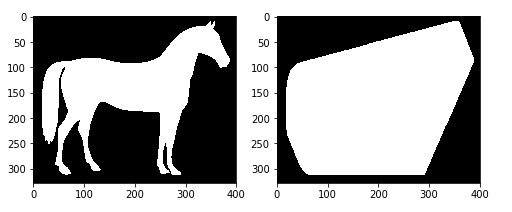
多个凸包.....................................................................................
import matplotlib.pyplot as plt
from skimage import data,color,morphology,feature
img=color.rgb2gray(data.coins())
edgs=feature.canny(img, sigma=3, low_threshold=10, high_threshold=50)
chull = morphology.convex_hull_object(edgs) #绘制轮廓
fig, axes = plt.subplots(1,2,figsize=(8,8))
ax0, ax1= axes.ravel()
ax0.imshow(edgs,plt.cm.gray)
ax0.set_title('many objects')
ax1.imshow(chull,plt.cm.gray)
ax1.set_title('convex_hull image')
plt.show()
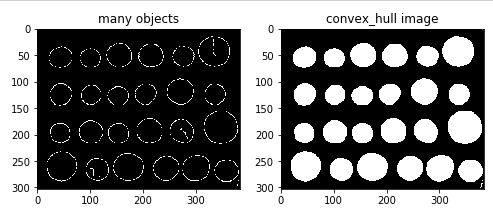
看不懂也写不下去了...
python的数字图像处理学习(3)的更多相关文章
- python的数字图像处理学习(2)
图像的重定义大小,图像的缩扩,图像的旋转: from skimage import transform,data import matplotlib.pyplot as plt img = data. ...
- python的数字图像处理学习(1)
导入原有的测试图片,测试图片路径,和一些方法,显示出测试图像,测试图像路径. from skimage import io,data,data_dir img_rgb=data.chelsea() i ...
- 【笔记】基于Python的数字图像处理
[博客导航] [Python相关] 前言 基于Python的数字图像处理,离不开相关处理的第三方库函数.搜索网络资源,列出如下资源链接. Python图像处理库到底用哪家 python计算机视觉编程— ...
- 数字图像处理学习笔记之一 DIP绪论与MATLAB基础
写在前面的话 数字图像处理系列的学习笔记是作者结合上海大学计算机学院<数字图像处理>课程的学习所做的笔记,使用参考书籍为<冈萨雷斯数字图像处理(第二版)(MATLAB版)>,同 ...
- MATLAB数字图像处理学习笔记
我们都知道一幅图片就相当于一个二维数组,可以用一个矩阵来表示,而MATLAB可以说就是为矩阵运算而生的,所以学习图像处理,学习MATLAB势在必行! 一. MATLAB基础知识 1. 读取图像 %im ...
- 初始----python数字图像处理--:环境安装与配置
一提到数字图像处理编程,可能大多数人就会想到matlab,但matlab也有自身的缺点: 1.不开源,价格贵 2.软件容量大.一般3G以上,高版本甚至达5G以上. 3.只能做研究,不易转化成软件. 因 ...
- 数字图像处理(一)之灰度转换和卷积python实现
使用Python实现数字图像处理中如下功能: 彩色图像转成灰度图像 实现图像的相关&卷积操作 实现图像的高斯核卷积 使用的库和python版本如下: imageio:2.9.0 用于读取磁盘中 ...
- python数字图像处理(17):边缘与轮廓
在前面的python数字图像处理(10):图像简单滤波 中,我们已经讲解了很多算子用来检测边缘,其中用得最多的canny算子边缘检测. 本篇我们讲解一些其它方法来检测轮廓. 1.查找轮廓(find_c ...
- python数字图像处理(1):环境安装与配置
一提到数字图像处理编程,可能大多数人就会想到matlab,但matlab也有自身的缺点: 1.不开源,价格贵 2.软件容量大.一般3G以上,高版本甚至达5G以上. 3.只能做研究,不易转化成软件. 因 ...
随机推荐
- Dedecms织梦内容页获取当前页面顶级栏目名称方法
Dedecms织梦做站的时候,需要在当前页面调用顶级栏目名称的时候,织梦默认{dede:field name='typename' /} 可以获取当前栏目页上一级栏目的名称,而不是当前栏目顶级栏目名称 ...
- Nginx 功能
本文只针对Nginx在不加载第三方模块的情况能处理哪些事情,由于第三方模块太多所以也介绍不完,当然本文本身也可能介绍的不完整,毕竟只是我个人使用过和了解到过得,欢迎留言交流. Nginx能做什么 ...
- 优化-最小化损失函数的三种主要方法:梯度下降(BGD)、随机梯度下降(SGD)、mini-batch SGD
优化函数 损失函数 BGD 我们平时说的梯度现将也叫做最速梯度下降,也叫做批量梯度下降(Batch Gradient Descent). 对目标(损失)函数求导 沿导数相反方向移动参数 在梯度下降中, ...
- YARN 的深入简出
1.YARN的产生背景 2.YARN的执行流程 3.YARN的概述 4.YARN的环境搭建 5.YARN的架构 6.如何提交作业到YaRN上执行 YARN的产生MapReduce1.x存在多种问题单节 ...
- vue 打包
1.assetsPublicPath路径改为‘./’(两处) 2.cmd运行 cnpm run build 3.生成的dist文件即可本地访问
- springmvc控制器传可变路径
@RequestMapping("/clone{path}") public String cloneModules(HttpServletRequest req,@PathVar ...
- ubuntu14.04 安装系统/搜狗/QT/qq/wps/CAJviewer
1.安装ubuntu系统 http://jingyan.baidu.com/album/4dc40848491fc5c8d946f1b1.html?picindex=1 官方网站: ht ...
- HTML 转 PDF 之 wkhtmltopdf 工具精讲
术语定义 文档对象 “文档对象”是指PDF文档中的文档对象,共有三种类型的“文档对象”,他们分别是“页面对象”,“封面对象”和“目录对象”. 页面对象 “页面对象”是指以页面的形式在PDF文档中呈现的 ...
- ABP框架使用Mysql数据库
参考文档:https://github.com/ABPFrameWorkGroup/AbpDocument2Chinese/blob/master/Markdown/Abp/9.4ABP%E5%9F% ...
- SQL truncate 、delete与drop区别[z]
[z]https://www.cnblogs.com/8765h/archive/2011/11/25/2374167.html 相同点: 1.truncate和不带where子句的delete.以及 ...
