Openlayer4 - 最好最强大的开源地图引擎
Openlayer4 - 最好最强大的开源地图引擎
# github
https://github.com/openlayers/openlayers # 官网
http://openlayers.org/ # API
http://openlayers.org/en/latest/apidoc/index.html # 中文教程
http://weilin.me/ol3-primer/
坐标可以在这里查询
# 百度接口
http://api.map.baidu.com/lbsapi/getpoint/index.html # openlayer 实现的deom
http://openlayers.org/en/latest/examples/mouse-position.html
npm install ol --save
https://github.com/openlayers/openlayers/tree/master/package
一些非demo的收集和备注
# 加载地图时的进度条
http://openlayers.org/en/latest/examples/tile-load-events.html
demo 1 :
清注意,这个demo中的大部分API都会在后续频繁使用的
const ol = require('js/ol.js');
require('css/ol.css');
/**
坐标可以在这里查询 :
百度地图API : http://api.map.baidu.com/lbsapi/getpoint/index.html
openlayer官方API : http://openlayers.org/en/latest/examples/mouse-position.html
*/
var map = new ol.Map({
layers: [
new ol.layer.Tile({
source: new ol.source.OSM()
})
],
target: 'map',
view: new ol.View({
projection: 'EPSG:4326',//'EPSG:3857',
center: [105.4265, 34.7782],
zoom: 5,
minZoom:4,
maxZoom:6
})
});
demo2 : 结合jquery + bootstrap实现点击气泡
http://openlayers.org/en/latest/examples/overlay.html
核心知识点:map.on绑定click事件、获取当前地理位置参数。
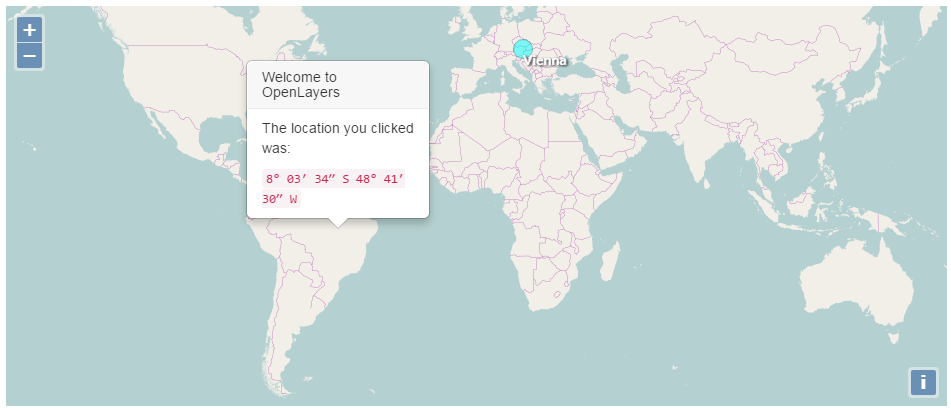
const ol = require('js/ol.js');
const $ = require("jquery"); if ( typeof window === "object") {window.jQuery = $;};
require("bootstrap");
require('css/ol.css');
require('css/Overlay.css');
var layer = new ol.layer.Tile({
source: new ol.source.OSM()
});
var map = new ol.Map({
layers: [layer],
target: 'map',
view: new ol.View({
center: [0, 0],
zoom: 2
})
});
var pos = ol.proj.fromLonLat([16.3725, 48.208889]);
// Vienna marker
var marker = new ol.Overlay({
position: pos,
positioning: 'center-center',
element: document.getElementById('marker'),
stopEvent: false
});
map.addOverlay(marker);
// Vienna label
var vienna = new ol.Overlay({
position: pos,
element: document.getElementById('vienna')
});
map.addOverlay(vienna);
// Popup showing the position the user clicked
var popup = new ol.Overlay({
element: document.getElementById('popup')
});
map.addOverlay(popup);
map.on('click', function(evt) {
var element = popup.getElement();
var coordinate = evt.coordinate;
var hdms = ol.coordinate.toStringHDMS(ol.proj.transform(
coordinate, 'EPSG:3857', 'EPSG:4326'));
$(element).popover('destroy');
popup.setPosition(coordinate);
// the keys are quoted to prevent renaming in ADVANCED mode.
$(element).popover({
'placement': 'top',
'animation': false,
'html': true,
'content': '<p>The location you clicked was:</p><code>' + hdms + '</code>'
});
$(element).popover('show');
});
demo3 : 设置边界线
const ol = require('js/ol.js');
require('css/ol.css');
new ol.Map({
layers: [
new ol.layer.Tile({source: new ol.source.OSM()})
],
view: new ol.View({
// 设置地图中心范围
extent: [102, 29, 104, 31],
// 设置成都为地图中心
center: [104.06, 30.67],
projection: 'EPSG:4326',
zoom: 10
}),
target: 'map'
});
demo 4 :绘制线条
<script src="https://api.mapbox.com/mapbox.js/plugins/arc.js/v0.1.0/arc.js"></script>
实现该效果需要第三方插件的支持

html:
<!doctype html>
<html lang="en">
<head>
<title>OpenLayers</title>
<style type="text/css">
#map {
width:100%;
height:100vh;
}
</style>
</head>
<body>
<div id="map" class="map"></div>
<script src="https://api.mapbox.com/mapbox.js/plugins/arc.js/v0.1.0/arc.js"></script>
</body>
</html>
js:
const ol = require('js/ol.js');
require('css/ol.css');
var map = new ol.Map({
layers: [
new ol.layer.Tile({
source: new ol.source.Stamen({
layer: 'toner'
})
})
],
target: 'map',
view: new ol.View({
center: [0, 0],
zoom: 2
})
});
var style = new ol.style.Style({
stroke: new ol.style.Stroke({
color: '#EAE911',
width: 2
})
});
var flightsSource;
var addLater = function(feature, timeout) {
window.setTimeout(function() {
feature.set('start', new Date().getTime());
flightsSource.addFeature(feature);
}, timeout);
};
var pointsPerMs = 0.1;
var animateFlights = function(event) {
var vectorContext = event.vectorContext;
var frameState = event.frameState;
vectorContext.setStyle(style);
var features = flightsSource.getFeatures();
for (var i = 0; i < features.length; i++) {
var feature = features[i];
if (!feature.get('finished')) {
// only draw the lines for which the animation has not finished yet
var coords = feature.getGeometry().getCoordinates();
var elapsedTime = frameState.time - feature.get('start');
var elapsedPoints = elapsedTime * pointsPerMs;
if (elapsedPoints >= coords.length) {
feature.set('finished', true);
}
var maxIndex = Math.min(elapsedPoints, coords.length);
var currentLine = new ol.geom.LineString(coords.slice(0, maxIndex));
// directly draw the line with the vector context
vectorContext.drawGeometry(currentLine);
}
}
// tell OpenLayers to continue the animation
map.render();
};
flightsSource = new ol.source.Vector({
wrapX: false,
attributions: 'Flight data by ' +
'<a href="http://openflights.org/data.html">OpenFlights</a>,',
loader: function() {
var url = 'https://openlayers.org/en/v4.0.1/examples/data/openflights/flights.json';
fetch(url).then(function(response) {
return response.json();
}).then(function(json) {
var flightsData = json.flights;
for (var i = 0; i < flightsData.length; i++) {
var flight = flightsData[i];
var from = flight[0];
var to = flight[1];
// create an arc circle between the two locations
var arcGenerator = new arc.GreatCircle(
{x: from[1], y: from[0]},
{x: to[1], y: to[0]}
);
// 绘制的速度
var arcLine = arcGenerator.Arc(1000, {offset: 10});
if (arcLine.geometries.length === 1) {
var line = new ol.geom.LineString(arcLine.geometries[0].coords);
line.transform(ol.proj.get('EPSG:4326'), ol.proj.get('EPSG:3857'));
var feature = new ol.Feature({
geometry: line,
finished: false
});
addLater(feature, i * 50);
}
}
map.on('postcompose', animateFlights);
});
}
});
var flightsLayer = new ol.layer.Vector({
source: flightsSource,
style: function(feature) {
// if the animation is still active for a feature, do not
// render the feature with the layer style
if (feature.get('finished')) {
return style;
} else {
return null;
}
}
});
map.addLayer(flightsLayer);
demo5 : 多方式标记地图
http://openlayers.org/en/latest/examples/draw-and-modify-features.html
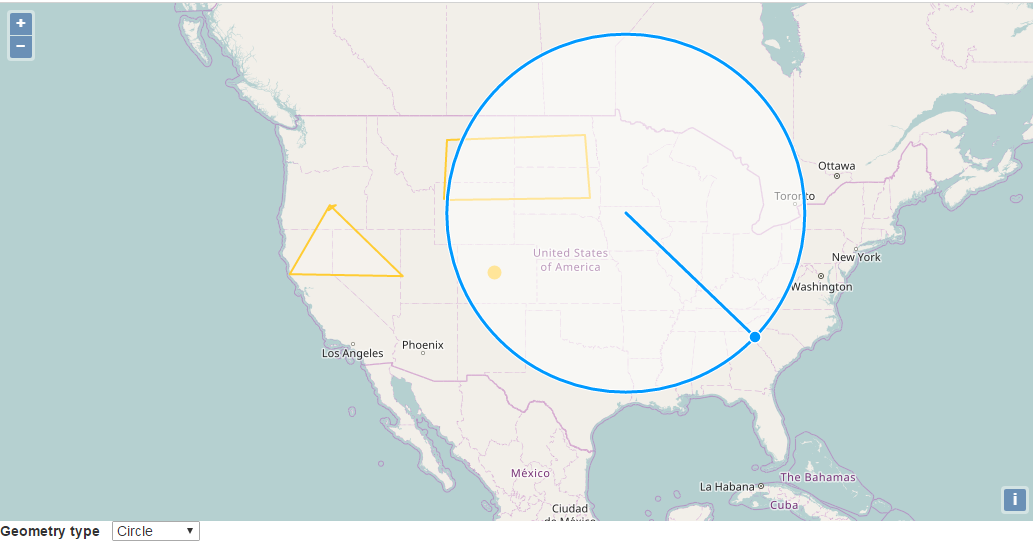
html:
<!doctype html>
<html lang="en">
<head>
<title>OpenLayers</title>
</head>
<body>
<div id="map" class="map"></div>
<form class="form-inline">
<label>Geometry type </label>
<select id="type">
<option value="Point">Point</option>
<option value="LineString">LineString</option>
<option value="Polygon">Polygon</option>
<option value="Circle">Circle</option>
</select>
</form>
<script src="https://api.mapbox.com/mapbox.js/plugins/arc.js/v0.1.0/arc.js"></script>
</body>
</html>
js:
const ol = require('js/ol.js');
const $ = require("jquery"); if ( typeof window === "object") {window.jQuery = $;};
require("bootstrap");
require('css/ol.css');
require('css/Overlay.css');
var raster = new ol.layer.Tile({
source: new ol.source.OSM()
});
var map = new ol.Map({
layers: [raster],
target: 'map',
view: new ol.View({
center: [-11000000, 4600000],
zoom: 4
})
});
var features = new ol.Collection();
var featureOverlay = new ol.layer.Vector({
source: new ol.source.Vector({features: features}),
style: new ol.style.Style({
fill: new ol.style.Fill({
color: 'rgba(255, 255, 255, 0.2)'
}),
stroke: new ol.style.Stroke({
color: '#ffcc33',
width: 2
}),
image: new ol.style.Circle({
radius: 7,
fill: new ol.style.Fill({
color: '#ffcc33'
})
})
})
});
featureOverlay.setMap(map);
var modify = new ol.interaction.Modify({
features: features,
// the SHIFT key must be pressed to delete vertices, so
// that new vertices can be drawn at the same position
// of existing vertices
deleteCondition: function(event) {
return ol.events.condition.shiftKeyOnly(event) &&
ol.events.condition.singleClick(event);
}
});
map.addInteraction(modify);
var draw; // global so we can remove it later
var typeSelect = document.getElementById('type');
function addInteraction() {
draw = new ol.interaction.Draw({
features: features,
type: /** @type {ol.geom.GeometryType} */ (typeSelect.value)
});
map.addInteraction(draw);
}
/**
* Handle change event.
*/
typeSelect.onchange = function() {
map.removeInteraction(draw);
addInteraction();
};
addInteraction();
demo6 : 覆盖标记
http://openlayers.org/en/latest/examples/image-vector-layer.html

html:
<!doctype html>
<html lang="en">
<head>
<title>OpenLayers</title>
</head>
<body>
<div id="map" class="map"></div>
<div id="info"> </div>
<script src="https://api.mapbox.com/mapbox.js/plugins/arc.js/v0.1.0/arc.js"></script>
</body>
</html>
js:
const ol = require('js/ol.js');
const $ = require("jquery"); if ( typeof window === "object") {window.jQuery = $;};
require("bootstrap");
require('css/ol.css');
require('css/Overlay.css');
var map = new ol.Map({
layers: [
new ol.layer.Tile({
source: new ol.source.OSM()
}),
new ol.layer.Image({
source: new ol.source.ImageVector({
source: new ol.source.Vector({
url: 'https://openlayers.org/en/v4.0.1/examples/data/geojson/countries.geojson',
format: new ol.format.GeoJSON()
}),
style: new ol.style.Style({
fill: new ol.style.Fill({
color: 'rgba(255, 255, 255, 0.6)'
}),
stroke: new ol.style.Stroke({
color: '#319FD3',
width: 1
})
})
})
})
],
target: 'map',
view: new ol.View({
center: [0, 0],
zoom: 4
})
});
var featureOverlay = new ol.layer.Vector({
source: new ol.source.Vector(),
map: map,
style: new ol.style.Style({
stroke: new ol.style.Stroke({
color: '#f00',
width: 1
}),
fill: new ol.style.Fill({
color: 'rgba(255,0,0,0.1)'
})
})
});
var highlight;
var displayFeatureInfo = function(pixel) {
var feature = map.forEachFeatureAtPixel(pixel, function(feature) {
return feature;
});
var info = document.getElementById('info');
if (feature) {
info.innerHTML = feature.getId() + ': ' + feature.get('name');
} else {
info.innerHTML = ' ';
}
if (feature !== highlight) {
if (highlight) {
featureOverlay.getSource().removeFeature(highlight);
}
if (feature) {
featureOverlay.getSource().addFeature(feature);
}
highlight = feature;
}
};
map.on('pointermove', function(evt) {
if (evt.dragging) {
return;
}
var pixel = map.getEventPixel(evt.originalEvent);
displayFeatureInfo(pixel);
});
map.on('click', function(evt) {
displayFeatureInfo(evt.pixel);
});
demo 7 : Mouse Position
http://openlayers.org/en/latest/examples/mouse-position.html
清注意,center参数中用到的数组正是 EPSG:3857 的值

html:
<!doctype html>
<html lang="en">
<head>
<title>OpenLayers</title>
</head>
<body>
<div id="map" class="map"></div>
<div id="mouse-position"></div>
<form>
<label>Projection </label>
<select id="projection">
<option value="EPSG:4326">EPSG:4326</option>
<option value="EPSG:3857">EPSG:3857</option>
</select>
<label>Precision </label>
<input id="precision" type="number" min="0" max="12" value="4"/>
</form>
</body>
</html>
js :
const ol = require('js/ol.js');
const $ = require("jquery"); if ( typeof window === "object") {window.jQuery = $;};
require("bootstrap");
require('css/ol.css');
require('css/Overlay.css');
var mousePositionControl = new ol.control.MousePosition({
coordinateFormat: ol.coordinate.createStringXY(4),
projection: 'EPSG:4326',
// comment the following two lines to have the mouse position
// be placed within the map.
className: 'custom-mouse-position',
target: document.getElementById('mouse-position'),
undefinedHTML: ' '
});
var map = new ol.Map({
controls: ol.control.defaults({
attributionOptions: /** @type {olx.control.AttributionOptions} */ ({
collapsible: false
})
}).extend([mousePositionControl]),
layers: [
new ol.layer.Tile({
source: new ol.source.OSM()
})
],
target: 'map',
view: new ol.View({
center: [0, 0],
zoom: 2
})
});
var projectionSelect = document.getElementById('projection');
projectionSelect.addEventListener('change', function(event) {
mousePositionControl.setProjection(ol.proj.get(event.target.value));
});
var precisionInput = document.getElementById('precision');
precisionInput.addEventListener('change', function(event) {
var format = ol.coordinate.createStringXY(event.target.valueAsNumber);
mousePositionControl.setCoordinateFormat(format);
});
Openlayer4 - 最好最强大的开源地图引擎的更多相关文章
- [GitHub开源]基于HTML5实现的轻量级Google Earth三维地图引擎,带你畅游世界 【转】
http://blog.csdn.net/iispring/article/details/52679185 WebGlobe HTML5基于原生WebGL实现的轻量级Google Earth三维地图 ...
- Fixflow引擎解析(一)(介绍) - Fixflow开源流程引擎介绍
Fixflow引擎解析(四)(模型) - 通过EMF扩展BPMN2.0元素 Fixflow引擎解析(三)(模型) - 创建EMF模型来读写XML文件 Fixflow引擎解析(二)(模型) - BPMN ...
- 从零打造一个Web地图引擎
说到地图,大家一定很熟悉,平时应该都使用过百度地图.高德地图.腾讯地图等,如果涉及到地图相关的开发需求,也有很多选择,比如前面的几个地图都会提供一套js API,此外也有一些开源地图框架可以使用,比如 ...
- 你需要知道的MySQL开源存储引擎TokuDB
在四月份的Percona Live MySQL会议上, TokuDB庆祝自己成为开源存储引擎整一周年.我现在仍能记得一年前它刚创建时的官方声明与对它的期望.当时的情况非常有意思,因为它拥有帮助MySQ ...
- 开源分布式计算引擎 & 开源搜索引擎 Iveely 0.5.0 为大数据而生
Iveely Computing 产生背景 08年的时候,我开始接触搜索引擎,当时遇到的第一个难题就是大数据实时并发处理,当时实验室的机器我们可以随便用,至少二三十台机器,可以,却没有程序可以将这些机 ...
- Java三大主流开源工作流引擎技术分析
首先,这个评论是我从网上,书中,搜索和整理出来的,也许有技术点上的错误点,也许理解没那么深入.但是我是秉着学习的态度加以评论,学习,希望对大家有用,进入正题! 三大主流工作流引擎:Shark,oswo ...
- 《Genesis-3D开源游戏引擎--横版格斗游戏制作教程08:虚拟键盘实现》--本系列完结
8.虚拟键盘实现 概述: 硬键盘就是物理键盘,平时敲的那种.软键盘是虚拟的键盘,不是在键盘上,而是在"屏幕"上.虚拟按键就是虚拟键盘的一部分,根据功能需求,提供部分按键效果的UI可 ...
- 《Genesis-3D开源游戏引擎完整实例教程-2D射击游戏篇:简介及目录》(附上完整工程文件)
G-3D引擎2D射击类游戏制作教程 游戏类型: 打飞机游戏属于射击类游戏中的一种,可以划分为卷轴射击类游戏. 视觉表现类型为:2D 框架简介: Genesis-3D引擎不仅为开发者提供一个3D游戏制作 ...
- 《Genesis-3D开源游戏引擎-FQA常见问题解答》2014年01月10号版本
1.Genesis-3D开源游戏引擎主要面向哪些用户人群?有限制吗? 1.我们的引擎没有限制,只要您想了解和使用我们的引擎,就可以加入Genesis-3D的大家庭.2.我们的主要用户群是各个相关的企业 ...
随机推荐
- Lambda演算(二)归约!归约!归约!
(一) 这里先不列出λ项的正式定义,只记住λ表达式语义上的构造方式为: x 一个单独的变量名是一个λ项表达式: (λx.M) 该λ表示一个函数.其中 M 是这个函数的函数体,M 本身也是一个 λ项. ...
- 第3天-DIV+CSS布局
盒子模型 margin 设置外边距宽度 有4个值的时候: maigin 10px 5px 15px 20px; (上.右.下.左)有3个值的时候: margin: 10px 5px 15px; (上. ...
- Java高级架构师(一)第10节:Spring+Mybatis实现DAO
maven配置memcached.jar 由于目前java memcached client没有官方的maven repository可供使用,因此使用时需要手动将其安装到本地repository. ...
- Debian、Ubuntu 源列表说明
转载:http://forum.ubuntu.org.cn/viewtopic.php?t=366506 概貌: 源列表主文件为 /etc/apt/sources.list,另兼取 /etc/apt/ ...
- java基础之:java注解
一:元注解 元注解的作用就是负责注解其他注解.Java5.0定义了4个标准的meta-annotation类型,它们被用来提供对其它 annotation类型作说明.Java5.0定义的元注解: 1. ...
- 基于CentOS与VmwareStation10搭建Oracle11G RAC 64集群环境:2.搭建环境-2.8. 配置用户环境
2.8.配置用户环境 2.8.1. 配置节点RAC1 配置grid用户环境变量: cat >> /home/grid/.bash_profile <<EOF export TM ...
- gcc static静态编译选项提示错误:/usr/lib/ld:cannot find -lc
在学习gcc静态库动态库编译的时候选用静态库编译时出错显示:/usr/lib/ld:cannot find -lc 百度:/usr/lib/ld:cannot find -lc多处给的解决方案为: 然 ...
- Render Texture coordinates
https://docs.unity3d.com/550/Documentation/Manual/SL-PlatformDifferences.html Render Texture coordin ...
- [Python爬虫] 之二十一:Selenium +phantomjs 利用 pyquery抓取36氪网站数据
一.介绍 本例子用Selenium +phantomjs爬取36氪网站(http://36kr.com/search/articles/电视?page=1)的资讯信息,输入给定关键字抓取资讯信息. 给 ...
- es6 中的 模板字符串
Template literals are string literals allowing embedded expressions. You can use multi-line strings ...
