弹窗:popwindow 4部分
弹窗:popwindow
四部分
①windows.html
<!DOCTYPE html PUBLIC "-//W3C//DTD XHTML 1.0 Transitional//EN" "http://www.w3.org/TR/xhtml1/DTD/xhtml1-transitional.dtd">
<html xmlns="http://www.w3.org/1999/xhtml">
<head>
<meta http-equiv="Content-Type" content="text/html; charset=utf-8" />
<title>无标题文档</title>
<script type="text/javascript" src="jquery-1.11.2.min.js">
</script>
<script type="text/javascript" src="tanchuang.js">
</script>
<link href="tanchuang.css" rel="stylesheet" type="text/css" />
<style type="text/css">
*{
margin: 0px auto;
}
</style>
</head> <body style="background-color:#999">
<div style="width:200px; margin-top:10px"><input type="button" value="弹出窗口" id="btntc" style="width:100px; height:30px; font-size:18px;" /></div> </body>
<script type="text/javascript">
$(document).ready(function(e) { $('#btntc').click(function(){ var html = "<div style='color:red'>弹窗的内容</div>";
var button ="<input type='button' value='确定' /><input type='button' value='取消' />";
var win = new Window({
//全部删除里面的设定 会出现默认的状态
width : 800, //宽度
height : 500, //高度
title : '弹窗标题', //标题
content : html, //内容
isMask : true, //是否遮罩
buttons: button, //按钮
isDrag:true, }); })
});
</script>
</html>
②tanchuang.js
// 每个弹窗的标识
var x =0;
var idzt = new Array();
var Window = function(config){ //ID不重复
idzt[x] = "zhuti"+x; //弹窗ID //初始化,接收参数
this.config = {
width : config.width || 300, //宽度
height : config.height || 200, //高度
buttons : config.buttons || '', //默认无按钮
title : config.title || '标题', //标题
content : config.content || '内容', //内容
isMask : config.isMask == false?false:config.isMask || true, //是否遮罩
isDrag : config.isDrag == false?false:config.isDrag || true, //是否移动
}; //加载弹出窗口
var w = ($(window).width()-this.config.width)/2;
var h = ($(window).height()-this.config.height)/2; var nr = "<div class='zhuti' id='"+idzt[x]+"' bs='"+x+"' style='width:"+this.config.width+"px; height:"+this.config.height+"px; background-color:white; left:"+w+"px; top:"+h+"px;'></div>";
$("body").append(nr); //加载弹窗标题
var content ="<div id='title"+x+"' class='title' bs='"+x+"'>"+this.config.title+"<div id='close"+x+"' class='close' bs='"+x+"'>×</div></div>";
//加载弹窗内容
var nrh = this.config.height - 75;
content = content+"<div id='content"+x+"' bs='"+x+"' class='content' style='width:100%; height:"+nrh+"px;'>"+this.config.content+"</div>";
//加载按钮
content = content+"<div id='btnx"+x+"' bs='"+x+"' class='btnx'>"+this.config.buttons+"</div>"; //将标题、内容及按钮添加进窗口
$('#'+idzt[x]).html(content); //创建遮罩层
if(this.config.isMask)
{
var zz = "<div id='zz'></div>";
$("body").append(zz);
$("#zz").css('display','block');
} //最大最小限制,以免移动到页面外
var maxX = $(window).width()-this.config.width;
var maxY = $(window).height()-this.config.height;
var minX = 0,
minY = 0; //窗口移动
if(this.config.isDrag)
{
//鼠标移动弹出窗
$(".title").bind("mousedown",function(e){ var n = this.getAttribute("bs"); //取标识 //使选中的到最上层
$(".zhuti").css("z-index",3);
$('#'+idzt[n]).css("z-index",4); //取初始坐标
var endX = 0, //移动后X坐标
endY = 0, //移动后Y坐标
startX = parseInt($('#'+idzt[n]).css("left")), //弹出层的初始X坐标
startY = parseInt($('#'+idzt[n]).css("top")), //弹出层的初始Y坐标
downX = e.clientX, //鼠标按下时,鼠标的X坐标
downY = e.clientY; //鼠标按下时,鼠标的Y坐标 //绑定鼠标移动事件
$("body").bind("mousemove",function(es){ endX = es.clientX - downX + startX; //X坐标移动
endY = es.clientY - downY + startY; //Y坐标移动 //最大最小限制
if(endX > maxX)
{
endX = maxX;
} else if(endX < 0)
{
endX = 0;
}
if(endY > maxY)
{
endY = maxY;
} else if(endY < 0)
{
endY = 0;
} $('#'+idzt[n]).css("top",endY+"px");
$('#'+idzt[n]).css("left",endX+"px"); window.getSelection ? window.getSelection().removeAllRanges():document.selection.empty(); //取消选中文本 });
});
//鼠标按键抬起,释放移动事件
$("body").bind("mouseup",function(){ $("body").unbind("mousemove"); });
} //关闭窗口
$(".close").click(function(){ var m = this.getAttribute("bs"); //找标识
$('#'+idzt[m]).remove(); //移除弹窗
$('#zz').remove(); //移除遮罩 }) x++; //标识增加 }
③tanchuang.css
.zhuti
{
position:absolute;
z-index:3;
font-size:14px;
border-radius:5px;
box-shadow:0 0 5px white;
overflow:hidden;
color:#333;
}
.title
{
background-color:#3498db;
vertical-align:middle;
height:35px;
width:100%;
line-height:35px;
text-indent:1em;
}
.close{
float:right;
width:35px;
height:35px;
font-weight:bold;
line-height:35px;
vertical-align:middle;
color:white;
font-size:18px;
}
.close:hover
{
cursor:pointer;
}
.content
{
text-indent:1em;
padding-top:10px;
}
.btnx
{
height:30px;
width:100%;
text-indent:1em;
}
.btn
{
height:28px;
width:80px;
float:left;
margin-left:20px;
color:#333;
}
#zz
{
width:100%;
height:100%;
opacity:0.15;
display:none;
background-color:#ccc;
z-index:2;
position:absolute;
top:0px;
left:0px;
}
④jquery-1.11.1.min.js
显示效果:
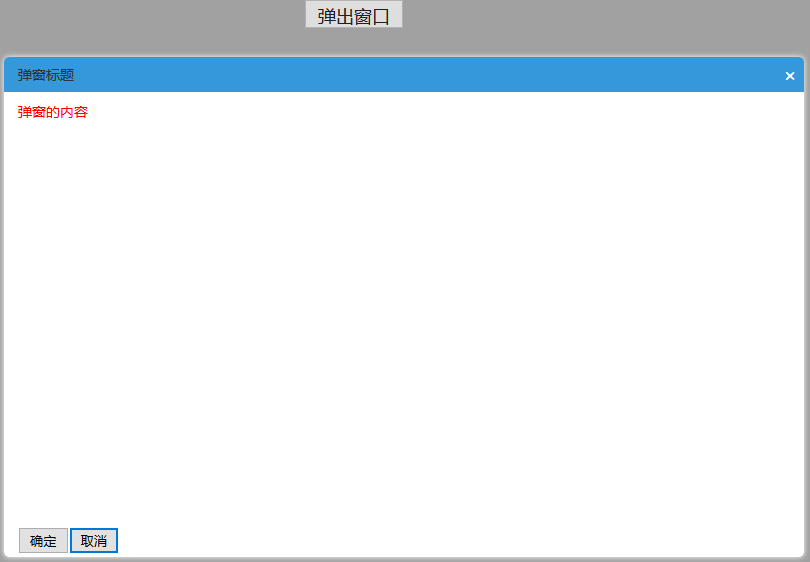
弹窗:popwindow 4部分的更多相关文章
- Dialog , ProgressDialog , PopWindow 区别
本质区别: Dialog:非阻塞对话框,弹出对话框时时,后台还可以做事情,点击背景时,对话框消失 ProgressDialog:带有圆形进度或者条形进度的对话框,一般结合handler使用.任务完成后 ...
- ajax练习习题一弹窗查看
显示页面 <!DOCTYPE html PUBLIC "-//W3C//DTD XHTML 1.0 Transitional//EN" "http://www.w3 ...
- Android进阶2之PopupWindow弹窗(有点悬浮窗的感觉)
PopupWindow是一个可以用来显示一个任意的视图的弹出窗口,他需要完全依赖layout布局. 它没什么界面,在弹出的窗口中完全显示布局中的控件. 上面两个美女头就是弹窗PopupWindow显示 ...
- android UI进阶之弹窗的使用(2)--实现通讯录的弹窗效果
相信大家都体验过android通讯录中的弹窗效果.如图所示: android中提供了QuickContactBadge来实现这一效果.这里简单演示下. 首先创建布局文件: <?xml versi ...
- 通用对话弹窗CommonDialog
代码地址如下:http://www.demodashi.com/demo/12592.html 通用对话弹窗CommonDialog Version 1.0 Created by chenchangj ...
- 自定义 popWindow弹框 工具包
前言:因为Android 没有像IOS一样的ActionSheet,虽然在github上看到有一些类似ActionSheet的库,总觉得不好用,不如自己写一个弹框通用类,样式全部自已来多好. Step ...
- 2016/4/2 json:js和jquery中轻量级数据交换格式 例: 窗口弹出 popwindow
JSON(JavaScript Object Notation) 是一种轻量级的数据交换格式.它基于ECMAScript的一个子集. JSON采用完全独立于语言的文本格式,但是也使用了类似于C语言家族 ...
- Android PopWindow的替代品BasePopup
版权声明:本文为xing_star原创文章,转载请注明出处! 本文同步自http://javaexception.com/archives/109 背景描述 最近一段时间,又看到了这个开源项目Base ...
- Android Popwindow使用总结
Android Popwindow使用总结 转 https://www.jianshu.com/p/3812ff5ef272 1.基本使用方法 View view = getLayoutInflate ...
随机推荐
- JAVA常见算法题(三)
package com.xiaowu.demo; //打印出所有的"水仙花数",所谓"水仙花数"是指一个三位数,其各位数字立方和等于该数本身. //例如:153 ...
- selenium _WaitForSingleObject(self._handle, 0) == _WAIT_OBJECT_0
在关闭driver时,如果用close,而不是用quit,会出现如下错误: Exception ignored in: <bound method Popen.__del__ of <su ...
- perl一次读取多行文本的策略
在处理文本时,经常遇到这种情况:就是我们须要把两行文本做一个比較,然后选择性输出. 而在while(<FILEHAND>){do something}程序块中默认仅仅能一次读取一行.笔者在 ...
- 今天终于看了一下tanh函数的形式,双曲正切函数
tanh = sinh / cosh sinh = Hyperbolic sin cosh = Hyperbolic cos
- ElasticSearch 排序
1.相关性排序 ElasticSearch为了按照相关性来排序,需要将相关性表示为一个数值,在 Elasticsearch 中, 相关性得分 由一个浮点数进行表示,并在搜索结果中通过 _score 参 ...
- android SQLite(单词的添加与查询应用)
本人小白,刚接触android,为方便记忆,将平时练习的代码写下来,跟大家分享,也希望大神批评指正. 这个实例主要用到的SQLite数据库的操作,可以向数据库添加单词,查询,修改以及删除单词,描述如有 ...
- Oracle基础 存储过程和事务
一.事务和存储过程 在存储过程中如何使用事务.当需要在存储过程中同时执行多条添加.修改.删除SQL语句时,为了保证数据完整性,我们需要使用事务.使用方式和在PL-SQL中非常相似,但也有一些区别. - ...
- PHP实现查看邮件是否被阅读
<? //当你在发送邮件时,你或许很想知道该邮件是否被对方已阅读.这里有段非常有趣的代码片段能够显示对方IP地址记录阅读//的实际日期和时间. error_reporting(0); Hea ...
- 苹果版小黄车(ofo)app主页菜单效果
代码地址如下:http://www.demodashi.com/demo/12823.html 前言: 最近又是公司项目上线一段时间了,又是到了程序汪整理代码的节奏了.刚好也用到了ofo主页菜单的效果 ...
- JQuery DataTables学习
1.Datatables简单介绍 DataTables是一个jQuery的表格插件.这是一个高度灵活的工具,根据的基础逐步增强,这将添加先进的互动控制.支持不论什么HTML表格. 主要特点: 自己主动 ...
