openfire插件开发环境
创建java工程
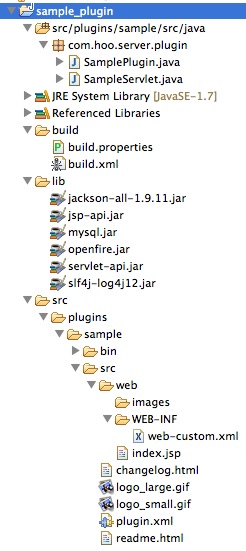
SamplePlugin:
package com.hoo.server.plugin; import java.io.File; import org.jivesoftware.openfire.XMPPServer;
import org.jivesoftware.openfire.container.Plugin;
import org.jivesoftware.openfire.container.PluginManager; public class SamplePlugin implements Plugin { private XMPPServer server; @Override
public void initializePlugin(PluginManager manager, File pluginDirectory) {
server = XMPPServer.getInstance();
System.out.println("初始化…… 安装插件!");
System.out.println(server.getServerInfo());
} @Override
public void destroyPlugin() {
System.out.println("服务器停止,销毁插件!");
} }
web-custom.xml 为空
plugin.xml
<?xml version="1.0" encoding="UTF-8"?>
<plugin>
<!-- Main plugin class 这里是最重要滴,就是你的插件的全路径-->
<class>com.hoo.server.plugin.SamplePlugin</class> <!-- Plugin meta-data -->
<name>SimplePlugin</name>
<description>This is the my sample plugin.</description>
<author></author> <version>1.0</version>
<date>28/03/2014</date>
<url>http://127.0.0.1:9090/openfire/plugins.jsp</url>
<minServerVersion>3.9.1</minServerVersion>
<licenseType>gpl</licenseType> <adminconsole>
</adminconsole>
</plugin>
build.properties:
java.home=/Library/Java/JavaVirtualMachines/jdk1.7.0_21.jdk/Contents/Home
tomcat.home=/Users/hujihong/Desktop/java_tools/apache-tomcat-6.0.39
# If you want to build a plugin, please set the value to the plugin name.
# Note:The plugin name must is the same as the plugins folder.
plugin.name=sample
build.xml
<project name="Webapp Precompilation" default="openfire-plugins" basedir=".">
<!-- 全局变量设置 -->
<property file="build.properties" />
<!-- 插件源码位置 -->
<property name="plugin.path" value="../src/plugins/${plugin.name}/src" />
<!-- web应用输出目录 -->
<property name="webapp.output.path" value="../src/plugins/${plugin.name}/bin" />
<!-- java servlet相关文件编译jar存放位置 -->
<property name="java.jar.dir" value="${webapp.output.path}/java-dist"/>
<!-- jsp servlet编译后jar存放位置 -->
<property name="jsp.jar.dir" value="${webapp.output.path}/jsp-dist/lib"/>
<!-- 定义java servlet编译打包的Jar包名称 -->
<property name="java.jar" value="${java.jar.dir}/plugin-${plugin.name}.jar"/>
<!-- 定义jsp servlet编译打包的Jar包名称 -->
<property name="jsp.jar" value="${jsp.jar.dir}/plugin-${plugin.name}-jsp.jar"/>
<!-- jsp servlet配置到web.xml中 -->
<property name="plugin.web.xml" value="${webapp.output.path}/jsp-dist/web.xml"/>
<!-- 编译jsp 并生成相关jar、xml文件 -->
<target name="jspc">
<taskdef classname="org.apache.jasper.JspC" name="jasper2">
<classpath id="jspc.classpath">
<pathelement location="${java.home}/../lib/tools.jar" />
<fileset dir="${tomcat.home}/bin">
<include name="*.jar" />
</fileset>
<fileset dir="${tomcat.home}/lib">
<include name="*.jar" />
</fileset>
<!--
<fileset dir="D:/Workspace/openfire/build/lib">
<include name="**/*.jar" />
</fileset-->
</classpath>
</taskdef>
<!-- 编译jsp -> servlet class validateXml="false"-->
<jasper2 javaEncoding="UTF-8"
uriroot="${plugin.path}/web"
outputDir="${webapp.output.path}/jsp-dist/src"
package="com.hoo.server.plugin" />
<!-- 编译后的servlet class 配置到web.xml文件中 validateXml="false"-->
<jasper2
uriroot="${plugin.path}/web"
outputDir="${webapp.output.path}/jsp-dist/src"
package="com.hoo.server.plugin"
webXml="${plugin.web.xml}"/>
</target>
<!-- 编译jsp 并将其打jar包 -->
<target name="compile">
<mkdir dir="${webapp.output.path}/jsp-dist/classes" />
<mkdir dir="${webapp.output.path}/jsp-dist/lib" />
<mkdir dir="${webapp.output.path}/jsp-dist/src" />
<javac destdir="${webapp.output.path}/jsp-dist/classes" optimize="off"
encoding="UTF-8" debug="on" failonerror="false"
srcdir="${webapp.output.path}/jsp-dist/src" excludes="**/*.smap">
<classpath>
<pathelement location="${webapp.output.path}/jsp-dist/classes" />
<fileset dir="${webapp.output.path}/jsp-dist/lib">
<include name="*.jar" />
</fileset>
<fileset dir="${tomcat.home}/lib">
<include name="*.jar" />
</fileset>
<!--
<pathelement location="${tomcat.home}/common/classes" />
<pathelement location="${tomcat.home}/shared/classes" />
<fileset dir="${tomcat.home}/shared/lib">
<include name="*.jar" />
</fileset>
-->
<fileset dir="${tomcat.home}/bin">
<include name="*.jar" />
</fileset>
</classpath>
<include name="**" />
<exclude name="tags/**" />
</javac>
<jar jarfile="${jsp.jar}" basedir="${webapp.output.path}/jsp-dist/classes" />
</target>
<!-- 将java servlet打包成jar -->
<target name="java-jar">
<mkdir dir="${java.jar.dir}"/>
<jar jarfile="${java.jar}">
<fileset dir="../bin" includes="**/*.class"/>
</jar>
</target>
<!-- 生成可部署的插件包 -->
<target name="plug-jar">
<!-- 插件插件包相关lib、 web目录 -->
<mkdir dir="${webapp.output.path}/${plugin.name}/lib"/>
<mkdir dir="${webapp.output.path}/${plugin.name}/web/WEB-INF"/>
<!-- 复制jsp servlet的jar和java servlet的相关jar包到插件包的lib目录下 -->
<copy file="${java.jar}" todir="${webapp.output.path}/${plugin.name}/lib"/>
<copy file="${jsp.jar}" todir="${webapp.output.path}/${plugin.name}/lib"/>
<!-- 将相关的图片、帮助文档、修改日志等文件复制到插件目录下 -->
<copy todir="${webapp.output.path}/${plugin.name}">
<fileset dir="${plugin.path}" includes="*.*"/>
</copy>
<copy todir="${webapp.output.path}/${plugin.name}/web">
<fileset dir="${plugin.path}/web">
<include name="*"/>
<include name="**/*.*"/>
<exclude name="**/*.xml"/>
<exclude name="**/*.jsp"/>
</fileset>
</copy>
<!-- jsp servlet的web复制到插件目录下 -->
<copy file="${plugin.web.xml}" todir="${webapp.output.path}/${plugin.name}/web/WEB-INF"/>
<copy todir="${webapp.output.path}/${plugin.name}/web">
<fileset dir="${plugin.path}/web" includes="**/*.xml"/>
</copy>
<!-- 将国际化相关资源文件复制到插件目录下
<copy file="${webapp.output.path}/bin/i18n" todir="${webapp.output.path}/${plugin.name}"/>
-->
<!-- 产生可部署插件包 -->
<jar jarfile="${webapp.output.path}/${plugin.name}.jar">
<fileset dir="${webapp.output.path}/${plugin.name}" includes="**/**"/>
</jar>
</target>
<!-- 生成没有Web资源的可部署插件包 -->
<target name="java-plug-jar">
<!-- 插件插件包相关lib、 web目录 -->
<mkdir dir="${webapp.output.path}/${plugin.name}/lib"/>
<!-- 复制java servlet的相关jar包到插件包的lib目录下 -->
<copy file="${java.jar}" todir="${webapp.output.path}/${plugin.name}/lib"/>
<!-- 将相关的图片、帮助文档、修改日志等文件复制到插件目录下 -->
<copy todir="${webapp.output.path}/${plugin.name}">
<fileset dir="${plugin.path}" includes="*.*"/>
</copy>
<!-- 产生可部署插件包 -->
<jar jarfile="${webapp.output.path}/${plugin.name}.jar">
<fileset dir="${webapp.output.path}/${plugin.name}" includes="**/**"/>
</jar>
</target>
<!-- 清理生成的文件 -->
<target name="clean">
<delete file="${webapp.output.path}/${plugin.name}.jar"/>
<delete dir="${webapp.output.path}/${plugin.name}"/>
<delete dir="${webapp.output.path}/jsp-dist"/>
<delete dir="${webapp.output.path}/java-dist"/>
</target>
<target name="all" depends="clean,jspc,compile"/>
<target name="openfire-plugin" depends="jspc,java-jar"/>
<target name="openfire-plugins" depends="all,java-jar,plug-jar"/>
<target name="openfire-plugin-java" depends="clean,java-jar,java-plug-jar"/>
</project>
增加servlet
package com.hoo.server.plugin; import java.io.IOException;
import java.io.PrintWriter;
import javax.servlet.ServletException;
import javax.servlet.http.HttpServlet;
import javax.servlet.http.HttpServletRequest;
import javax.servlet.http.HttpServletResponse; public class SampleServlet extends HttpServlet { private static final long serialVersionUID = -5404916983906926869L; @Override
public void init() throws ServletException {
super.init();
} @Override
protected void doGet(HttpServletRequest request, HttpServletResponse response) throws ServletException, IOException { response.setContentType("text/plain");
PrintWriter out = response.getWriter();
System.out.println("请求SampleServlet GET Method");
out.print("请求SampleServlet GET Method");
out.flush();
out.close();
} @Override
protected void doPost(HttpServletRequest request, HttpServletResponse response) throws ServletException, IOException { response.setContentType("text/plain");
PrintWriter out = response.getWriter();
System.out.println("请求SampleServlet GET Method");
out.print("请求SampleServlet POST Method");
out.flush();
out.close();
} @Override
public void destroy() {
super.destroy();
}
}
在web-custom.xml中增加:
<?xml version="1.0" encoding="UTF-8"?>
<!DOCTYPE web-app PUBLIC "-//Sun Microsystems, Inc.//DTD Web Application 2.3//EN" "http://java.sun.com/dtd/web-app_2_3.dtd">
<web-app> <servlet>
<servlet-name>SampleServlet</servlet-name>
<servlet-class>com.hoo.server.plugin.SampleServlet</servlet-class>
</servlet> <servlet-mapping>
<servlet-name>SampleServlet</servlet-name>
<url-pattern>/servlet</url-pattern>
</servlet-mapping> </web-app>
打包发布后:http://127.0.0.1:9090/plugins/sample/servlet 可以访问 (http://127.0.0.1:9090/plugins/sample 也可以访问)
增加jsp
在 web目录下增加sample-service.jsp
<%@ page language="java" import="java.util.*" pageEncoding="UTF-8"%>
<!DOCTYPE HTML PUBLIC "-//W3C//DTD HTML 4.01 Transitional//EN">
<html>
<head>
<title>hello world: 你好openfire</title>
<meta http-equiv="Content-Type" content="text/html; charset=UTF-8">
<!--pageID固定 content与plugin.xml中的id相对应 -->
<meta name="pageID" content="sample-service"/>
</head> <body>
<h3>hello world jsp!! <a href="/plugins/sample/servlet">SampleServlet</a></h3>
<div class="jive-contentBoxHeader">jive-contentBoxHeader</div>
<div class="jive-contentBox">jive-contentBox</div> <div class="jive-table">
<table cellpadding="0" cellspacing="0" border="0" width="100%">
<thead>
<tr>
<th> sss</th>
<th nowrap>a</th>
<th nowrap>b</th>
</tr>
</thead>
<tbody>
<tr>
<td align="center">asdf</td>
<td align="center">asdf</td>
<td align="center">asdf</td>
</tr>
<tr class="jive-even">
<td align="center">asdf</td>
<td align="center">asdf</td>
<td align="center">asdf</td>
</tr>
<tr class="jive-odd">
<td align="center">asdf</td>
<td align="center">asdf</td>
<td align="center">asdf</td>
</tr>
</tbody>
</table>
</div>
</body>
</html>
在plugin.xml中增加:
<adminconsole>
<tabid="tab-server">
<sidebarid="sidebar-server-settings">
<item id="sample-service" name="Sample Service" url="sample-service.jsp"
description="Click is trigger sample plugin"/>
</sidebar>
</tab>
</adminconsole>
打包发布运行效果:
openfire插件开发环境的更多相关文章
- Hudson(Jenkins)持续集成插件开发环境搭建
Hudson持续集成插件开发环境搭建 第一步安装java jdk,至于版本的话推荐1.6以上吧.安装好jdk设置环境变量,确保你在cmd中输入java -version有提示你jdk的版本信息等,也就 ...
- openfire插件开发之完美开发
http://redhacker.iteye.com/blog/1919329 一.说在前面 在继上篇Openfire3.8.2在eclipse中Debug方式启动最简单的方式后,我研究了openfi ...
- Openfire插件开发图解
概述 Openfire插件开发是Openfire的精髓之一,支持插件热插拔,还可以方便的在web端进行管理插件.插件分为两种,一种是以服务为主的控制台插件,一种是包括页面或对外开放Servlet接口. ...
- (转)openfire插件开发(二) 基于web的插件开发
转:http://blog.csdn.net/lovexieyuan520/article/details/38935137 在前面的博客中,我介绍了openfire插件开发,在那篇博客中我详细的说明 ...
- x64dbg 插件开发环境配置
x64dbg 是一款开源的应用层反汇编调试器,旨在对没有源代码的可执行文件进行恶意软件分析和逆向工程,同时 x64dbg 还允许用户开发插件来扩展功能,插件开发环境的配置非常简单,如下将简单介绍x64 ...
- openfire插件开发入门1
.案例插件的功能 这个插件很简单,就是在openfire Server启动时,和关闭时,在控制台打印出消息. 3.插件开发的目录结构设计 先来看一下当前openfire在eclipse中的目录结构: ...
- openfire插件开发的几点说明
1.关于插件的目录结构 这个网上的资料很多,但是我觉得要看懂也不太容易,我这里上一个包括了jsp和servlet的图,希望大家能马上看懂: ME的Navigator视图下的截图: build path ...
- iOS xmpp Openfire+spark环境搭建
配置这个遇到太多问题了,写下来分享 首先到官网下载openfire+spark 下载地址:http://www.igniterealtime.org/downloads/index.jsp
- openfire开发环境(3.9.1)
1.解压源码 2.把build/eclipse中的文件cp到源码跟目录,并修改文件名,前面增加"."号,变成eclipse工程. 3.导入eclipse, 把build/lib/, ...
随机推荐
- storm - 可靠机制
一 可靠性简单介绍 Storm的可靠性是指Storm会告知用户每个消息单元是否在一个指定的时间(timeout)内被全然处理. 全然处理的意思是该MessageI ...
- Oracle 中for update和for update nowait的区别
http://www.cnblogs.com/quanweiru/archive/2012/11/09/2762223.html 1.for update 和 for update nowait 的区 ...
- SQL之相关语法及操作符
概述:UNION.SELECT INTO.INSERT INTO SELECT.SQL约束 UNION操作符 UNION操作符用于合并两个或多个SELECT语句的结果集 请注意,UNION内部的每个S ...
- C#.Net调试时调无法“编辑并继续”
‘启用编辑并继续’的作用是允许用户在调试的过程中修改源代码,并且修改的代码会编译到调试进程中立刻生效. 在调试时,无法查到变量的值,也无法编辑,若编辑会跳出如下弹框: 解决方法: 1:如下图,选择De ...
- cheap louis vuitton outlet
<h1>louis vuitton outlet store</h1>2 nigerian networking systems chosen seeing that enem ...
- 宜信开源|微服务任务调度平台SIA-TASK入手实践
引言 最近宜信开源微服务任务调度平台SIA-TASK,SIA-TASK属于分布式的任务调度平台,使用起来简单方便,非常容易入手,部署搭建好SIA-TASK任务调度平台之后,编写TASK后配置JOB进行 ...
- hashmap和ConcurrentHashMap
hashmap市基于table和单向链表 table中存放hash值,table中存放着单向链表,查询时先计算对象hash值,找到table中对应值,然后查询链表. ConcurrentHashMap ...
- HDFS源码分析DataXceiver之整体流程
在<HDFS源码分析之DataXceiverServer>一文中,我们了解到在DataNode中,有一个后台工作的线程DataXceiverServer.它被用于接收来自客户端或其他数据节 ...
- ant 可自动替换友盟渠道、版本号、包名
可自动替换友盟渠道.版本号.包名 如何集成到我的项目里 前提:了解android官方文档,在项目目录中执行ant debug能打包,比如常见的打包步骤: android update project ...
- 【BZOJ4861】[Beijing2017]魔法咒语 矩阵乘法+AC自动机+DP
[BZOJ4861][Beijing2017]魔法咒语 题意:别看BZ的题面了,去看LOJ的题面吧~ 题解:显然,数据范围明显的分成了两部分:一个是L很小,每个基本词汇长度未知:一个是L很大,每个基本 ...
