SharePoint 2010 搜索结果没有显示部分文件
Why SharePoint 2010 search does not show some results?
Since search is very comportment in SharePoint adoption, there are many cases users reported they could not find the expected items in the search result. I would like to share the tips we found since August 2010 so you could explain and resolve those "issues" quickly.
Before we dig into some specific search "issues", first you should take a look of the different SharePoint Versions Search Comparison before implement it in your company. Searches like People Search, Social, Taxonomy integration not included in Search Server 2010 Express. Second, verify search services have been setup and associated with webapp and crawling process has been completed without errors. Incremental crawling process has also been scheduled. You could verify from central admin and refer some instructions. Now let's dig into some specific search "issues" users reported frequently.
1. Why documents or items did not displayed in my search result while is for some other people? This is very common questions people complain and most of the cases, it's the permission issue. Specific users may not have permission to read those documents and as a result, it will not be displayed in the search result.
2. Why documents on one site do not show in the search result but others shown?
Besides the permission checking, this is typical site search disabled setting issue. Go to "Site Actions"->"Site Settings"->Site Administration"->"Search and offline availability" to verify "Allow this site to appear in search results" is set to yes as shown in the screen shot. This is site setting and site owners could hide the items on the site intentionally not to display in the search result.

3. Why search not showing any results for anonymous users?
This is similar site search disabled setting issue described above and you could change site settingand set "Always index all Web Parts on this site" to true.
4. Why some of my documents did not show in the search result?
Yes, this happens to several users and this may be related to Draft documents that are in document library that requires approval. You could check whether your document library enabled the approval process by going to "Document Library Settings"->"Version Settings" and whether "Require content approval for submitted items?" is set to yes as in the screen shots.


There is another interesting setting on the Document Library setting "Draft Item Security" that will impacting your search result.
Here is the case if you have file 1 has version 1.0 that is in published status and version 1.1 checked-in but not approved.
If "Draft Item Security"is set to "Only users who can edit items", file 1 will NOT in any search result as designed since the crawling process will only index the latest version. In this case, the latest version has not been published and as a result, this file will not be indexed and will not in search result.
However, people reported if "Draft Item Security" is set to "Any user who can read items", file 1 with version 1.0 is still in the index and will be displayed in the search result. However, my testing does NOT display this file in the search result that is consistent with the golden rule - only latest published version will be indexed and if latest version is in draft version, none of the versions will be indexed as designed.
4. Why PDF files not show in the search result?
This is easy answer. You need to install PDF iFilter to index PDF files. You could follow Microsoft instruction to install it.
5. Why social tagging and discussion not show in the result?
You may check whether jobs to index the social tagging are running correctly. The jobfor this is scheduled hourly and you could change it from central admin as administrator. The job is named as "User Profile Service - Social Data Maintenance Job" that is to Aggregates social tags and ratings and cleans the social data change log.
6. Why people search not show any result?
Besides you need to have check whether you are NOT running Search Server 2010 Express, this may be the mysite search index issue. You should included the MySite in the index content as in the screen shot. You may refer the instruction listed in some bogand verify it.
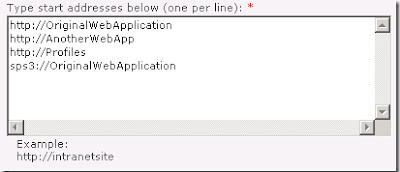
7. Why no result show in the default simple search but show in advanced search?
If you can see your items in advanced search but not in default simple search, this might be the webapp zone setting bug described in MSDN discussion boardwe identified during testing. If you have multiple zones setup for the same webapp. Please mask sure the default zone is Intranet NOT other settings. This seems to be a bug you could not get search result if the default zone is NOT Intranet. We may need to submit this bug to Microsoft.
8. Why my external line of business data not show in the result even we have BCS setup already?
If you have setup BCS to bring external data to SharePoint through external content type and did not find those in search result, this might be the search setting issue. You could configure this in SharePoint Central Administration as described in previous blog.
9. Why documents or items did not displayed in my search result even I have the permission through SharePoint?
If you have implemeted some security policy like NextLabs and enabled Search Result Trimming, it will allows SharePoint to limit the display of search results to only those web parts or documents (i.e., list items) which the search user is authorized to view based on NextLabs entitlement policy. On the worlds, even users have been granted permission through SharePoint to have access those contents, they will not be able to see in search result if thay are restricted from NextLabs policy entitlement. This is one of the requirement from our security team to block groups to access the sesitive content. See my new blogfor details.
SharePoint 2010 搜索结果没有显示部分文件的更多相关文章
- 安装 KB2844286 导致SharePoint 2010 XSLT web part 显示出现错误
上周末给Windows 打完补丁后,周一在通过From SharePoint的方式插入图片时,出现了如下错误: Unable to display this Web Part. To troubles ...
- 解决 SharePoint 2010 拒绝访问爬网内容源错误的小技巧(禁用环回请求的两种方式)
这里有一条解决在SharePoint 2010搜索爬网时遇到的“拒绝访问错误”的小技巧. 首先要检查默认内容访问帐户是否具有相应的访问权限,或者添加一条相应的爬网规则.如果目标资源库是一个ShareP ...
- 解决SharePoint 2010拒绝访问爬网内容源错误
今天发现SP爬网出现了问题,持续时间蛮长的,一直爬不到内容. 解决方案: 这里有一条解决在SharePoint 2010搜索爬网时遇到的"拒绝访问错误"的小技巧. 首先要检查默认内 ...
- [原] SharePoint 2010 WebPart与Google地图系列 一:创建显示地图的WebPart
摘要: 作为信息化先驱的产品SharePoint 2010竟然对GIS相关技术支持如此有限,试问现在哪个企业没有大量的项目需要结合Google地图来进行开发,单纯地从Google Javascript ...
- 转载-SharePoint 2010 WebPart与Google地图系列 一:创建显示地图的WebPart
[原] SharePoint 2010 WebPart与Google地图系列 一:创建显示地图的WebPart 摘要: 作为信息化先驱的产品SharePoint 2010竟然对GIS相关技术支持如此有 ...
- SharePoint 2010 文档管理系列之文档搜索
前言:如果一个文档库里面有很多文档,成千上万,对我们来说查找就是个麻烦事儿,所以搜索的必要性就体现出来了.下面,我们简单的介绍下,sharepoint搜索配置,并创建一个简单的搜索页面. 一. 配置S ...
- SharePoint 2010 ——自定义上传页面与多文件上传解决方案
最近项目遇到一个很麻烦的问题,原以为很容易解决,结果搞了那么久,先开个头,再慢慢写 SharePoint 2010 ——自定义上传页面与多文件上传解决方案 1.创建Sharepoint空白项目,创建应 ...
- 解决Sharepoint 2010 custom display form 不显示附件的问题
sharepoint 2010用designer添加自定义的 display form默认是不会显示附件的. 需要添加如下代码才会显示附件: <tr> <td width=" ...
- 根据权限显示隐藏SharePoint 2010快速启动栏的链接
转:http://www.360sps.com/Item/ShowAndHiddenLink.aspx 在SharePoint 2010的快速启动栏中可以根据权限来显示或隐藏列表.库.网站的链接,如果 ...
随机推荐
- Mybatis中resultMap的基础配置
一.概述 resultMap 元素是 MyBatis 中最重要最强大的元素.它就是让你远离 90%的需要从结果集中取出数据的 JDBC 代码的那个东西,而且在一些情形下允许你做一些 JDBC 不支持的 ...
- 九度OJ 1075:斐波那契数列 (数字特性)
时间限制:5 秒 内存限制:32 兆 特殊判题:否 提交:3121 解决:1806 题目描述: 编写一个求斐波那契数列的递归函数,输入n值,使用该递归函数,输出如样例输出的斐波那契数列. 输入: 一个 ...
- JavaScript演示如何访问Search字段
<!DOCTYPE html> <html> <body> <h3>演示如何访问Search字段</h3> <input type=& ...
- 7-3 堆栈模拟队列(25 point(s)) 【数据结构】
7-3 堆栈模拟队列(25 point(s)) 设已知有两个堆栈S1和S2,请用这两个堆栈模拟出一个队列Q. 所谓用堆栈模拟队列,实际上就是通过调用堆栈的下列操作函数: int IsFull(Stac ...
- PAT 甲级 1028. List Sorting (25) 【结构体排序】
题目链接 https://www.patest.cn/contests/pat-a-practise/1028 思路 就按照 它的三种方式 设计 comp 函数 然后快排就好了 但是 如果用 c++ ...
- PAT 甲级 1128. N Queens Puzzle (20) 【STL】
题目链接 https://www.patest.cn/contests/pat-a-practise/1128 思路 可以 对每一个皇后 都判断一下 它的 行,列 ,左右对角线上 有没有皇后 深搜解决 ...
- spring boot集成多数据源过程以及错误
https://blog.csdn.net/aa456aaxxx/article/details/80346703 出现BindingException错误 解决如下 https://my.osch ...
- nodejs中的子进程,深入解析child_process模块和cluster模块
Node.js的进程管理 node遵循的是单线程单进程的模式,node的单线程是指js的引擎只有一个实例,且在nodejs的主线程中执行,同时node以事件驱动的方式处理IO等异步操作.node的 ...
- 20145239杜文超 《Java程序设计》实验二 Java面向对象程序设计实验报告
20145239 <Java程序设计>实验二 Java面向对象程序设计实验报告 实验内容 初步掌握单元测试和TDD 理解并掌握面向对象三要素:封装.继承.多态 初步掌握UML建模 熟悉S. ...
- react-native 支持 gif 图片
只需要在android/app/build.gradle中的dependencies字段中添加: compile 'com.facebook.fresco:animated-gif:0.13.0' 然 ...
