springboot学习入门简易版五---springboot2.0整合jsp(11)
springboot对jsp支持不友好,内部tomcat对jsp不支持,需要使用外部tomcat,且必须打包为war包。
1 创建maven项目
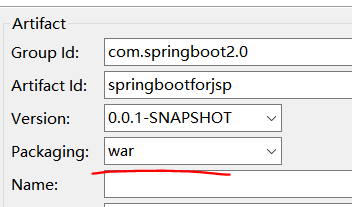
注意:必须为war类型,否则找不到页面。
且不要把jsp页面存放在resources(原因:可能被别人访问,其次不在classes类路径中),因此,一般自行创建目录存放(一般/WEB-INF/下。
2 pom文件
<packaging>war</packaging> <!-- 注意为war包!!! --> <!-- spring-boot-starter-parent 整合第三方常用框架依赖信息(包含各种依赖信息) -->
<parent>
<groupId>org.springframework.boot</groupId>
<artifactId>spring-boot-starter-parent</artifactId>
<version>2.0.0.RELEASE</version>
</parent> <!-- spring-boot-starter-web springboot整合springmvc web
实现原理:maven依赖继承关系,相当于把第三方常用maven依赖信息,在parent项目中已封装
-->
<dependencies>
<!-- 根据需要选择parent中封装的第三方框架 -->
<dependency>
<groupId>org.springframework.boot</groupId>
<artifactId>spring-boot-starter-web</artifactId>
<!-- 不需要写版本号,因为在parent中已封装好版本号 -->
</dependency>
<!-- tomcat -->
<dependency>
<groupId>org.springframework.boot</groupId>
<artifactId>spring-boot-starter-tomcat</artifactId>
</dependency>
<!-- SpringBoot 外部tomcat支持 -->
<dependency>
<groupId>org.apache.tomcat.embed</groupId>
<artifactId>tomcat-embed-jasper</artifactId>
</dependency>
<!-- 解决No Java compiler available for configuration options compilerClassName报错
https://www.mkyong.com/spring-boot/spring-boot-web-jsp-no-java-compiler-available/
-->
<dependency>
<groupId>org.eclipse.jdt.core.compiler</groupId>
<artifactId>ecj</artifactId>
<version>4.6.1</version>
<scope>provided</scope>
</dependency>
</dependencies>
注意点:
1)<packaging>war</packaging> <!-- 注意为war包!!! -->
2)No Java compiler available for configuration options compilerClassName报错 :
解决办法引入ecj依赖
<dependency>
<groupId>org.eclipse.jdt.core.compiler</groupId>
<artifactId>ecj</artifactId>
<version>4.6.1</version>
<scope>provided</scope>
</dependency>
3 创建application.properties
#springmvc 配置
spring.mvc.view.prefix=/WEB-INF/jsp/
spring.mvc.view.suffix=.jsp
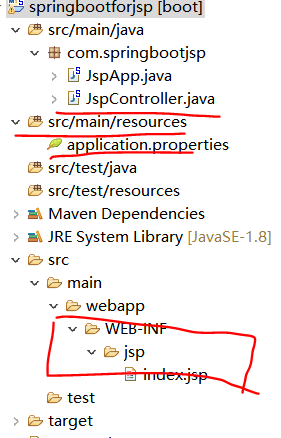
4 在webapp目录下创建WEB-INF/jsp
如上图,新建index.jsp页面
<%@ page language="java" contentType="text/html; charset=utf-8" pageEncoding="utf-8"%>
<!DOCTYPE html PUBLIC "-//W3C//DTD HTML 4.01 Transitional//EN" "http://www.w3.org/TR/html4/loose.dtd">
<html>
<head>
<meta http-equiv="Content-Type" content="text/html; charset=utf-8">
<title>Insert title here</title>
</head>
<body>
springboot 整合 jsp
</body>
</html>
5 创建JspController类和启动类JspApp
@SpringBootApplication
public class JspApp { public static void main(String[] args) {
SpringApplication.run(JspApp.class, args);
} }
@Controller //注意不能使用@RestController(无视图层),否则无法找到对应的jsp页面
public class JspController { @RequestMapping("/index")
public String index() {
return "index";//对应jsp文件名称即index.jsp
} }
6 运行启动类JspApp
访问:http://localhost:8080/index
启动后访问报错:
java.lang.IllegalStateException: No Java compiler available for configuration options compilerClassName: [null] and compiler: [null]
参考:https://www.cnblogs.com/ming-blogs/p/10283764.html
添加
<dependency>
<groupId>org.eclipse.jdt.core.compiler</groupId>
<artifactId>ecj</artifactId>
<version>4.6.1</version>
<scope>provided</scope>
</dependency>
依赖即可
再次访问,页面返回springboot 整合 jsp
https://www.mkyong.com/spring-boot/spring-boot-web-jsp-no-java-compiler-available/
git代码:https://github.com/cslj2013/springboot2.0_for_jsp.git
springboot学习入门简易版五---springboot2.0整合jsp(11)的更多相关文章
- springboot学习入门简易版六---springboot2.0整合全局捕获异常及log4j日志(12-13)
使用Aop实现 1创建异常请求 在原有项目基础上,jspController中创建一个可能发生异常的请求: /** * 全局捕获异常测试 * @param i * @return */ @Reques ...
- springboot学习入门简易版九---springboot2.0整合多数据源mybatis mysql8+(22)
一个项目中配置多个数据源(链接不同库jdbc),无限大,具体多少根据内存大小 项目中多数据源如何划分:分包名(业务)或注解方式.分包名方式类似多个不同的jar,同业务需求放一个包中. 分包方式配置多数 ...
- springboot学习入门简易版三---springboot2.0启动方式
2.4使用@componentscan方式启动 2.4.1 @EnableAutoConfiguration 默认只扫描当前类 @EnableAutoConfiguration 默认只扫描当前类,如果 ...
- springboot学习入门简易版二---springboot2.0项目创建
2 springboot项目创建(5) 环境要求:jdk1.8+ 项目结构: 2.1创建maven工程 Group id :com.springbootdemo Artifact id: spring ...
- springboot学习入门简易版八---springboot2.0多环境配置、整合mybatis mysql8+(19-20)
2.11 SpringBoot多环境配置(19) application.properties中配置 Spring.profiles.active=prd 配置环境: Application-dev ...
- springboot学习入门简易版四---springboot2.0静态资源访问及整合freemarker视图层
2.4.4 SpringBoot静态资源访问(9) Springboot默认提供静态资源目录位置需放在classpath下,目录名需要符合如下规则 /static /public /resourc ...
- springboot学习入门简易版一---springboot2.0介绍
1.1为什么用springboot(2) 传统项目,整合ssm或ssh,配置文件,jar冲突,整合麻烦.Tomcat容器加载web.xml配置内容 springboot完全采用注解化(使用注解方式启动 ...
- springboot学习入门简易版七---springboot2.0使用@Async异步执行方法(17)
1启动类开启异步调用注解 @SpringBootApplication @EnableAsync //开启异步调用 public class StartApplication { 不开启则异步调用无效 ...
- eclipse 中springboot2.0整合jsp 出现No Java compiler available for configuration options compilerClassName
今天使用eclipse创建springboot整合jsp出现一个问题,在idea中并没有遇到这个问题.最后发现是需要在eclipse中添加一个eclipse依赖,依赖如下: <dependenc ...
随机推荐
- java单元测试之如何实现异步接口的测试案例
测试是软件发布的重要环节,单元测试在实际开发中是一种常用的测试方法,java单元测试主要用junit,最新是junit5,本人开发一般用junit4.因为单元测试能够在软件模块组合之前尽快发现问题,所 ...
- 000 okhttp3的Get使用
一:概述 1.说明 java与android都可以使用. 是网络请求的开源框架. square公司开发,用于替代HttpUrlConnection和Apache HttpClient 2.优点 支持 ...
- Git push origin dev-rgq-istokenstatus 【dev-rgq-istokenstatus -> dev-rgq-istokenstatus】
RenGuoQiang@PC-RENGUOQIANG MINGW64 /d/zgg/zgg-crm (dev-rgq-istokenstatus) $ git push origin dev-rgq- ...
- web服务器请求代理方式
1 通信数据转发程序:代理.网关.隧道 代理:是一种有转发功能的应用程序,他扮演了位于服务器和客户端“中间人”的角色,接收客户端发送的请求并转发给服务器:同时也接收服务器返回的响应并转发给客户端. 使 ...
- linux设置sudo不要密码
linux下,普通用户,sudo时需要密码 改成没密码, vi /etc/sudoers 在 root ALL=(ALL) ALL后加一行 sysusr ALL=(ALL) NOPASSWD: ALL ...
- pm2 工具来管理 node 服务端
如下: nodeServer.js 'use strict'; const http = require('http'); const server = http.createServer(funct ...
- linux系统上传下载命令rz和sz的教程
(一)安装方法汇总(注意:一下命令如果没有权限的需要在每个命令前面加一个sudo) 1.安装方法(推荐) sudo yum install lrzsz 2.在安装Linux系统时选中“DialupNe ...
- hibernate的load和get有什么作用
① load方法认为该数据在数据库中一定存在,可以放心的使用代理来延迟加载,如果在使用过程中发现了问题,只能抛异常(ObjectNotFoundException)load方法加载实体对象的时候,根据 ...
- css3逐帧动画
写css3动画的时候,我们经常用到animation来实现,默认情况下,animation是属于连贯性的ease动画.我们熟悉的animation动画有ease.ease-in.ease-out.li ...
- Google Drive网盘文件直链获取一键脚本
说明:本脚本可以将Google Drive网盘的文件分享链接或者文件ID变成直链,方便我们在很多情况下调用.只支持文件分享,不支持文件夹.文件分享ID为26到48位. 使用 1.需求 wget.g ...
