windows10 開機失敗,且按F8無法進入安全模式
windows10 開機失敗,且按F8無法進入安全模式:
在cmd視窗下:
bcdedit set {default} bootmenupolicy legacy
重啟,再按F8試一試吧!
To Enable or Disable F8 Advanced Boot Options using displaybootmenu Command
2. Do step 3 (enable) or step 4 (disable) for what you want to do.
 bcdedit /set {bootmgr} displaybootmenu yes
bcdedit /set {bootmgr} displaybootmenu yes
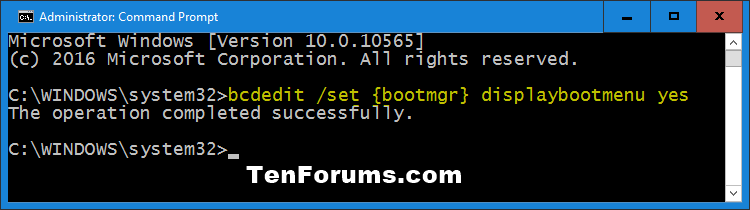
 This is the default setting.
This is the default setting.
 bcdedit /set {bootmgr} displaybootmenu no
bcdedit /set {bootmgr} displaybootmenu no

5. When finished, you can close the command prompt if you like.
 OPTION TWO
OPTION TWO 
To Enable or Disable F8 Advanced Boot Options using bootmenupolicy Command

If you multi boot operating systems, then this option is handy to be
able to specify which OS you want to enable or disable F8 Advanced Boot
Options for.
2. Type bcdedit in the command prompt, and press Enter.
3. Under the top Windows Boot Manager section, look to the right of default, and make note of what it has as the identifier (ex: "{current}"). This is for your default OS. (see screenshot below)
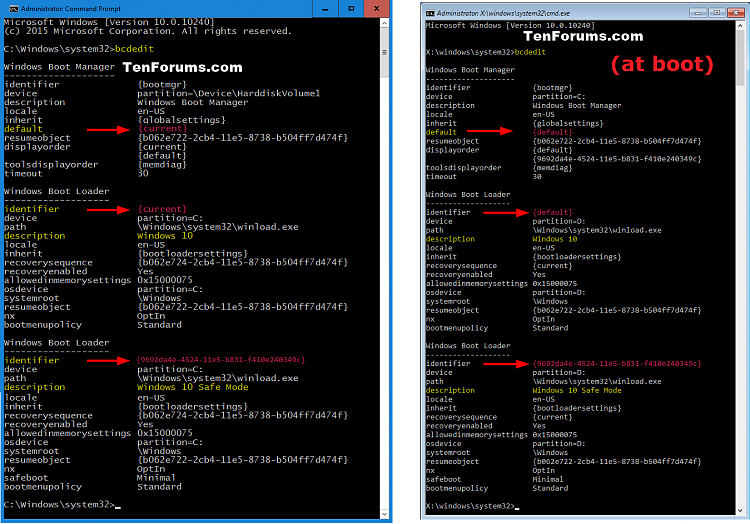
4. Do step 5 (enable) or step 6 (disable) for what you want to do.
 bcdedit /set {identifier} bootmenupolicy Legacy
bcdedit /set {identifier} bootmenupolicy Legacy
 Substitute identifier in the command above with the actual identifier (ex: {current}) from step 3 for your default OS.
Substitute identifier in the command above with the actual identifier (ex: {current}) from step 3 for your default OS.
For example: bcdedit /set {current} bootmenupolicy Legacy
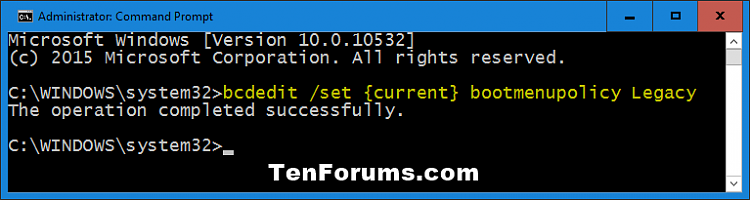
 This is the default setting.
This is the default setting.
 bcdedit /set {identifier} bootmenupolicy Standard
bcdedit /set {identifier} bootmenupolicy Standard
 Substitute identifier in the command above with the actual identifier (ex: {current}) from step 3 for your default OS.
Substitute identifier in the command above with the actual identifier (ex: {current}) from step 3 for your default OS.
For example: bcdedit /set {current} bootmenupolicy Standard
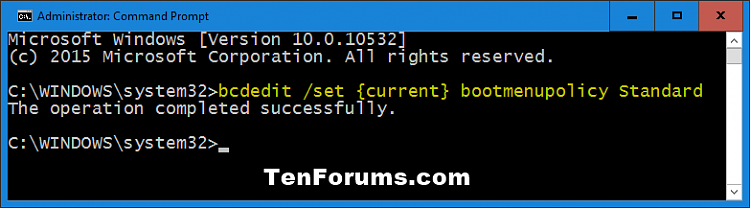
7. When finished, you can close the command prompt if you like.
windows10 開機失敗,且按F8無法進入安全模式的更多相关文章
- .rpt 文件怎麽打開?Crystal Reports 打開.rpt失敗 ?
.rpt 是SAP Crystal Reports 製作出來的檔案的後綴名, 可以通過 SAP Crystal Reports Viewer 打開,也可以直接用記事本(notepad / Note ...
- LoadLibrary失敗,GetLastError 返回127錯誤
該原因一般是由於DLL或其依賴的DLL使用了高版本的API,而在低系統中運行時,找不到該函數所引發的錯誤. 比如:該函數:InterlockedExchange64, 看MSDN: Client Re ...
- USB多重系統 - 開機碟工具 – WinSetupFromUSB
WinSetupFromUSB下載與安裝 讓USB磁碟擁有多重開機的功能,WinSetupFromUSB有著提軟體和硬體的高相容性. [官方網頁]:http://www.winsetupfromusb ...
- ThinkPad T410i 2516A21 升級手札(換SSD固態硬碟、I7 CPU、開機20秒)
最近筆記本越來越慢,開機得20分鐘,而且CPU動不動就飆到80度,趁著開學網上活動,準備給老伙計來一次重大升級.查一下主板芯片,最高支持8G內存,已經滿了,光驅位加了一個1T機械硬盤,那麼能升級的就只 ...
- vSphere Client部署OVA失敗:無效:SHA256(xxxxxxx.ovf)。
通過vSphere Client部署OVA失敗. 您會看到此錯誤:OVF包無效,無法部署.以下清單文件條目(第1行)無效:SHA256(xxxxxxx.ovf). 原因 出現此問題的原因是vSpher ...
- 如何讓RHEL7/CentOS7開機過程顯示更多資訊
rhgb選項rhgb用於圖形啟動(graphical boot-up), quiet 而quiet選項可以消除大部分啟動消息. 如何讓RHEL7/CentOS7開機過程顯示更多資訊 Arthur Ch ...
- office outlook 無法開啟 outlook 視窗
例如[無法啟動Microsoft Office Outlook.無法開啟Outlook 視窗.] 1.啟動 Outlook 安全模式outlook.exe /safe2.清除並重新產生目前設定檔的功能 ...
- SSIS 無法將保護的 XML 節點 "DTS:Password" 解密,錯誤為 0x8009000B "機碼用在特定狀態時無效
发现之前部署的SSIS,执行失败,查看日志 來源: 描述: 無法將保護的 XML 節點 -- ::-- ::-- :: DataReader 來源 [] 描述: System.Exception: S ...
- 透過手機 App 在 OpenELEC(XBMC)中輸入中文
這裡介紹如何使用手機 App 在沒有中文輸入法的 OpenELEC(XBMC)中輸入中文字. OpenELEC(XBMC)雖然有內建中文語系,但是卻沒有中文的輸入法,沒辦法直接輸入中文字,這對於一般家 ...
随机推荐
- String中indexof函数的用法
int indexOf(int ch) 返回指定字符在此字符串中第一次出现处的索引. int indexOf(int ch, int fromIndex) 从指定的索引开始搜索,返回在此字符串中第一次 ...
- cache支持三种pre-fetch方式:normal/pre-fetch1/pre-fetch2-way1/pre-fetch-way2
1.normal fetch ----fetch 1 cache line once 2. pre-fetch mode one ---- fetch 3 cache line once 3.pre ...
- 微信小程序登录对接Django后端实现JWT方式验证登录
先上效果图 点击授权按钮后可以显示部分资料和头像,点击修改资料可以修改部分资料. 流程 1.使用微信小程序登录和获取用户信息Api接口 2.把Api获取的用户资料和code发送给django后端 3. ...
- Spark MLlib + maven + scala 试水~
使用SGD算法逻辑回归的垃圾邮件分类器 package com.oreilly.learningsparkexamples.scala import org.apache.spark.{SparkCo ...
- 模板<最小生成树>
转载 最小生成树浅谈 这里介绍最小生成树的两种方法:Prim和Kruskal. 两者区别:Prim在稠密图中比Kruskal优,在稀疏图中比Kruskal劣.Prim是以更新过的节点的连边找最小值,K ...
- Spring 常见错误解决方案记录
错误提示: 严重: Servlet.service() for servlet [datasync.controller.manager.SettingServlet] in context with ...
- Educational Codeforces Round 26
Educational Codeforces Round 26 困到不行的场,等着中午显示器到了就可以美滋滋了 A. Text Volume time limit per test 1 second ...
- php删除
<?php$id = $_GET['id'];$db= new Mysqli("localhost","root","root",&q ...
- ICMP TYPE CODE
TYPE CODE Description Query Error 0 0 Echo Reply——回显应答(Ping应答) x 3 0 Network Unreachable——网络不可达 ...
- BSGS算法 (小步大步 Baby Step Gaint Step)
当你要求满足: $$ A^x \equiv B \ (\bmod \ P) $$ 的最小非负整数 x (gcd(A,P)==1)就可以用到 BSGS 了 设 $ m=\sqrt{P} $ 向上取整 处 ...
