ajax基本常识及get请求方式


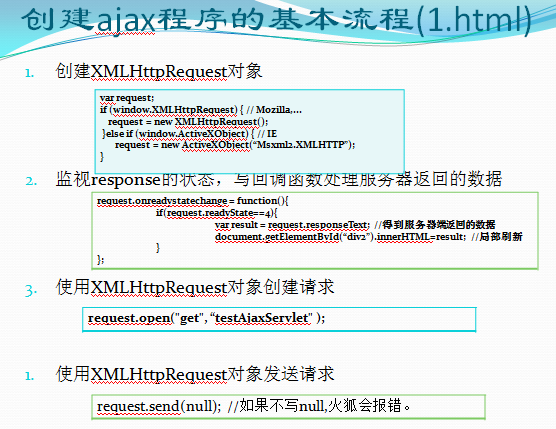
<%@ page language="java" import="java.util.*" pageEncoding="UTF-8"%>
<%
String path = request.getContextPath();
String basePath = request.getScheme()+"://"+request.getServerName()+":"+request.getServerPort()+path+"/";
%>
<!DOCTYPE HTML PUBLIC "-//W3C//DTD HTML 4.01 Transitional//EN">
<html>
<head>
<base href="<%=basePath%>">
<meta http-equiv="Content-Type" content="text/html;charset=UTF-8">
<title>This is my JSP page</title>
<meta http-equiv="pragma" content="no-cache">
<meta http-equiv="cache-control" content="no-cache">
<meta http-equiv="expires" content="0">
<meta http-equiv="keywords" content="keyword1,keyword2,keyword3">
<meta http-equiv="description" content="This is my page">
<!--
<link rel="stylesheet" type="text/css" href="styles.css">
-->
<style type="text/css">
div{
border: 1px solid red;
width: 400px;
height: 300px;
}
</style>
</head>
<body>
<input type="button" value="Ajax" onclick="testAjax()">
<div id="msg"></div>
</body>
<script type="text/javascript">
function testAjax(){
//document.getElementById("msg").innerHTML = "加载中...";
//id;
var request;
//创建 request对象
if(window.XMLHttpRequest){ //兼容性
request = new XMLHttpRequest();
}else if(window.ActiveXObject){ //针对IE
request = new ActiveXObject("Msxml2.XMLHTTP");
}
//写监听 去check request的状态
request.onreadystatechange = function(){
//
//console.log(request.readyState);
if(request.readyState == 4){
//得到 后台写出的数据
//当加载成功以后
if(request.status == 200){
var data = request.responseText;
document.getElementById("msg").innerHTML = data;
}else if(request.status == 404){
document.getElementById("msg").innerHTML = "资源没有找到";
}else if(request.status == 500){
document.getElementById("msg").innerHTML = "服务器错误";
}
}else{
document.getElementById("msg").innerHTML = "<img src=\"images/loading.gif\" />";
}
};
//打开请求
request.open("get", "ajax/ajaxController?name=李四&d="+new Date().getTime());
//发送数据
//如果没有数据 则写null 不然 其他浏览器可能会报错
request.send(null);
}
</script>
</html>
protected void doPost(HttpServletRequest request, HttpServletResponse response) throws ServletException, IOException {
// TODO Auto-generated method stub
request.setCharacterEncoding("UTF-8");
response.setCharacterEncoding("UTF-8");
String name = request.getParameter("name");
System.out.println(name);
try {
Thread.currentThread().sleep(2000);
} catch (InterruptedException e) {
e.printStackTrace();
}
//int c = 1/0;
//response.getWriter().write("Hello Ajax!!!");
response.getWriter().print(new Gson().toJson(new Users("lisi","123123")));
}
ajax基本常识及get请求方式的更多相关文章
- jQuery中ajax的4种常用请求方式
jQuery中ajax的4种常用请求方式: 1.$.ajax()返回其创建的 XMLHttpRequest 对象. $.ajax() 只有一个参数:参数 key/value 对象,包含各配置及回调函数 ...
- ajax中Post和Get请求方式的区别?
ajax中Post和Get请求方式的区别: 1.Post传输数据时,不需要在URL中显示出来,而Get方法要在URL中显示. 2.Post传输的数据量大,可以达到2M,而Get方法由于受到URL长度的 ...
- AJAX的get表单请求方式简述
一般在页面中常用在表单的操作中,请求数据, action : 数据提交的地址,默认是当前页面 method : 数据提交的方式,默认是get方式 get: 把数据名称和数据值用=连接,如果有多个的话, ...
- Ajax中的get和post两种请求方式的异同
Ajax中我们经常用到get和post请求.那么什么时候用get请求,什么时候用post方式请求呢? 在做回答前我们首先要了解get和post的区别. 1. get是把参数数据队列加到提交表单的A ...
- jQuery中的Ajax几种请求方式
1. load( url, [data], [callback] ) :载入远程 HTML 文件代码并插入至 DOM 中. url (String) : 请求的HTML页的URL地址. data (M ...
- jquery ajax请求方式与提示用户正在处理请稍等,等待数据返回时loading的显示
1.jquery ajax请求方式与提示用户正在处理请稍等 为了提高用户体验度,我们通常会给出 “正在处理,请稍等!”诸如此类的提示.我们可通过设置$.ajax()下的参数beforeSend()来实 ...
- AJAX中的请求方式以及同步异步的区别
AJAX中的请求方式以及同步异步的区别请求方式,分为GET与POST: GET 最为常见的HTTP请求,普通上网浏览页面就是GET.GET方式的参数请求直接跟在URL后,以问号开始.(JS中用wind ...
- Ajax的get和post两种请求方式区别
Ajax的get和post两种请求方式区别 (摘录):http://ip-10000.blog.sohu.com/114437748.html 解get和post的区别. 1. get是把参数数据队列 ...
- AJAX请求方式
<!DOCTYPE html PUBLIC "‐//W3C//DTD HTML 4.01 Transitional//EN" "http://www.w3.org/ ...
随机推荐
- 更新.xsd后,rdlc 数据源更新不了
- LoadRunner设置监控Windows系统资源步骤
一般在客户端通过LoadRunner对服务器进行压力测试,都需要实时监控服务器端的系统资源,本篇主要简单介绍一下如何设置在LoadRunner的Controller中配置监控Windows Resou ...
- Missing artifact com.sun:tools:jar:1.7解决方案
在配置Java + Robotframework时遇到的问题“Missing artifact com.sun:tools:jar” 1. 先检查一下eclipse或STS中的JDK路径配置是否正确( ...
- python多任务的导包问题
多线程的使用: import threading def func(x): print(x) t= threading.Thread(target=func,args=(12,)) # 线程启动 t. ...
- CS231n课程笔记翻译8:神经网络笔记 part3
译者注:本文智能单元首发,译自斯坦福CS231n课程笔记Neural Nets notes 3,课程教师Andrej Karpathy授权翻译.本篇教程由杜客翻译完成,堃堃和巩子嘉进行校对修改.译文含 ...
- 怎么定位bug
测试发现bug,怎么定位?不同领域不同的测试对象,具体定位方法都不一样.自己定位bug的方法通常是以下过程: 1.发现bug,首先要查看bug的详细信息,根据描述初步分析是哪个模块哪段代码的问题 2. ...
- 2017《Java技术》预备作业02
1.学习使用Git和码云托管代码 参考资料:如何使用Git和码云 安装Git 在码云注册账号,新建项目,名称为Java-CS01(02)XXX, 一班为CS01,二班为CS02,后三位或两位为姓名缩写 ...
- Loj 114 k大异或和
Loj 114 k大异或和 构造线性基时有所变化.试图构造一个线性基,使得从高到低位走,异或上一个非 \(0\) 的数,总能变大. 构造时让任意两个 \(bas\) 上有值的 \(i,j\) ,满足 ...
- BZOJ4571: [Scoi2016]美味【主席树】【贪心】
Description 一家餐厅有 n 道菜,编号 1...n ,大家对第 i 道菜的评价值为 ai(1≤i≤n).有 m 位顾客,第 i 位顾客的期 望值为 bi,而他的偏好值为 xi .因此,第 ...
- Js 手风琴效果
<!DOCTYPE html> <html xmlns="http://www.w3.org/1999/xhtml"> <head> <m ...
