mysql 5.6.15升级到5.6.43
今天闲来无事,观察测试环境的zabbix服务器,发现内存泄漏严重,于是重启了,想起了前几天写的帖子发生了严重的内存泄漏可以把mysql升级到最新的小版本
于是乎就试着升级
old version:5.6.15-log
new version:5.6.43-log
下载官方二进制安装包
mysql-5.6.43-linux-glibc2.12-x86_64.tar.gz
以前有直接升级的文档,今天想根据官方的文档来
MySQL 5.6 Reference Manual
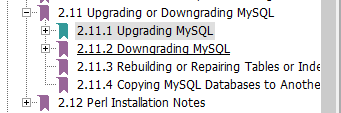
这个文档很详细,分别列出了升级和降级的详细步骤和需要关注的地方,这些英文也比较简单,对比这看也还是比较容易
MySQL Upgrade Strategies ##mysql升级的策略
Upgrade Methods ##升级方式
Upgrade Paths ##升级途径
Before You Begin ##升级前要做的准备
In-Place Upgrade ##"原地"升级,类似于表做ddl时候有些in-place的意思
Logical Upgrade ##逻辑升级,mysqldump方式
Upgrade Troubleshooting ##升级后的一些问题解决
In-Place Upgrade,Logical Upgrade这两种升级方式要重启mysql,当然对于我们线上的业务有些是不允许的,就可以做M-S,主从升级
Upgrading a Replication Setup
这个文档还是比较详细,特别是在升级前的一些参数,比如5.5升级到5.6,那些参数是新增,删减,default值的等待需要注意的地方
建议在做升级前,都需要详细的阅读此部分,再做详细的测试,再考虑升级的事情。
--下面是mysql 5.6.15 升级到5.6.43的小版本升级
--如果是5.5升级到5.6,或者5.6升级到5.7,最好先阅读MySQL Upgrade Strategies
[mysql@mysqlhq ~]$ cd /home/data/mysqldata/scripts/
[mysql@mysqlhq scripts]$ ./mysql_db_shutdown.sh
shutdown mysql service:localhost_3306
Warning: Using a password on the command line interface can be insecure.
[mysql@mysqlhq scripts]$ 190423 15:33:09 mysqld_safe mysqld from pid file /home/data/mysqldata/3306/data/mysqlhq.pid ended
[root@mysqlhq soft]# tar -zxvf mysql-5.6.43-linux-glibc2.12-x86_64.tar.gz -C /usr/local/
[root@mysqlhq soft]# cd /usr/local/
[root@mysqlhq local]# ln -s mysql-5.6.43-linux-glibc2.12-x86_64 mysql
[root@mysqlhq local]# chown -R mysql:mysql /usr/local/mysql/
[mysql@mysqlhq scripts]$ ./mysql_db_startup.sh
startup mysql service:localhost_3306
[mysql@mysqlhq scripts]$ 190423 15:46:22 mysqld_safe Logging to '/home/data/mysqldata/3306/log/mysql-error.log'.
190423 15:46:22 mysqld_safe Starting mysqld daemon with databases from /home/data/mysqldata/3306/data
[mysql@mysqlhq scripts]$ tail -n 100 /home/data/mysqldata/3306/log/mysql-error.log
190423 15:33:09 mysqld_safe mysqld from pid file /home/data/mysqldata/3306/data/mysqlhq.pid ended
190423 15:46:22 mysqld_safe Logging to '/home/data/mysqldata/3306/log/mysql-error.log'.
190423 15:46:22 mysqld_safe Starting mysqld daemon with databases from /home/data/mysqldata/3306/data
2019-04-23 15:46:22 0 [Note] --secure-file-priv is set to NULL. Operations related to importing and exporting data are disabled
2019-04-23 15:46:22 0 [Note] /usr/local/mysql/bin/mysqld (mysqld 5.6.43-log) starting as process 25122 ...
2019-04-23 15:46:22 25122 [Note] Plugin 'FEDERATED' is disabled.
2019-04-23 15:46:22 25122 [Note] InnoDB: Using atomics to ref count buffer pool pages
2019-04-23 15:46:22 25122 [Note] InnoDB: The InnoDB memory heap is disabled
2019-04-23 15:46:22 25122 [Note] InnoDB: Mutexes and rw_locks use GCC atomic builtins
2019-04-23 15:46:22 25122 [Note] InnoDB: Memory barrier is not used
2019-04-23 15:46:22 25122 [Note] InnoDB: Compressed tables use zlib 1.2.11
2019-04-23 15:46:22 25122 [Note] InnoDB: Using CPU crc32 instructions
2019-04-23 15:46:22 25122 [Note] InnoDB: Initializing buffer pool, size = 6.0G
2019-04-23 15:46:23 25122 [Note] InnoDB: Completed initialization of buffer pool
2019-04-23 15:46:23 25122 [Note] InnoDB: Highest supported file format is Barracuda.
2019-04-23 15:46:24 25122 [Note] InnoDB: 128 rollback segment(s) are active.
2019-04-23 15:46:24 25122 [Note] InnoDB: Waiting for purge to start
2019-04-23 15:46:24 25122 [Note] InnoDB: 5.6.43 started; log sequence number 104761307544
2019-04-23 15:46:24 25122 [Note] Server hostname (bind-address): '*'; port: 3306
2019-04-23 15:46:24 25122 [Note] IPv6 is available.
2019-04-23 15:46:24 25122 [Note] - '::' resolves to '::';
2019-04-23 15:46:24 25122 [Note] Server socket created on IP: '::'.
2019-04-23 15:46:24 25122 [Warning] 'proxies_priv' entry '@ root@mysqlhq' ignored in --skip-name-resolve mode.
2019-04-23 15:46:24 25122 [Note] Event Scheduler: Loaded 0 events
2019-04-23 15:46:24 25122 [Note] /usr/local/mysql/bin/mysqld: ready for connections.
Version: '5.6.43-log' socket: '/home/data/mysqldata/3306/mysql.sock' port: 3306 MySQL Community Server (GPL)
2019-04-23 15:46:24 25122 [Note] Event Scheduler: scheduler thread started with id 1 [mysql@mysqlhq scripts]$ mysql_upgrade -uroot -p -S /home/data/mysqldata/3306/mysql.sock
Enter password:
Looking for 'mysql' as: mysql
Looking for 'mysqlcheck' as: mysqlcheck
Error: Server version (5.6.43-log) does not match with the version of
the server (5.6.15) with which this program was built/distributed. You can
use --skip-version-check to skip this check.
FATAL ERROR: Upgrade failed
[mysql@mysqlhq scripts]$ mysql_upgrade -uroot -p -S /home/data/mysqldata/3306/mysql.sock --skip-version-check
Enter password:
Looking for 'mysql' as: mysql
Looking for 'mysqlcheck' as: mysqlcheck
Running 'mysqlcheck' with connection arguments: '--socket=/home/data/mysqldata/3306/mysql.sock'
Warning: Using a password on the command line interface can be insecure.
Running 'mysqlcheck' with connection arguments: '--socket=/home/data/mysqldata/3306/mysql.sock'
Warning: Using a password on the command line interface can be insecure.
mysql.columns_priv OK
mysql.db OK
mysql.event OK
mysql.func OK
mysql.general_log OK
mysql.help_category OK
mysql.help_keyword OK
mysql.help_relation OK
mysql.help_topic OK
mysql.innodb_index_stats OK
mysql.innodb_table_stats OK
mysql.ndb_binlog_index OK
mysql.plugin OK
mysql.proc OK
mysql.procs_priv OK
mysql.proxies_priv OK
mysql.servers OK
mysql.slave_master_info OK
mysql.slave_relay_log_info OK
mysql.slave_worker_info OK
mysql.slow_log OK
mysql.tables_priv OK
mysql.time_zone OK
mysql.time_zone_leap_second OK
mysql.time_zone_name OK
mysql.time_zone_transition OK
mysql.time_zone_transition_type OK
mysql.user OK
Running 'mysql_fix_privilege_tables'...
Warning: Using a password on the command line interface can be insecure.
Running 'mysqlcheck' with connection arguments: '--socket=/home/data/mysqldata/3306/mysql.sock'
Warning: Using a password on the command line interface can be insecure.
Running 'mysqlcheck' with connection arguments: '--socket=/home/data/mysqldata/3306/mysql.sock'
Warning: Using a password on the command line interface can be insecure.
test.TB1 OK
...
zabbix.timeperiods OK
zabbix.trends OK
zabbix.trends_uint OK
zabbix.trigger_depends OK
zabbix.trigger_discovery OK
zabbix.trigger_tag OK
zabbix.triggers OK
zabbix.users OK
zabbix.users_groups OK
zabbix.usrgrp OK
zabbix.valuemaps OK
OK
[mysql@mysqlhq scripts]$ ./mysql_db_shutdown.sh
shutdown mysql service:localhost_3306
Warning: Using a password on the command line interface can be insecure.
[mysql@mysqlhq scripts]$ ps -ef|190423 15:50:21 mysqld_safe mysqld from pid file /home/data/mysqldata/3306/data/mysqlhq.pid ended [mysql@mysqlhq scripts]$ ps -ef|grep mysql
root 23898 1975 0 15:38 pts/0 00:00:00 su - mysql
mysql 23899 23898 0 15:38 pts/0 00:00:00 -bash
mysql 25557 23899 0 15:50 pts/0 00:00:00 ps -ef
mysql 25558 23899 0 15:50 pts/0 00:00:00 grep --color=auto mysql
[mysql@mysqlhq scripts]$ ./mysql_db_startup.sh
startup mysql service:localhost_3306
[mysql@mysqlhq scripts]$ 190423 15:50:35 mysqld_safe Logging to '/home/data/mysqldata/3306/log/mysql-error.log'.
190423 15:50:35 mysqld_safe Starting mysqld daemon with databases from /home/data/mysqldata/3306/data
[mysql@mysqlhq scripts]$ ps -ef|grep mysql
root 23898 1975 0 15:38 pts/0 00:00:00 su - mysql
mysql 23899 23898 0 15:38 pts/0 00:00:00 -bash
mysql 25563 1 0 15:50 pts/0 00:00:00 /bin/sh /usr/local/mysql/bin/mysqld_safe --defaults-file=/home/data/mysqldata/3306/my.cnf
mysql 26433 25563 5 15:50 pts/0 00:00:01 /usr/local/mysql/bin/mysqld --defaults-file=/home/data/mysqldata/3306/my.cnf --basedir=/usr/local/mysql --datadir=/home/data/mysqldata/3306/data --plugin-dir=/usr/local/mysql/lib/plugin --log-error=/home/data/mysqldata/3306/log/mysql-error.log --open-files-limit=65535 --pid-file=mysqlhq.pid --socket=/home/data/mysqldata/3306/mysql.sock --port=3306
mysql 26527 23899 0 15:51 pts/0 00:00:00 ps -ef
mysql 26528 23899 0 15:51 pts/0 00:00:00 grep --color=auto mysql
[mysql@mysqlhq scripts]$ ./mysqlplus.sh
login mysql service:localhost_3306
Warning: Using a password on the command line interface can be insecure.
Welcome to the MySQL monitor. Commands end with ; or \g.
Your MySQL connection id is 32
Server version: 5.6.43-log MySQL Community Server (GPL) Copyright (c) 2000, 2019, Oracle and/or its affiliates. All rights reserved. Oracle is a registered trademark of Oracle Corporation and/or its
affiliates. Other names may be trademarks of their respective
owners. Type 'help;' or '\h' for help. Type '\c' to clear the current input statement. (system@127.0.0.1:3306) [(none)]> select @@version;
+------------+
| @@version |
+------------+
| 5.6.43-log |
+------------+
1 row in set (0.00 sec)
mysql 5.6.15升级到5.6.43的更多相关文章
- MySQL 5.1.73升级为MySQL 5.5.35详解
一.前言 二.概述 三.安装MySQL 5.1.73 四.升级为MySQL 5.5.35 五.总结 注,测试环境 CentOS 6.4 x86_64,MySQL 版本(5.1.73.5.5.35)目前 ...
- 在CentOS上把MySQL从5.5升级到5.6(转)
http://www.th7.cn/db/mysql/201408/66064.shtml 在CentOS上把MySQL从5.5升级到5.6 摘要:本文记录了在CentOS 6.3上,把MySQL从5 ...
- windows 系统如何安装 mysql 8.0.15 数据库?
windows 系统如何安装 mysql 8.0.15 数据库? 1. 下载安装包 下载地址:https://cdn.mysql.com//Downloads/MySQL-8.0/mysql-8.0. ...
- 在CentOS上把MySQL从5.5升级到5.6
在CentOS上把MySQL从5.5升级到5.6 摘要:本文记录了在CentOS 6.3上,把MySQL从5.5.28升级到5.6.19的过程. 1. 概述 在我做的一个项目中,最近我对生产服务器上的 ...
- 从mysql8.0.15升级到8.0.16
从mysql8.0.15升级到8.0.16 环境简介 操作系统:Centos 6.10 64位 目前版本:8.0.15 MySQL Community Server 二进制 目的:升级为8.0.16 ...
- MySQL 从 5.5 升级到 5.6,启动时报错 [ERROR] Plugin 'InnoDB' init function returned error
MySQL 从 5.5 升级到 5.6,启动时报错: [ERROR] Plugin 'InnoDB' init function returned error. [ERROR] Plugin 'Inn ...
- MySQL/MariaDB/Percona数据库升级脚本
MySQL/MariaDB/Percona数据库升级脚本截取<OneinStack>中upgrade_db.sh, 一般情况下不建议升级数据库版本,该脚本专提供给各位版本控们.为防止大版本 ...
- Centos 6.4上面用Shell脚本一键安装mysql 5.6.15
Centos 6.4上面用Shell脚本一键安装mysql 5.6.15 #!/bin/bash if [ `uname -m` == "x86_64" ];then machi ...
- CentOS6.5把MySQL从5.1升级到5.6后,MySQL不能启动
解决了:进入mysql安装目录 cd /var/lib/mysql删除了如下三个文件:ibdata1 ib_logfile0 ib_logfile1 CentOS6.5把MySQL从5.1升级到5 ...
随机推荐
- thinkphp3.2笔记(3)视图渲染 模板的赋值与显示 系统变量
一 视图 1 视图渲染 渲染模板输出最常用的是使用display方法,调用格式:display('[模板文件]'[,'字符编码'][,'输出类型'])模板文件的写法支持下面几种:用法 描述不带任何 ...
- Mysql中FIND_IN_SET和REPLACE函数简介
一 FIND_IN_SET() SELECT * from u_user where FIND_IN_SET('32',tags) 上面的sql是精确查找,查找表中tags中含有32的记录(注意这里 ...
- Rails 5 Test Prescriptions 第7章 double stub mock
https://relishapp.com/rspec/rspec-mocks/v/3-7/docs/basics/test-doubles 你有一个问题,如果想为程序添加一个信用卡程序用于自己挣钱. ...
- Java网络编程和NIO详解1:JAVA 中原生的 socket 通信机制
Java网络编程和NIO详解1:JAVA 中原生的 socket 通信机制 JAVA 中原生的 socket 通信机制 摘要:本文属于原创,欢迎转载,转载请保留出处:https://github.co ...
- 在am中定义消息集束,并在CO中验证之后抛出异常。
需求:在页面上点某个按钮的时候,需要收集所有异常并抛出. -------------------------------------------方式1:参考 EBS OAF开发中的错误/异常处理(Er ...
- 5G RRC——为NAS层提供连接管理,消息传递等服务; 对接入网的底层协议实体提供参数配置的功能; 负责UE移动性管理相关的测量、控制等功能
from:http://www.cnblogs.com/kkdd-2013/p/3868676.html 1 RRC协议功能 为NAS层提供连接管理,消息传递等服务: 对接入网的底层协议实体提供参数配 ...
- 从 TWAIN 设备中扫描图像
转自(http://yonsm.net/scan-images-from-a-twain-device/) 一.简介 TWAIN 数据源管理程序 (DSM) 工业标准的软件库,用于从静态图像设备提取图 ...
- kindEditor富文本编辑器
用法参考:http://kindeditor.net/docs/usage.html 一.使用 . 修改HTML页面 在需要显示编辑器的位置添加textarea输入框. <textarea i ...
- LNMP环境下独立安装Mysql5.7.18 并对数据库文件进行本地物理迁移 (需暂停数据库服务方式)
前几天读研时候的同学要我帮忙给解决一个问题,就是Redhat服务器下面安装了LNMP,并且由于分区的划分不当导致MySQL数据库中存放数据库的盘区内空间被急剧消耗,由于该应用主要是数据分析及备份所用, ...
- 用pil产生验证码出现:ImportError: The _imagingft C module is not installed
这个是由于PIL没有编译freetype导致的查看 lib/python2.7/site-packages/PIL/看看 _imagingft.so 是否存在 # 需要先安装jpeg库wget htt ...
