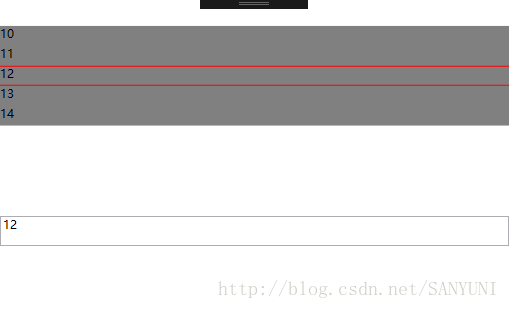WPF 循环显示列表
原文:WPF 循环显示列表
项目需要类似手机上设置时间的控件,可以一直滚动显示的内容连续的。在WPF中找到的列表控件只能滚到最后再反向滚动。
基于ScrollViewer和StackPanel来改造,Xaml如下:
<Grid>
<Grid.RowDefinitions>
<RowDefinition/>
<RowDefinition Height="{Binding RelativeSource={RelativeSource AncestorType=local:ScrollList},Path=ItemHeight}"/>
<RowDefinition/>
</Grid.RowDefinitions>
<ScrollViewer x:Name="tt" Grid.RowSpan="3" PreviewMouseWheel="tt_PreviewMouseWheel" ScrollViewer.VerticalScrollBarVisibility="Hidden" >
<StackPanel x:Name="stacktt" Background="Gray">
</StackPanel>
</ScrollViewer>
<Rectangle Height="1" Fill="Red" Grid.Row="1" VerticalAlignment="Top"/>
<Rectangle Height="1" Fill="Red" Grid.Row="1" VerticalAlignment="Bottom"/>
</Grid>cs代码如下:
public partial class ScrollList : UserControl
{
public ScrollList()
{
InitializeComponent();
this.Loaded += ScrollList_Loaded;
}
private void ScrollList_Loaded(object sender, RoutedEventArgs e)
{
stacktt.Children.Clear();
for (int index = 0; index < ShowItemCount; index++)
{
TextBlock text = new TextBlock() { Height=ItemHeight};
stacktt.Children.Add(text);
}
RefreshData();
}
public List<int> DataSource
{
get { return (List<int>)GetValue(DataSourceProperty); }
set { SetValue(DataSourceProperty, value); }
}
// Using a DependencyProperty as the backing store for DataSource. This enables animation, styling, binding, etc...
public static readonly DependencyProperty DataSourceProperty =
DependencyProperty.Register("DataSource", typeof(List<int>), typeof(ScrollList), new PropertyMetadata(new List<int>()));
public int SelectData
{
get { return (int)GetValue(SelectDataProperty); }
set { SetValue(SelectDataProperty, value); }
}
// Using a DependencyProperty as the backing store for SelectData. This enables animation, styling, binding, etc...
public static readonly DependencyProperty SelectDataProperty =
DependencyProperty.Register("SelectData", typeof(int), typeof(ScrollList), new PropertyMetadata(0));
public int ItemHeight
{
get { return (int)GetValue(ItemHeightProperty); }
set { SetValue(ItemHeightProperty, value); }
}
// Using a DependencyProperty as the backing store for ItemHeight. This enables animation, styling, binding, etc...
public static readonly DependencyProperty ItemHeightProperty =
DependencyProperty.Register("ItemHeight", typeof(int), typeof(ScrollList), new PropertyMetadata(20));
int ShowItemCount { get {
return (int)ActualHeight / ItemHeight;
} }
int startIndex = 0;
private void tt_PreviewMouseWheel(object sender, MouseWheelEventArgs e)
{
Console.WriteLine("TimeStap={0} Delta={1}", e.Timestamp, e.Delta);
if (DataSource.Count == 0)
return;
if (e.Delta > 0)
{
if ((startIndex + ShowItemCount) < DataSource.Count)
{
startIndex += 1;
}
else
{
startIndex = 0;
}
}
else
{
if ((startIndex - ShowItemCount) < 0)
{
startIndex = DataSource.Count - 1;
}
else
{
startIndex -= 1;
}
}
RefreshData();
}
private void RefreshData()
{
if (DataSource.Count > 0)
{
int count = 0;
foreach (var item in stacktt.Children)
{
if ((startIndex + count) > (DataSource.Count - 1))
{
(item as TextBlock).Text = DataSource[startIndex + count - DataSource.Count].ToString();
}
else
{
(item as TextBlock).Text = DataSource[startIndex + count].ToString();
}
count += 1;
}
TextBlock selectText = (TextBlock)VisualTreeHelper.GetChild(stacktt, ShowItemCount / 2);
if (ShowItemCount%2 != 0)
{
selectText = (TextBlock)VisualTreeHelper.GetChild(stacktt, ShowItemCount / 2+1);
}
SelectData = Convert.ToInt32(selectText.Text);
}
}
}
WPF 循环显示列表的更多相关文章
- wpf image控件循环显示图片 以达到动画效果 问题及解决方案
1>最初方案: 用wpf的image控件循环显示图片,达到动画效果,其实就是在后台代码动态改变Image.Source的值,关键代码: ; i < ; i++)//六百张图片 { Bitm ...
- Jquery制作--循环滚动列表
自己模仿JQ插件的写法写了一个循环滚动列表插件,支持自定义上.下.左.右四个方向,支持平滑滚动或者间断滚动两种方式,都是通过参数设置.JQ里面有些重复的地方,暂时没想到更好的方法去精简.不过效果还是可 ...
- NeHe OpenGL教程 第十二课:显示列表
转自[翻译]NeHe OpenGL 教程 前言 声明,此 NeHe OpenGL教程系列文章由51博客yarin翻译(2010-08-19),本博客为转载并稍加整理与修改.对NeHe的OpenGL管线 ...
- WinForm LED循环显示信息,使用定时器Threading.Timer
原文:WinForm LED循环显示信息,使用定时器Threading.Timer 这里用一个示例来演示timer如何使用.示例:LED屏幕显示描述:这个示例其实很简单,LED屏幕上显示3个信息: ...
- [OpenGL] 斯坦福兔子与显示列表
1.调整桌子的大小. 在OpenGL绘制长方体,能够通过函数: glutSolidCube(Size) 绘制得到的是一个正方体,再利用缩放矩阵使其变成长方体.使得桌子 ...
- 在WPF中显示动态GIF
在我们寻求帮助的时候,最不愿意听到的答复是:很抱歉,在当前版本的产品中还没有实现该功能... 在WPF中显示动态的GIF图像时便遇到了这样的问题,WPF中强大的Image控件却不支持动态的GIF(其只 ...
- Python基础、判断、循环、列表、字典,day1
一.Python 简介 1.介绍 Python 是一个高层次的结合了解释性.编译性.互动性和面向对象的脚本语言. Python 的设计具有很强的可读性,相比其他语言经常使用英文关键字,其他语言的一些标 ...
- for循环、列表的切片、元组
一.遍历整个列表 使用for语句循环将列表每取出一个变量,然后存储在中间变量中,打印中间变量:循环取出: 1.简单for循环 示例: carssa = ['richan','fengtian','be ...
- 2018-8-10-WPF-鼠标移动到列表上-显示列表图标
title author date CreateTime categories WPF 鼠标移动到列表上 显示列表图标 lindexi 2018-08-10 19:16:51 +0800 2018-2 ...
随机推荐
- 如何在hadoop中控制map的个数 分类: A1_HADOOP 2015-03-13 20:53 86人阅读 评论(0) 收藏
hadooop提供了一个设置map个数的参数mapred.map.tasks,我们可以通过这个参数来控制map的个数.但是通过这种方式设置map的个数,并不是每次都有效的.原因是mapred.map. ...
- 贝叶斯统计(Bayesian statistics) vs 频率统计(Frequentist statistics):marginal likelihood(边缘似然)
1. Bayesian statistics 一组独立同分布的数据集 X=(x1,-,xn)(xi∼p(xi|θ)),参数 θ 同时也是被另外分布定义的随机变量 θ∼p(θ|α),此时: p(X|α) ...
- 百度地图 layer弹出地图 获取坐标
<!DOCTYPE html> <html lang="en"> <head> <meta charset="UTF-8&quo ...
- 【2013】将x插入有序数列
Time Limit: 3 second Memory Limit: 2 MB 将一个数x插入到有序数列a中,插入后a仍然有序. Input 第一行输入有序数列a的元素个数 第二行依次输入a的元素,以 ...
- 【42.38%】【BZOJ 3196】二逼平衡树
Time Limit: 10 Sec Memory Limit: 128 MB Submit: 1363 Solved: 579 [Submit][Status][Discuss] Descripti ...
- 【35.37%】【codeforces 556C】Case of Matryoshkas
time limit per test2 seconds memory limit per test256 megabytes inputstandard input outputstandard o ...
- 终端复用工具tmux的使用
tmux的作用在于终端复用. 1. 在server上启动一个bash.并在里面执行tmux 2. 通过ssh远程登录server,执行tmux attach,就会切换到server上的那个bash中, ...
- 【基础练习】【线性DP】codevs3641 上帝选人题解
这道题目的数据最后一个有问题,特殊处理了 上题目 题目描写叙述 Description 世界上的人都有智商IQ和情商EQ.我们用两个数字来表示人的智商和情商,数字大就代表其对应智商或情商高. 如今你面 ...
- Ubuntu su 认证失败
在使用Ubuntu作为开发环境时经常须要在全局安装一些依赖框架等.这个时候就经常须要用到root权限.可是在Ubuntu下第一次使用su命令时会提示认证失败:查找资料后发现Ubuntu下root权限默 ...
- Kinect舒适区范围--UE4 的Blueprint测试范例
本文章由cartzhang编写,转载请注明出处. 所有权利保留. 文章链接: http://blog.csdn.net/cartzhang/article/details/44748475 作者:ca ...